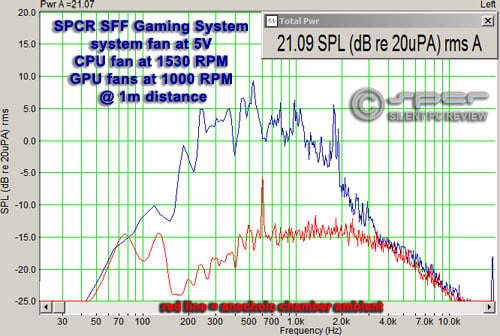
TEST RESULTS
With the rig fully assembled we first had to find what speeds to use for the intake, CPU, and GPU fans while maintaining acceptable temperatures. To do this we stressed the system with both Prime95 and FurMark, producing a load level higher than any real world application — a worst case scenario.
The system fan has a speed switch at the back of the case to toggle between 7V and 12V but we ended up using a Zalman Fan Mate to get it down to 5V. The GPU fans were adjusted using the included controller from the outside. The CPU fan was connected to the board’s controllable fan header and its speed was altered using SpeedFan. Temperatures were recorded using SpeedFan and GPU-Z.
TEST RESULTS
With the rig fully assembled we first had to find what speeds to use for the intake, CPU, and GPU fans while maintaining acceptable temperatures. To do this we stressed the system with both Prime95 and FurMark, producing a load level higher than any real world application — a worst case scenario.
The system fan has a speed switch at the back of the case to toggle between 7V and 12V but we ended up using a Zalman Fan Mate to get it down to 5V. The GPU fans were adjusted using the included controller from the outside. The CPU fan was connected to the board’s controllable fan header and its speed was altered using SpeedFan. Temperatures were recorded using SpeedFan and GPU-Z.
|
System Measurements (CPU + GPU Load)
|
||||
|
Fan Speeds
|
System
|
5V
|
7V
|
|
|
CPU
|
1530 RPM
|
1300 RPM
|
||
|
GPU
|
1000 RPM
|
1200 RPM
|
||
|
Temps
|
CPU Core
|
68°C
|
67°C
|
66°C
|
|
Chipset
|
57°C
|
57°C
|
56°C
|
|
|
GPU Core
|
95°C
|
82°C
|
87°C
|
|
|
GPU VRM
|
79°C
|
70°C
|
66°C
|
|
|
System Power (AC)
|
302W
|
294W
|
298W
|
|
|
SPL@1m
|
21 dBA
|
22 dBA
|
24 dBA
|
|
|
Ambient temperature: 21°C
Ambient noise level: 11 dBA |
||||
As it turns out, the system fan was generating the most noise for the least amount benefit. The CPU temperature stabilized at 66°C with the CPU fan at 1300 RPM and system fan at 7V. We saw only a one degree increase when we turning the system fan down to 5V and pumping the CPU fan up to 1500 RPM and doing this also lowered the noise level of the machine by 2 dB.
The next greatest noise contributor was the pair of GPU fans. Sitting right up next to the vents leaking sound out the side, the system measured 22 dBA@1m with the fans set to 1200 RPM (~8V). At this setting the GPU was kept comfortably cool at about 82°C, an excellent result given the GPU load induced by FurMark. Lowering the fan speed to 1000 RPM (~7V) brought the noise level down by 1 dB but the GPU core temperature shot up by 13°C and the graphics card’s VRMs heated by an additional 9°C.
A GPU temperature of 95°C is a little bit hotter than we would like, but we can live with it as in real world use it should never get quite this hot. If you live in warmer locales, we recommend cranking up the GPU fan speed. A CPU temperature close to 70°C may seem high but we actually found that even at 100°C (we got this result by slowing down the CPU fan to 500 RPM), the i5-750 we used refused the throttle and continued chugging away.
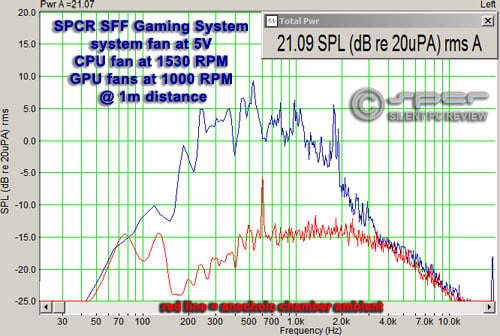 At one meter’s distance, our SFF gaming system measures a smooth and quiet 21 dBA@1m. |
At 21 dBA@1m, our system was exceedingly quiet for a gaming rig, and the acoustic quality was excellent, very smooth and lacking any annoying tones. Our only nitpick is the stock 18 cm fan which had a clicking problem noticeable at close proximity; other than that, it sounded completely benign. At 0.6m it measured 23~24 dBA.
Out of pure curiosity, we measured the system from six inches away as The Tech Report had done with their Gigabyte H55/Sugo SG07 gaming rig. No contest, acoustically. The reported that their machine measured 40~42 dBA at 6″ distance; ours came in at just 28 dBA. We can guess from this comparison that from the proper one meter distance, the Tech Report’s SFF gaing rig would measure somewhere around 35 dBA.
|
System Measurements
|
||||
|
System State
|
Idle
|
CPU Load
|
Crysis: Warhead
|
CPU + GPU Load
|
|
CPU Core Temp.
|
20°C
|
65°C
|
41~44°C
|
68°C
|
|
Chipset Temp.
|
36°C
|
54°C
|
43°C
|
57°C
|
|
GPU Core Temp.
|
35°C
|
37°C
|
89~91°C
|
95°C
|
|
GPU VRM Temp.
|
33°C
|
35°C
|
73~75°C
|
79°C
|
|
System Power (AC)
|
60W
|
164W
|
236~240W
|
302W
|
|
Ambient temperature: 21°C
Ambient noise level: 11 dBA System noise level: 21 dBA@1m System fan at 5V, CPU fan at 1530 RPM, GPU fan at 1000 RPM |
||||
When idle our system consumed only 60W from the wall, a testament to the energy efficiency of the Core i5 CPU, the H55 motherboard chipset, and the Radeon HD 6870 graphics card. During an hour long session of Crysis: Warhead, one of the most demanding games on the market despite its age, the CPU temperature did not pass 45°C. The GPU core peaked at 91°C, and the VRMs at 75°C. System power was 60W less than our Prime95 + FurMark stress test.
It should also be noted that whether idle or load, the noise level of our system did not change, so even with loads of 300W AC, the power supply fan runs quieter than its surrounding components. However the video card did exhibit some coil whine, particularly during the intro video and game menu of Crysis: Warhead.
|
3D Performance
|
||
|
Test
|
Settings
|
Avg. FPS
|
|
Alien vs. Predator Benchmark
|
1920×1200, maxed except 2xAA, 8xAF, advanced shadows disabled
|
37.9
|
|
Lost Planet 2 DX9 Benchmark
|
1920×1200, maxed
|
58.5
|
|
Lost Planet 2 DX11 Benchmark
|
1920×1200, maxed except 4xAA, medium shadow/texture detail, medium DX11 features
|
36.9
|
|
Crysis: Warhead
“All the Fury” level (FRAPS) |
1920×1200, AA off, “Gamer” settings
|
45.2
|
To show you what kind of gaming performance one could expect from a system like ours, we tested it with canned stand-alone benchmarks for Aliens vs. Predator and Lost Planet 2 and played through a level of Crysis: Warhead while recording the framerate using FRAPS.
Our system acquitted itself nicely, breezing through the benchmarks fairly smoothly with only minor tweaks to image detail here or there. The biggest hit to performance came in the form of the Lost Planet 2 DX11 benchmark, as DX11 effects were extremely taxing on the hardware. We had to tweak the settings several times to get the performance above 35 fps.