Jetway’s new barebones PC powered by AMD’s dual core G-T40E APU is really tiny, fanless, and surprisingly affordable. It runs a bit hot and needs more driver development, though.
May 29, 2012 by Lawrence Lee
| Product | Jetway JBC361F35W-T40E-B Barebones Mini PC |
| Manufacturer | Jetway |
| Street Price | US$200 |
The dream of a completely fanless PC is a common one among our readers. Though the high energy efficiency of modern processors makes them easier to cool, passively cooled cases and systems are still uncommon and expensive. Particularly pricey are the larger specialty cases designed for regular desktop hardware, utilizing massive exterior heatsinks and interior heatpipes to deal with the thermal output of the CPU, GPU, and/or chipset.
Nettops (underpowered mini PCs) are where we expect to see some movement with regards to passive cooling. Though they obviously don’t offer as much performance as today’s budget desktops with quad core CPUs, their low power requirements make them suitable for fanless operation. Smaller PCs are also good candidates because they may receive the most acoustic benefit ; they only have room for tiny, fans that must run at high speed for any real airflow. An ideal fanless nettop would have only a small price and size increase compared to the various actively cooled models currently on the market.
|
|
The recently reviewed Logic Supply LGX AG150 was an excellent attempt, packing a dual core Atom N2800 processor into a 1.24 L chassis, but this Jetway system is about half the size and cost. The Jetway JBC361F35(W)-T40E-B barebones PC is currently selling for just US$199 and is powered by an AMD G series APU. The G series is based around the same Brazos architecture as the popular E series APUs found in numerous budget desktops and notebooks.
|
|
|
|
This barebones utilizes the G-T40E, composed of a 1 GHz dual core CPU paired with HD 6250 graphics, a full-fledged GPU with DirectX 11 support and hardware acceleration for high definition video. The G-T40E has a specified TDP of just 6.4W and is fitted in an enclosure with similar dimensions to countless nettop cases, slightly bigger than an internal 3.5″ hard drive. It’s impressive that fanless operation aws achieved without any size increase. Performance should be noticeably worse than the E-350 as the CPU is 600 MHz slower and the GPU’s clock rate is slashed in half. It will be interesting to see if this chip can compete with the latest iteration of Atom.
|
Jetway JBC361F35W-T40E-B: Specifications
(from the product web page) |
|
| CPU | AMD eOntario (G-Series) Dual core T40E 1.0GHz APU |
| Chipset | AMD Brazos G-Series APU + Hudson M1 Chipset |
| Memory | 1 * SODIMM Sockets for un-buffered Single Channel 64-bit DDR3 800-1066 SDRAM up to 4 GB |
| Expansion Slots | 1 * Mini PCI-E |
| LAN | 2 * Realtek RTL8111EVL PCI-E Gigabit Ethernet LAN |
| Audio | VIA VT1705 HD Audio CODEC with 4-Channel |
| Storage | 2 * Serial ATA3 6Gb/s connector 1 * CF card socket 1 * mSATA (alternative with Mini PCI-E) |
| BIOS | AMI EFI 16MB SMT Flash ROM |
| Form Factor | 3.5” SBC (148mm x 102mm) |
| Product size | 152.6 (L) x110 (W) x34.8 (D) mm |
| Specs Devices | 1 x 2.5” HDD Drive Bay (Only support SATA 2.5” HDD) |
| Colors | Black |
| Front I/O Port | 1 * Power button |
| Rear I/O Port | 4 * USB 2.0 ports 1 * 12V DC jack 2 * RJ-45 port (Gigabit LAN) 1 * Line-out port and 1 * DVI-I port |
| Power supply | +12V DC-IN Power |
| Accessory | 60W AC-DC Adapter * 1 & Power Cord * 1 CD * 1 & Manual * 1 DVI-I to CRT Converter * 1 Stand * 2 WI-FI antenna * 1 Wall Mount Bracket * 2 (Optional) VESA Mount Bracket * 1 |
| Application | Kiosk, Digital Signage, Gaming machine, Set Top Box, Thin Client, Car PC Application, Smart Mini PC, Factory Automation |
| Packing | Color Box Dimension: 417(W) * 137(D) * 296(H)mm Gross Weight: 2.6KG Net Weight: 2.1KG |
PHYSICAL DETAILS
For a fanless barebones the case is remarkably small, similar to what you would expect for a regular nettop with a fan. By our measurements, the chassis is 15.2 x 11.0 x 3.5 cm, making the total case volume about 585 mL. Our unit weighed 700 grams after outfitting it with a Kingston 2GB DDR3-1333 SODIMM and an Intel X25-V 40GB solid state drive.
|
|
|
|
|
|
|
|
|
|
|
|
|
|
TEST METHODOLOGY
Software and Measurement/Analysis Tools:
- CPU-Z
to monitor CPU frequency and voltage. - CPUBurn
CPU stress software. - Prime95
CPU stress software. - Cyberlink
PowerDVD 10 Ultra 3D Mark II to play MOV files and Blu-ray discs. - Mozilla
Firefox and Adobe
Flash Player to play Flash video. - 3DMark06
as a 3D benchmark. - 3DMark Vantage
as a 3D benchmark. - 3DMark11
as a 3D benchmark. - Lost Planet 2 standalone benchmark, Test “A”.
- Tom Clancy’s H.A.W.X. 2 standalone benchmark.
- Aliens vs. Predator standalone benchmark.
- Real Temp
to monitor CPU temperatures. - Core Temp
to monitor CPU temperatures. - SpeedFan
to monitor system temperatures and fan speeds. - Seasonic
Power Angel AC power meter, used to measure the power consumption
of the system. - Infrared Thermometer to measure heatsink temperatures.
|
|
Timed Benchmark Test Details
- NOD32: In-depth virus scan of a folder containing 32 files of varying
size with many RAR and ZIP archives. - WinRAR: Archive creation with a folder containing 68 files of varying
size (less than 50MB). - iTunes: Conversion of an MP3 file to AAC.
- TMPGEnc: Encoding a XVID AVI file with VC-1.
- HandBrake: Encoding a XVID AVI file with H.264.
- Photoshop: Image manipulation using a variety of filters, a derivation
of Driver Heaven’s Photoshop
Benchmark V3 (test image resized to 4500×3499).
Video Test Suite
|
H.264:
Rush Hour 3 Trailer 1 is a 1080p H.264 encoded clip inside an Apple Quicktime container. |
|
H.264: Crash is a 1080p H.264 encoded clip inside an Matroska container. |
|
Flash: Iron |
|
Flash: Avatar Trailer, a 1080p YouTube HD trailer. |
Testing Procedures
If available, the latest motherboard BIOS is installed prior to testing. Certain services/features
like Indexing, Superfetch, System Restore, and Windows Defender are disabled
to prevent them from causing spikes in CPU/HDD usage. We also make note if energy
saving features like Cool’n’Quiet/SpeedStep or S3 suspend-to-RAM do not function
properly.
Our first test procedure is designed to determine the overall system power consumption
at various states (measured using a Seasonic Power Angel). To stress CPUs we
use either Prime95 (large FFTs setting) or CPUBurn depending on which produces
higher system power consumption. To stress the IGP, we use FurMark, an OpenGL
benchmarking and stability testing utility.
Our second test procedure is to run the system through a video test suite featuring
a variety of high definition clips. During playback, a CPU usage graph is created
by the Windows Task Manger for analysis to determine the average CPU usage.
High CPU usage is indicative of poor video decoding ability. If the video (and/or
audio) skips or freezes, we conclude the GPU (in conjunction with the processor)
is inadequate to decompress the clip properly. Power consumption during playback
of high definition video is also recorded.
Lastly, we run a short series of performance benchmarks — a few real-world
applications as well as synthetic tests.
Thermal Performance
|
System Measurements
|
||||
|
System State
|
Temperatures
|
|||
|
CPU
|
SYS
|
GPU
|
Ext*
|
|
|
Off
|
N/A
|
|||
|
Sleep (S3)
|
N/A
|
|||
|
Idle
|
60°C
|
55°C
|
60°C
|
46°C
|
|
H.264 Playback
|
71°C
|
60°C
|
70°C
|
52°C
|
|
CPU Load
|
77°C
|
63°C
|
77°C
|
57°C
|
|
CPU + GPU Load
|
88°C
|
68°C
|
88°C
|
64°C
|
|
Ambient temperature: 21°C.
*External temperature measured using an IR thermometer pointed at the hottest portion of the chassis. |
||||
The Jetway’s single side heatsink was enough to keep the system running without throttling even on heavy load, but just barely. Even at idle the system was fairly warm with internal temperatures around 60°C. On full CPU load the exterior became uncomfortably hot to touch. The CPU and GPU peaked at just under 90°C when loaded simultaneously.
Power Consumption
|
|
The unit’s power consumption is unimpressive, failing to beat out systems based on Intel’s Atom N2600/N2800. It should noted that the cooling provided by the barebones case is rather poor; higher component temperatures can lead to lower power efficiency. The Logic Supply N2800 system is also passively cooled but features a much bigger heatsink and the Jetway NF9C-2600 motherboard was tested in an open testing environment. In any event, it’s not going to make a dent in anyone’s electric bill, using about 20W or less for most usage cases.
Video Playback
|
|
The barebone’s HD video playback performance was similar to that of the E-450 powered Sapphire Edge HD3, at least when it came to H.264 MOV/MKV playback. It struggled with HD Flash playback, playing a 720p YouTube trailer smoothly but with high CPU utilization. Moving up to a 1080p trailer, the APU couldn’t keep up, with the video pausing intermittently. It would seem that the HD 6250’s Flash GPU hardware acceleration hasn’t been fully optimized, explaining the high CPU usage as the system attempted to render the clips using software decoding.
|
|
During high definition video playback, the average system power consumption was about 20W, similar to that of the Sapphire Edge HD3.
3D Performance
|
|
Compared to AMD’s top-of-the-line E-450 APU with HD 6320 graphics, the G-T40E’s HD 6250 graphics chip has half the clock speed and memory bandwidth and only supports DDR3-1066 rather than DDR3-1333. As the CPU portion of the processor is also substantially slower, the 3D performance isn’t likely to standout.
|
|
|
|
Overall the 3D performance is 50% to 60% that of the E-450, but it does manage to easily beat out Intel’s latest Atom offerings. In 3DMark06, the result was triple/quadruple that of the N2800/N2600. While it does outperform Atom by a huge margin, it’s still unsuitable for gaming in general unless we’re talking decade old titles.
Note: due to lack of DirectX 10/11 support and immature drivers, we weren’t able to make any Atom comparisons with 3DMark Vantage/11 or any of our real game tests.
CPU Performance
|
|
The G-T40E APU is built on the same technology as the E series, but with a clock speed of just 1 GHz (800 MHz when idle), it is at a severe disadvantage. It should still be able to put up a fight against Intel’s latest Atom processors though.
|
|
|
|
In most timed application tests, the G-T40E was more or less on par with Intel’s new Atom N2600. The one exception was in video encoding, where it took more than 30 minutes to complete, the slowest results we’ve ever gotten. Realistically, it’s unlikely anyone would use either processor for such tasks. For normal day to day use, the performance is quite similar.
WiFi Performance
|
|
While we were generally happy with the speed and capabilities of the barebones system considering its price and form factor, the box earns a black mark for its Atheros based WiFi adapter. We tested it with two separate routers in different locations and the signal strength was reported as only one bar by Windows, not enough to establish a stable connection. We did manage to get two bars and a solid connection to an Android phone acting as a WiFi hotspot, but it had to be placed mere inches away. The difference was staggering when we used a separate USB 802.11n adapter — it delivered full signal strength, established a connection without issue, and detected various additional networks in the adapter’s vicinity.
FINAL THOUGHTS
We’ve had experience in the past with a few fanless mini PCs similar in size to the Jetway JBC361F35W-T40E-B but they’ve been limited to slow, single core Atom processors with crummy graphics (even by IGP standards). While we wouldn’t describe this Jetway barebones as “snappy,” its G-T40E APU does offer a big step up in speed and overall usability. The dual core CPU delivers a smoother experience, on par with Intel’s dual core Atom N2600, only slower when it comes to video encoding.
The integrated HD 6250 graphics chip is a substantial upgrade over the latest Atoms but only with regards to 3D performance. While the relative difference is huge, the overall performance level is still rather pitiful. The hardware is advanced enough to run some current titles but only at the pace of a slideshow. An acceptable level of playability can only be attained with older games at low resolutions with most of the eye candy turned off. Video playback was actually worse due to issues with Flash content. Locally stored 1080p H.264 movies in both MOV and MKV containers rendered without issue but the same could not be said of YouTube HD clips. 720p was doable but with high CPU utilization and 1080p stuttered so much it was unwatchable. Flash GPU hardware acceleration doesn’t appear to be working at the moment.
Most of the previous fanless nettop cases we’ve encountered were simply shells housing slow but energy efficient hardware while the Jetway case was designed specifically to dissipate heat from the APU/chipset through a heatsink portion on the cover. The design works but only just, barely keeping the internal components adequately cool on full CPU and GPU load. Obviously this isn’t a common use case but rather a worst case scenario test, but the box runs fairly toasty even when it’s idle. The G-T40E makes for a more difficult challenge than single core Atom platforms even with a section of the case acting as a heatsink.
If this barebones is any indication, it appears the G-T40E is lacking in the energy efficiency department compared to the latest iteration of Atom. The Atom N2800 powered and fanless Logic Supply LGX AG150 used 3~6W less, a significant amount considering the Jetway barebones consumes between 15W and 20W during light use. Even if you take the LGX AG150’s superior cooling into consideration and skew the results by a generous 2W, it still comes up a bit short.
The other issues we had with the machine are the connectivity options and the included mini PCI-E 802.11n adapter. This barebones seems to be geared toward industrial/commercial use, lacking HDMI and multi-channel sound even though these are now commonplace features, making it somewhat unsuitable for home users. Our sample’s wireless NIC also seemed to be defective, only able to connect with access points comically close to the external antenna.
The Jetway JBC361F35W-T40E-B can currently be purchased for as little as US$199, a bargain considering the Atom N2800 powered Logic Supply LGX AG150 costs about double (after discounting the cost of configuring it with memory and a drive) and its case is twice the volume. The Jetway has its problems but it’s hard to complain considering the price. You’d be hard pressed to find a machine with better performance in a similar form factor that generates no noise, let alone for US$199 (or ~US$300 fully configured). It should also be noted that if you prefer Intel’s new Atom chip, which should have better energy efficiency and improved Flash playback, Jetway also has an N2600 barebones using the same case, the JBC362F36W-2600-B.
Our thanks to Jetway
for the JBC361F35W-T40E-B barebones sample.
* * *
Articles of Related Interest
Lenovo ThinkCentre M91p Ultra-small Desktop PC
Logic Supply LGX AG150 Fanless Mini PC
Sapphire Edge HD3: AMD E-450 Mini PC
Jetway NF9C-2600 Atom N2600 Mini-ITX Motherboard
Aleutia H3-R Fanless Core i5 Media PC
Viako Mini Letter ML-45 LEAP E-350 Barebones Nettop
* * *