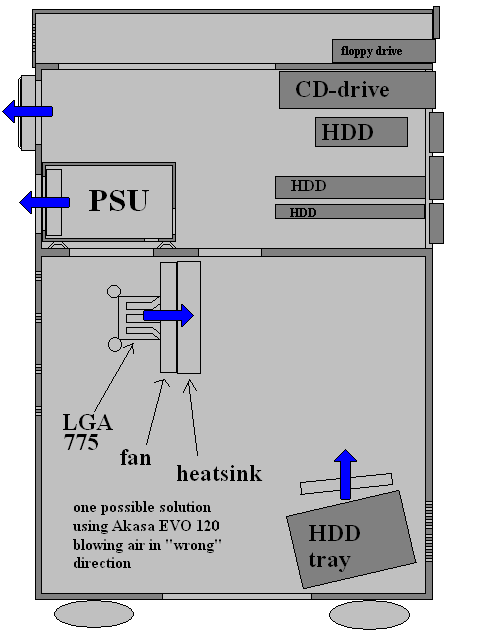My quieter (and way better in every other aspect as well) build is here:
viewtopic.php?t=43624
Well, now some pictures of this piece o' poo. Close your yes, it's not a pretty sight.
Before:


Since PSU has a 80mm fan and most of the intake openings to PSU are on the back instead of on the bottom, and all exhaust fans (2x 80mm Jamicon) are above PSU, all air passing through the case will have to pass through that opening. There was no way to route the cables behind motherboard tray... that is, without drilling holes. What substance was the engineer high on when this was designed?
That huge hole on the floor was made by me. Otherwise there would be some other major sources of airflow resistance than just that one opening: intake fan and exhaust fan openings were ridiculously restrictive... around 20% hole-to-steel ratio. I also cut a big hole to where the exhaust fans are.
Here's the exhaust:

(note that after taking that picture, I've swapped the PSU to one which has one 80mm fan and those two 80mm above it now have finger guards)
Exhaust fans are attached to the outside because that gives a couple of cm extra space on the inside where theres additional HDD tray (currently unused, though). Extra space allows more room for cabling on the cramped space between secondary HDD tray and 5.25" bay with CD drive and Bigfoots... and one Miniscribe too. Fans are undervolted (5V or 7V depending on my mood).
After my latest changes:


I removed HDD cage and with some violence directed towards the case, I managed to make one of the holes on bottom of 5.25" bay big enough to barely pass motherboard ATX connector through it. That hole was part of HDD tray mounting mechanism but it's used more beneficially this way. That same HDD tray is now suspended with clothing type rubber/fabric band. I suspended it as close to floor level as possible to minimize the amount of damage in case it fails. Those yellow parts are EARs... regular earplugs made out of foam. I cut two plugs into two pieces each and glue them in strategic locations on the HDD tray to prevent it from touching steel-to-steel.
I placed Noctua 120mm fan with ULNA adapter on top of the HDD tray. It's suspended between the same rubber band so it doesn't touch the tray or anything hard.
I also replaced stock Intel HSF with... another stock Intel HSF. I had one lying around since I got one with Q6600 I ordered for That Other Build. This replacement has a copper core and while the fan spins in the same direction, the fins circle in different direction than the original. Fan blade geometry appears to be optimized for higher pressure instead of airflow. Less blades but more surface area per blade. Angle of attack lower.
Results from HSF swap: little less rattle, especially when using motherboards Q-Fan option to PWM control it. Not good but better.
Now after the HSF swap I seem to obtain notieably lower noise by undervolting exhaust fans from 7V to 5V, so that means my system must be quite a bit quieter than it was before. Less rattling, less woosh, and no pulsating humm from the HDDs.
There's still some wooshing and rattling from the CPU fan and there's hissing and even a tad of electronic squeal from from the HDDs. Having seen the system, what changes/additions would you do to make it better with a low or ridiculously low budget? (This latest mod cost 0 eur and was done with leftover parts I had lying around.)
Possible future mods:
good CPU cooler, ducting, soft padding to absorb higher frequency noise...
What is tricky is how to cool that CPU efficiently without airflow created by exhaust or PSU fan. CPU just sit there, completely out of airflow path, in it's own pocket of still air. There's two slots for 50mm or 60mm fans but I don't care about them. All small fans are too noisy and I would have to drill more holes (again 20% hole-to-steel ratio would make too much resistance). Maybe I need something exotic for CPU cooling? I have a few plans and I will upload some sketches soon...
I'm not actually sure under which category this post belongs to but since it has pictures System Advice isn't probably appropriate. It's not quite quiet (yet) but I at least try to make it such, so I don't think it's Off Topic either.