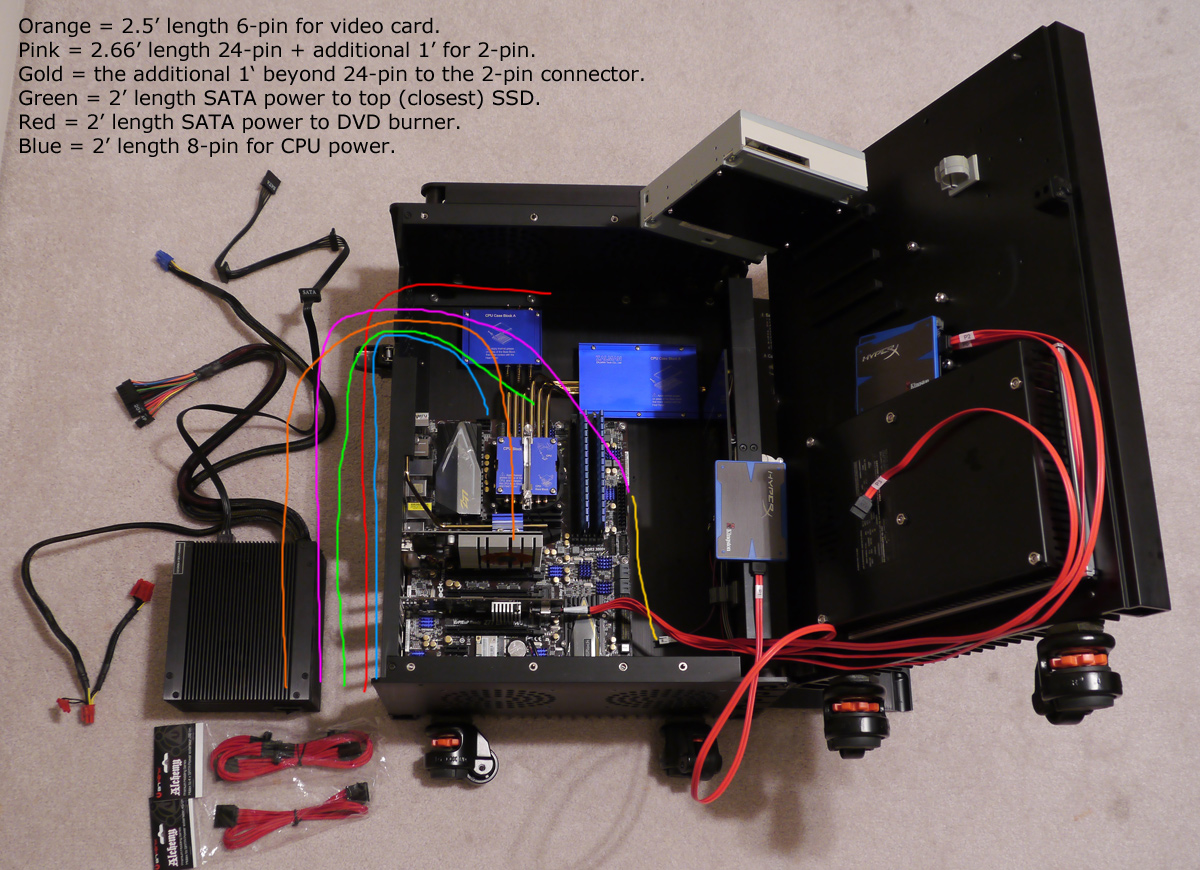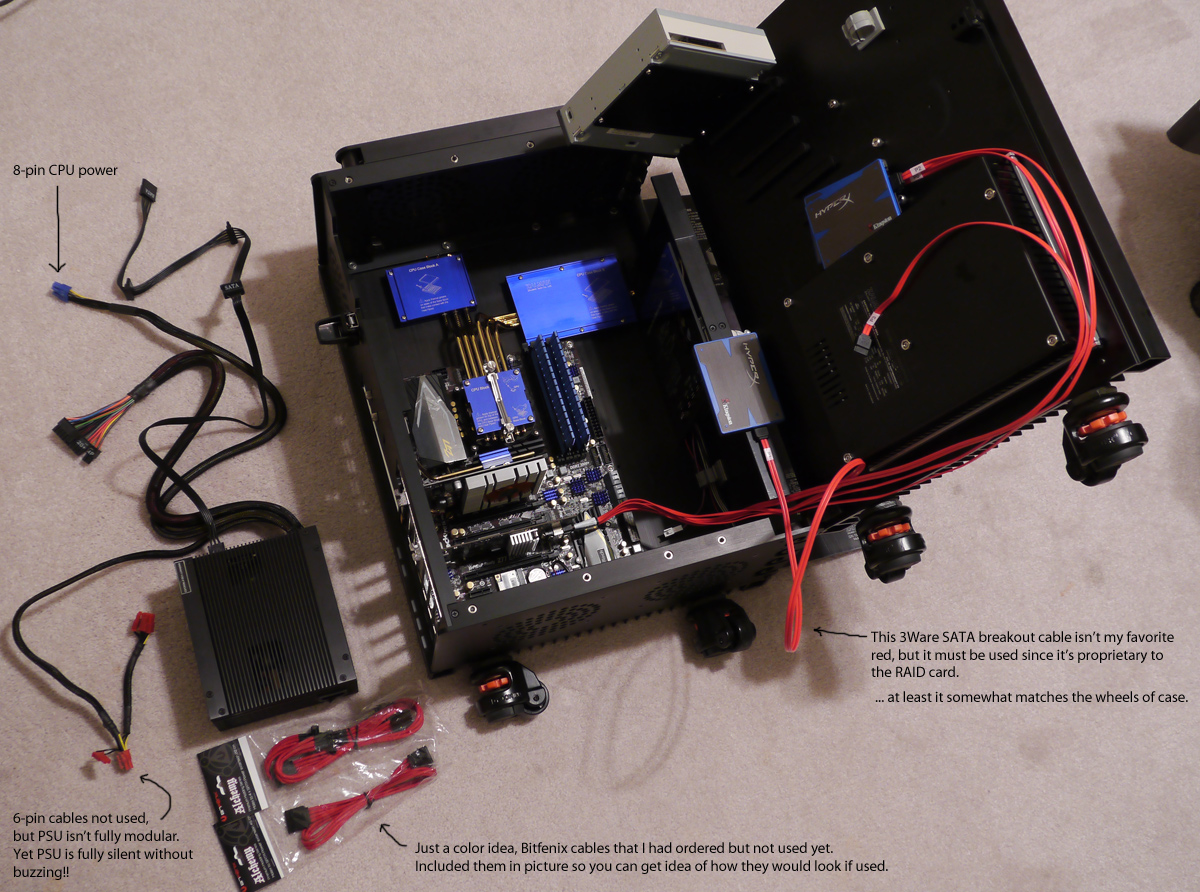Page 1 of 2
TNN 500AF + SSD + 6 monitors
Posted: Thu Jun 04, 2009 3:55 am
by wiz
Hi Guys, I just joined this forums site.
I use a Zalman TNN 500AF with SSD, so I am silent



Posted: Thu Jun 04, 2009 5:51 am
by Moogles
Nice setup. What on earth do you need all that screen real estate for though?
Posted: Thu Jun 04, 2009 7:13 am
by Jipa
Holy... Speechless.
DAMN! That's a crazy setup... What on earth do you do to make use of all those screens? A screenshot maybe?

Posted: Thu Jun 04, 2009 8:11 am
by thejamppa
Jipa wrote:
DAMN! That's a crazy setup... What on earth do you do to make use of all those screens? A screenshot maybe?

Can't you see? he is running the Matrix ^^ j/k
Verey nice setup, the monitors do make you blink silently couple fo times while drooling heavily
Posted: Thu Jun 04, 2009 8:18 am
by bozar
Awesome!
Posted: Thu Jun 04, 2009 10:17 am
by frenchie
monitors ? where ???
nice chair btw !!
Posted: Thu Jun 04, 2009 10:56 am
by Zeroignite
Excuse my while I go find where my jaw bounced off to...

Posted: Thu Jun 04, 2009 11:30 am
by thepwner
You...bastard...
Posted: Thu Jun 04, 2009 2:41 pm
by Mr. B
That's a pretty impressive setup. I can't remember the last time I saw one of those Zalman cases here in the gallery.
Two questions. What's the application for all that screen real estate and what's the shiny enclosure device at far right?
Posted: Thu Jun 04, 2009 3:18 pm
by Monkeh16
Mr. B wrote:That's a pretty impressive setup. I can't remember the last time I saw one of those Zalman cases here in the gallery.
Two questions. What's the application for all that screen real estate and what's the shiny enclosure device at far right?
http://www.stardom.com.tw/sohoraid_feature.htm
Posted: Thu Jun 04, 2009 4:30 pm
by logscool
I would love to see a component list and list of temps.
Looks like a great silent build though!
Posted: Thu Jun 04, 2009 7:37 pm
by chahahc
frenchie wrote:monitors ? where ???
nice chair btw !!
The calender is so much better

Jokes aside, I think it's safe to say you have the envy of the entire spcr forum.
TNN 500AF + SSD + .............monitors..........=

Posted: Thu Jun 04, 2009 8:37 pm
by yensteel
Is it me, or does the wallpaper have some kind of writing?
Also, I think this setup could use a better keyboard.
But other than that, It's really nice!
Posted: Thu Jun 04, 2009 8:40 pm
by coweater58
he has a watermark on his pictures. or whaterver it's called.
ever nice setup. i'm also interested in the system parts and what temps it's running.
Posted: Fri Jun 05, 2009 12:40 am
by KadazanPL
Let me guess... you're Forex trader and you need to follow the charts?

Here's the usual desk of a trader


Posted: Fri Jun 05, 2009 12:54 am
by Hypernova
Pretty hardcore shit right there.
Posted: Sat Jun 13, 2009 7:55 am
by wiz
You guys are too kind

I write software for a living, and I usually use 4 or 5 monitors just with different editors, references, web browsers, etc. open.
@Monkey16: Nice eye on identifying the raid enclosure. I got a pair of Seagate 15k rpm drives in there connected via e-sata.
Here is a recent "screen shot". As you can see, the desk is quite messier than it was when I first put everything together


Posted: Sat Jun 13, 2009 8:12 am
by wiz
@coweater58:
I'm sad to say the solid-state power supply in my Zalman case died recently, and took my motherboard with it. I tried many times to contact Zalman for a replacement, but I never received any response to my emails. Does anyone here know a good support contact for Zalman? For now I have to run a regular power supply (with a fan) hanging out the back.
When I had to buy a new motherboard, I upgraded to quad core.
Here are my system specs:
TNN 500AF
MSI P7N Diamond
Intel Core 2 Quad Q6600 @ 2.4Ghz
MTRON 16GB SSD (SATA)
NVIDIA GeForce 7300 GT for 30 inch + tv out
NVIDIA Quadro NVS 285 for three 20s
NVIDIA Quadro NVS 440 for two 20s
and a 1TB raid 1 in an external raid array connected via e-sata.
For the monitor setup, I copied one of the designs from digitaltigers.com and bought the same monitors and found the pipe system to connect them locally.
My desk is imported from Denmark, it has a hydraulic lift in it to adjust the height of the desk with a up/down button on the side. I bought it in a furniture store in Hawaii for about $2000 USD.
My chair is from Yodobashi Akiba in Tokyo... I thought it was cool, cost about $200 USD.
My calendar is the "Ebihara Yuri weekly calendar", she is a famous Japanese model. You can probably find it on Amazon.
Sometimes having 6 monitors is troublesome; for example XP couldn't take screenshots at all, Vista kinda worked (but was horrible), and Windows 7 is the first OS I've tried that handles them well, except for XFree86 on FreeBSD years back. I'm happy with windows 7.
Sometimes I run into weird bugs like this one:
http://support.microsoft.com/kb/950489 but for the most part it's all good.
Posted: Sat Jun 13, 2009 12:56 pm
by Monkeh16
Run Linux, then you can expect fixes for such bugs

wiz wrote:NVIDIA Quadro NVS 285 for three 20s
NVIDIA Quadro NVS 440 for two 20s
Other way around? [/sharp eyes]
Posted: Thu Jun 18, 2009 4:25 am
by blackworx
Only other time I've seen that many screens in use by one person (apart from in movies and on the news) is - strangely - Terry Pratchett!
Nice setup. I take it the carpet is drool-proof in case you have visitors?
Posted: Sat Aug 08, 2009 7:56 pm
by rookhawk
Wiz,
I have the TNN500 case as well and I'm stuck! I want to upgrade the PC but I have no idea what video card, CPU and motherboard will work within the constraints of the heat blocks zalman provided back in 2006-2007.
Can you please give me a easy to follow recipe for an upgrade you guarantee will fit the case?
Thanks SO much.
-Rookhawk
Posted: Tue Aug 25, 2009 1:23 am
by rookhawk
+1
Posted: Tue Aug 25, 2009 5:59 am
by HammerSandwich
rookhawk wrote:[The Q9550S] is currently the fastest quad core CPU and that particular model ($100 more for the s) gets you a 65W core instead of the hotter running 95W core such as the one I used. (95w is still within spec for the case however)
Have you seen
SPCR's Q9550S review?
Re: TNN 500AF + SSD + 6 monitors
Posted: Wed Aug 10, 2011 9:31 pm
by MarkJohnson
Sorry to revive such an old thread, but I've been trying to locate this case and can't seem to find one. Zalman doesn't seem to make them anymore, or they make a newer version with a different model number.
If anyone knows where one is or an equivalent case type, I'd be forever grateful.
-=Mark=-
ps, i see the last few post have been on watt ratings for the Q9550S, the 65Watt is a TDP rating for a heat-sink type, not a power draw rating. It just means it dissipates 65 watts of power instead of 95watts, but it also implies a more efficient design and should use less power.
Re: TNN 500AF + SSD + 6 monitors
Posted: Sat Aug 13, 2011 7:39 am
by HammerSandwich
MarkJohnson wrote:...the 65Watt is a TDP rating for a heat-sink type, not a power draw rating. It just means it dissipates 65 watts of power instead of 95watts, but it also implies a more efficient design and should use less power.
That's the theory/marketing. Testing shows it's really the same chip with a factory undervolt.
Re: TNN 500AF + SSD + 6 monitors
Posted: Sun Aug 14, 2011 11:21 pm
by larsk103
Hi,
Just wanted to chip in, as I have a little bit of knowledge on the TNN300 and TNN500 enclosures.
About 6 months ago, I contacted the Danish distributor for Zalman, inquiring about these enclosures. The response I got was that they were discontinued years ago, and Zalman had no more stock on hand.
Also I had a funky PSU for a TNN500 and wanted that repaired. Zalman did not want to repair it, and honestly I haven't had the time to track down someone who can.
I managed to source 6 TNN300 enclosures from Germany, buying up the rest of the stock one of the German distributors had on hand.
These enclosures are really a shining gem, and within the constraints they put on the systems you can put in them, they are still really really great. I did a 90W i7 system in one of the TNN300s some months ago, and that seems to be running fine.
Best regards,
Lars
Re: TNN 500AF + SSD + 6 monitors
Posted: Mon Aug 22, 2011 8:45 am
by Plumse
Seems like there was a malfunction of the TNN400APF-V2 in many TNN500AF cases. I have had small problems now and then with mine, and just today it exploded! I opened the PSU up but could not see any burnt/damaged part, but I could smell it.
Would anyone here know a PSU that would fit in the TNN500AN case?!? Seems like I can not get a new TNN400APF-V2 so I then need a replacement for it.
Thanx
Jens
Re: TNN 500AF + SSD + 6 monitors
Posted: Wed Dec 12, 2012 11:45 pm
by NeoGeo
Plumse wrote:Seems like there was a malfunction of the TNN400APF-V2 in many TNN500AF cases. I have had small problems now and then with mine, and just today it exploded! I opened the PSU up but could not see any burnt/damaged part, but I could smell it.
Would anyone here know a PSU that would fit in the TNN500AN case?!? Seems like I can not get a new TNN400APF-V2 so I then need a replacement for it.
Thanx
Jens
The PSU of my TNN-500AF recently failed as well so I totally gutted it and I decided on an external PSU solution. It literally made a popping sound when I tried to turn it on one day, so I decided it was time for a new build. That really was my greatest fear with this case as I knew this PSU's lifespan was beyond its intended lifespan. I even tried to source a matching replacement Zalman PSU for this case to no avail, well before it failed on me! My new build is currently work in progress and I will be sharing the finished results publicly soon. I decide to gut/remove the fried PSU of the case for a cleaner look because the cables of the PSU were not modular.
There are benefits of having an external PSU. For one, you can get a far better (more efficient, more powerful, & modular) PSU since what was packaged with the TNN500 is now 9 year old tech! Also, you are removing a chunk of heat from the case and allowing for lower temps of your other components. It’s not like we use our 90 pound TNN500 for portable computing so I don't mind the extra step of disconnecting the modular cables of the external PSU to work inside the case if the need ever occurred.
Preliminary pics:
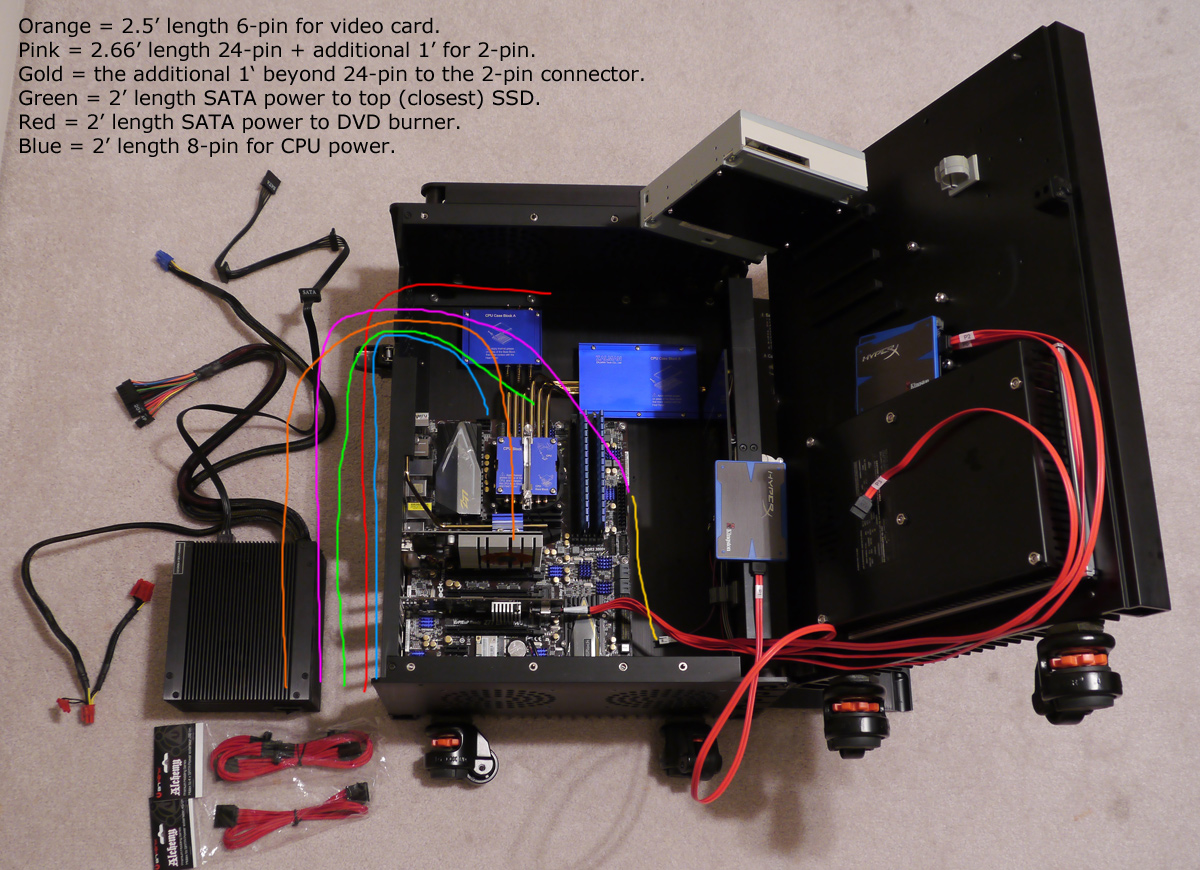
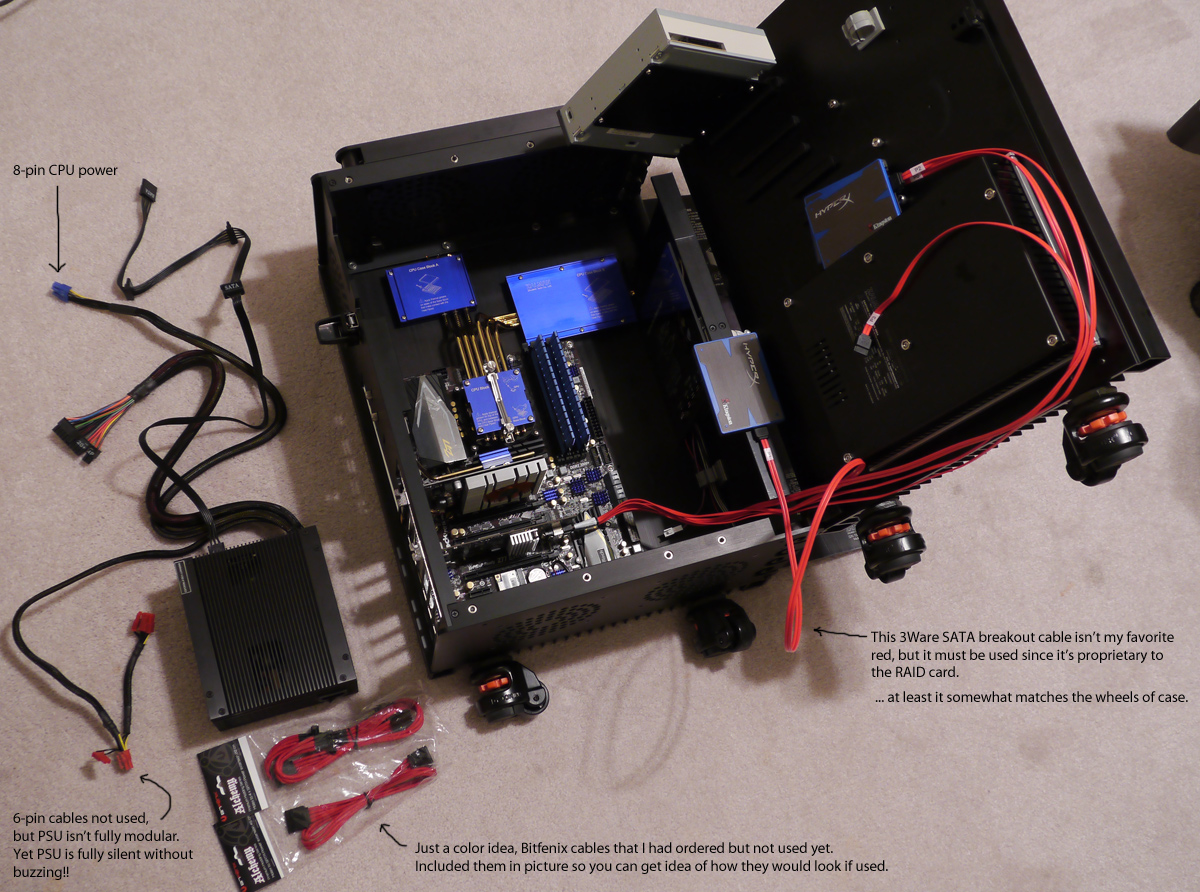
Re: TNN 500AF + SSD + 6 monitors
Posted: Sat Dec 15, 2012 2:50 am
by Moogles
My TNN's power supply blew up as well.

Since mine isn't a high powered machine I replaced the original PSU with 150watt PicoPSU. I mounted the brick internally to the door (using double sided adhesive tape, which is perfectly dependable). Using one of these cables -
http://www.kenable.co.uk/images/IEC_clo ... r_cord.jpg - I can route the power brick to the original... 'power supply on/off switch thingy'. Looks the same from the outside. You could do the same with a regular ATX psu using this cable -
http://di1-4.shoppingshadow.com/images/ ... Black+.jpg. More elegant than an external PSU, imo.
Re: TNN 500AF + SSD + 6 monitors
Posted: Sat Dec 15, 2012 4:51 pm
by NeoGeo
Ha, that’s one tiny PSU (the PICOPSU-150-XT). Nice solution you came up with, and I’m sure it looks seamless with the case closed. Unfortunately, I’ll definitely need more than a 150W PSU and wouldn’t want to downgrade from the case’s original 400W PSU, not for a multi-display workstation/gaming build.
Squeezing a standard sized PSU inside the TNN-500AF would be impossible in my situation since I’m using a 2 slot video card, a raid controller card, and a PCI-E SSD. All PCI slots would need to be empty in order mount a PSU on the side door if utilizing the lower section. Top section of case door is occupied by 4 SSDs & DVD burner. I actually had to downgrade to low profile RAM/memory because I couldn’t close the case door since the case plates that the SSDs are mounted to were impacting the heat sink fins of the memory. Short of powerful swing(s) from a sledge hammer, there’s simply no physical way to squeeze the case door shut regardless of where you try and place a standard sized PSU within my TNN500 rebuild.
Besides, when optimizing for heat dissipation, the PSU is best placed outside the case. I took this a step further by opting against integrating the GTX 650 with heat pipes and settled with a prebuilt passively cooled solution instead. The video card would be the largest source of heat since it draws the greatest amount of power at full load, yet without heatpipe integration, this will allow for lower temps for case and in return, lower temps for PCB & CPU. Sure, this translates to a hotter GPU, but I’d rather swap out a fried/failed video card than rebuild the entire system because of a fried capacitor on the motherboard. I also like to upgrade video cards regularly. Heck, I’m already on my 4th video card upgrade over the course of this TNN500 rebuild (this project has spanned months), so I wouldn’t want to mess with swapping heat pipes each time anyways.
I’ll soon post a new thread with my completed rebuild so that you can decide if an external PSU solution is elegant or unacceptable.