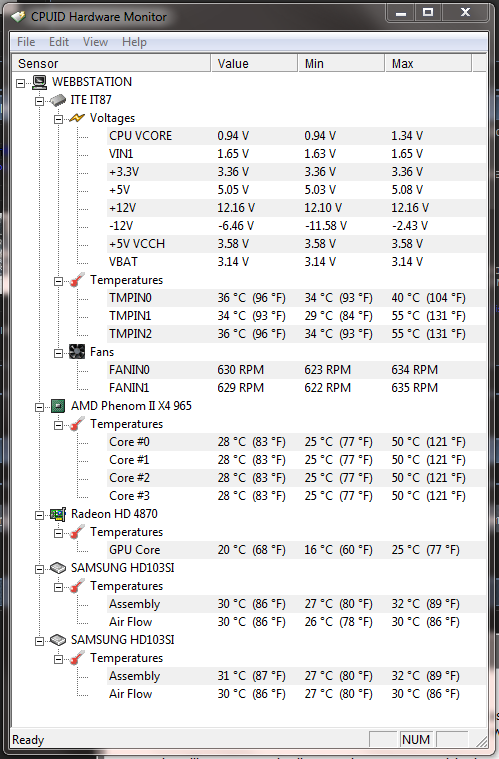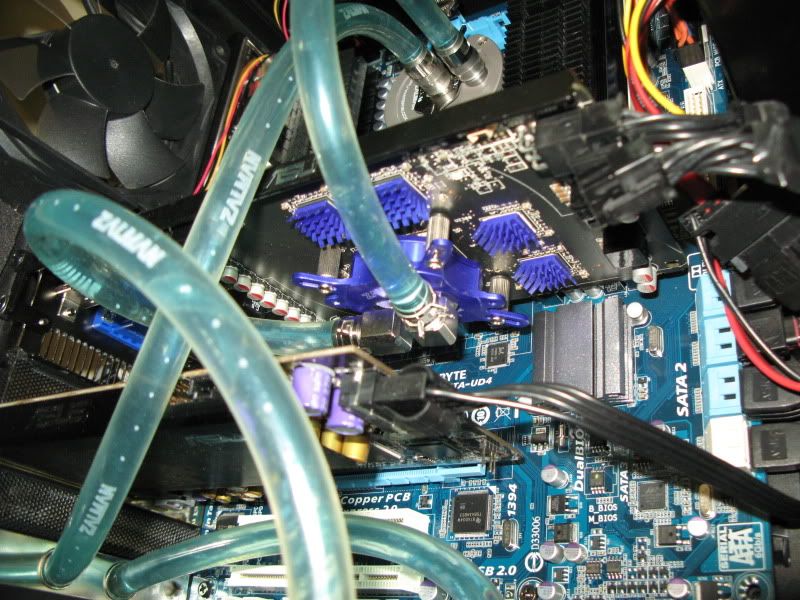Coolermaster 690-II now Resorated
Posted: Thu May 06, 2010 10:55 am
In my previous posts I have detailed the build of my air cooled Phenom 965 C2 in a Coolermaster 690-II Advanced case.
I have now gone down the route of semi passive watercooling.
I bought a Zalman Reserator 1 V2 and rigged it up to work with my kit (Phenom and a 4870). I stood the Reserator on a small square of Akasa Paxmate to isolate it from the desk and reduce pump noise.
Temps were OK but not great. The main thing was silence (apart from a very slight hard drive spin noise).
I had already thought up a backup plan of running a radiator in the case with either one or two slow speed fans attached.
I therefore bought an XSPC RX240 120.2 radiator and attached two Scythe Gentle Typhoons, with an S-Flex as an exhaust fan at the rear of the case. This vastly improved the temps, although the noise signature of the system changed.
It wasn't the level of noise from the Gentle Typhoons, more the type of noise. A slight hum which I was hoping was only there when they were mounted vertically. In any event, out they came to be replaced with 2 SFlexs. Much better, no hum and hardly any noise at all.
After running Prime95 for an extended period of time I noticed that the motherboard temps were getting high, nothing major, but enough to concern me.
I therefore added my last two S-Flexs to the roof of the case as exhaust fans. I have these two, along with the rear fan connected to the CPU Fan socket on the motherboard on a 4 way fan splitter (leaving me a spare connector should I need anymore fans at any time). I am controlling them using SpeedFan rather than my Kaze Server (which I am contemplating selling). I also control the two fans on the radiator with SpeedFan but run from the other PWM socket on the board. All fans are running at 630rpm. They are set to increase if things get nasty, but so far no change at all, even after 12 hour Prime runs.
When I added these roof fans, I did notice a nice air bubble make it's way down the tubing, so this also helped my new temps, but I was amazed with the results!
I am currently idling at about 25c with an 18-19c ambient and maxing out at 50c, usual working temps with Internet / Office apps / iTunes or MediaMonkey is late 20s. This is with no overclock and a CPU voltage of 1.35v.
I have just purchased the GPU RAM cooler to go along with the rest of the kit to cool the RAM chips (currently passively cooled with Zalman heatsinks).
I have also swapped out my 7200.11 1TBs for Samsung EcoGreen HD103SI drives - not massively quieter, but a noticeable difference, and I haven't noticed a speed difference for what I use them for. The biggest speed difference was when I swapped to an SSD for a boot drive! Wow
So now to some pics, I will take more once the RAM cooler arrives and is added (the pics show the GTs on the rad rather than the S-Flexs):


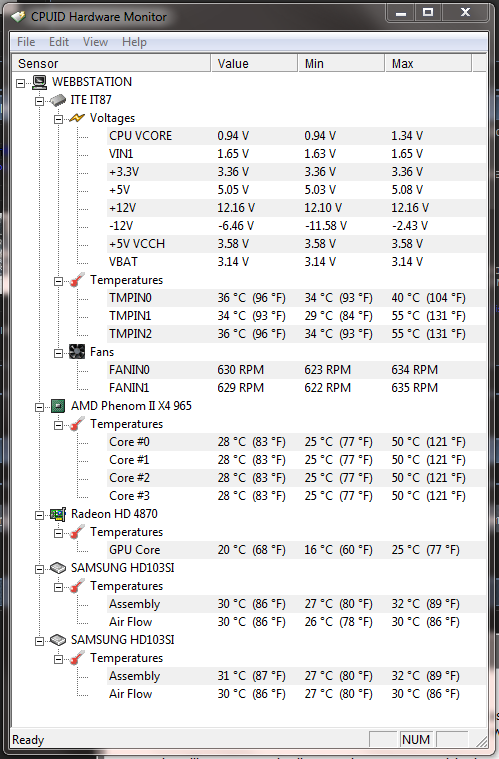
I have now gone down the route of semi passive watercooling.
I bought a Zalman Reserator 1 V2 and rigged it up to work with my kit (Phenom and a 4870). I stood the Reserator on a small square of Akasa Paxmate to isolate it from the desk and reduce pump noise.
Temps were OK but not great. The main thing was silence (apart from a very slight hard drive spin noise).
I had already thought up a backup plan of running a radiator in the case with either one or two slow speed fans attached.
I therefore bought an XSPC RX240 120.2 radiator and attached two Scythe Gentle Typhoons, with an S-Flex as an exhaust fan at the rear of the case. This vastly improved the temps, although the noise signature of the system changed.
It wasn't the level of noise from the Gentle Typhoons, more the type of noise. A slight hum which I was hoping was only there when they were mounted vertically. In any event, out they came to be replaced with 2 SFlexs. Much better, no hum and hardly any noise at all.
After running Prime95 for an extended period of time I noticed that the motherboard temps were getting high, nothing major, but enough to concern me.
I therefore added my last two S-Flexs to the roof of the case as exhaust fans. I have these two, along with the rear fan connected to the CPU Fan socket on the motherboard on a 4 way fan splitter (leaving me a spare connector should I need anymore fans at any time). I am controlling them using SpeedFan rather than my Kaze Server (which I am contemplating selling). I also control the two fans on the radiator with SpeedFan but run from the other PWM socket on the board. All fans are running at 630rpm. They are set to increase if things get nasty, but so far no change at all, even after 12 hour Prime runs.
When I added these roof fans, I did notice a nice air bubble make it's way down the tubing, so this also helped my new temps, but I was amazed with the results!
I am currently idling at about 25c with an 18-19c ambient and maxing out at 50c, usual working temps with Internet / Office apps / iTunes or MediaMonkey is late 20s. This is with no overclock and a CPU voltage of 1.35v.
I have just purchased the GPU RAM cooler to go along with the rest of the kit to cool the RAM chips (currently passively cooled with Zalman heatsinks).
I have also swapped out my 7200.11 1TBs for Samsung EcoGreen HD103SI drives - not massively quieter, but a noticeable difference, and I haven't noticed a speed difference for what I use them for. The biggest speed difference was when I swapped to an SSD for a boot drive! Wow
So now to some pics, I will take more once the RAM cooler arrives and is added (the pics show the GTs on the rad rather than the S-Flexs):