New Build: P183, i5-2500K
Posted: Thu Jul 28, 2011 5:03 pm
Six years after my first SPCR-influenced build (an Athlon 64), I'm back at it again. My goal was to build something that was inaudible while I'm sitting at my desk, powerful (for Adobe Creative Suite), and less than $1,000. I'm not much of a gamer, so I decided to use the integrated graphics on a Sandy Bridge processor. Here's what I came up with:
CPU: Intel i5-2500K
Mobo: Intel DH67CLB3
CPU Cooler: Gelid Tranquillo
Fans: 2 X Scythe Slipstream SY1225SL12LM-P
RAM: Corsair XMS DDR3 1600 2x4gb
Case: Antec P183
Power Supply: Kingwin LZP550
HD1: Crucial M4 64GB (SSD)
HD2: Western Digital Caviar Green 2TB
Optical Drive: Asus 24X DVD Burner
OS: Windows 7 64-bit Home Premium
I got it all on Newegg, with a bunch of different promos and combos that brought the hardware in under $1K.

I realize the conventional wisdom might counsel against using the "K" processor on an OC-unfriendly H67 motherboard, but I wanted the HD3000 graphics, and I'm not much for overclocking. I also realize the Kingwin PSU is overkill, but those 90+ efficiency numbers called to me.
Build Notes:
Result:
Other than brief struggles with the Gelid cooler and the motherboard's back plate, setup was easy. Windows installed without complications. The machine is snappy and Folds up a storm. It's been stable from the beginning. It's not silent, but it's inaudible to me at one meter. The fan noise is unobtrusive, even up close. The motherboard has three PWM headers, so it's relatively easy to control everything with Speedfan. I may tweak the fan control curves further, but for now I've got both fans configured identically.
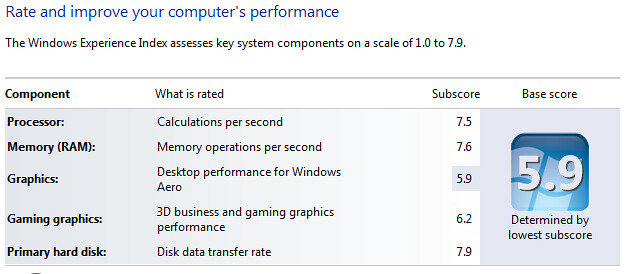
Idle
Power: 27W
Fans: approx. 480 rpm
CPU Temp: 35C (9C over ambient)
Load
Power: 84W
Fans: approx. 800 rpm
CPU Temp: 55C (29C over ambient)
Power was measured at the wall with a Killawatt. Fan speeds and temps are from Speedfan. Temps for the individual cores are generally a degree or two cooler than the CPU, according to Speedfan, Core Temp, and the Intel Desktop Utilities.
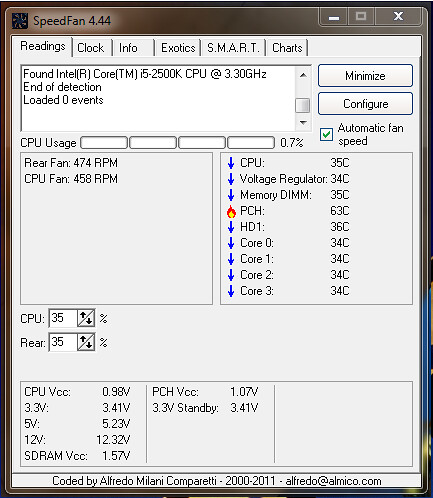
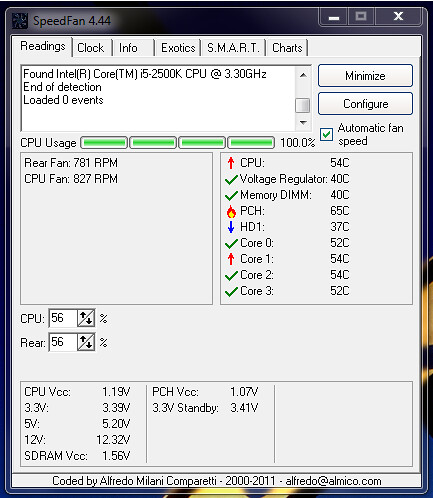
Left to do:
Move files. Sell leftover fans. Figure out what to do with old machine.
Many thanks to everyone here at SPCR. The articles and forum posts were tremendously helpful.
Chris
CPU: Intel i5-2500K
Mobo: Intel DH67CLB3
CPU Cooler: Gelid Tranquillo
Fans: 2 X Scythe Slipstream SY1225SL12LM-P
RAM: Corsair XMS DDR3 1600 2x4gb
Case: Antec P183
Power Supply: Kingwin LZP550
HD1: Crucial M4 64GB (SSD)
HD2: Western Digital Caviar Green 2TB
Optical Drive: Asus 24X DVD Burner
OS: Windows 7 64-bit Home Premium
I got it all on Newegg, with a bunch of different promos and combos that brought the hardware in under $1K.

I realize the conventional wisdom might counsel against using the "K" processor on an OC-unfriendly H67 motherboard, but I wanted the HD3000 graphics, and I'm not much for overclocking. I also realize the Kingwin PSU is overkill, but those 90+ efficiency numbers called to me.
Build Notes:
- After much tinkering with the fans, I gave up on the Gelid model that was included with the heat sink. It wouldn't operate slower than about 800rpm. The current fan configuration is one Slipstream exhausting out the back with the grill cut out, and another Slipstream on the cooler. I'm not using the front fan header.
- I could not have fit a stick of this RAM into the slot closest to the CPU. It's blocked by the fan.
- I needed an extension cable for the 4-pin CPU power connector. (It would have reached if I didn't want things tidy.)
- I would have needed a cable extender if I put an intake fan in the front.
- Maybe I'm dense, but I thought the instructions with the Gelid Tranquillo were pretty bad. If you install one, ignore the part about putting the mounting bracket's insulating tape against the motherboard. If you want it to fit, you need to put the insulated "feet" against the mobo so the screws will reach.
- The fan on the Kingwin PSU rarely spins.

Result:
Other than brief struggles with the Gelid cooler and the motherboard's back plate, setup was easy. Windows installed without complications. The machine is snappy and Folds up a storm. It's been stable from the beginning. It's not silent, but it's inaudible to me at one meter. The fan noise is unobtrusive, even up close. The motherboard has three PWM headers, so it's relatively easy to control everything with Speedfan. I may tweak the fan control curves further, but for now I've got both fans configured identically.
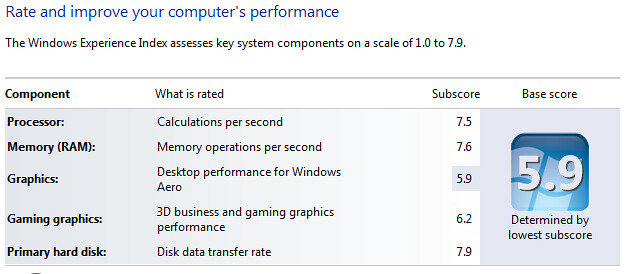
Idle
Power: 27W
Fans: approx. 480 rpm
CPU Temp: 35C (9C over ambient)
Load
Power: 84W
Fans: approx. 800 rpm
CPU Temp: 55C (29C over ambient)
Power was measured at the wall with a Killawatt. Fan speeds and temps are from Speedfan. Temps for the individual cores are generally a degree or two cooler than the CPU, according to Speedfan, Core Temp, and the Intel Desktop Utilities.
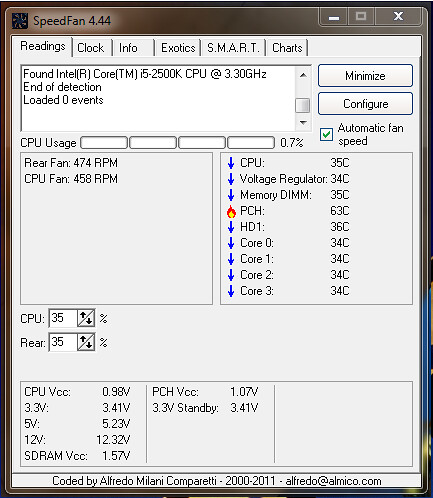
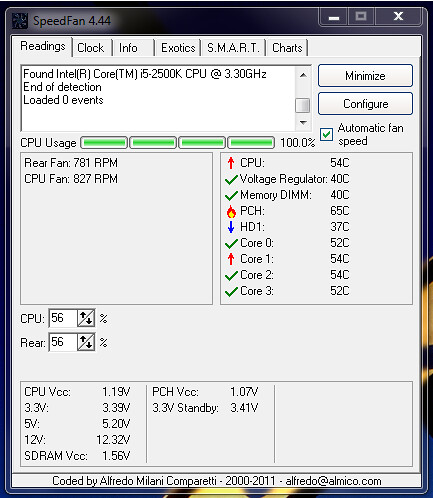
Left to do:
Move files. Sell leftover fans. Figure out what to do with old machine.
Many thanks to everyone here at SPCR. The articles and forum posts were tremendously helpful.
Chris