Unable to « View Background Image »
Posted: Wed Feb 27, 2013 7:48 pm
Hello,
I've tried to save the background image of a random website.
So, using FireFox I usually just right click somewhere and select view background image, but this time it's greyed out:
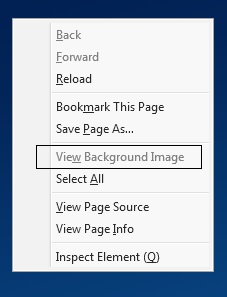
Seems to have been diabled by the website owner.
Would you know a trick of how to get the background image somehow?
Thanks
I've tried to save the background image of a random website.
So, using FireFox I usually just right click somewhere and select view background image, but this time it's greyed out:
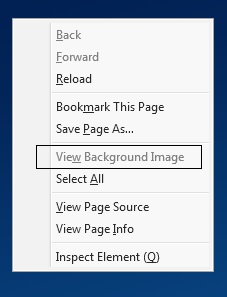
Seems to have been diabled by the website owner.
Would you know a trick of how to get the background image somehow?
Thanks