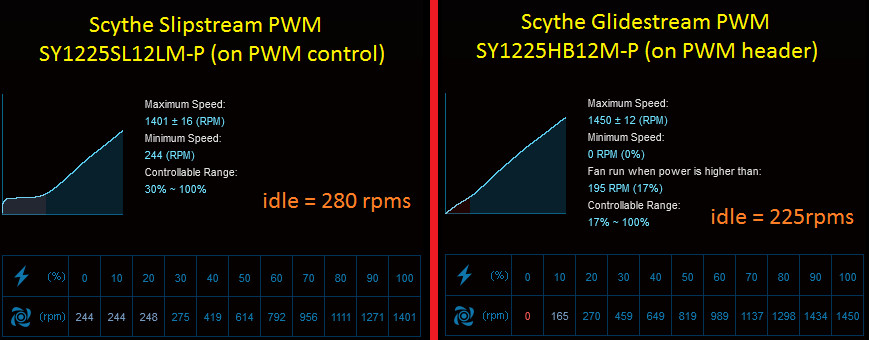nycxandy wrote:I just checked out the PS07 review here on SPCR and I will be sticking with the TJ08-E since it reviewed better and is more aesthetically pleasing. That OC thread is long.. not sure about the amount I will be able to get to.
The link was not meant for you to go into the PS07, was to show what you could fit on it, the case specs inside is the same for the TJ08-E/PS07/KL06, so was more to show you that the MK26 and big twin tower could be fitted together, that build is among the most heatsinks i seen fitted on that type of case. And about the thread, yea.... its a big one, the TJ08-E upon release was extremely popular, specially because of its price tag, compact size and capacity to cool down a high end setup, but that thread has some of the most impressive builds i seen, even PSU that go out with custom loops that i never though were possible, that said there is builds there for everybody, from air stock stuff to ultra high end custom water, you can find almost any cooler there if it fits or what will happen with other stuff.
nycxandy wrote:The 650W and 750W variants are available on NewEgg right now.
Didn't know it was already avialble, sadly i cant order from newegg, and it seems its 170mm, i think it will be too much for the FT05, but i'll wait for the 600W Fanless for the HTPC rebuild.
nycxandy wrote:Interesting... can the CHA_FAN1's on the Asus not do what they can do on the ASRock? What's the difference? Fan Xpert appears to be a Windows program? If that's the case, then I would rather not have it and just maintain the fans at a constant speed at lower voltages. I prefer to mess around with the settings in BIOS and leave it. Only two fans will need to be undervolted so it's not like I need something robust. I don't really need an active system running in the background for potential total passive cooling. I would like to "just set it and forget it," exactly what Ron Popeil once said about the Showtime Rotisserie. I am ok with the heatsink and case fans running all the time -- especially the front case one to create that positive case pressure. The ASRock seems like a very viable alternate. I'm kind of undecided right now.
Asus can do both, but im my experience Asus excels in software, their bios fan control is not as good, even though its mini fanXpert style, i had some issues with certain fans bugging the bios, i even got resets upon trying to go into very low rpms with noctua fans, that said, i already did two build with H170 Pro Gaming with Corsair and Scythe fans, and no issues that i could tell. Im going to try to explain a little more, with asus the bios fan control is very restrictive, for example the CPU_FAN header has 60% restriction, until you run the QTunning, if the fan is tested and recorded correctly, then you are fine, you can change the graph however you like, if its not you are left with the high restrictions, asrock in the other hand is very open, no restrictions, its up to the user to know how the fans work, meaning you can reach as low as your fans can go. On AsRock only 2 fans are autodetect, CPU_FAN and CHA_FAN1 (in fatality boards its CPU_FAN2), CHA_FAN2, 3, etc are only PWM, while the autodetect can do PWM or 3pin voltage controlled, this is the reason i said CHA_FAN1 can control the AP182, as it will autodetect the 3pin and switch automatically to Voltage control, remember if you go this route, the AP182 wiht the knob all the way down will not go much lower than 55% (60% is safer, it varies from sample to sample), to have the fans start upon booting, what im trying to say is that mobo will allow you to go 1% but the fan wont start, you need to go to around 60%, this is the beauty of AsRock bios fan control, as it gives you total control you need to know what your fans are capable.
But don't get wrong, Asus is a superb motherboard, but to me (others might disagree), their strength relays on their software FanXpert, not their bios fan control, that can be good, but you risk it depending on your luck and the way the it reads the fans you buy, on the software no fans has ever given me any issues.
nycxandy wrote:Just a MK-26 for cooling and no fans?! A passively cooled video card like my current 9600GT would be excellent. The MK-26 should fit on most, if not all, 1070s?
Ill touch a couple of points here,
1) Idk if the MK26 can do it with no fans, maybe a GTX750Ti but higher than that it will need fans.
2) Mk26 might fit most of the GTX1070s, but remember a lot are using custom PCBs and designs, so even though i do think it will fit most, there might be some that dont.
3) On the MK26, its important that you realize that the cooler only touches the GPU, thus cooling of mosfets and memory has to be done with little heatsinks either glued with something like artic alumina or using thermal tape, but on certain GTX1070s like the MSI GTX1070 Gaming X, they did a custom frontal plate that touches all the memory and heatsinks (Asus and gigabyte dont have frontal plate like this, not sure EVGA), so you dont need to take off, nor you need extra heastinks, its like its already been done for you, this is why its such an easy upgrade, i will leave you a picture to see what im trying to explain, from
TechPowerUp MSI GTX 1070 Gaming X 8 GB

nycxandy wrote:I did not know about this. I quickly searched and it appears that adding heatsinks significantly reduces its temperature. I will definitely be doing this.
Check
[H]ardOCP Samsung 950 PRO [Official Thread], you will find a lot of info on benches and some moding.
nycxandy wrote:Going with the Ninja4! Did a little more searching and the memory I want should barely fit (maybe 1-2 mm of clearance?).
I did a build a couple of weeks ago with the Ninja4, and yes the fan goes over the memory, i used Kingston Fury HyperX and fitted fine, you still have some room to giggle the fan up, but i still recommend standard height memory, there is no need for high tall memory. The G.SKILL TridentZ might be too high, as i said there is some room to move the fan up some, but not much, its hard to say if they would fit with the fan or not. There are other options of coolers like
Thermalright Macho RevB that will for sure allow you the trident memory, as the fan doesn't reach the memory banks, but its 140mm, you still shoulndt have problems with the MSI GTX1070 Gaming, but if you go the route of the MK26 for sure the the screws will touch the heatsink.
nycxandy wrote:Would this affect adding the MK-26 onto the video card?
This is a very good question, and sorry i dont have definitive answer, but ill try to give you my best guess with my experience on my old TJ08-E that used an Thermalright HR02 (now its the Macho). Almost all the micro atx motherboards have the PCIe 16x on the first physical slot, in most motherboards this means you have 70mm of clearance from the middle of CPU socket, the HR02 had 140mm width, meaning the exact 70mm to each side, so it was right next to the GPU PCIe, never was an issue as my GPUs were with backplate and no sticking out screws, meaning you shouldn't have an issues with the MSI GTX1070 Gaming, but if you upgrade toward the MK26 it will stick out the back screws, this was my reason for me to suggest a less width heatsink like the Ninja4, weather the 5mm is enough or will the screws will touch is hard to say, on the iamdiago build that i linked before it does touch, i ask him, but his cooler is 140mm width, while the ninja4 is 130mm, again hard to say with exact certainty, this is entering to much ifs..... but my guess is that it should work out. My suggestion is not to buy MK26 unless you do need it, i think the MSI will be quiet enough, and the AP182 will be right next to it to cool it, so overall i think you wont need it, but its nice to have an option down the road if you want a quieter setup, and specially the MSI for the reason i said before.
nycxandy wrote:I will be using a second 3.5" hard drive for storage purposes. If I can fit the 3.5" hard drive below, without the hard drive cage then I will do that. I will be going M2 so a second spot for a 2.5" won't be necessary. If not, I will put it up top where the optical disc drive would be (not including one in my build). I'll then add elastic suspension or use the NoVibes III mount, as recommended here.
There are two cages, the bottom and top, the top one has mounting for 4x 3.5 and has the GPU support, its removable which i recommend if you dont need the support as it will give you less restrictive airflow. The bottom cage has a slot for just 1x 3.5hdd, its hard mounted, i used this for couple of years with WD Red and was fine, try it see if you can hard mounted, else go with the No Vibes mount and the 5.25 slots. Btw the bottom cage dont interfere with the memory as the top cage do.
nycxandy wrote:Like you, I would prefer just running one setting at all times. So undervolt as low as possible and then fine tune with the knob? Got it.
The behavior of the AP182 is not linear, meaning the knob not only changes the rpms but the way the graph behave, you can check a more on
Taming the beast, Silverstone AP182. My recommendation is to drop the knob all the way down, then enter the bios and set 60% until 50C as the first breakpoints and then second breakpoint 70% 60C, then 80% 70C and 100% 80C. Then enter windows and run whatever stress on the CPU, see how the fan works and hear it, and now use the knob, not big increments but small ones, like 1/10 of a turn, see how the minimum speed varies and see the maximum under stress, then decide where you want to leave the knob, this takes like 30mins or so, but do small changes as the knob is very sensitive. i would set similarly the CPU_FAN option, but this is up to you and your testing. If you go with AsRock check inside the bios the Fantastic tunning for each fan, it has an option into which sensor the fan reacts, change the CHA_FAN1 to CPU, else it wont increase with the CPU temperature.
Thanks! I'll post some pictures when I'm done. Hopefully get the ball rolling by next week.
Thanks, ill be watching.
As an extra, if you do decide to go with MK26 later on, as you know many of the GTX1070s can stop the fans, going with custom cooler will mean you will also go with custom fans. Here its up to you which fans, by design at 0% PWM some fans will stop and others wont, this is how the fan was design to operate, remember all PWM fans operate at 12V always and the motor is regulated by the PWM singal. For example fans that i know wont stop, Thermalright TY147A (300rpm @ 0% PWM) and Prolimatech Vortex 140 Utraslim (350rpms @ 0% PWM), but there are fans that will stop with 0% pwm, for example Noctua NF-P14R PWM Redux. I personally prefer them not to stop, since those speeds are so slow that are inaudible, and the difference in temps is 30C vs 50C, overall i prefer my hardware to run cooler if i dont get a noise penalty.