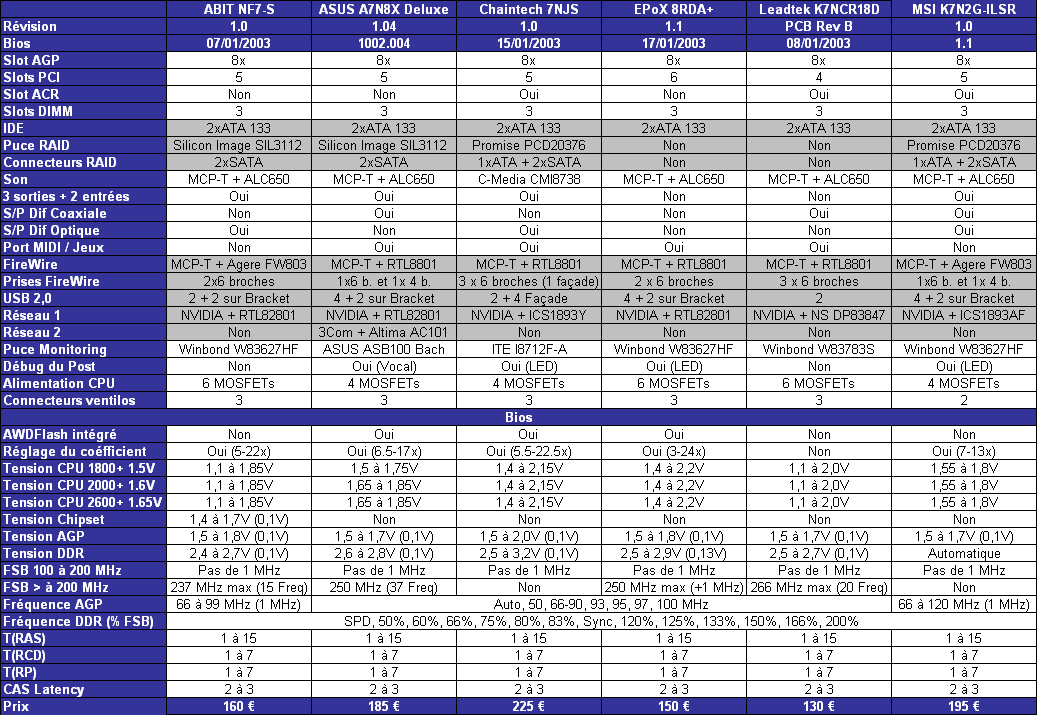Page 2 of 11
Posted: Wed Jan 29, 2003 12:17 am
by Tomm
Epox EP-8KHAL (the same for EP-8KHAL+) - jumper settings 1.475 - 1.850Vcore for athlons socket A.
My athlon 1700+ (0.15um) is working good with 1.550V (default is 1.775V).
The temperature on default setting after 3dmark session is 45C and with 1.550V is 44C. (Fan 80mm at 2500/12V).
Posted: Fri Jan 31, 2003 11:29 pm
by DaveSimmons
Here's something that's new and discontinued at the same time
 http://www.upgradeware.com/english/prod ... slot-t.htm
http://www.upgradeware.com/english/prod ... slot-t.htm
The Slot-T tualatin converter for Slot-1 boards from
www.upgradeware.com will let you run a fast-but-cool tualatin on many existing Slot-1 boards
and according to the product page it has voltage adjustment jumpers for 1.3v - 2.05v.
Unfortunately many BX boards can't even go as low as the normal 1.5v for a Tualatin, so while you can try to undervolt you might actually have to
overvolt to get your motherboard to boot. (For example my first-rev P2B had a minimum voltage of 1.8v).
Undervolt and Underclock Soltek SL-75DRV5
Posted: Sun Feb 02, 2003 7:30 am
by 0ctane
I have been on a quest to make a quiet PC. When I saw this topic, I got excited an ran many tests. My CPU is an Athlon XP 2200+ with Thermaltake Volcano 9 CoolMod @ approx 1/4 max fan speed (manual). I have stably undervolted my Soltek SL-75DRV5 by 0.125V (BIOS reads 1.525V). This resulted in a 6 deg C temperature drop at the ABSII thermal diode during CPU idle and "crunch". When I also UNDERCLOCK (did I actually write that?) my FSB from 266MHz to 200MHz, I got an 11 deg C temperature drop (from the default voltage and 266MHz setting). My BIOS now reports the CPU as 1500+ which is enough power for me.
Code: Select all
ABSII measurement with 266MHz FSB
V 1.65 1.6 1.55 1.525 1.5
T(idle) 55 52 51 49 49
T(crunch) 59 59 54 53 53*
ABSII measurement with 200MHz FSB
V 1.65 1.6 1.55 1.525 1.5
T(idle) 47 45 44 44 43
T(crunch) 51 NM 48 48 47
"crunch" times are for 20+ minutes of Ghost Recon.
* Ghost Recon consistantly crashed at 1.5V and 266MHz FSB
NM no measurement.
The RT1 sensor for extermal CPU temperature dropped from 47 to 43 deg C at 266MHz and 40 to 38 deg C at 200MHz when going from 1.65V to 1.525V.
I hope these "real world" tests help someone else out.
0ctane
Posted: Tue Feb 04, 2003 5:47 am
by Ralf Hutter
Finally rebooted (it's been up for about three weeks) my Abit ST6 yesterday and checked the BIOS to see what the actual range of Vcore is. This board will undervolt to 1.050V.
Abit ST6
Posted: Tue Feb 04, 2003 6:36 am
by johnc
[Finally rebooted (it's been up for about three weeks) my Abit ST6 yesterday and checked the BIOS to see what the actual range of Vcore is. This board will undervolt to 1.050V.]
Do you know at what voltage the Abit ST6 motherboard becomes unstable?
John Coyle[/quote]
Posted: Wed Feb 05, 2003 12:10 am
by LeoV
AOpen AX4R Plus is a new Dual-DDR (Granite Bay/Intel i7205) P4 motherboard with VCore down to 1.1V and FSB all the way down to 66mhz (266QDR).
(According to TomsHardware.com review,
http://www.tomshardware.com/mainboard/2 ... 05-29.html)
Re: Abit ST6
Posted: Wed Feb 05, 2003 5:52 am
by Ralf Hutter
johnc wrote:Ralf Hutter wrote:Finally rebooted (it's been up for about three weeks) my Abit ST6 yesterday and checked the BIOS to see what the actual range of Vcore is. This board will undervolt to 1.050V.
Do you know at what voltage the Abit ST6 motherboard becomes unstable?
John Coyle
I'm running my PIII-S 1.4Ghz at 1.23V right now, 100% "32hrs ofPrime95" stable. Default for it is 1.45V. I haven't tried any lower yet, I kinda have a feeling that more than 15% undervolting at default FSB would be pushing things too much. At this (1.23V) Vcore the Prime95 load temp is only 3°C hotter than the idle temp!
Posted: Thu Feb 06, 2003 1:08 am
by jinu117
Gigabyte G8PE667 Ultra has from 1.1v to 1.85v using easy tune.
Not bad being able to do it in windows.
Posted: Thu Feb 06, 2003 1:21 am
by Rusty075
I thought I posted this already, but now I don't see it.
Abit KR7A and KR7A-Raid both undervolt to 1.1v
I also have a lovely PC-Chips Socket 7 all-in-one AT board that will undervolt to 1.0v. But since I'm probably the only person left in the known universe to own one it's probably not worth putting on the list.
Fan speed control / Known undervoltage incapable mobos
Posted: Fri Feb 07, 2003 4:00 pm
by ntai
While you are at the undervoltaging CPU, I'd like to know the fan headers on mobo are controlled by PWM controller.
For example, ASUS CUSL-2's fan is not controlled by PWM while Abit ST-6 does.
If you have SpeedFan, or run Linux and use lm_sensors' PWM setting, you can change the speed of fan if fan header is wired to PWM controller.
For example, I use SpeedFan with Abit ST-6 on Win2K box to minimize the fan noise.
The fan header circuitly is seemingly arbitrary designed from mobo to mobo. So, if you can, please post the fan speed control capability of mobo as well as CPU core voltage control.
I must say that, it is a great way to casually lower the fan noise yet gurantee the CPU temp.
I would also like to know the list of mobos that does not do the undervolting.
MSI MS-6330 (K7T Turbo, obsolete) has no undervolting or underclocking.
Soyo SY-KT333 Dragon Plus: Socket A Undervolting Motherboard
Posted: Sun Feb 09, 2003 6:39 am
by johnc
<<I would also like to know the list of mobos that does not do the undervolting.>>
I have e-mailed several of the motherboard manufacturers asking for a list of their products which support undervolting, but I have received no response.
Also add to the list:
Soyo SY-KT333 Dragon Plus. For Socket A, including the most recent AMD chips. CPU voltage range = 1.475v - 1.850v. (The 2600+ chip has a default core voltage = 1.65v.) $88.99, delivered, from Newegg.
John Coyle
Posted: Mon Feb 10, 2003 6:14 am
by ez2remember
ECS Elitegroup P4VXAD+ (also known as 'MSD Red P4X333') can undervolt between 1.1v to 1.85v by using jumpers only. Tried and tested so it does work.

Asus Replies on Undervolting
Posted: Mon Feb 10, 2003 8:31 pm
by johnc
I received a response from Asus technical support regarding their motherboards which support undervolting.
They confirm what has been said in previous posts: They have no undervolting motherboards.
Too bad, since they make high-quality products.
John Coyle
Posted: Sun Feb 16, 2003 6:11 am
by jpsa
Asus a7v133 pretty old but does 1.1 to 1.85 cpu (socket A)
Posted: Fri Feb 21, 2003 12:31 am
by Gandalf
All recent Soltek motherboards support voltage settings from 1.0 to 2v I believe (may be wrong on the 2v part)
msi k7n2g-ilsr
Posted: Sat Feb 22, 2003 7:56 pm
by dbri
msi k7n2g-ilsr, amd duron/athlon board
1.55V-1.8V
the 'by h/w' setting (default) seems to have a duron1.1 running it at 1.78V
Posted: Wed Feb 26, 2003 7:16 am
by Simen1
There is a
thread about this in a norwegian forum.
Shortly translated:
"AveMORphine" Can adjust his
Epox 8RDA+ (Nforce2 chipsett) down to 1.4V.
The online manual understates this by saying:
"CPU Voltage Regulator
This Item allows you to set the CPU Vcore voltage.
Options: 1.400V to 2.200V in 0.025V increments. We recomend you to leave this at the default value."
PS. I hope this thread is updated with more Nforce2 based MB's.
Posted: Thu Feb 27, 2003 11:32 am
by Simen1
I just found a french link that tells us what voltages a handful of Nforce2
based motherboards support. BTW. "Tension CPU" = "CPU Voltage".
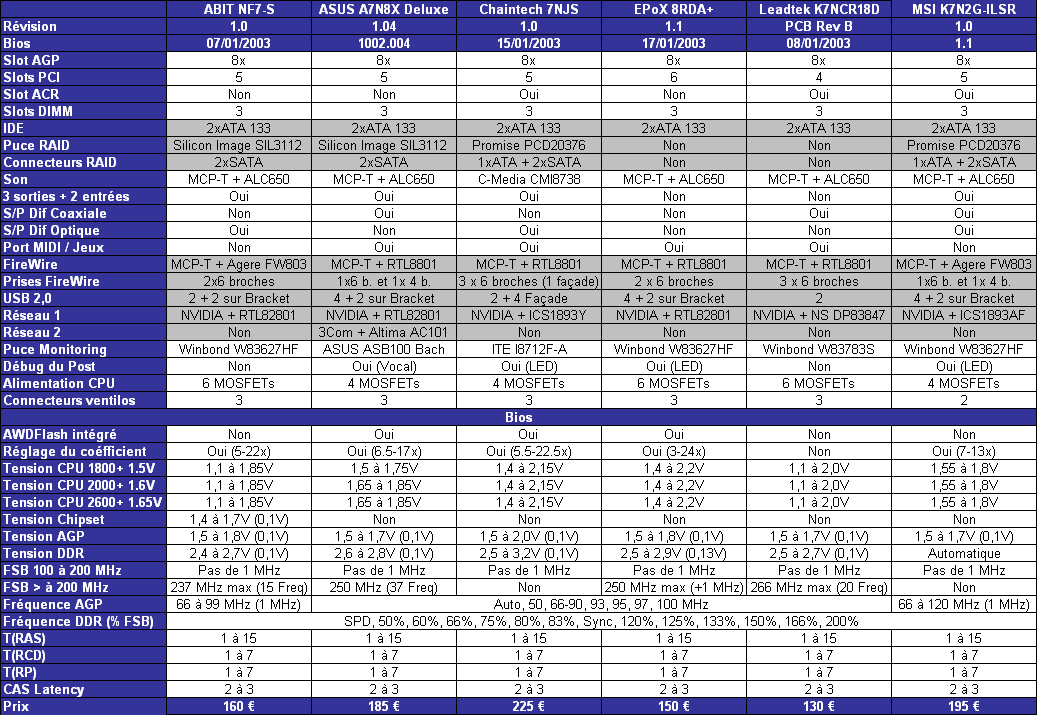
undervoltable m/bs with chipset
Posted: Thu Mar 06, 2003 1:46 pm
by glyphin
Mike asked me to help him out with the chipsets of these m/bs, so I did and emailed him my research, but he hasn't replied or done anything about it!
Well, here's the list with chipsets:
http://www.ocf.berkeley.edu/~ashon/comp ... ervolt.htm
I can't figure out how to insert html so you'll have to visit the link...
Andrew
Posted: Fri Mar 07, 2003 7:41 am
by MikeC
Andrew, I don't think I ever got your email, but I just updated the
Undervoltable Mobos page with your info, thanks for that

Plus all the new info added by the contributors to this thread since the last update.
Posted: Mon Mar 17, 2003 1:55 am
by Tore
The info in the undervolting mobo-list about AOpen MX4GR seems to be wrong.
(AOpen MX4GR P4-478 Intel i845G 1.1-1.85 SilentTek 25/01/03 )
I bought one of them, and I can't undervolt my P4 2GHz Nortwood. Looking through the specs at AOpen's site, I can't find any info about undervolting either.

Gigabyte motherboard undervolting
Posted: Sun Mar 23, 2003 3:21 am
by FrankT
I sent an email to Gigabyte asking if the 8PE667 or 8GE667 could be undervolted (vcore) down to 1.1V. They promptly replied;
>Hi,
>
>You can use the EasyTune 4 to do it.
>For instruction of how to use the EasyTune 4, pls click the link
>
http://tw.giga-byte.com/english-web/hom ... _index.htm
>Tks.
>
>Lawrence Yeh
>Gigabye Technical Support
Can anyone confirm this?
Gigabyte motherboard undervolting
Posted: Sun Mar 23, 2003 9:18 am
by johnc
Very odd.
The motherboard manuals for the Gigabyte 8PE667 and 8GE667 indicate that cpu vcore is adjustable, but whether undervolting is possible is not clear. It seems more likely from their somewhat incomplete description that these BIOS adjustments only allow overvolting:
"The 8PE667 supports adjustable cpu vcore from 1.775 to 1.850 by 0.025v steps." In the BIOS example diagram, "Normal cpu vcore" is listed as 1.750 v.
Similarly, the 8GE667 has a cpu vcore adjustable from 1.50-1.675 volts in 0.025v steps.
Not very promising, but perhaps the manual's description is incomplete.
John Coyle
Posted: Sun Mar 23, 2003 9:32 am
by ez2remember
It's probably like most Asus board, it says it has a vCore range from about 1.1 volts to high as 2.25 volts. But what it does not say their boards are not undervoltable. If the CPU defaults at 1.1v then it can run it at that votage otherwise you are given options to overvolt only. So another example if the default vCore for Athlon XP2200 is 1.65v it will run it at that voltage or above and nothing below.

Gigabyte boards continued
Posted: Tue Mar 25, 2003 4:04 am
by FrankT
With regards to the Gigabyte boards again;
The Gigabyte 8PE667 Ultra is listed as an undervoltable board (in the recommended section) with a note 'in Windows'. Does this mean using the EasyTune software supplied by Gigabyte? There are several models in this range (including the 8PE667) so that is why I thought they might be undervoltable as well. I will check the manual for the PE667 Ultra to see if it mentions undervolting...
Gygabyte continued...
Posted: Tue Mar 25, 2003 4:37 am
by FrankT
Well, the manual for the 8PE667 Ultra seems to indicate a BIOS vcore control of 1.775v to 1.850v, so the undervolting must be configured through the windows software.
The Gigabyte boards are relatively easy to get here in Australia and they seem to be good quality, so it would be good if undervolting is a feature they employ. I would prefer the lower model PE or GE667 as these don't have the northbridge cooling fans, which must only add to the noise.
Posted: Sun Apr 06, 2003 9:30 am
by aristide1
Ok, so the last post was 4 months ago, I'm slow.
I have a Soyo SY-TISU motherboard, which I am using with a PIII-S 1.26 Ghz chip.
I saw this board spedc'd to run King Tut processors up to 1.2MHz, does it actually recognize faster processors? I suspect the 1.4MHz King Tut was not out when they made this mobo.
Yes, I nickname everything. Example: Winduhs, accent on the 2nd syllable
Aris
Soyo-TISU Motherboard: CPU's supported
Posted: Sun Apr 06, 2003 1:32 pm
by johnc
<<I have a Soyo SY-TISU motherboard, which I am using with a PIII-S 1.26 Ghz chip. >>
True enough, the SOYO-TISU manual lists FSB 133MHz with processors up to 1.2 GHz. No mention is made of support for a faster chip.
I have 2 computers that use the SOYO-TISU motherboard. One has a PIII-S 1.26 GHz chip, the other a PIII-S 1.4 GHz chip. They both run fine. Using WCPUID, the faster chip is recognized as 1403.18 GHz with a system clock of 133.64 MHz.
I don't know if Soyo intended for the 1.4 GHz chip to be supported, but it seems to work without a hitch. It also undervolts nicely.
John Coyle
Posted: Mon Apr 07, 2003 12:01 am
by Simen1
aristide1 wrote:Ok, so the last post was 4 months ago, I'm slow.
No, it's was just 12 days old when you posted. (25. Mars 2003)
You must have looked at the date when the last poster became a member of the forum (30. Januar 2003)