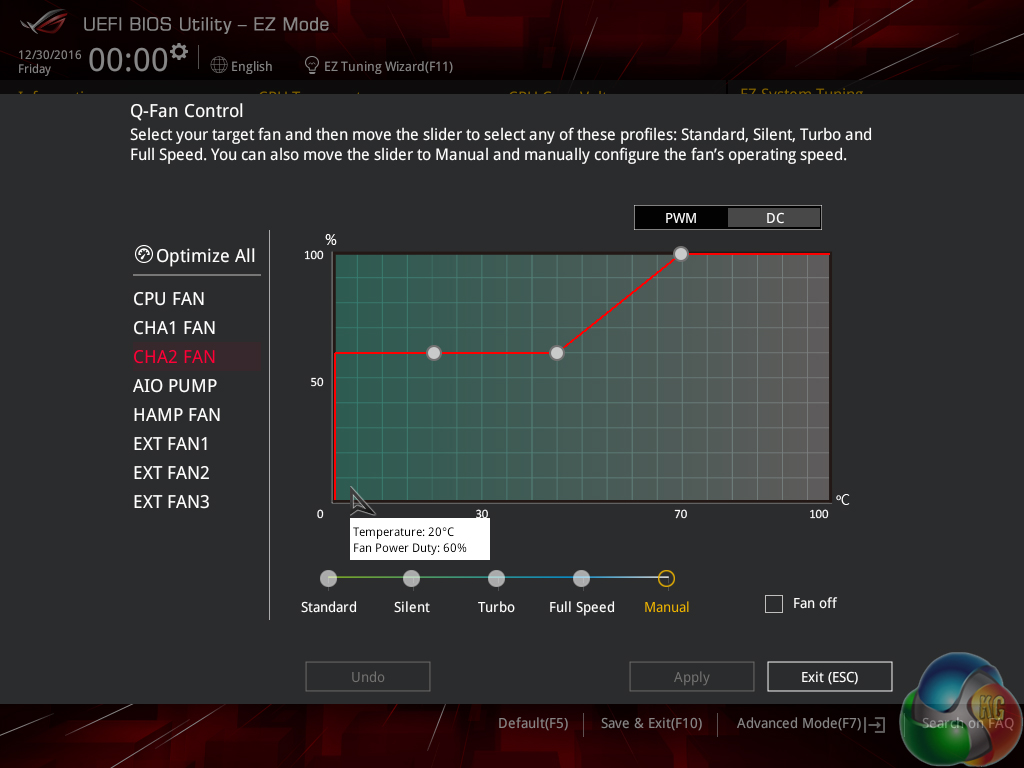Any recent motherboards that allow fanspeed @ 0 in BIOS/UEFI
Moderators: NeilBlanchard, Ralf Hutter, sthayashi, Lawrence Lee
Any recent motherboards that allow fanspeed @ 0 in BIOS/UEFI
I'm looking to upgrade in the very near future, but require a motherboard that allows me to set a fan curve starting at 0 RPM in BIOS/UEFI. The idea is that for low loads the fans remain off entirely, and only ramp up when fanless cooling is inadequate. I mostly use Linux (Windows only for VR), so Windows tools are out. Any suggestions?
Re: Any recent motherboards that allow fanspeed @ 0 in BIOS/
Many of the Asus boards from Z97 onwards have a BIOS option called Allow Fan Stop which does exactly what you are looking for. That is it set the fan to run at 0% duty cycle when the CPU temperature is below a set figure, typically a maximum of 60C. For my Asus board at least the limitations were that Manual Control on the BIOS control page has to be selected to activate this feature, and the fan must be set to Voltage control (a PWM fan can still be used). A consequence of this was that once the fan did turn on it was at around 60% duty cycle. There is a potential in this arrangement for the fans to cycle on and off constantly as CPU temperature rises just above and falls just below the trigger point.
As an alternative the same Asus BIOS control page allows fans to be optimized. This tests each fan to set the minimum duty cycle it can run at. Using this in conjunction with Manual control can mean PWM fans from Noctua for example will run in the 200 to 300 rpm range under idle conditions. Asus have had a Silent BIOS Profile for a long time, this allows a minimum duty cycle of 20%. This does not change even if fans are optimized. With Manual control I could set the fans to the optimized figure, which typically was 15 to 17% for Noctua 120mm fans, and around 13% for Noctua 140mm fans. Depending on ambient noise levels, this approach can mean that the fans are effectively silent, and the transition to higher speeds as the CPU temperature rises is much more graduated than it is with Fan Stop.
As an alternative the same Asus BIOS control page allows fans to be optimized. This tests each fan to set the minimum duty cycle it can run at. Using this in conjunction with Manual control can mean PWM fans from Noctua for example will run in the 200 to 300 rpm range under idle conditions. Asus have had a Silent BIOS Profile for a long time, this allows a minimum duty cycle of 20%. This does not change even if fans are optimized. With Manual control I could set the fans to the optimized figure, which typically was 15 to 17% for Noctua 120mm fans, and around 13% for Noctua 140mm fans. Depending on ambient noise levels, this approach can mean that the fans are effectively silent, and the transition to higher speeds as the CPU temperature rises is much more graduated than it is with Fan Stop.
Re: Any recent motherboards that allow fanspeed @ 0 in BIOS/
Asrock can do this on bios, i did with with my Asrock H170 Pro4 when i had it outside, it will allow 0% pwm or volts (depends on the header) but remember not all fans can be stopped, i have some Thermalright, Scythe and Noiseblockers that at 0% they still spin, so chose carefully the fans you plan on doing this.Moogles wrote:I'm looking to upgrade in the very near future, but require a motherboard that allows me to set a fan curve starting at 0 RPM in BIOS/UEFI. The idea is that for low loads the fans remain off entirely, and only ramp up when fanless cooling is inadequate. I mostly use Linux (Windows only for VR), so Windows tools are out. Any suggestions?
Worth mentioning, usually AsRock mobos have 2 autodetect headers in most cases are the CPU_FAN and CHA_FAN1 (in some higher end boards instead is CPU_FAN2), this headers can do voltage or pwm, it detects what you have plugged, if its 3pin it controls it via voltage, and if you plug a 4pin it controls it via PWM signal. The rest of the headers (CHA_FAN2, CHA_FAN3, etc) are PWM and are controllable, just no voltage control, there is one execption, in some cases asrock includes a pure 3pin header this are not controllable nor appear on the bios, are pure 12V, mine has one, but here really depends on the motherboard, some have more headers than others.
Re: Any recent motherboards that allow fanspeed @ 0 in BIOS/
Good info, thanks for the replies! I'll keep Asus and Asrock in mind. Any idea about whether or not Gigabyte boards support this, generally?
Re: Any recent motherboards that allow fanspeed @ 0 in BIOS/
Seems Gigabyte has done a lot of work with their fan control lately, weather its up to the other manufactuers... idk really, i dont own one recent board.Moogles wrote:Good info, thanks for the replies! I'll keep Asus and Asrock in mind. Any idea about whether or not Gigabyte boards support this, generally?
The problem with what you want to achieve is the policies of each brand.
Asus - to the roof on restrictions on bios, if you dont run the Qtunning, you wont be able to go below 20% on CPU_FAN and 40% on the CHA_FANs, if you run the Qtunning, it will be limited to whatever the bios read as its range, never read correctly Noctua NF-14R PWM, the fan can drop to 12.5% but the bios keep on saying 25% one time, the next run 40%, the next run 60%, and then back to 25%. Some fans it reads it fine always, other fans it has trouble. But thats bios, their software FanXpert, always gets it right, if you were to be on windows, it has the ability to stop fans using the silent profile on the software.
MSI - Used to be able to do 0% PWM on CPU_FAN on Z77, but later mobos you it was limited to 12.5%. Not a big deal either, not that many fans would not stop below 12.5%, but as i said before there are some. Also MSI was almost the best on Z97, their CPU_FAN was pure PWM header and the SYS_FANs headers were voltage controlled, to me a very good combo, but now on H170/Z170, i no longer can control 3pin fans on SYS_FANs, sadly i didnt kept the build too much to test out, but my guess is whan you enable the smart (which allows the graph behavior) they become PWM fans, and without the smart they can only be undervolted flat, again takes this last comments with a grain of salt, as i didnt verify it, the owner wanted to go to sleep and took the build with him, never saw it again. I do want to try one again, as they do seem to change each gens some stuff, so their newers Z270/X370 might be better.
AsRock - At least on H170 and probably on the newer Z270 / X370 you can do it on any header (just keeping in mind that only two can do voltage control and the rest can do pwm). Btw it can do 1% increments on 1C variations, giving full control of all fans, with no limits whatsover, to me the best bios fan control of all mobos, specially for someone looking to go very low on the fans or even to stop them.
Gigabyte - Unknown to me, seems they upgraded their software a lot close to FanXpert, but bios.... idk havent seen that much. The only builders that seem to favor Gigabyte over anything else are Hackintosh builders. Linux seems to be fine with most, really depends on each component, but not brand specific.
Re: Any recent motherboards that allow fanspeed @ 0 in BIOS/
Asus z170 deluxe.
Re: Any recent motherboards that allow fanspeed @ 0 in BIOS/
The Asus ROG STRIX Z270F Gaming also has this facility as the image (below) from the KitGuru review of this motherboard shows.
The Fan off box needs to be ticked to allow the fan to stay off until the trigger point set with the BIOS graphical interface is reached. The maximum temperature for the trigger point should be around 60C. The same interface also allows all fans to be optimized, so that you can see how low the fans will go if you prefer the alternative of running the fans at low speeds rather than off completely.
I note that the KitGuru reviewer says "...The only disappointment was an inability to set 0% fan speed in order to stop the fan spinning, if the unit supports it..." so obviously the significance of the Fan off box did not register.
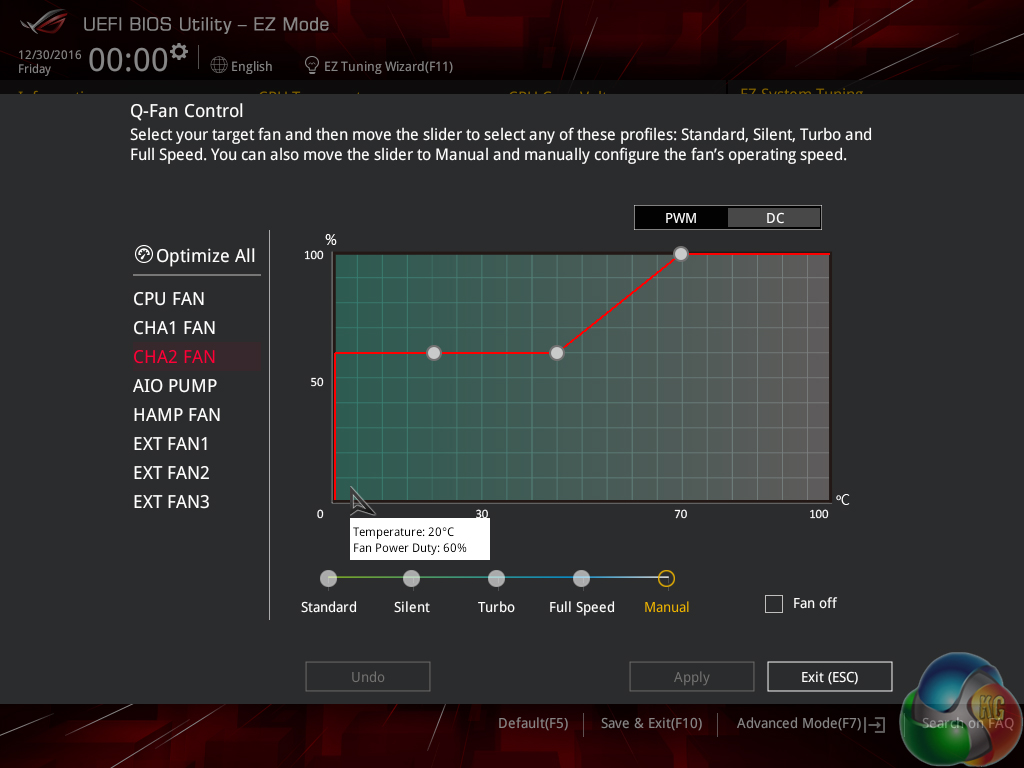
The Fan off box needs to be ticked to allow the fan to stay off until the trigger point set with the BIOS graphical interface is reached. The maximum temperature for the trigger point should be around 60C. The same interface also allows all fans to be optimized, so that you can see how low the fans will go if you prefer the alternative of running the fans at low speeds rather than off completely.
I note that the KitGuru reviewer says "...The only disappointment was an inability to set 0% fan speed in order to stop the fan spinning, if the unit supports it..." so obviously the significance of the Fan off box did not register.