I've got a Fractal Node 202 containing a pretty minimal ITX pfSense router/firewall box:
- Asrock H270M-ITX/ac (Wi-Fi disabled)
- i5-7600 (65W TDP; meant to get the 35W TDP 7600T but missed that while googling it led to the T proc on Amazon, the link to NewEgg was plain 7600, should have wondered why it was such a better price)
- Noctua NH-L9i HSF
- 2x4 GB DDR4-2400 (Corsair)
- 850 EVO 250 M.2 SATA
- Corsair SF-450 SFX PSU
Only issue is that the Node 202 is a little too large for my network cabinet. Originally thought I'd want the expandability to add a PCIe NIC, but with dual Intel NICs on that Asrock mobo it's not a requirement anymore. So I'm considering repurposing the Node 202 to replace a failing HTPC, and getting a Mini-box M350 + picoPSU-150-XT to house the router. Never built anything with picoPSU, so would be very grateful for guidance:
1. So far measured wattage for the whole system has maxed out ~25W, though admittedly with few of the intended pfSense plugins enabled yet; some planned things like intrusion detection can be CPU intensive. From CPU reviews, looks like the i5-7600 by itself can pull ~75W with 100% usage. So I assume the 150-XT is the right call whereas cheaping out for the 80 would be Not A Good Idea?
2. The Asrock mobo has an 8-pin ATX 12V connector; picoPSU only has a 4-pin. Suggestions on what to do here?
3. Any other feedback on whether this is a sensible idea?
PicoPSU for a minimalist i5 ITX box?
Moderators: NeilBlanchard, Ralf Hutter, sthayashi, Lawrence Lee, Devonavar
Re: PicoPSU for a minimalist i5 ITX box?
My i7 4770K can reach 150W on load, probably the newer and lower clocks cpus could be around 80-100W, how much exactly would be depending on the usage, personally i would go with 150W at least to have some headroom.Nice Marmot wrote:1. So far measured wattage for the whole system has maxed out ~25W, though admittedly with few of the intended pfSense plugins enabled yet; some planned things like intrusion detection can be CPU intensive. From CPU reviews, looks like the i5-7600 by itself can pull ~75W with 100% usage. So I assume the 150-XT is the right call whereas cheaping out for the 80 would be Not A Good Idea?
My 150XT also has a 4pin CPU, that its enough to power my 4770K so you should be more than fine on your 7600.Nice Marmot wrote:2. The Asrock mobo has an 8-pin ATX 12V connector; picoPSU only has a 4-pin. Suggestions on what to do here?
-
Nice Marmot
- Posts: 75
- Joined: Mon May 05, 2003 1:02 pm
Re: PicoPSU for a minimalist i5 ITX box?
Thanks. For your build, did you just plug the 4-pin into half of the 8-pin, or are you using a 4-to-8 adapter? Guess another option since my only storage is M.2 would be to get their PATA molex to 4-pin cable for a couple dollars.
Re: PicoPSU for a minimalist i5 ITX box?
Yes on H170 and no on my H81 (H81 has only a 4pin), its a lower end mobo, but i usually use a picoPSU 90XLP to test when a new motherboard arrives, more to not have to disassemble my test bench, more so to see if ram and cpu works, i can have a mobo tested in minutes =).Nice Marmot wrote:did you just plug the 4-pin into half of the 8-pin
Here is a picture of when i tested my AsRock H170 Pro4 with a i7 6700K, if you see close to the picture you will see its running on a 20pin as thats how the 90XLP is, sadly i dont have a picture of the 4pin where it was connected, but i believe once you try to plug it you will figure it out, you just have to use one, i believe is the farthest, but to what i remember the pin of the connector only enter one way (has squares and circles) so i think you will figure it out pretty easy.
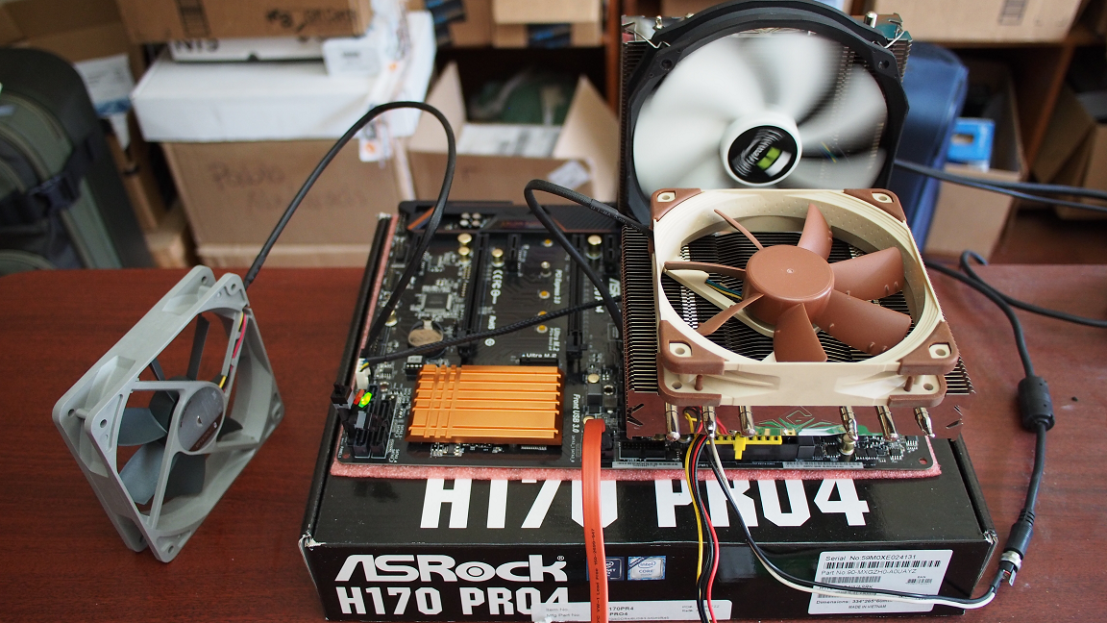
I do think it depends on the motherboard, but the two 4pin are not needed always, its more to have more steady source, but as i said i have stressed heavy the i7 4770K with prime95 and running only a single 4pin to the mobo (as the H81 only has one 4pin cpu) and i haven't had any issues with the camara server for 2 years now, rock solid, it usually runs at 65W 24/7 for the idle load of Blue Iris and with spikes well above 100W when multiple cameras have actions, and no issues whatsoever, your cpu is lower consumption so i doubt you will have any issues.
You can always buy some adapters and do build a 4pin cpu with the sata/molex, but i dont think its needed. Check your manual of the motherboard it should say which of the 4pin cpu should be populated first, else its only a couple of tries (remember not to plug it in the middle, just try to either side).Nice Marmot wrote:Guess another option since my only storage is M.2 would be to get their PATA molex to 4-pin cable for a couple dollars.
If you need more help, let me know.
