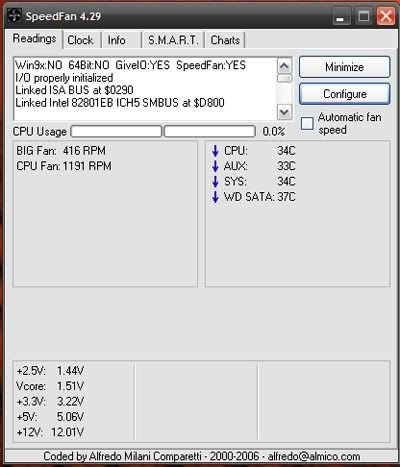Page 2 of 2
Posted: Tue Mar 27, 2007 1:51 am
by Bluefront
Right.....this is the first setup I've actually designed around one fan. But it doesn't have to be that way. The cases that come with this 220mm fan, to this point have not used the fan to it's full potential. Most have smaller fans up front as secondary intake fans....plus they have power supplies with exhaust fans, and rear case fans presumably blowing outward all the time. This sort of setup obviously works, but uses the big fan only as one of at least four fans in the case.
My setup uses the big fan as the primary fan for everything......I'm confident that with a cooler running CPU, a heatsink taller, closer to the fan than this XP-120, this entire computer would run on the single big fan at relatively low voltage. I'm running this big fan at a higher voltage than Felger Carbon is in his setups....for several reasons. The P4-3.4 Extreme Edition CPU runs hot, not so hot as a Prescott, but hot. The Zen PSU has no fan, and needs some exhaust over it to remain cool. I have no intake fan up front.....only some venting behind the laptop drive I'm currently using. And I use a moderately restrictive filter in front of the big fan. None-the-less, this computer runs the big fan around 5.5V most of the time. But the potential is there for maybe 3X the airflow at 12V.
As you can see in the photos, a majority of the airflow goes out through the top of the case.....convection currents, plus the positive pressure of the big fan, along with a relocated PSU and the new enlarged air-path, make this setup possible. There just aren't any cases designed like this yet. Is this the ideal setup for a big fan case? Maybe.....time will tell.
But you can just install a big fan in the side of a standard case.....it'll run fine. Maybe not as quiet as possible, but acceptably so.
What's next for this big fan project? ........on the drawing board is a partial redesign of the intake path for the big fan. I'd like to put a 3.5" drive in this computer, and have it run cool and quiet with no venting at the front of the case, and no other fans. 35-37C is the max temperature I'm hoping for. More to come.....
Posted: Tue Mar 27, 2007 2:05 am
by Felger Carbon
Bluefront wrote:The cases that come with this 220mm fan, to this point have not used the fan to it's full potential. Most have smaller fans up front as secondary intake fans....plus they have power supplies with exhaust fans, and rear case fans presumably blowing outward all the time. This sort of setup obviously works, but uses the big fan only as one of at least four fans in the case.
Um. I use cases that come with 220mm fans. If the CPU is passively cooled (and I already have one HS that will do that) then there are only two fans, the 220 and a 100mm that spot-cools my two 3.5" HDDs. Not only do I not have a front intake fan, my front panels (all of them) are sealed using 1/8" soft rubber. What's this "at least four fans in the case" stuff?

Posted: Tue Mar 27, 2007 2:18 am
by jaganath
If the CPU is passively cooled (and I already have one HS that will do that) then there are only two fans, the 220 and a 100mm that spot-cools my two 3.5" HDDs
aren't you forgetting the psu fan?
Posted: Tue Mar 27, 2007 7:02 am
by Felger Carbon
jaganath wrote:aren't you forgetting the psu fan?
It gives me great pleasure to answer this query from you, Jaganath.

I use In-Win/Powerman PSUs, 300-350W with 120mm fans. I have 4 of them. A year ago, I modded all 4, tossing the BB thermally-controlled fans in favor of GW NCB fans whose RPM was controlled by
me! I generally ran them at 900RPM, same as my exhaust fan, also (then) a 120mm. However, I've now modded all 4 of those PSUs
again.
Now none of them have fans. And those are the PSUs I'm using in my 220mm fan-equipped PCs, which is all I have now. These PSUs either came with an In-Win case long ago or were bought from Newegg for ~$24.
Bluefront and I are both running our big-fan PCs with passively cooled PSUs. He has a marvelously high-tech PSU that probably cost $1,687 and it hangs halfway out of his case. Mine cost $24 and sits in the case normally.

No, I'm not forgetting the PSU fan.

Posted: Tue Mar 27, 2007 8:16 am
by jaganath
However, I've now modded all 4 of those PSUs again. Now none of them have fans.
So I take it you've stripped away all the casing to expose the PSU heatsinks to the airflow? I used to run an old cheapo PSU I had like that, but it was too inefficient to cope with just convective airflow and used to get dangerously hot. Also, the heatsinks were live so I zapped myself a couple of times...

Posted: Tue Mar 27, 2007 10:56 am
by Felger Carbon
jaganath wrote:So I take it you've stripped away all the casing to expose the PSU heatsinks to the airflow?
I did what I said I did. I removed the fans. Period. Nothing more. I even left the "fan guard" in place, mounted with the remains of the "long stick" fan mounting rubber. I didn't touch the cases, except as necessary to remove the fans. These particular PSUs had 120mm fans, so there's plenty of airflow available, and with big fan they get that air flow. My PSUs have never been so cool!
Posted: Tue Mar 27, 2007 1:58 pm
by Bluefront
Till now I've been running a laptop drive....mostly because a std 3.5" drive would not fit because of the fan housing. I would have had to mod the drive cage and remount the drive sideways. But there is an alternative....my setup has enough space below the cards to put a drive on the bottom of the case setting on four foam feet. In order to get some airflow directly on the drive I installed a small air deflector on the lower edge of the fan. I'm testing it right now....


Edit....well that was easy. It's a 120GB Maxtor that runs moderately hot in other setups. Without any separate fan, or even heatsinks, it's running about 36C at an idle. The rest of the temperatures in the case haven't changed...nothing I can measure anyway. It's completely inaudible sitting like this. The next step will be a larger/newer drive in the same position. I'll probably eliminate the laptop drive, and block off the one remaining opening to the front bezel. Nice so far....this big fan can cool a 3.5" HD along with everything else.

Posted: Tue Mar 27, 2007 4:30 pm
by Felger Carbon
Bluefront wrote:The next step will be a larger/newer drive in the same position.
If you can live with 160GB, the "Hitachi" 7K160 runs really cool, and is very quiet to boot, as JVM has confirmed. Only 4.9W idle for the PATA version, 5.9W for SATA II. So your temps would be even lower than the drive you're using in these pics.
Posted: Tue Mar 27, 2007 9:51 pm
by Kremmit
Felger Carbon wrote:Kremmit wrote:If only there were a good way to get an Xclio fan without buying a whole case.
$20
here. Keep in mind this fan is not something one tucks out of the way in an existing case. Unless (like Bluefront) you have extensive DIY skills and the workshop tools to back up that knowhow, buying the fan already mounted may be your best path.
No problem, I'm used to "rolling my own".

I've been wanting to try my hand at building a case from the ground up, this fan looks like a good piece to design the rest around. Seemed silly to buy a whole case just for a fan.
Thanks for the link- is the fan at PerformancePC's identical, has anybody bought one yet?
Posted: Sat Mar 31, 2007 8:06 am
by Bluefront
Updates.....I bought a new WD 320gb SATA drive to run the OS. I may use the laptop drive that is still in the case, as a backup drive......in a different location. I intend to close off the airflow to the front bezel, so there will be no airflow over the stock HD locations.
This new drive is lightening fast.....but it runs hot, maybe 10-12C hotter than the previous Maxtor in the same location. That's over 47C after running for a while. Too hot for me. I spent a week trying different air deflectors on the big fan.....nothing worked very well. I got the HD idle temp down to about 45C at 25C ambient, but no lower. Still not acceptable. It seems that the big fan airflow that keeps the rest of the system ok, is just not enough to keep a hot drive cool.....at least the way I have this drive located.
The next step.....more experiments with HD spot fans, maybe a HD heatsink, like the Syba model with heatpipes. For now I'm using an Antec spot cooler, auto-controlled by the MB CPU fan header. The Antec fan gets 12V for two seconds, than settles down to about 2.8V. I was surprised it keeps running at this voltage (the 3-speed switch on the Antec is set to Hi). Anyway....setup like the photo below, the WD seems to max out at about 40C. When bench-marking the CPU, the Spot-fan voltage rises, and the HD temps stays around 40C(24C ambient). I may construct a copper hard drive heatsink with an integrated thin 80mm fan, one that will be quieter than the Antec spot fan, running at slightly higher voltage.
In any case, IMHO you will need to mod the airflow, or use a spot fan of some sort, if you intend to use a hot HD in a Big Fan setup......

Posted: Thu Apr 05, 2007 4:33 am
by GamingGod
Hey I was thinking last night, what if you made a 250mm fan into a blower like you did with the 120mm fan and mounted it on the side or a case without a 250mm hole. So you are using it as an exhaust but its a blower so it pushes the air out the back. What do you think?
Posted: Thu Apr 05, 2007 11:08 am
by ronrem
Keep in mind,folks,Bluefron'ts setup is using a P4. A Venice or a Sempron would be way easier to cool.
I did some sketches,I gotta figure how you post images...in which there's a tower about 12" x12" x 40" (or a little less.
The top 10" approx,would be a hinged compartment and would house a fanless Zen (or ?) optical drive,and at the bottom of this-a 220 fan blowing up. most of the air gets out in the rear,but I'd have a little side venting to better spread the airflow.
In the main chamber would be the mobo,a matx of 9.6" square with a 3600 Brisbane and a dominator (or Gemini). The mobo would be mounted horizontal,with air drawn up from below able to pass by on each side,but with deflectors so airflow through the HS is adequate.
I'd have he I/O on the side and a bit recessed behind a door so jacks are accessable-but there's a channel the cables follow to exit in the rear.
When the top is closed,the big fan is within an inch or so of the HS
Below the mobo,would live the HD's,probably 2. These would be in some fashion,heatsinked and suspended. The floor would be the intake area,might be screened,but I'm thinking what dust gets drawn up-will just fall back out. The lower chamber would have a door so the HDDs can be accessed. With SATA allowing 40" internal cable (6ft for eSATA),I can stow the drives where there's damn little sound escaping. The bottom chamber can have quite a bit of noise baffle-and as the case will be wood,about 3/4" it's not letting sounds get through.
This would be doing A/V,internet...not games so the Vid card heat won't be much and the CPU will get either undervoltd or have the throttle down from Cool+Quiet or Crystal CPU. A big fan at 400 RPM,internal,should be near total silence. I won't have the $ to do this soon---but I like the idea.
The combinations of Big Fans....the rather cool Brisbane chips,giant heatsinks,long SATA cables or even longer eSATA make some REALLY silent home-builts possible if you get away from the limits of what can be stuffed into an Antec box without using power tools.
In maybe as soon as a year,I think we will start to see solid state drives get affordable-or at least hybrids like what Samsung's working on. That gives yet another great tool.
Hats off to Felger and Bluefront-the Wright brothers of Big Fan Silencing.

Posted: Thu Apr 05, 2007 12:24 pm
by GamingGod
I was thinking more of a case 12"x12"x8" and cut the corner off of a 250mm to make a blower out it. Then mount it inside the case, but the case doesnt have holes on the side, only on the back. It sucks the air from the inside and shoots it out the back.
Posted: Thu Apr 05, 2007 3:47 pm
by Bluefront
Well I suppose you could cut up a big fan and make it into a blower-type. But I just can't see any benefit. You'd end up with a highly negative pressure case, sucking in dust everywhere, giving you a big problem with the PSU airflow and the CPU heatsink setup. Maybe somebody will try to use a big fan as an exhaust fan......not me however.
Posted: Thu Apr 05, 2007 4:50 pm
by McBanjo
Slam on a heatsink on that HDD, possible the cpu stock heatsink or so. It does help a bit

Posted: Thu Apr 05, 2007 5:50 pm
by Bluefront
I constructed a DIY HD cooler this past weekend. Works pretty well....right now I'm running the fan blowing down into the cooler. The fan is spliced into the big fan (they run at the same voltage). This means both the big fan and the HD fan idle about 5.5V .
Link to HD cooling project w/photos.
I've also been doing some temperature testing with the computer's location. Rignt now it's sitting on another computer, about 3 feet off the floor. In this location the temperature at the rear intake is about 3C higher than ambient. This is a result of being close to an interior wall, and other factors. Anyway....I added a new sensor to the setup, measuring the temperature of the intake air directly behind the big fan. The temperature at this point is about 3C over ambient room temps. When I'm finished with this project, the computer will be sitting on the floor.....a much cooler location than presently. Anyway.....at an intake temperature of 27C, the hard drive is running 37C, not too bad.
Posted: Sun Apr 08, 2007 9:17 am
by Bluefront
Real-time RPM reading from a Big-Fan....... Yes it can be done, and fairly accurately if you use SpeedFan to measure fan RPM. First off you need to find a 3-pin fan you will use in your computer at the same voltage as the big fan. I have a HD fan I run like this, spliced into the big fan wire so it runs the same voltage as the big fan. The fan you pick should run about 3X as fast at 12V as the big fan.....about 2400rpm. You connect the ground wire and the sensor wire (not the power wire) to the MB fan header. In the SpeedFan advanced settings you adjust the fan divisor for that fan header to "3". Change the name of that fan to "Big Fan". Now Speedfan will register an rpm for the "Big Fan" which is 1/3 of the actual rpm of the other fan you are using. The other fan I'm using is very close to this guide-line. At 8.5V it registers 600rpms (using the divisor trick)......This is within 10% or so of the real big fan rpm, as determined by Felger Carbon. Not bad.....

Posted: Sun Apr 08, 2007 9:29 am
by Bluefront
FWIW....not particularly concerning the big fan, but I've found you still will need some sort of active cooling for a hot video card.....unless your passive GPU is better than mine at cooling. I built a neat little device that cools my video card without adding another fan.....just barely fits in behind the big fan.
Link.
Posted: Sun Apr 08, 2007 9:56 am
by McBanjo
Thats a small heatsink for a GPU. Aerocase Condor/raven would be perfect for a big fan
When it comes to the HDD, tryed to slam on a big heatsink on the box and remove the fan?
Posted: Sun Apr 08, 2007 11:03 am
by ronrem
Bluefront wrote:Well I suppose you could cut up a big fan and make it into a blower-type. But I just can't see any benefit. You'd end up with a highly negative pressure case, sucking in dust everywhere, giving you a big problem with the PSU airflow and the CPU heatsink setup. Maybe somebody will try to use a big fan as an exhaust fan......not me however.
That tower setup I suggested is a bit hard to describe,but the mobo would be 24+ inches above the floor inlet with the fan above the mobo. I'm thinking a low RPM fan won't lift much dust that far. What I like here is that the fan should be able to simultaneously cool HD's/mobo-CPU and a fanless PSU while being fully enclosed. This would be quite tall but not a big footprint. The 12"x12" cross section may be a stretch-but 12"x12" internal may be fine. The dimensios remind me of a subwoofer unit I built for the living room. I considered the possibility of mounting a pair of sheilded 8" woofers in the bottom part of this case--which could work..but then might add complications to something already pretty unusual.
Posted: Sun Apr 08, 2007 11:41 am
by Bluefront
McBanjo......you cannot see it in the photos, but in my setup with the big fan right up to the edge of the video card, there simply is no room to put heatsinks on the sides of a drive, if I leave it sitting on the bottom of the case like the pictures show. If I put the drive sideways toward the front of the case, I'll have a temperature issue because all vent holes in the front bezel have been blocked off. This makes for a quieter computer, but also makes cooling a HD more difficult. In a standard big fan case, the big fan is slightly closer to the case side, so a normal HD heatsink might fit. Actually....the copper HD cooler I made cannot be heard at all from the front of the case. Later I intend to make a lower chamber for this setup.....holding two 3.5" drives with heatsinks, a separate intake (filtered), the whole thing on wheels. This is still in the design stage.
Oh.....using the big fan with a std GPU fanless heatsink. Remember there is simply no room for anything from the edge of the video card, to the big fan. The fan is within 1/8" of the card right now. This pretty much eliminates most fanless GPU heatsinks as a possibility. They simply would not fit, or the fins would be the wrong orientation. Besides....airflow from the big fan is not optimal for any heatsink with tightly packed fins. Not to mention...most after-market and many OEM GPU heatsinks, eliminate the ability to use one or more PCI slots. My GPU cooler does not.....
Here's what Speedfan is measuring right now....note the big-fan rpm.

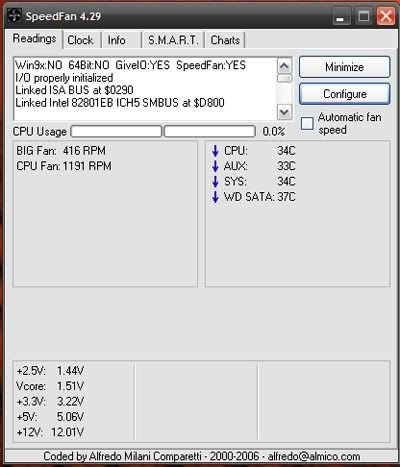
Posted: Sun Apr 08, 2007 1:14 pm
by McBanjo
I wasn't thinking of the sides but the top, between the HDD and graficcard. Since your box is made of copper it should transfer heat rather good to a heatsink placed whereever there is room

Acctually that works nomather but you should gain some advantage with your present copper.
Nice temps

The CPU fan is way to fast. Anything above 1000rpm needs fixing

My SYS stays at 50C no mather what rpm I'm on.

Posted: Sun Apr 08, 2007 1:44 pm
by Bluefront
Heh.....in order to achieve low temperatures at all points on the MB, I need to run the 92mm fan on the CPU about 1200rpms. That happens to be the maximum rpm at which that fan remains inaudible. Besides Mc Banjo....it's not low rpms that matter, it's low noise levels. This setup is close to being completely inaudible from the front, so a fan that one cannot hear is of no audible consequence, no matter how fast it's running.

Posted: Mon Apr 09, 2007 4:15 pm
by Bluefront
Hope McBanjo approves.....

I've now got the 92mm fan on an auto-controller, a NoiseMagic NTM3. It does not have the sensor extended, but is located right above the XP-120, close to the MB. This makes the 92mm fan idle at about 5V, 1050rpms.......maxes out about 1500rpms when bench-marking. Since the big fan is also on a different controller, since the 92mm fan is spinning slower, the big fan speeds up slightly at an idle. The overall affect of this change is similar performance at an idle, but the ability to cool better wide open. I ran two instances of CPUBurn and the ATITool 3D view at the same time......a big heat generator. The CPU stayed about 50C, and the X800 maxed about 60C. Not bad.....you can definately hear the fans during this test, but not too loud. In the real world I'll never load the system this much.

Posted: Tue Apr 10, 2007 4:15 am
by McBanjo
Bluefront wrote:Hope McBanjo approves.....

Hmm ok but only for this time

Posted: Fri Apr 13, 2007 9:00 am
by aristide1
Bluefront wrote:DD5......DigitalDoc5 is a 5 1/2" panel device with eight temperature probes, and eight fan connections. I can measure the temps of anything in the computer....it scrolls through all eight, then starts over. It can also turn on a fan at a particular temperature.
Link

Yeesh, looking around you can spend twice as much for half the function. And there's one with a remote

Clearly the best unit out there.
DD5
Posted: Fri Apr 13, 2007 11:59 am
by jessekopelman
Where can you get these DigitalDoc5 or something equivalent? Macpower says they stopped making them in 2003!
Posted: Mon Jul 02, 2007 6:11 am
by BillTodd
BF wrote:I'm not sure if I can explain it correctly......but the case gets plenty of airflow at low noise levels, but not the sort of ideal airflow that cools CPU heatsinks very well. If the heatsink were taller, and closer to the big fan.......I don't think the 92mm fan would be necessary (assuming the same hot CPU).
I think the problem is that most PC coolers are designed for forced air flow, their deep & closely spaced fins cause too much drag to be cooled effectively by your slow speed/large volume flow.
Have you concidered industrial heatsinks? I know they are heavy and difficult to mount, but they are better suited to your cooling regime.