Scythe SCNJ-1000 Ninja heatsink
-
Devonavar
- SPCR Reviewer
- Posts: 1850
- Joined: Sun Sep 21, 2003 11:23 am
- Location: Vancouver, BC, Canada
It would depend on the fan and the speed you run it at. In this respect it is no different from any other fan-cooled heatsink. In most cases, I think the noise of the fan itself would be worse than the resonance, but it could be a problem at very low speeds. Even so, it shouldn't be too hard to soft-mount a fan on the Ninja, there's lots of fins to tie things to...
-
thetoad30
- *Lifetime Patron*
- Posts: 368
- Joined: Fri Jul 23, 2004 11:33 am
- Location: King of Prussia, PA
Yeah, that's true. I was thinking about using an Antec TriCool on low for temporary use, and then possibly replacing that one with a Nexus in the near future.
One thing I have noticed from my TriCools, or at least one of them, is that they started to click very badly. I thought at first the switch got caught in the blades, but it wasn't that. I turned the speed up to high then back down low, and it goes away. It's really weird.
One thing I have noticed from my TriCools, or at least one of them, is that they started to click very badly. I thought at first the switch got caught in the blades, but it wasn't that. I turned the speed up to high then back down low, and it goes away. It's really weird.
-
freakazoid
- Posts: 5
- Joined: Sun Dec 18, 2005 3:53 pm
Configuration with the ASUS A8R-MVP motherboard
Has any ASUS A8R-MVP mobo users encountered any clearance problems with mounting a Nexus 120 mm Real Silent case fan on the Scythe Ninja SCNJ-1000? From what I gather, the Nexus fan is 25mm thick and 120x120mm.
In the review on page 5 -- http://www.silentpcreview.com/article251-page5.html -- it appears there may be limited lateral clearance for mounting the Nexus fan IN FRONT of the Ninja to blow air into the Antec P180 rear fan with the DIMMs in the way. Or is lateral clearance a moot point as the Nexus fan sits OVER the DIMMs as pictured on Scythe's Web site -- http://www.scythe-usa.com/cooler/cpu_co ... y-info.htm
OR
Is the only option to mount the Nexus fan BELOW the Ninja to blow air into the Antec P180 top fan? Are there clearance issues with the black Radeon Xpress heat sink?
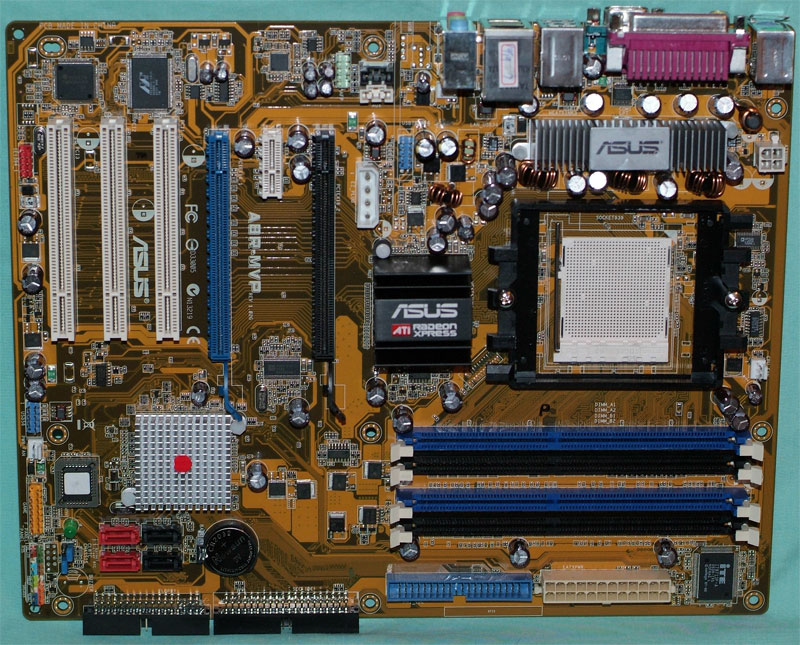
I will be running 2GB of Corsair memory (TWINX2048-3200C2PT) and an AMD Athlon 64 X2 3800+ and was advised that the CPU is too hot to use the Ninja passively.
Thanks!
In the review on page 5 -- http://www.silentpcreview.com/article251-page5.html -- it appears there may be limited lateral clearance for mounting the Nexus fan IN FRONT of the Ninja to blow air into the Antec P180 rear fan with the DIMMs in the way. Or is lateral clearance a moot point as the Nexus fan sits OVER the DIMMs as pictured on Scythe's Web site -- http://www.scythe-usa.com/cooler/cpu_co ... y-info.htm
OR
Is the only option to mount the Nexus fan BELOW the Ninja to blow air into the Antec P180 top fan? Are there clearance issues with the black Radeon Xpress heat sink?
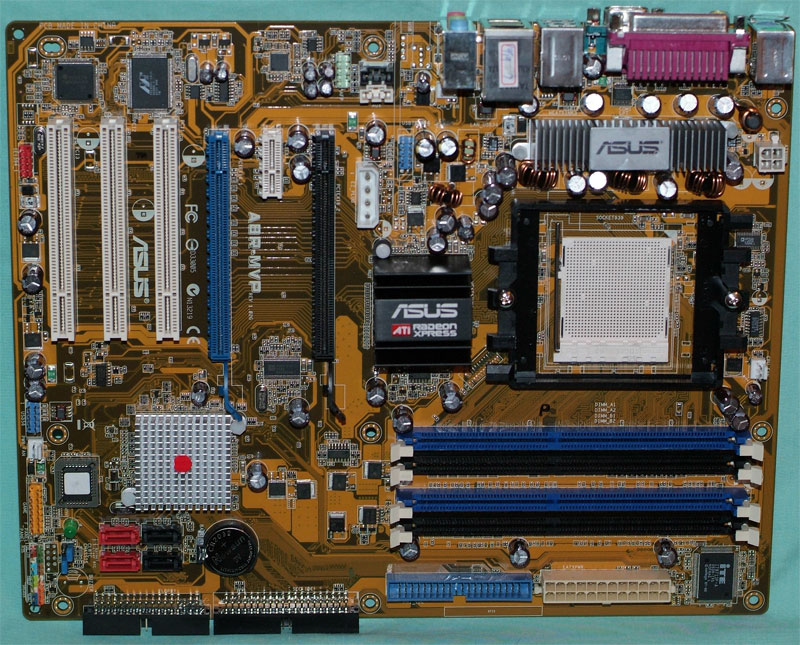
I will be running 2GB of Corsair memory (TWINX2048-3200C2PT) and an AMD Athlon 64 X2 3800+ and was advised that the CPU is too hot to use the Ninja passively.
Thanks!
-
Felger Carbon
- Posts: 2049
- Joined: Thu Dec 15, 2005 11:06 am
- Location: Klamath Falls, OR
[quote="ddrueding1"]Now does anyone have suggestions on how to isolate a fan on this sucker? Dampen any vibrations? Perhaps get it about 0.5cm away from the fins?[/quote]
My grocery store carries packages of 3M double-sided tape, about 1/16" thick. Place the tape on the back of the motor hub and on the crossbar hub supports for as far as they will come in contact with the fins. _Then_ remove the second sticky side and carefully place the fan where you want it to stay. Then attach the fan as per your usual connection method (I use round shoe-laces), pulling the fan onto the fins half-tight. This will hold the fan in place _and_ provide some vibration isolation.
If you want more fan-fin separation use two layers of this tape.
Full disclosure: I figured out how to get such good cooling using the Ninja in passive mode today (using a simple half-partition which then forms a duct when the side cover is mounted) that I don't need a fan.
My grocery store carries packages of 3M double-sided tape, about 1/16" thick. Place the tape on the back of the motor hub and on the crossbar hub supports for as far as they will come in contact with the fins. _Then_ remove the second sticky side and carefully place the fan where you want it to stay. Then attach the fan as per your usual connection method (I use round shoe-laces), pulling the fan onto the fins half-tight. This will hold the fan in place _and_ provide some vibration isolation.
If you want more fan-fin separation use two layers of this tape.
Full disclosure: I figured out how to get such good cooling using the Ninja in passive mode today (using a simple half-partition which then forms a duct when the side cover is mounted) that I don't need a fan.
-
davidstone28
- Posts: 556
- Joined: Tue Oct 28, 2003 5:14 am
- Location: London, UK
Yup, mine does that as well. Not convinced that they're the best fans to undervolt with...thetoad30 wrote: One thing I have noticed from my TriCools, or at least one of them, is that they started to click very badly. I thought at first the switch got caught in the blades, but it wasn't that. I turned the speed up to high then back down low, and it goes away. It's really weird.
Re: Configuration with the ASUS A8R-MVP motherboard
I'm running the P180 with an AMD X2 3800 and ASUS A8N-SLI mobo. The Ninja is only cooled with the back case fan. It's mounted to the back of the case, not to the Ninja (Tricool). The other Tricool is at the front of my case blowing air over my HD. Both fans are set to low. This works passively (no overclocking).freakazoid wrote:I will be running 2GB of Corsair memory (TWINX2048-3200C2PT) and an AMD Athlon 64 X2 3800+ and was advised that the CPU is too hot to use the Ninja passively.Thanks!
I'm also thinking about making that solution better to use Nexus fans and mount one to the Ninja somehow, remove the back case fan, and make a fanduct from the Nexus on the Ninja to the back case fan opening. Maybe put some dampening material on the inside of the fanduct. Keeping the fan inside the case instead of on the back of the case might reduce noise.
ninja on µATX mb ?
Could someone measure the distance the ninja goes beyond it's k8 retention module ?
I want to put the ninja on a µATX mb (MSI K8NGM2-FID ) and I would like to know if it will fit. Especially the first memory slot clearance could be critical. But because it's a small mb there could also be issues with psu, nb and case fan clearance.
Henk
I want to put the ninja on a µATX mb (MSI K8NGM2-FID ) and I would like to know if it will fit. Especially the first memory slot clearance could be critical. But because it's a small mb there could also be issues with psu, nb and case fan clearance.
Henk
-
Felger Carbon
- Posts: 2049
- Joined: Thu Dec 15, 2005 11:06 am
- Location: Klamath Falls, OR
Re: ninja on µATX mb ?
You can measure the distance. The Ninja is 110mm by 110mm. It sits symmetrically on the CPU no matter wich way it's mounted. True, the thumb-levers protrude slightly past that limit, but they're pretty high up.hlinde wrote:Could someone measure the distance the ninja goes beyond it's k8 retention module ?
So get a ruler and measure the retainer. Then you can easily calculate how much the Ninja hangs over. You weren't trying to offload your donkey work on "somebody", were you?
-
Firetech
- Friend of SPCR
- Posts: 680
- Joined: Fri Dec 16, 2005 4:50 pm
- Location: Sydney, Australia
- Contact:
try here... Scythe USA website
THIS might help you 
eey ooh (or whatever noise a donkey makes)
PS jp/eu Scythe sites won't connect for me!
eey ooh (or whatever noise a donkey makes)
PS jp/eu Scythe sites won't connect for me!
VRM overheats?
I saw warning on this site's home page (or close to it). Did this heatsink propose a problem with this? I am certain volts dropped on mobos that have this type of heat regulation. I would love the passive heatsink until i heard of the capacitor overheat possibility.
I am currently using duct work and case fan in antec quite nicely and literally priceless .
I am currently using duct work and case fan in antec quite nicely and literally priceless .
-
Firetech
- Friend of SPCR
- Posts: 680
- Joined: Fri Dec 16, 2005 4:50 pm
- Location: Sydney, Australia
- Contact:
Re: VRM overheats?
Don't know yet colm as my Ninja is on back ordercolm wrote:I saw warning on this site's home page (or close to it). Did this heatsink propose a problem with this?
-
Firetech
- Friend of SPCR
- Posts: 680
- Joined: Fri Dec 16, 2005 4:50 pm
- Location: Sydney, Australia
- Contact:
Coolant release
NO!!!!!! Don't do it 
AFAIK they're all that keep the coolant in the heatpipes so you'd be buying another one straight away.
I seem to remember a guy posting on a forum somewhere about high temps with his brand new HP cooler and after some questioning he revealed he'd hacksawed off the top of his pipes to make it fit in his case
AFAIK they're all that keep the coolant in the heatpipes so you'd be buying another one straight away.
I seem to remember a guy posting on a forum somewhere about high temps with his brand new HP cooler and after some questioning he revealed he'd hacksawed off the top of his pipes to make it fit in his case
Compatibility with the i855GMEm-LFS
I recently purchased an AOpen i855GMEm-LFS motherboard supporting Pentium M CPUs. Does anyone know or have any first hand experience whether if this heatsink will mount onto the Pentium M CPU properly? Given that there is no integrated heat-spreader on Pentium M CPUs, there are many after market heatsinks that don't make proper contact with the core. I really want to cool my CPU passively and this heatsink looks as if it might do the job.
Anyone know if this heatsink has the clearance to make proper contact? or can anyone recommend me a heatsink that will support this m/b?
Thanks in advance,
AOpen i855GMEm-LFS: Mines the Japanese Version supporting 533MHz Dothan CPUs.
http://aopen.jp/products/mb/i855gmemlfs.html
Anyone know if this heatsink has the clearance to make proper contact? or can anyone recommend me a heatsink that will support this m/b?
Thanks in advance,
AOpen i855GMEm-LFS: Mines the Japanese Version supporting 533MHz Dothan CPUs.
http://aopen.jp/products/mb/i855gmemlfs.html
-
Ralf Hutter
- SPCR Reviewer
- Posts: 8636
- Joined: Sat Nov 23, 2002 6:33 am
- Location: Sunny SoCal
Re: Compatibility with the i855GMEm-LFS
Yes, it'll fit, but I wouldn't use it unless I was going to be using it with the mobo laying flat on it's back. I'd hate to subject that unprotected die to the torque of the Ninja with the board mounted upright.doodddoo wrote:
Anyone know if this heatsink has the clearance to make proper contact? or can anyone recommend me a heatsink that will support this m/b?
I'd suggest using the Zalman 7000. You can read my review of the 855GMem and see how well the Zalman 7000 worked for me.
This might be old news, but the Ninja Plus is out in the UK.Devonavar wrote:A quick update:
It would appear that the Ninja will be replaced by the Ninja Plus sometime in the future.
According to Scythe's Japanese site, the current model, the SCNJ-1000 has been discontinued, and a new model has been put up in its place, the SCNJ-1000P.
As far as I can tell, the only difference is that Scythe is now including a 120mm fan in the package, so this doesn't seem to be a major change. Hopefully, the fan will be as quiet as the 92 mm fans that have shipped with other Scythe heatsinks. If the sample fans that Scythe sent us are any indication, they should be fairly good fans.
As far as I can tell, none of Scythe's international web sites list the Ninja Plus for sale, so at this point it would appear that the new model is available in Japan only. I suspect it is only a matter of time before the revised product appears in the rest of the world though.
The question now is, should I just get that and be done with, or invest in a Nexus, or the cheaper Yate Loon...
[And having read this thread on installing the fan, I am a bit concerned - maybe I won't rule out the Zalman 9500 after all]
-
Firetech
- Friend of SPCR
- Posts: 680
- Joined: Fri Dec 16, 2005 4:50 pm
- Location: Sydney, Australia
- Contact:
Buy a fan
Factor in for a new fan too! I'd consider the fan included with the NInja Plus package a 'freebie', it's not that quiet...TooNice wrote:This might be old news, but the Ninja Plus is out in the UK.
The question now is, should I just get that and be done with, or invest in a Nexus, or the cheaper Yate Loon...
[And having read this thread on installing the fan, I am a bit concerned - maybe I won't rule out the Zalman 9500 after all]
I tried to do noise tests last night but gave up (my meter doesn't go low enough). It's comparable with an antec Tri-cool to my ears and my Glacialtech is a fair bit quieter by comparision.
-
Firetech
- Friend of SPCR
- Posts: 680
- Joined: Fri Dec 16, 2005 4:50 pm
- Location: Sydney, Australia
- Contact:
maybe...
I haven't fitted the Ninja yet but looking at it, if you fit the fan on 2 of the sides it will block the mounting clips preventing you from reaching them and therefore clipping the Ninja onto the MB.TooNice wrote:Thanks. I just read other report about the fan not being that quiet.
One question on the installation of the fan. Is there any reason why the fan can't be clipped on prior fixing the HS to the motherboard?
Re: Coolant release
The bolts on the top are nothing more than cosmetic in nature. The pipes are already sealed off.Firetech wrote:NO!!!!!! Don't do it
AFAIK they're all that keep the coolant in the heatpipes so you'd be buying another one straight away.
I seem to remember a guy posting on a forum somewhere about high temps with his brand new HP cooler and after some questioning he revealed he'd hacksawed off the top of his pipes to make it fit in his case
How do I know this? I began removing the bolts in an effort to fix my ninja after my cat broke it, then just resorted to bashing it against my table until it was straight again.
Worked like a charm!
Seriously though, you'll gain at most a few millimeters by taking the bolts off. While you won't damage the heatsink by doing so, it isn't worth it.
-
Firetech
- Friend of SPCR
- Posts: 680
- Joined: Fri Dec 16, 2005 4:50 pm
- Location: Sydney, Australia
- Contact:
Re: Coolant release
Your cat must be a bit of a bruiser to have damaged the Ninja but bashing it against a table to set it straight is animal crueltyTrekari wrote:How do I know this? I began removing the bolts in an effort to fix my ninja after my cat broke it, then just resorted to bashing it against my table until it was straight again.
2 questions for owners of the Ninja:
How does it attach to a 939 socket board? Do I just
-unclip existing HS
-unscrew the plastic retention frame from the mobo
-screw in the supplied retention frame (do i need to remove the mobo for this step?)
-clip in the Ninja
Is this correct?
Second, is there any advantage to plugging in a high CFM fan or am i better off using a Nexus. This will be used with an x2-3800 running at stock with no plans for overclocking.
Thank you for your help.
How does it attach to a 939 socket board? Do I just
-unclip existing HS
-unscrew the plastic retention frame from the mobo
-screw in the supplied retention frame (do i need to remove the mobo for this step?)
-clip in the Ninja
Is this correct?
Second, is there any advantage to plugging in a high CFM fan or am i better off using a Nexus. This will be used with an x2-3800 running at stock with no plans for overclocking.
Thank you for your help.
Similar to the 2nd question above:
Would the Nexus @ 12V provide enough cooling for a overclocked dual core AMD CPU, or would the Yate Loon be better? I read the difference between the two, and it seems they are basically the same, with the Yate Loon spinning faster (more peace of mind, but not sure how much more noise).
Oh and while I am at it, are the dimension between the Yate Loon and Nexus completely identical?
Would the Nexus @ 12V provide enough cooling for a overclocked dual core AMD CPU, or would the Yate Loon be better? I read the difference between the two, and it seems they are basically the same, with the Yate Loon spinning faster (more peace of mind, but not sure how much more noise).
Oh and while I am at it, are the dimension between the Yate Loon and Nexus completely identical?
-
Devonavar
- SPCR Reviewer
- Posts: 1850
- Joined: Sun Sep 21, 2003 11:23 am
- Location: Vancouver, BC, Canada
@MrDisco: You've got the installation procedure correct.
@TooNice: Yes, the Nexus should do fine for a OC AMD (within reasonable limits). The difference between the Yate Loon and the Nexus is minimal, I would say 1 degree or less. Also, because the fins are so widely spaced, the Ninja won't benefit much from a high speed fan. Remember — it was originally designed to be run passively using system airflow to dissipate heat, so it doesn't take much airflow to have it working close to capacity.
@TooNice: Yes, the Nexus should do fine for a OC AMD (within reasonable limits). The difference between the Yate Loon and the Nexus is minimal, I would say 1 degree or less. Also, because the fins are so widely spaced, the Ninja won't benefit much from a high speed fan. Remember — it was originally designed to be run passively using system airflow to dissipate heat, so it doesn't take much airflow to have it working close to capacity.
thank you for your the comments. i'll just stick with a YL or Nexus fan.Devonavar wrote:@MrDisco: You've got the installation procedure correct.
@TooNice: Yes, the Nexus should do fine for a OC AMD (within reasonable limits). The difference between the Yate Loon and the Nexus is minimal, I would say 1 degree or less. Also, because the fins are so widely spaced, the Ninja won't benefit much from a high speed fan. Remember — it was originally designed to be run passively using system airflow to dissipate heat, so it doesn't take much airflow to have it working close to capacity.
for the installation however, how difficult is it to screw in the new retention frame? do i need to remove the mobo from the tray to do this procedure?
also how does the HS clip into the frame?
-
Devonavar
- SPCR Reviewer
- Posts: 1850
- Joined: Sun Sep 21, 2003 11:23 am
- Location: Vancouver, BC, Canada
Chances are you do need to remove the motherboard, since the backplate slips out of position quite easily. Also, your backplate may not use the same screw threads as the Scythe requires.
Once the retention module is in place, the heatsink is clipped in using four hooks. A fair amount of tension is required, but it is easy enough to hook one side on first and then use the leverage to put the other clips in. The procedure is identical to the mounting system on S478 boards.
Once the retention module is in place, the heatsink is clipped in using four hooks. A fair amount of tension is required, but it is easy enough to hook one side on first and then use the leverage to put the other clips in. The procedure is identical to the mounting system on S478 boards.
i have the a8n32 and from what i read the backplate is stuck on quite tightly. geez i hope the scythe retention bracket fits! (any a8n32 owners out there..?)Devonavar wrote:Chances are you do need to remove the motherboard, since the backplate slips out of position quite easily. Also, your backplate may not use the same screw threads as the Scythe requires.
But you're right the whole assembly will probably be easier outside of the case.
oops also forgot the application of AS5 in the above procedures
did you have a hard time installing it? what type of fans are you using in your setup?Locklear wrote:No need to fiddle with the A8N32 backplate to get the Ninja on. Fits like a glove on the premounted backplate.MrDisco wrote:i have the a8n32 and from what i read the backplate is stuck on quite tightly. geez i hope the scythe retention bracket fits! (any a8n32 owners out there..?)
