Ever since I bought this computer some three years ago I have tried to make it quiet. I started my “journey” with Enermax fans, AX-7 CPU cooler, another Antec case with stock PSU (loud). Then I updated it with a Fortron PSU, much better, Papst fans (all fans wired up with Zalman Fanmates), Zalman GPU-cooler and Novibes hard drive mounting (still in use, as you can se below).
But …
… It wasn’t quiet enough, and the Papst were ticking - utterly annoying. So after consulting SPCR, I decided to start over with an Antec SLK3000B case. Compared to my old Antec, it’s very plastic! First impression wasn’t very good, what had I done??
You can take a look at my current hardware setup in my signature. Yes it’s old (3 years in May) but for what I do – writing news for a Swedish HW website/chatting/web design, it’s sufficient. My next computer will almost certainly be a Mac so I don’t feel any need to upgrade this one, although maybe I buy a used 9800 Pro or something to improve my FPS in GT Legends (one of the very few games I play).
So what have I done to make it silent? Well, let’s go through my computer using some pictures:

Overview of my case, you can see that I’ve cut the fan grill and used rubber mountings for the Nexus fan (corner cutting the Nexus wasn’t very fun at all actually).

A little bit closer. Here you can see the CPU fan, Zalman heat pipe and my not so very nice cable management. The intake Nexus fan is mounted using ordinary screws. Also visible in this picture are all the Acoustipac damping material I’ve stuffed the case with.
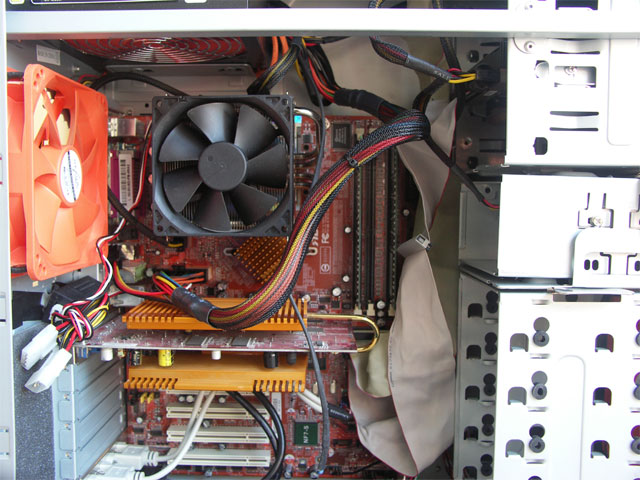
This picture reveals my motherboard, NF7-S. The horrible NB-fan is replaced by the classic golden passive Zalman chipset cooler. On the left side I’ve mounted a Fanmate connected to my CPU fan. The black cable with the blue diod is a temp sensor used by the PSU to decide when to start the case fans.

A better view of the backside of the computer … Note that I have replaced the screws with thumbscrews. One could also spot the orange Nexus fan inside the 9003 PSU.
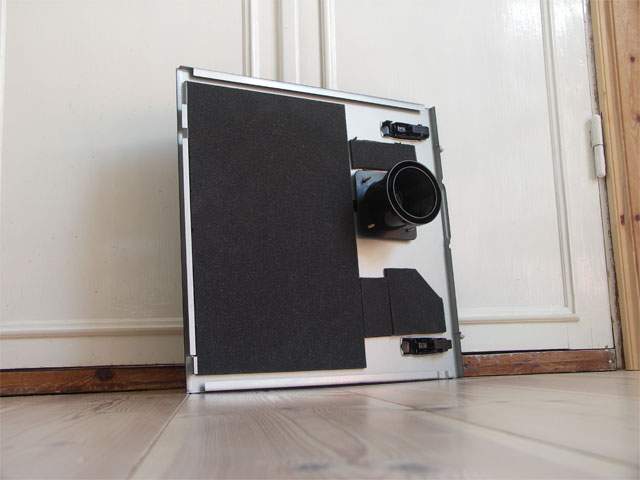
A lot of Acoustipac here … note the golden and not the black stock screws for the CPU fan duct.

Here is why! I installed a dust filter which required me to change the screws. I’ve tried covering as many small holes as possible to prevent dust to enter the case.

Even more Acoustipac! Made wonders for the door’s otherwise very plastic feeling.

Note the ghetto method used to cover the air intake at the bottom.
Comments are appreciated. Except for HDD whining I'm happy ...
