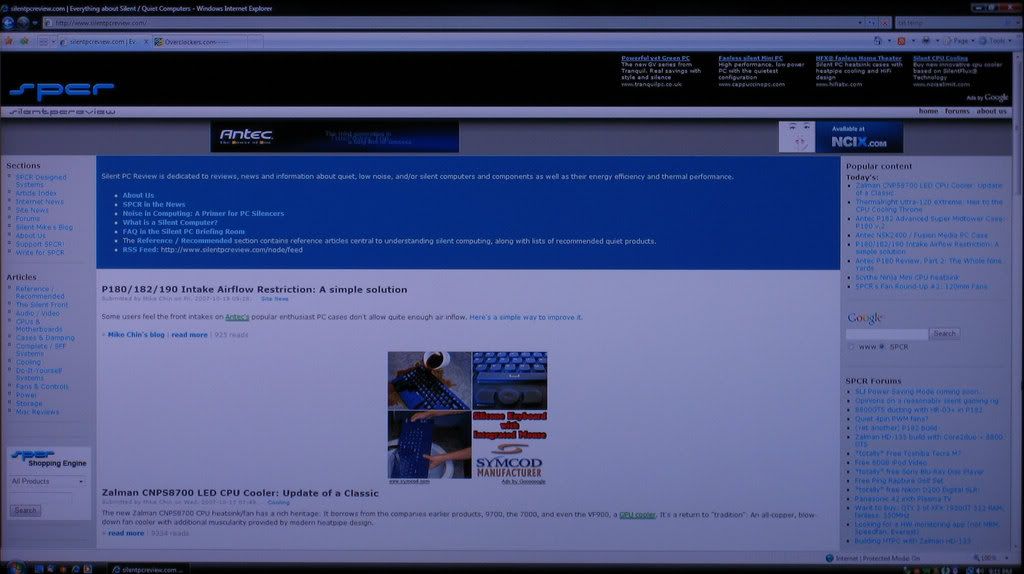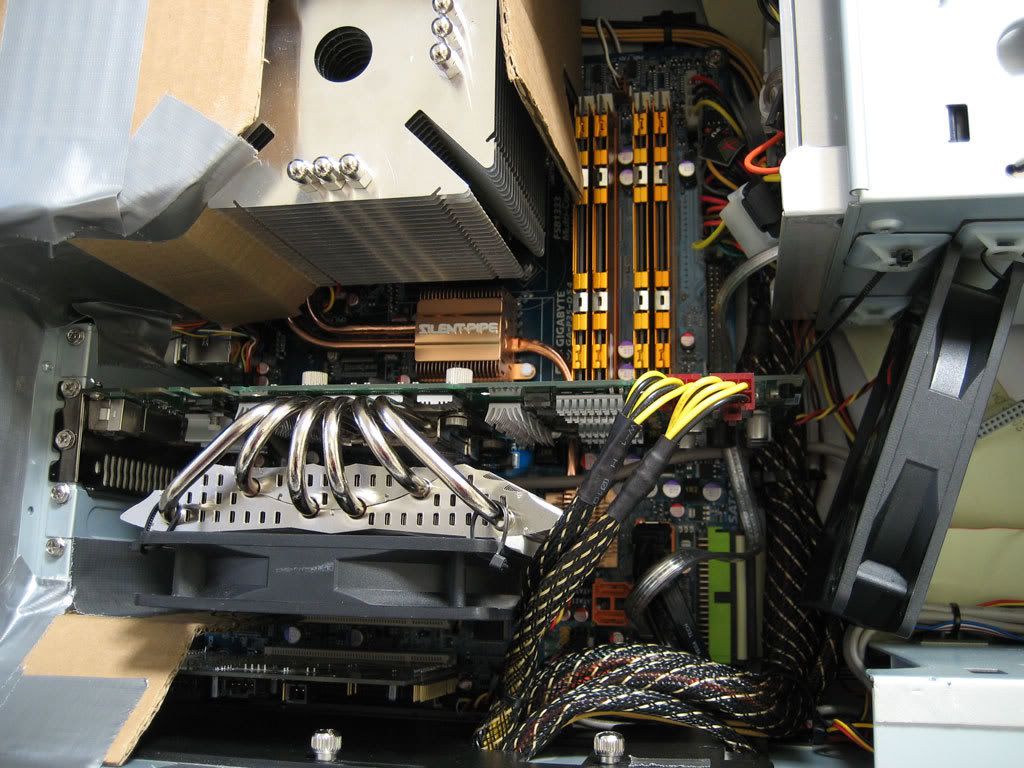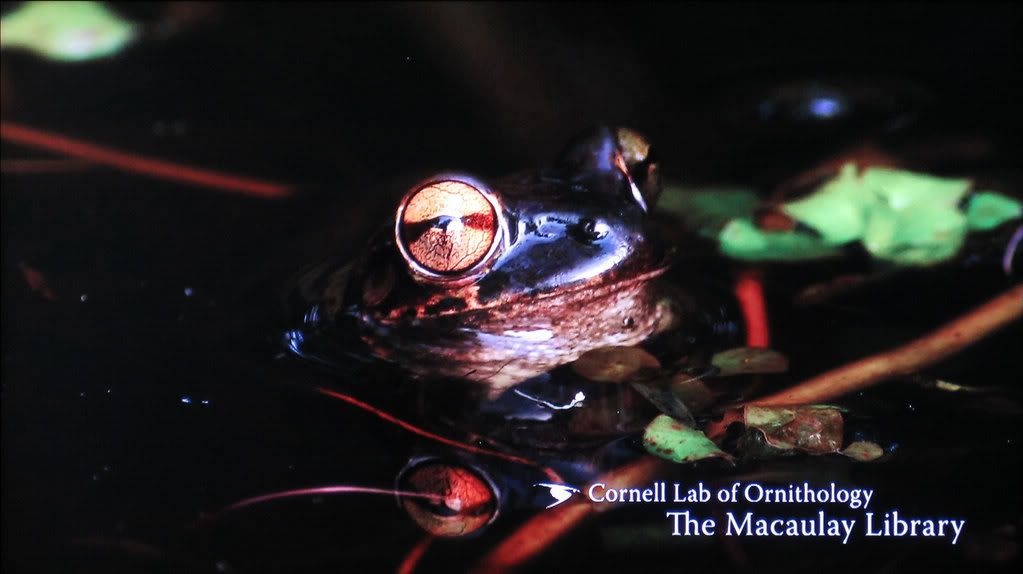Got my new monitor, it's a BEAST! *56K WARNING*
Moderators: NeilBlanchard, Ralf Hutter, sthayashi, Lawrence Lee
Got my new monitor, it's a BEAST! *56K WARNING*
Just recieved my new monitor, a Sharp LC32D62U 32" LCD  @ 1920x1080.
@ 1920x1080.  OK, so it's a TV, but it makes for a great monitor!
OK, so it's a TV, but it makes for a great monitor!  Pictures coming soon (my camera's on it's way back from the shop).
Pictures coming soon (my camera's on it's way back from the shop).
Last edited by miahallen on Sat Oct 20, 2007 6:26 am, edited 1 time in total.
Initial impressions and lots of pictures (56K warning)
Well, the display is up and running fine at 1920x1080p. It is beautiful, and everything looks/feels very high in quality. Sharps packing was better than expected as I had this shipped from NY to Japan via USPS. It was not double boxed or anything, yet it arrived in great condition despite the fact the box was a bit beat up.
I'm using this only as a computer monitor at the moment, but may add an XBOX 360 later on. My eyes are about 30" to 36" away from the screen, I'm finding that getting any closer and the pixels begin to become visable (I'm pretty picky). From this distance however, everything is clear and ledgible.
1080p videos from Microsoft's library look good, but not great. Does anyone know of a better video library I can use for comparison (I do not yet have HD-DVD or Blueray capabilities)? I think I'm seeing compresion artifacts.
Anyhow, gaming is great, but games that are not capable of using antialiasing are at a real disadvantage for PQ at this dot pitch. Developers really need to get this figured out (for the XBOX 360 & the PC), most already have, but some still have issues (ie STALKER & R6 Vegas).
So far I have not identified any dead/stuck pixels, but I do see some in my long shutter photo that could have some issues (I circled them in the picture below). Also of note, as a fan of silent computing, is the screen does not make any unwanted noise (a nice change from my CRT).
So here are some pictures for your enjoyment:
5 second shutter - no visable banding, but you may notice about 6 pixels that may be suspect, althogh I cannot find them by visual inspection.
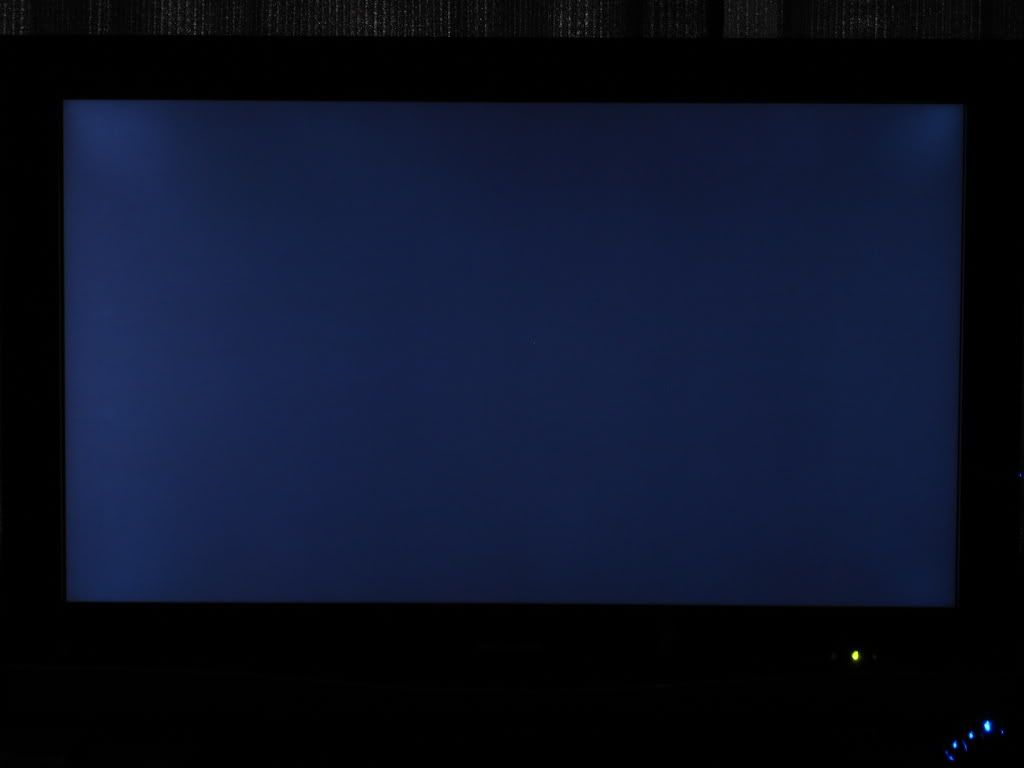
Viewing angle
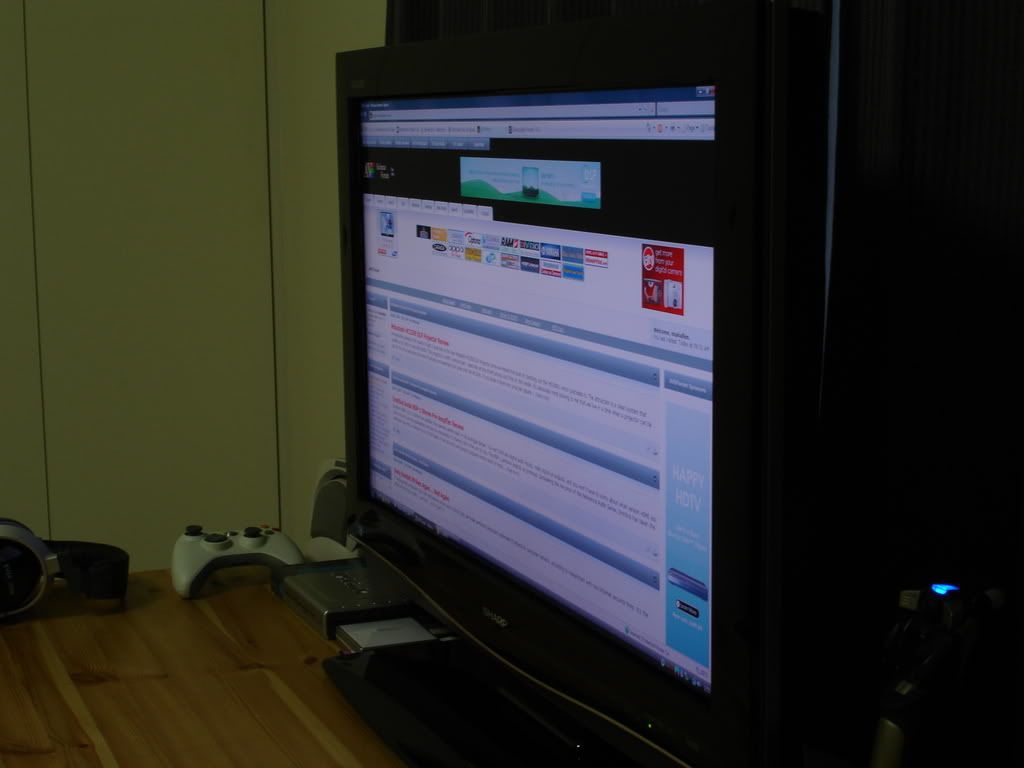

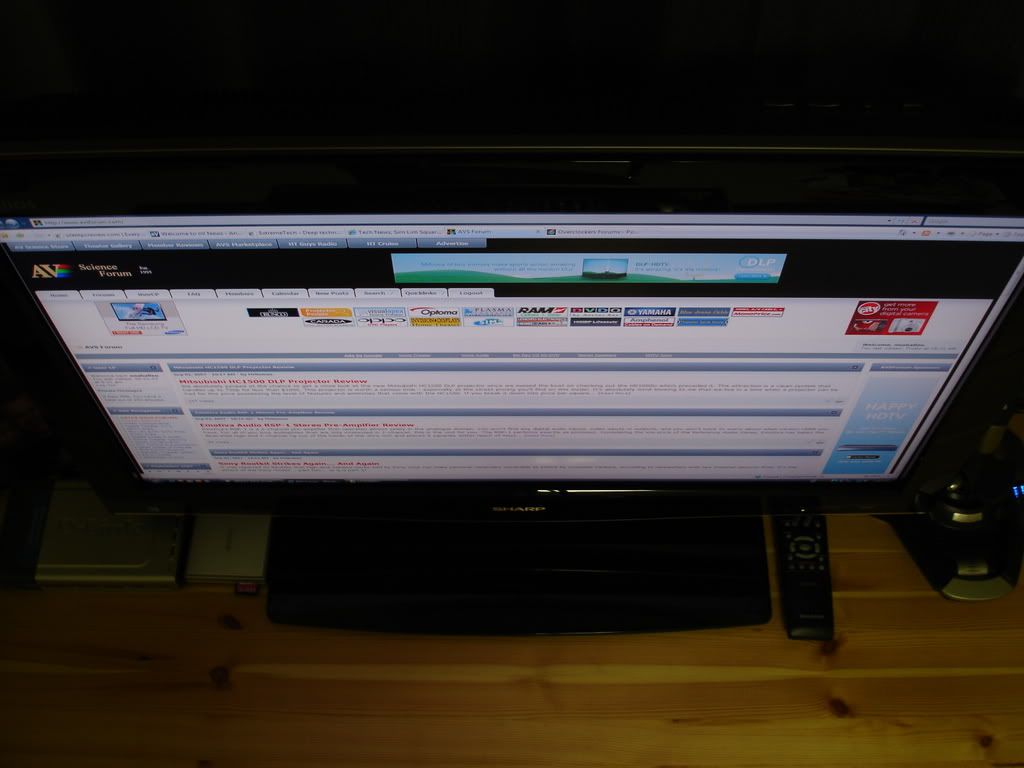
My workspace




SPCR
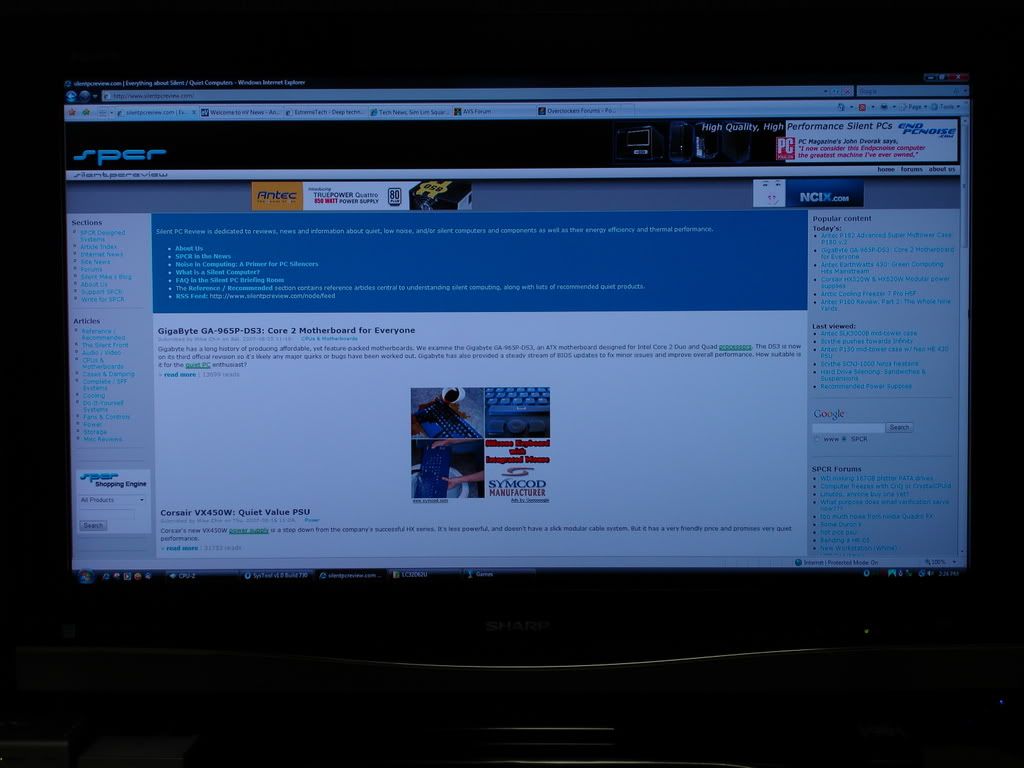
GAMING
Supreme Commander

DiRT

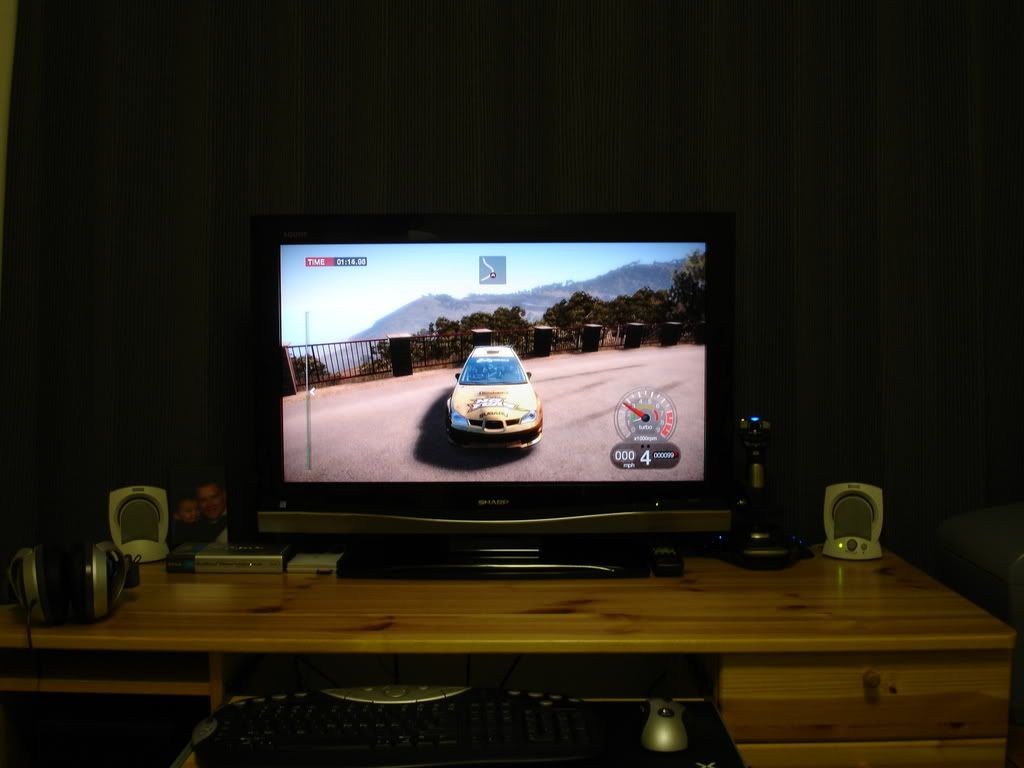

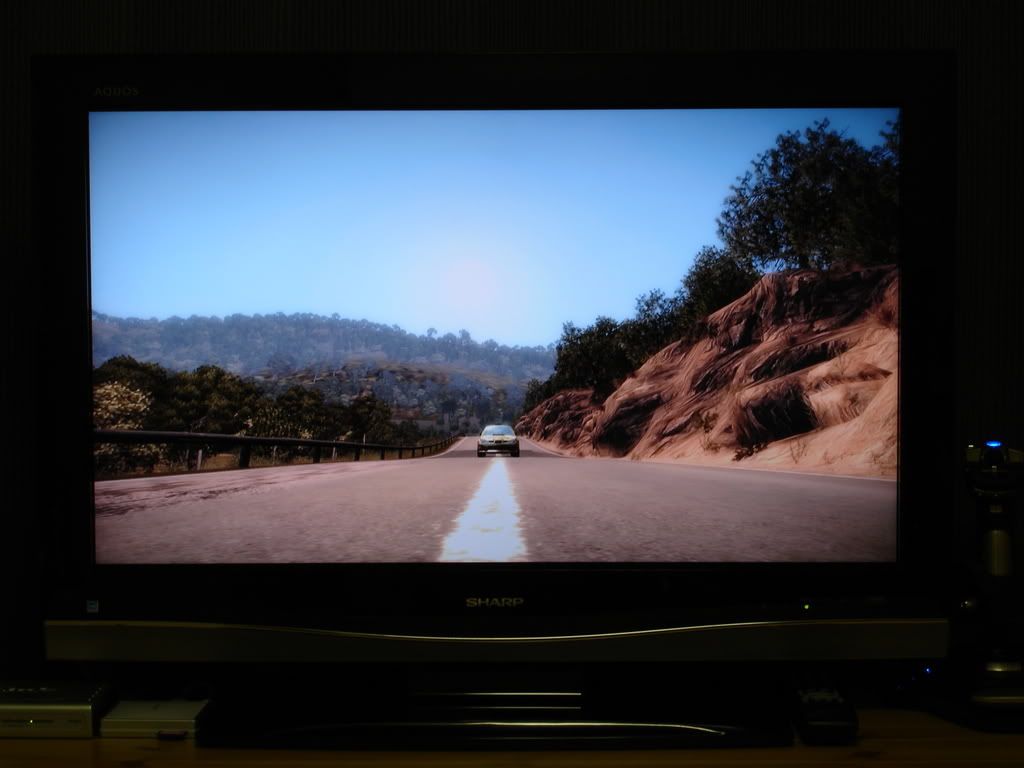
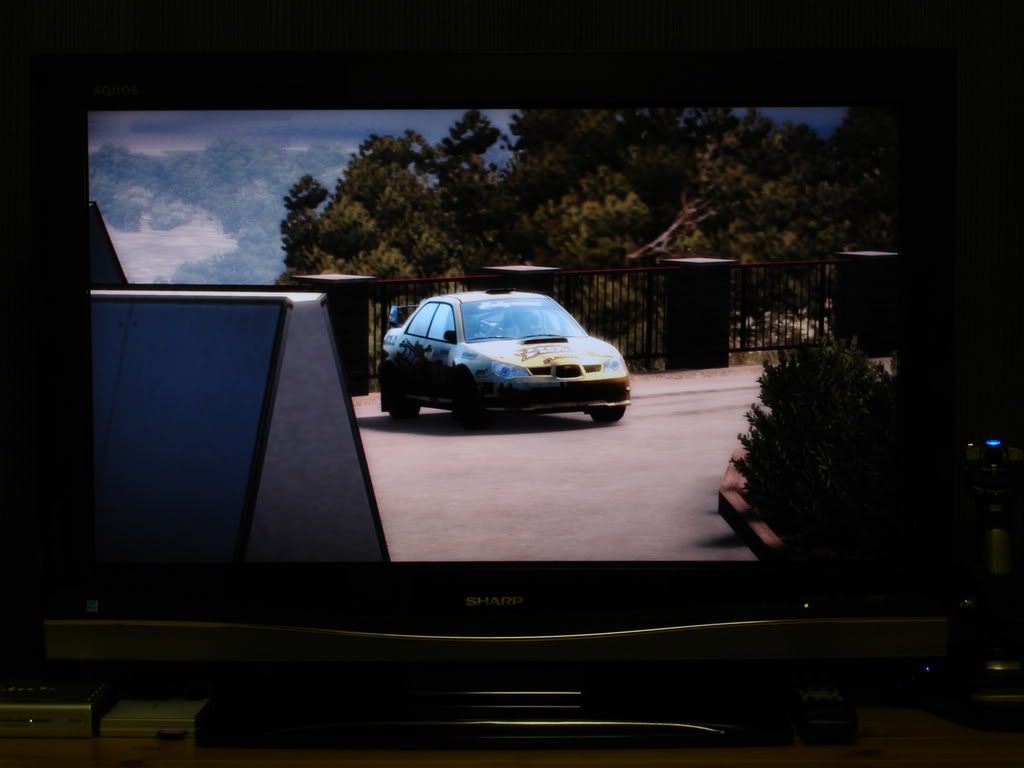
Dark Messiah

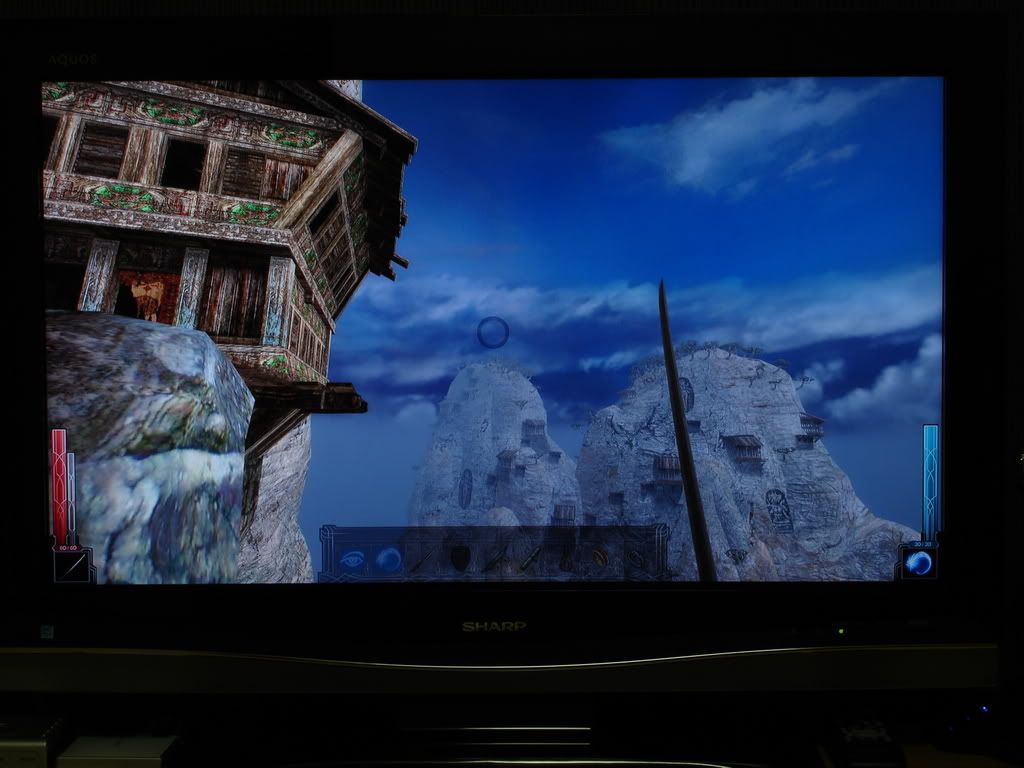
S.T.A.L.K.E.R.


1080p WMV
Coral Reef


The Magic of Flight


To the Limit

I'm using this only as a computer monitor at the moment, but may add an XBOX 360 later on. My eyes are about 30" to 36" away from the screen, I'm finding that getting any closer and the pixels begin to become visable (I'm pretty picky). From this distance however, everything is clear and ledgible.
1080p videos from Microsoft's library look good, but not great. Does anyone know of a better video library I can use for comparison (I do not yet have HD-DVD or Blueray capabilities)? I think I'm seeing compresion artifacts.
Anyhow, gaming is great, but games that are not capable of using antialiasing are at a real disadvantage for PQ at this dot pitch. Developers really need to get this figured out (for the XBOX 360 & the PC), most already have, but some still have issues (ie STALKER & R6 Vegas).
So far I have not identified any dead/stuck pixels, but I do see some in my long shutter photo that could have some issues (I circled them in the picture below). Also of note, as a fan of silent computing, is the screen does not make any unwanted noise (a nice change from my CRT).
So here are some pictures for your enjoyment:
5 second shutter - no visable banding, but you may notice about 6 pixels that may be suspect, althogh I cannot find them by visual inspection.
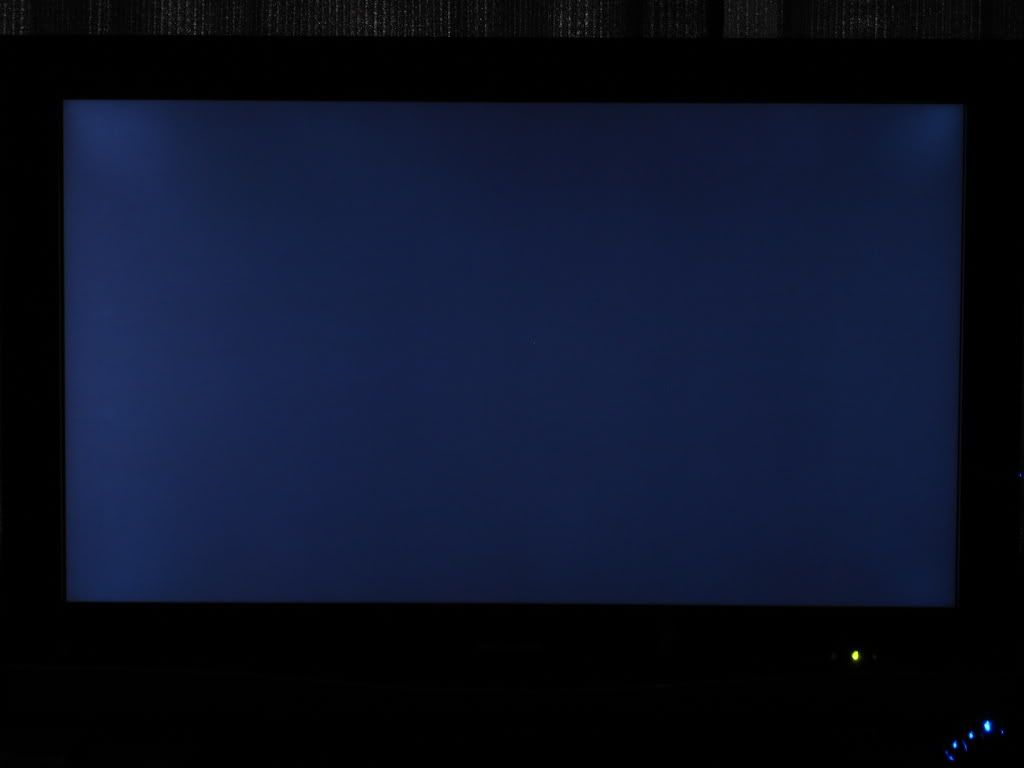
Viewing angle
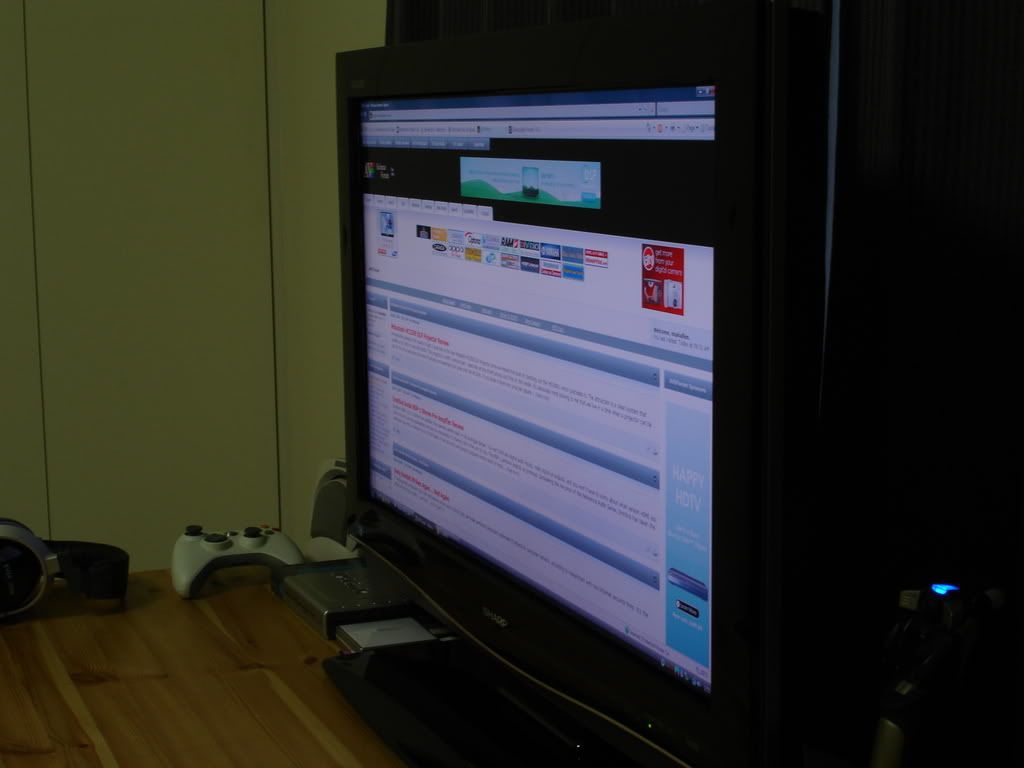

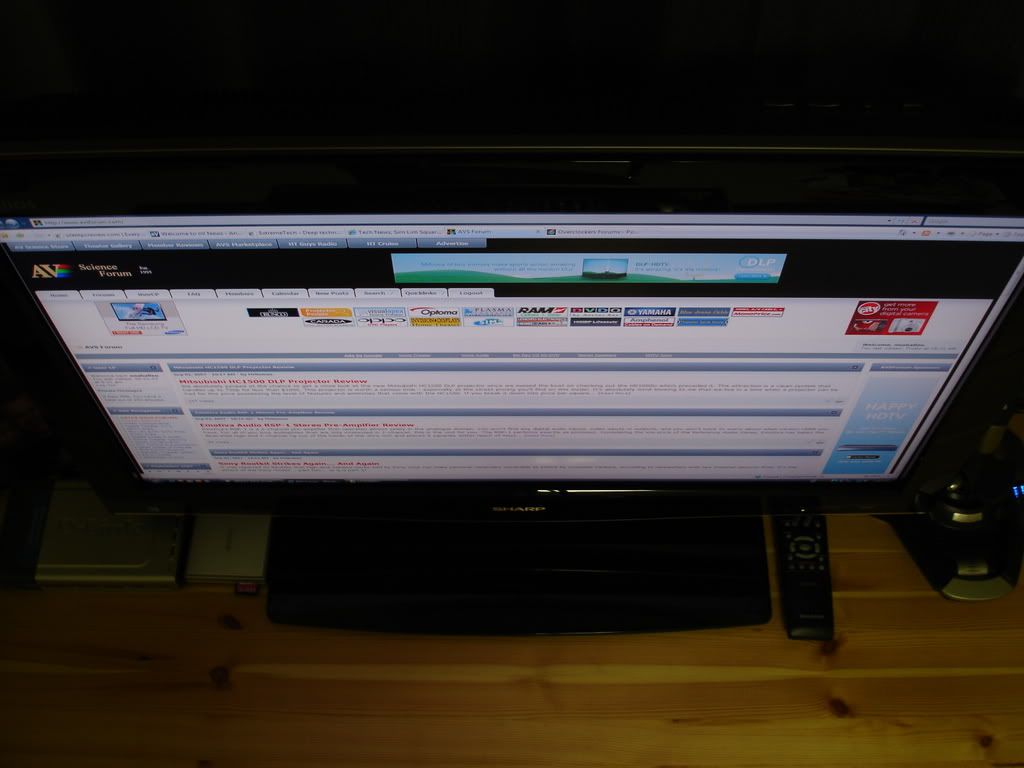
My workspace




SPCR
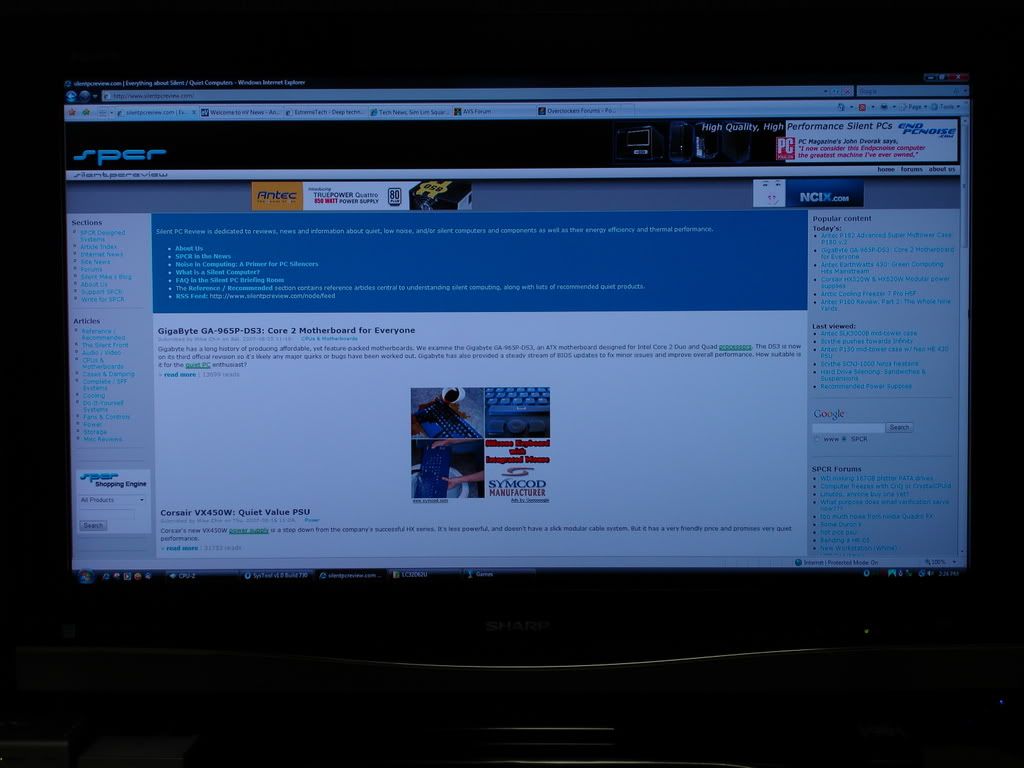
GAMING
Supreme Commander

DiRT

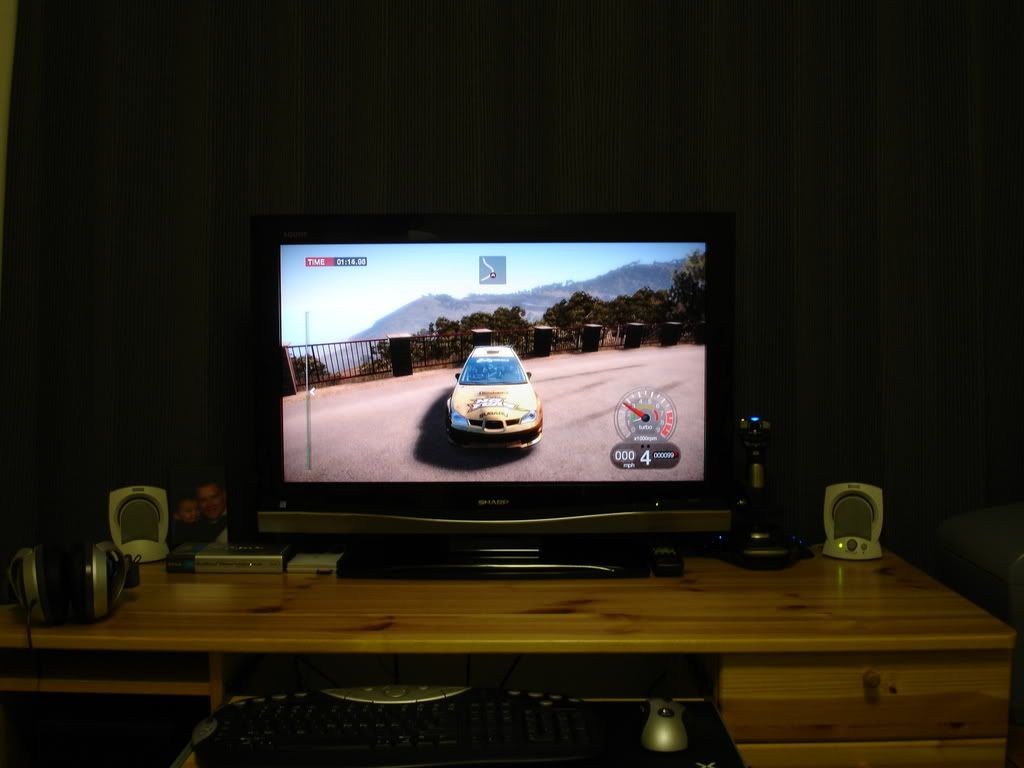

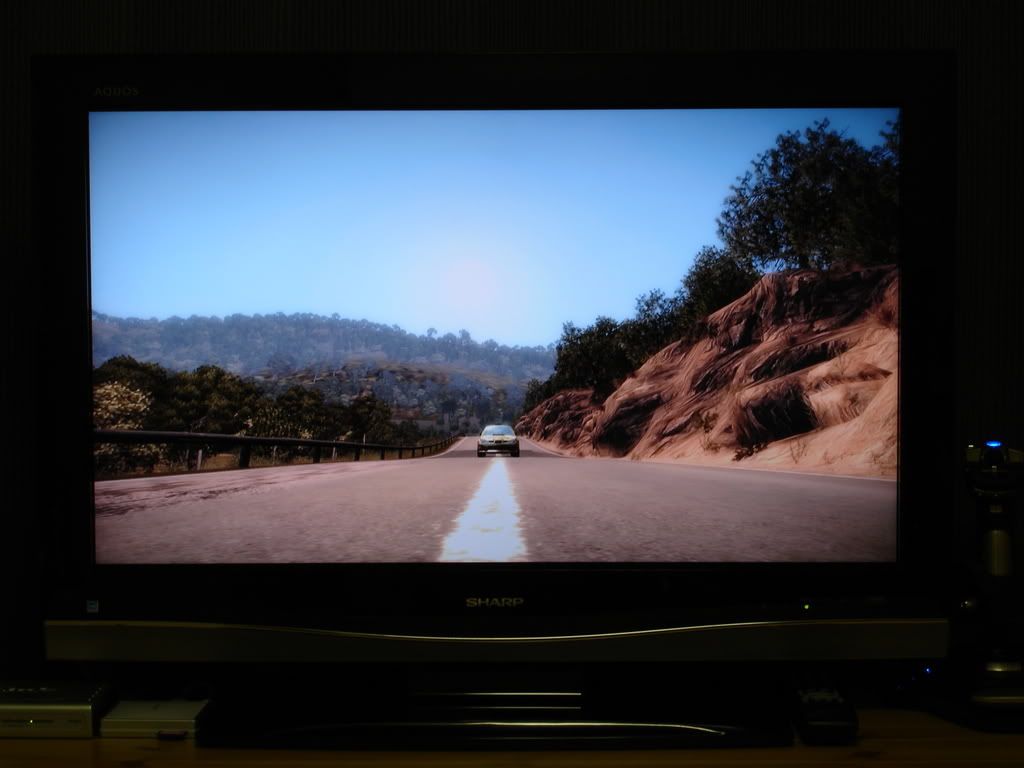
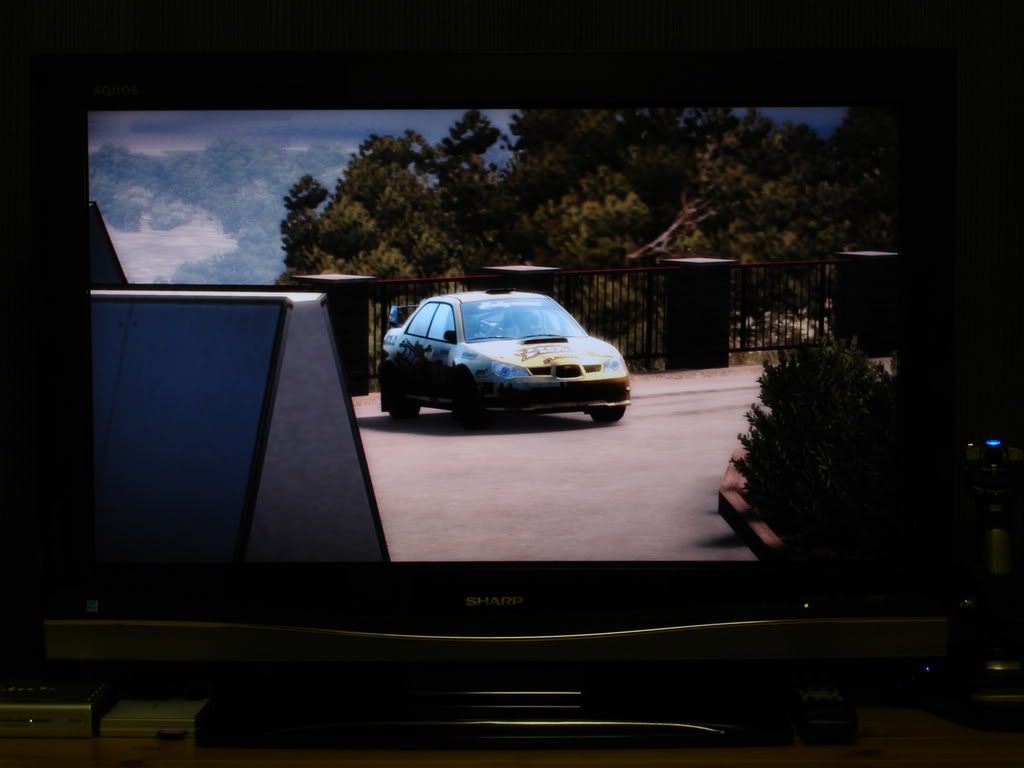
Dark Messiah

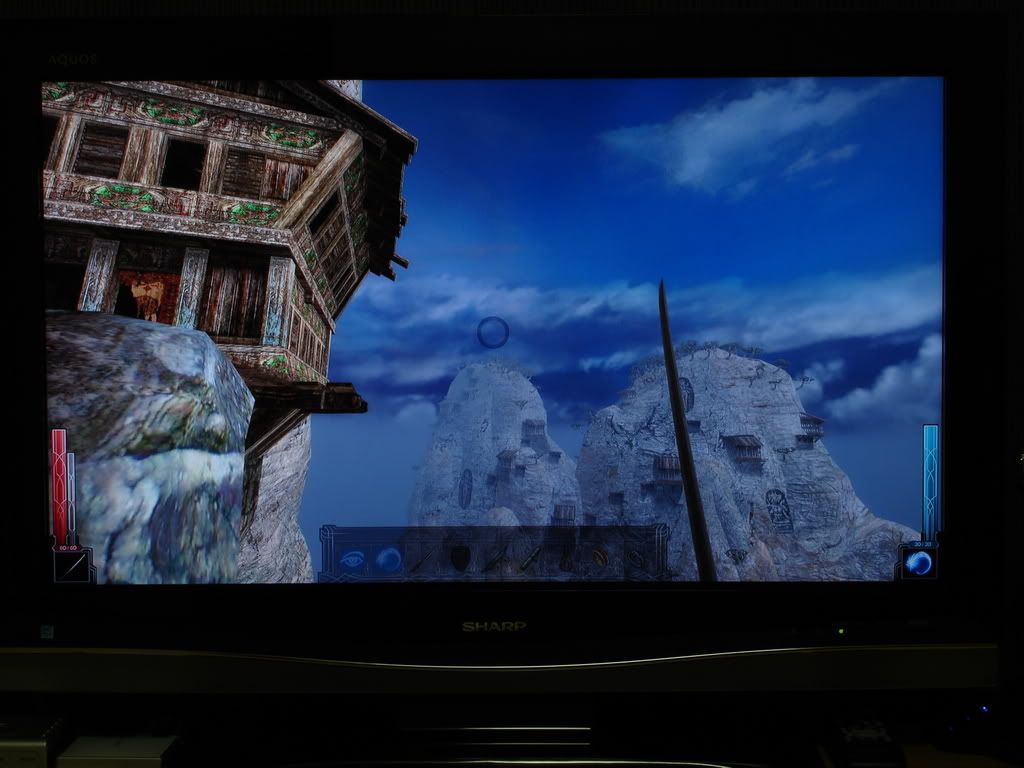
S.T.A.L.K.E.R.


1080p WMV
Coral Reef


The Magic of Flight


To the Limit

I thought long and hard about the 30" 4MP units, specifically the Samsung 305T. But, in the end I thought this would offer more flexability (inputs, tuner, etc...), it has better response times, better contrast ratio, and it's bigger. Plus higher resolution is nice, until you try to game at native resolution. And I don't have the money to be buying every new generation graphics card to hit the market. The 8800GTX I have now replaced a Radeon 9700Pro, and I'm hoping the 8800GTX will last me just as long (about 4 years). I figure I'll be able to run most any game at this unit's native resolution for a long time. Where I'd still really bennefit from the 4MP monsters would be with photo editing, and 3D modeling (two hobbies of mine).Wibla wrote:I'd like a 30" from dell, 32" 1080p would be a resolution downgrade from a 24" 1920x1200 monitor, while the 30" has 2560x1600
Actually, I'm not lucky at all, I work my a$$ off for all my gear, and then I have to get permission from my wife before buying it, which means I have to get her something first. So I actually spent $2500 to buy this ($1200 for the TV itself, and $1300 for the treadmill I had to get herporkchop wrote:you lucky, lucky bastard.
I have recently bought the Dell 24". Same resolution as yours, so the dot pitch is smaller (sharper images, games without AA are not as problematic).
When I unpacked and installed it, I too had a "WHOA" feeling, what was I thinking buying a big monster like that (coming from a 17").
(coming from a 17").
But I got used to the screen real estate really fast, wouldn't wanna go back.
No tuner in the Dell, but a plethora of other connections.
Oh, and I didn't have to ask or bribe my wife for it
When I unpacked and installed it, I too had a "WHOA" feeling, what was I thinking buying a big monster like that
But I got used to the screen real estate really fast, wouldn't wanna go back.
No tuner in the Dell, but a plethora of other connections.
Oh, and I didn't have to ask or bribe my wife for it
-
angelkiller
- Posts: 871
- Joined: Fri Jan 05, 2007 11:37 am
- Location: North Carolina
I am in the US Army and live in Japan, so my options are VERY limited. I got her the Reebok Vista 9500 from AAFES, as you can see Dicks is a little more expensive.VanWaGuy wrote:What treadmill did you get? I'll have to see if that would get my wife to let me buy a "monitor" too.
The only games I do not get good framerates on are Supreme Commander and FSX. But in both cases it is because I am CPU limited. So turning down the graphics settings does not help. All other games run VERY smooth at this resolution. Overall it's almost exactly the same pixel count at 1600x1200, so you can use that as a comparision when checking out benchmarks around the net.angelkiller wrote:I have to ask how is the performance at 1920x1080? Can you GTX play at maxed settings (Including AA & AF) or do you have to turn the settings down to get good FPS?
1600x1200=1,920,000
1920x1080=2,073,600
fair enough, i cordially withdraw my commentActually, I'm not lucky at all, I work my a$$ off for all my gear, and then I have to get permission from my wife before buying it, which means I have to get her something first. So I actually spent $2500 to buy this ($1200 for the TV itself, and $1300 for the treadmill I had to get her Rolling Eyes ). Anyway, now we're both happy with our new toys Smile .
and in response to this, change it to 'good on you for working hard for your nice new monitor!'Still, a good answer to the lucky comment. I hear that all too often. Many people seem to think the key to life is luck and not working for what they get.
Thanks for the review and all the pictures. What's sad is that at first I looked at the pics of it on your desk and thought to myself "Wait, did he mean a 23" display?" I have a 21.3" 4:3 display and have long been considering a 24" or 30" widescreen and somehow I guess I just expected a 32" to look bigger somehow, but in reality it appears to be an almost sensible, reasonable size. I guess I'll just keep waiting for the prices to come down more on 30" displays since it now seems like it wouldn't make much sense to just go with only a 24".
You're welcome, but the pictures do not do it justice. It looks MUCH BIGGER in person.AZBrandon wrote:Thanks for the review and all the pictures. What's sad is that at first I looked at the pics of it on your desk and thought to myself "Wait, did he mean a 23" display?" I have a 21.3" 4:3 display and have long been considering a 24" or 30" widescreen and somehow I guess I just expected a 32" to look bigger somehow, but in reality it appears to be an almost sensible, reasonable size. I guess I'll just keep waiting for the prices to come down more on 30" displays since it now seems like it wouldn't make much sense to just go with only a 24".
Got rid of the stock ones, and cut out the stock metal grills. I added the Silverstone 5.25" to 3.5" conversion to increase my HDD capacity (still haven't used the extra space yet), plus it mounts a fan in the front. Then I replaced the stock filters with some aluminum filers from jab-tech (I think they're a little less restrictive).lm wrote:What did you do on the case intake filters? They look cool.
Since I'm using a higher airflow senario than most people, my limiting factor right now is the lack of frontal intack volume. So I created the small intake duct below my graphics card which draws air in due to the negative pressure design.
-
ddrueding1
- Posts: 419
- Joined: Sun Sep 19, 2004 1:05 pm
- Location: Palo Alto, CA
-
extreme4377
- Posts: 47
- Joined: Fri Feb 27, 2004 6:27 pm
- Location: California, where else?
- Contact:
Make sure you have a digital connection (DVI or HDMI) then update your nVidia drivers to the most recent version. Open the nVidia control panel, click on "Resize HDTV desktop", check the option "do not resize my desktop", then click "apply". That did it for me, good luck.
edit: also, press the button "view mode" on the Sharp remote, and select "dot by dot"
-
ddrueding1
- Posts: 419
- Joined: Sun Sep 19, 2004 1:05 pm
- Location: Palo Alto, CA
-
ddrueding1
- Posts: 419
- Joined: Sun Sep 19, 2004 1:05 pm
- Location: Palo Alto, CA
32" 1080p = 1920x1080elec999 wrote:Great monitor. I wonder if its worth getting a 32 inch 1080p lcd tv vs a 30 inch lcd.
Thanks
30" LCD = 2560*1600
A no-brainer for me. The only reason I stopped at 1080p was beacuse they don't make anything higher res in this size. My next move will be to replace my secondary monitor with a Samsung 305T for photo and detail work.
My primary use is gaming, and while gaming would be incredible at 2560x1600 (one of the 30" displays) you need to keep you PC specs cutting edge all the time to play the latest games. 1920x1080 only has about 1/2 the pixel count, so gaming is smoother with less need for high end hardware. I have the power for a 4MP beast right now, but I'm planning ahead, as I do not upgrade as often as many other enthusiasts out there.elec999 wrote:Great monitor. I wonder if its worth getting a 32 inch 1080p lcd tv vs a 30 inch lcd.
Thanks
The other thing is the 30" models still have a very small dot pitch, while this makes for a very crisp picture quality...I do not like having to lean in to read webpages...with my 32" I can sit back and relax in a more comfortable posture while browsing the net, etc...
I understand. I have a 22 inch lcd and I think its too small for me. The biggest mistake I made is getting a 1080i LCD tv. BIG BIG mistake.
Wish I didnt rush to get a new tv, no 1080p at the time or at least they crazily priced. At least I didnt blow $3500 on a Sony 1080i lcd. For the price I paid for my 1080i I could have had a 1080p Sharp, the 1080i is totally useless other then tv watching.
Thanks
Wish I didnt rush to get a new tv, no 1080p at the time or at least they crazily priced. At least I didnt blow $3500 on a Sony 1080i lcd. For the price I paid for my 1080i I could have had a 1080p Sharp, the 1080i is totally useless other then tv watching.
Thanks
You inspired me to clean up my rats nest.extreme4377 wrote:Sharp TV's are great. My parents just bought a 42" Sharp Aquos today and its beautiful. Im using a 37" Westinghouse 1080P as my monitor for my machine and it doubles as an HDTV. Its a whole new experience using such a big TV as your monitor.
Here's a picture of my setup for reference:
 [/img]
[/img]