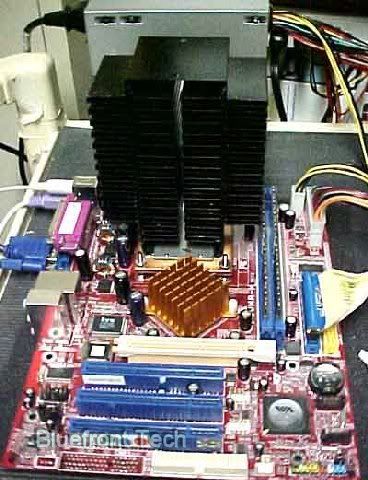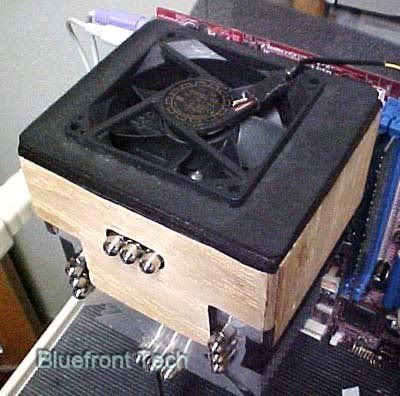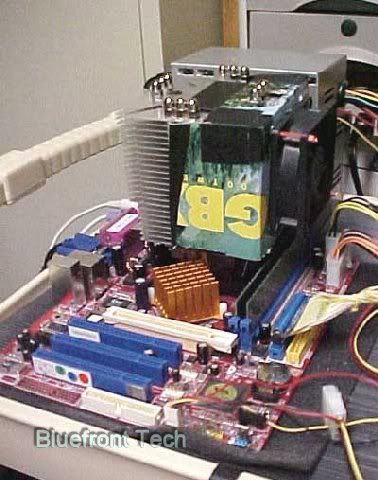
This is the horizontal orientation.
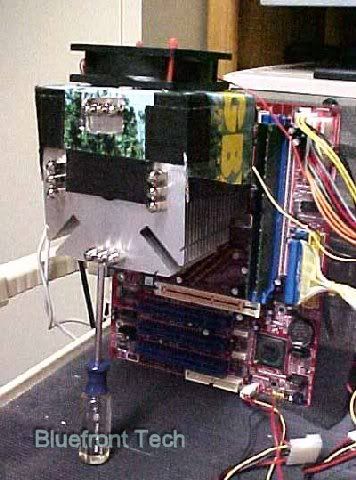
This is the vertical orientation.
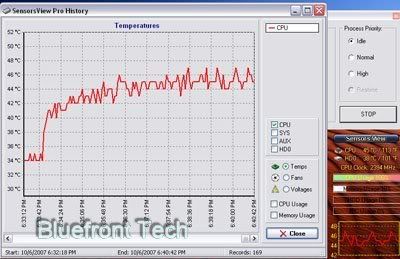
This is the best setup.....vertical orientation, fan on top blowing upward, using the duct.
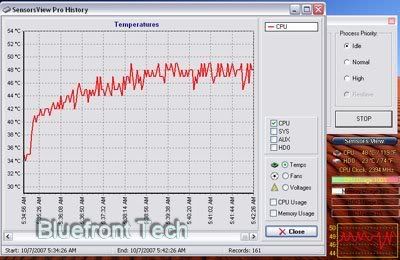
And here's the same setup with the fan blowing downward.
Here's the whole list of the maximum temps with the fan and board at different orientations.
1. 47C....board horizontal, using duct, fan on LS sucking.
2. 46C...board horizontal, using duct, fan on LS blowing
3. 48C...board horizontal, no duct, fan on LS sucking.
4. 47C...board horizontal, no duct, fan on LS blowing.
5. >58C...board horizontal, no fan.
6. 47C...board vertical, using duct, fan on bottom blowing up.
7. 47C...board vertical, using duct, fan on LS blowing level.
8. 48C...board Vertical, using duct, fan on top blowing down.
9. 45C...board vertical, using duct, fan on top blowing up.
10. 47C...board vertical, no duct, fan on top blowing down.
11. 48C...board vertical, no duct, fan on top blowing up.
12. >58C...board vertical, no fan.
The results are fairly consistent .......The best temps used the duct. Normally blowing through the Ninja gave better temps than sucking. The best temps had the board (and the ninja fins) in a vertical orientation.
The only reading that stood out......45C. This had the board vertical, using the duct, with the fan on the top sucking (blowing upward).
Conclusions to all this.....Use the board in a tower case Vertical. Construct a small duct that causes the airflow to contact the fins for a relatively longer time. A short duct (covering about 2/3 of the fins) seems to work better than a duct that completely covers the fins, with only the one side open. Make use of convection currents....a fan on the top blowing upward seems to work best.
I did try using two fans in a push/pull arrangement. This usually lowered the max temp only 1C, with much more noise. The absolute temps in this test are meaningless. The relative temps are what to consider. If you use a bigger fan, or more or less CFM, the absolute temps will change.....but the relative differences remain fairly constant. In a case with different configurations, your results may differ from this test. But it seems that an upward airflow through a vertical Ninja gives the best temperatures. A duct certainly helps out.....as does a fan direction that makes use of convection.
Oh....what I learned for sure: this Ninja will not run fanless with a P4-2.4 no matter how it is arranged, using CPUBurn to max it out.