Got my new boot disk: Transcend 266x 8GB CF
Moderators: NeilBlanchard, Ralf Hutter, sthayashi, Lawrence Lee
Got my new boot disk: Transcend 266x 8GB CF
I needed a big CF card for my camera for when i go on holiday overseas next month, so I went ahead and bought some serious overkill in the form of a 266x Transcend model. After the trip i will be using it as the basis of my new system (with a 1 TB GP WD drive for media), but i couldn't help throwing it into my old MSI Pro266TD Master-LR based dually tualie system to take it for a spin.
I popped it into the PATA adapter and onto the cable in my system. It booted up showing "Transcend 8/30" as the IDE device in BIOS. Windows says it's in UltraDMA mode 3.
Sandra is showing 33 MB/s read, about 5 MB/s off of the best results in a thorough test I saw (check out this site for great info). I'm hoping that it's just that the VIA VT8233 UDMA performance is slow. If it wasn't specifying it's UDMA3 (44 MB/s), i'd think the problem was the card running at UDMA2 (33 MB/s). It's supposed to be a UDMA4 (66 MB/s) device. Hopefully it will run at that mode when i have a completely free IDE channel to plug it into.
It's faster than my laptop drive in STR, and obviously faster in access time. I'm tempted to buy a laptop->CF adapter from Addonics and use it in my ThinkPad instead.
I'll report more when I set up the system.
I popped it into the PATA adapter and onto the cable in my system. It booted up showing "Transcend 8/30" as the IDE device in BIOS. Windows says it's in UltraDMA mode 3.
Sandra is showing 33 MB/s read, about 5 MB/s off of the best results in a thorough test I saw (check out this site for great info). I'm hoping that it's just that the VIA VT8233 UDMA performance is slow. If it wasn't specifying it's UDMA3 (44 MB/s), i'd think the problem was the card running at UDMA2 (33 MB/s). It's supposed to be a UDMA4 (66 MB/s) device. Hopefully it will run at that mode when i have a completely free IDE channel to plug it into.
It's faster than my laptop drive in STR, and obviously faster in access time. I'm tempted to buy a laptop->CF adapter from Addonics and use it in my ThinkPad instead.
I'll report more when I set up the system.
I use a Transcend 8GB SSD in my notebook. I've used it with both Windows 2000 and Windows XP and there is a short delay after every user log-in. It lasts about 10 or 15 seconds and starts after the desktop is fully loaded. The drive activity light remains solidly lit and everything requiring disk access, from programs to the start menu, wont open until it's complete. Looking at running processes in the task manager I can see it is a process called "userinit" that runs and then closes after log-on that is causing the activity. Anyway, I mention it because with an HDD the system doesn't get bogged down in this way, at least not for nearly as long. I'm curious if you have the same experience.
I think it has to do with flash's poor performance at random writes.
I think it has to do with flash's poor performance at random writes.
Last edited by Copper on Thu Nov 29, 2007 6:30 pm, edited 1 time in total.
I'll let you know. Let me ask a stupid question though: is it operating in DMA mode? If it's dropped to PIO it would explain a complete freeze-up while hitting the drive.Copper wrote:I use a Transcend 8GB SSD in my notebook. I've used it with both Windows 2000 and Windows XP and there is a short delay after every user log-in. It lasts about 10 or 15 seconds and starts after the desktop is fully loaded. The drive activity light remains solidly lit and everything requiring disk access, from programs to the start menu, wont open until it's complete. Looking at running processes in the task manager I can see it is a process called "userinit" that runs and then closes after log-on that is causing the activity. Anyway, I mention it because with an HDD the system doesn't get bogged down in this way, at least not for nearly as long. I'm curious if you have the same experience.
I think it has to do with flash's poor performance at random reads.
What chipset does your notebook use?
It's apparently running in DMA 4. The chipset is Intel 915GM, but I have also had the same drive on an Intel 855GM.
I don't really task the drive that much, at least that I'm aware. It really seems to only happen just after log-on for those 10 or 15 seconds. But I suppose if I tasked the drive elswhere I'd probably see the same thing. I can tell it's just the drive that's getting bogged down because the system doesn't freeze, just disk access. Anything that's already in memory works fine.
I don't really task the drive that much, at least that I'm aware. It really seems to only happen just after log-on for those 10 or 15 seconds. But I suppose if I tasked the drive elswhere I'd probably see the same thing. I can tell it's just the drive that's getting bogged down because the system doesn't freeze, just disk access. Anything that's already in memory works fine.
-
frostedflakes
- Posts: 1608
- Joined: Tue Jan 04, 2005 4:02 pm
- Location: United States
Flandry: Is the CF is hooked to the same IDE channel as the system's optical drive? If this is the case that's probably why it's only running in mode 2, with IDE you will be limited by the slowest device on the channel, which is the optical drive. 
Copper: That's a very odd issue, I'd also be interested if Flandry experiences the same thing. You mention flash having poor random read, I think you mean random write (flash is actually very good at random reads). I wonder if this is what's causing the bottleneck, maybe during this process the OS does a lot of random writing to the disk. I know even pretty high-end SSDs have abysmal random writes, I think about 4x slower than traditional hard drives.
Copper: That's a very odd issue, I'd also be interested if Flandry experiences the same thing. You mention flash having poor random read, I think you mean random write (flash is actually very good at random reads). I wonder if this is what's causing the bottleneck, maybe during this process the OS does a lot of random writing to the disk. I know even pretty high-end SSDs have abysmal random writes, I think about 4x slower than traditional hard drives.
The quick-n-dirty test setup is all kinds of wrong. It's on the middle connector of the IDE cable to the optical drive. Turning the drive off (unplugging the power) doesn't affect the DMA mode the card operates at, butfrostedflakes wrote:Flandry: Is the CF is hooked to the same IDE channel as the system's optical drive? If this is the case that's probably why it's only running in mode 2, with IDE you will be limited by the slowest device on the channel, which is the optical drive.
1) it's probably electrically detrimental even with the drive off (antenna effect) and
2) i'm not sure that the cable is an 80-conductor cable. I can't imagine why i would have used an antique 40 conductor, but i did put the system together in '02 and might have wanted to save the 80 conductor cable for a drive that would actually use the bandwidth.
I did do some reading on the ATA specification yesterday and devices are actually able to operate at different DMA levels on the same cable (i.e. that's an urban legend). The only time it would slow things down is when both devices are trying to use the cable. When i have the optical drive plugged in, it's at UDMA 2 while the card is at UDMA 3. The benchmark results of the card are identical in either case.
Copper: I remember reading somewhere that Intel chipset southbridges had a known problem with extremely low latency storage (e.g. CF/SSD). I can't remember where, but perhaps that's what's rearing it's head.
It just occurred to me that i could enable the built-in RAID and its two ATA channels and test performance on a different controller chip in an otherwise identical setup. Cool...
I'll report back.
Ok, this is interesting...
SiSoft Sandra read performance:
VIA VT8233 ATA: ~32 MB/s, UDMA3
Promise FastTrak100 Lite: 46 MB/s (can't determine mode due to RAID obfuscation)
Very promising, i think.
Copper, did you ever benchmark your card?
Edit: It's unfortunate that PATA is going the way of the Dodo just as CF comes into its own. A 4x RAID0 of this card would be pretty sweet, assuming it performs as well as the benchmark suggests it will.
I bumped into this post by Dan about the flash situation. He comes to the same conclusion i did about the limited writes issue. Just to be safe i'll set swappiness to 0 and change the fstab to noatime and such, but i expect it to last for a long time.
SiSoft Sandra read performance:
VIA VT8233 ATA: ~32 MB/s, UDMA3
Promise FastTrak100 Lite: 46 MB/s (can't determine mode due to RAID obfuscation)
Very promising, i think.
Copper, did you ever benchmark your card?
Edit: It's unfortunate that PATA is going the way of the Dodo just as CF comes into its own. A 4x RAID0 of this card would be pretty sweet, assuming it performs as well as the benchmark suggests it will.
I bumped into this post by Dan about the flash situation. He comes to the same conclusion i did about the limited writes issue. Just to be safe i'll set swappiness to 0 and change the fstab to noatime and such, but i expect it to last for a long time.
-
frostedflakes
- Posts: 1608
- Joined: Tue Jan 04, 2005 4:02 pm
- Location: United States
Interesting, I didn't realize that about drives on the same IDE channel, thanks for the correction. Also benchmarks for the SSD look pretty darn good, be sure to let us know what kind of performance you get in WinXP.Flandry wrote:The quick-n-dirty test setup is all kinds of wrong. It's on the middle connector of the IDE cable to the optical drive. Turning the drive off (unplugging the power) doesn't affect the DMA mode the card operates at, butfrostedflakes wrote:Flandry: Is the CF is hooked to the same IDE channel as the system's optical drive? If this is the case that's probably why it's only running in mode 2, with IDE you will be limited by the slowest device on the channel, which is the optical drive.
1) it's probably electrically detrimental even with the drive off (antenna effect) and
2) i'm not sure that the cable is an 80-conductor cable. I can't imagine why i would have used an antique 40 conductor, but i did put the system together in '02 and might have wanted to save the 80 conductor cable for a drive that would actually use the bandwidth.
I did do some reading on the ATA specification yesterday and devices are actually able to operate at different DMA levels on the same cable (i.e. that's an urban legend). The only time it would slow things down is when both devices are trying to use the cable. When i have the optical drive plugged in, it's at UDMA 2 while the card is at UDMA 3. The benchmark results of the card are identical in either case.
Copper: I remember reading somewhere that Intel chipset southbridges had a known problem with extremely low latency storage (e.g. CF/SSD). I can't remember where, but perhaps that's what's rearing it's head.
It just occurred to me that i could enable the built-in RAID and its two ATA channels and test performance on a different controller chip in an otherwise identical setup. Cool...
I'll report back.
Flandry: HD Tach gives it ~20 MB/s sequential read and ~10 MB/s sequential write - ~the same as rated. You might be right about the chipsets, but random writes are a good suspect too. I'll do some Googling and see what I can come up with on the chipsets. I ran Gigabyte's iRAMs on Intel 865 and 875 desktop chipsets with excellent results. Albeit, different chipsets, but Intel.
Ah, i had forgotten the SSD was rated so slowly. Now i remember why i decided to try the CF route...
I installed HD Tach to get a bit better benchmark. I'm rather blown away by the results:
First, a comparison with a Cheetah 15k.3:
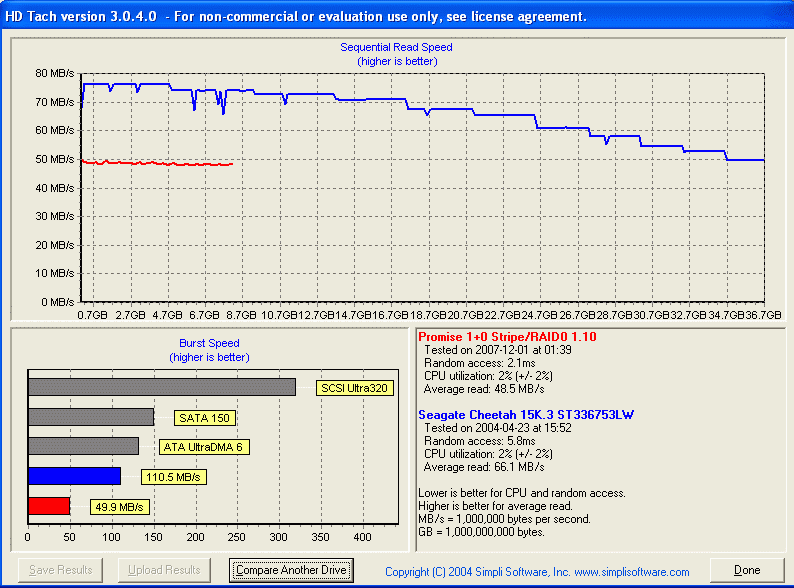
Next, a comparison with an Atlas 10k3:
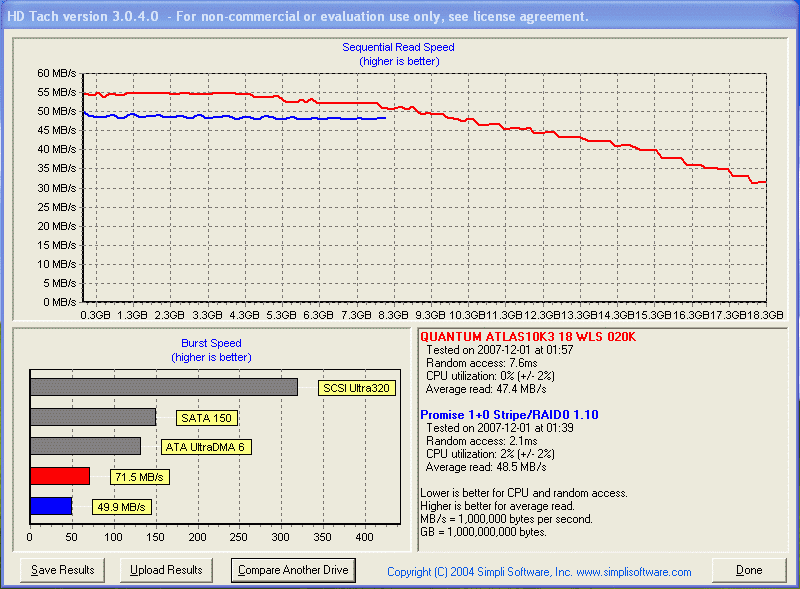
As an aside, i found that my 15k drive is bottlenecked by something in my system:
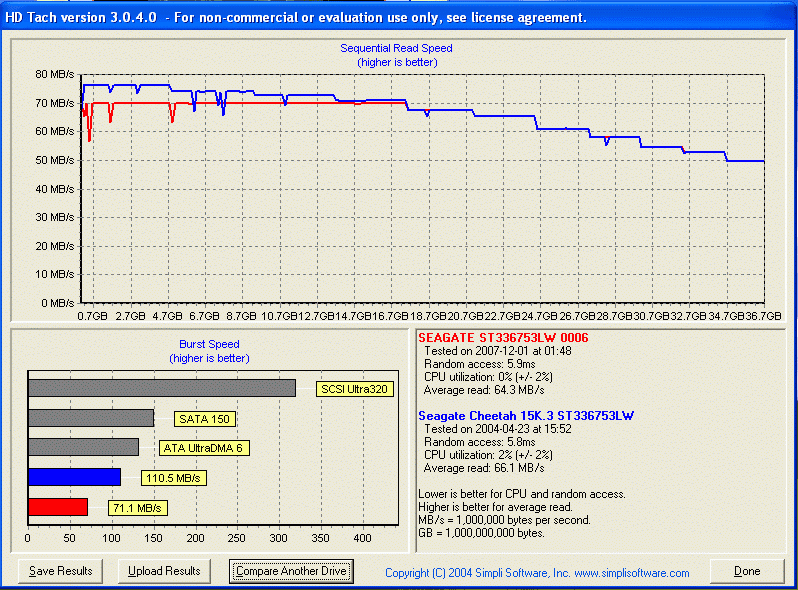
I'm expecting some pretty good results, now. I may go ahead and install WinXP on it before the parts come to see how fast it will boot. I plan on just installing linux in the new system.
The CF card and adapter cost me less than $150. When you consider how noisy and power-hungry these two SCSI drives are, it's doubly amazing. I can't wait to move this box to a closet at work and go silent!
I installed HD Tach to get a bit better benchmark. I'm rather blown away by the results:
First, a comparison with a Cheetah 15k.3:
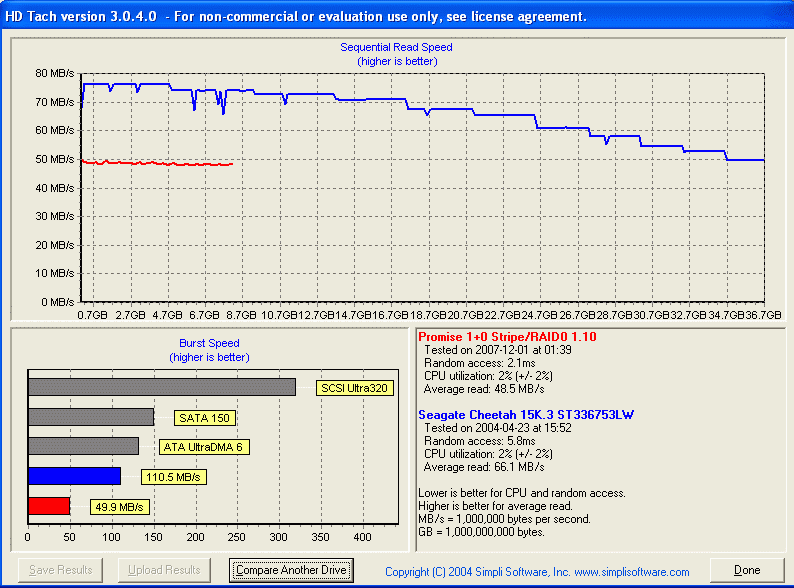
Next, a comparison with an Atlas 10k3:
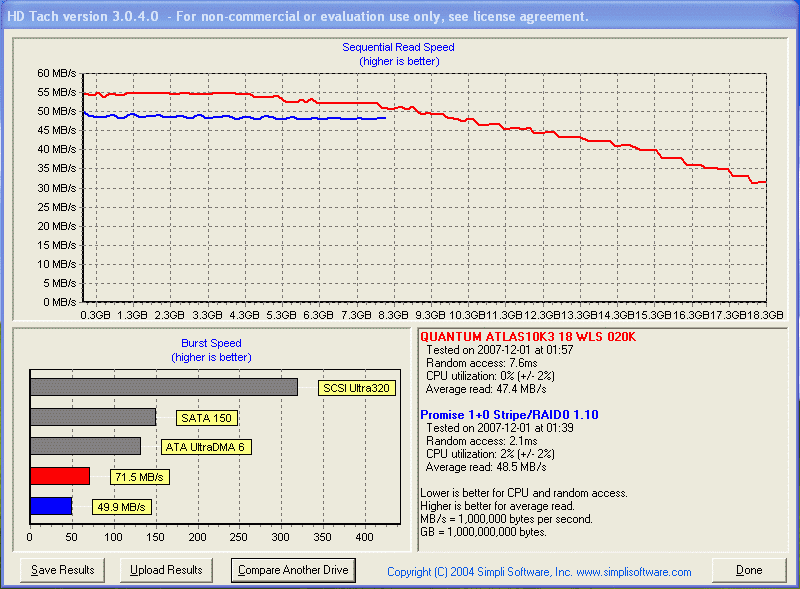
As an aside, i found that my 15k drive is bottlenecked by something in my system:
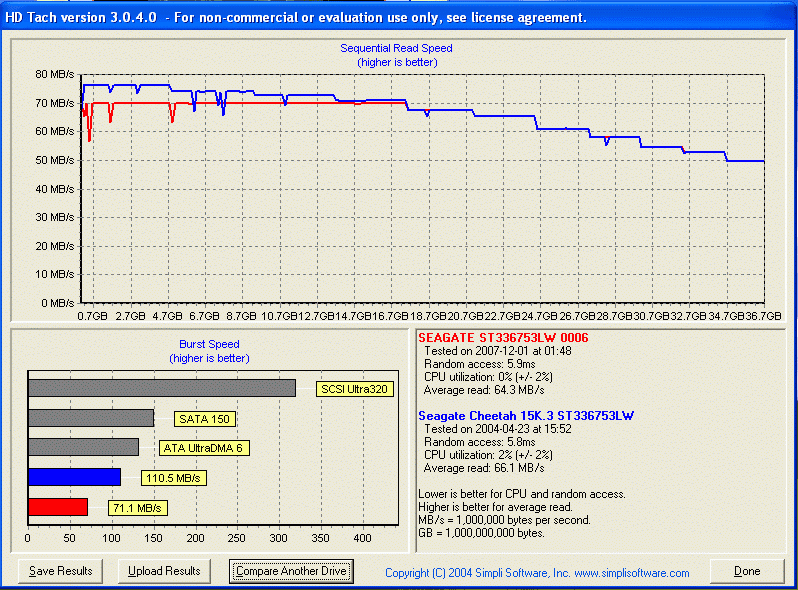
I'm expecting some pretty good results, now. I may go ahead and install WinXP on it before the parts come to see how fast it will boot. I plan on just installing linux in the new system.
The CF card and adapter cost me less than $150. When you consider how noisy and power-hungry these two SCSI drives are, it's doubly amazing. I can't wait to move this box to a closet at work and go silent!
