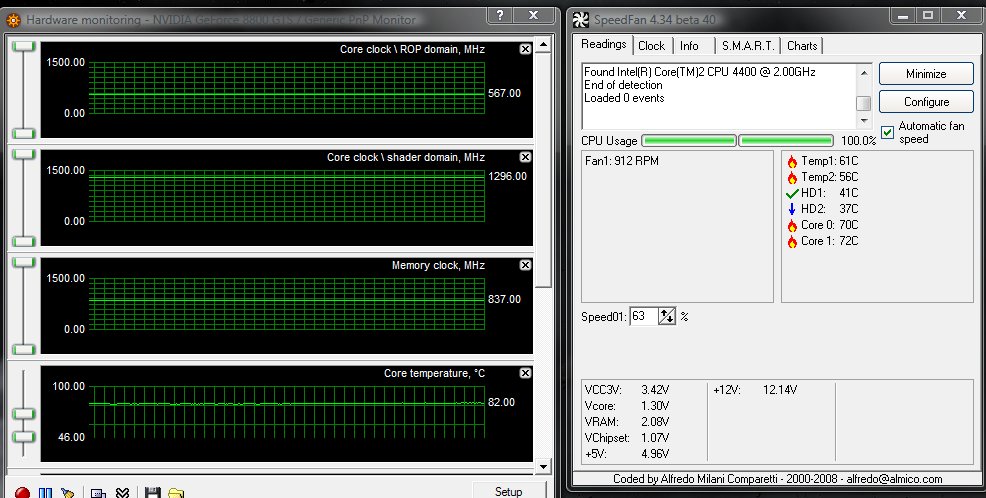I have been trying various fans in various configurations and I cant seem to get it VERY quiet..
If I just concentrate on cooling the processor with minimal case air flow then the motherboard would seem to get too hot, the copper heaksinks/heatpipes on the motherboard are too hot to hold my finger on which can't be good..
If I provide enough airflow through the case to keep the motherboard heatsinks to a point where they don't burn me the processor is also fine but the fan noise is starting to pickup and become audible.. This requires a front, rear and top fan (plus one in the bottom chamber for the hard drive and psu but thats working fine and near silently)..
We aren't even in the summer yet so when the room temperature goes up its going to make things worse with even more airflow required..
I look at the gallery and see example rigs with a single slow front fan and a single slow rear fan in a P182 and that is claimed to be enough for cooling the system.. I just cant see it, the motherboard gets too hot!!
I am trying to keep the motherboard sensor reading 40C or less.. Maybe thats not nessesary to keep it that cool, especially when trying to have a quiet system..
Am I just being too demanding? Am expecting too much and aiming for too quiet? Am I trying to maintain temperatures that are too low??
Any input or thoughts would be helpful..