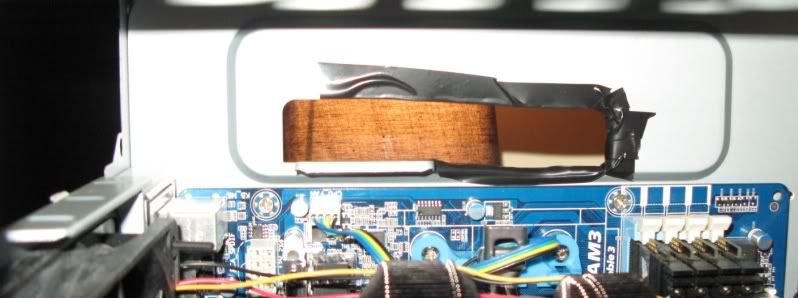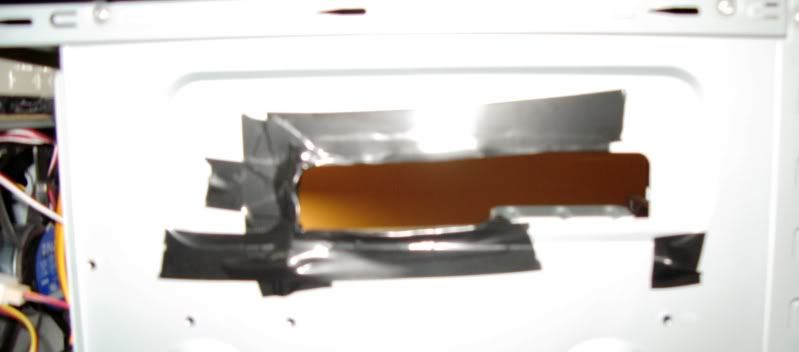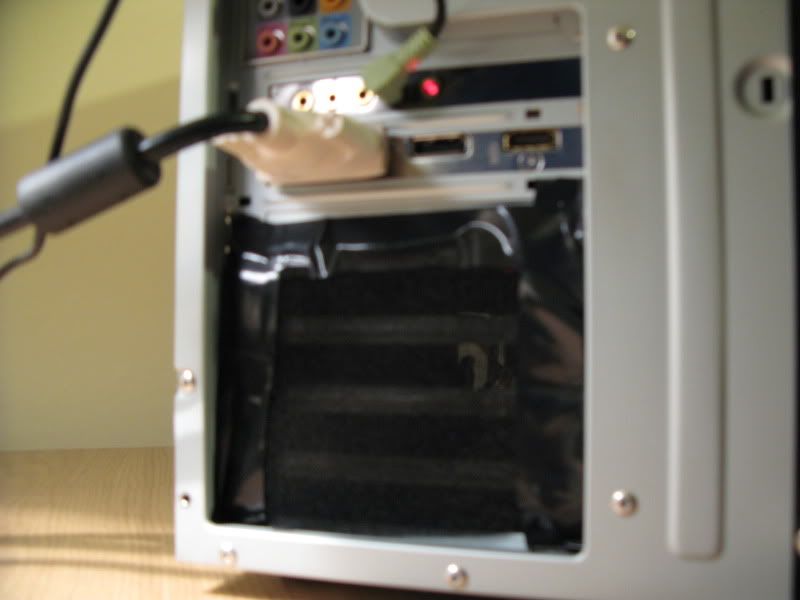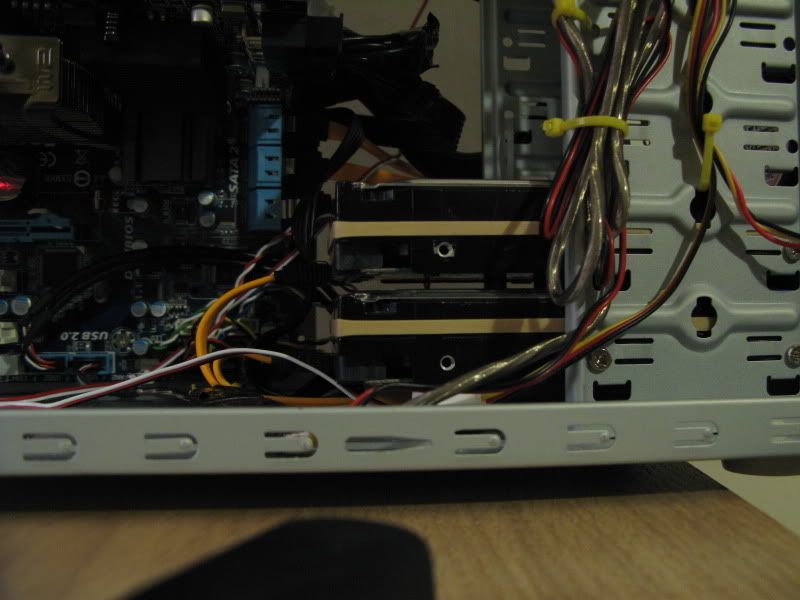MOTHERBOARD - Gigabyte MA790XT-UD4P F7
RAM - 8GB Corsair XMS3 Dominator DDR3 PC3-12800 (CMD4GX3M2B1600C8) - (4x2GB)
GRAPHICS - Gigabyte HD4870 1GB - replaced cooler with Zalman Z-Machine GV1000
AUDIO - Asus Xonar DX and Logitech X-230 2.1 Speakers
HARD DRIVES - 2 Seagate Barracuda 7200.11 HDDs
CPU COOLING - Zalman CNPS9900NT with Arctic Silver 5 Thermal Compound
CASE COOLING - 2 x Scythe S-Flex SFF21E 120mm fans
FAN CONTROLLER - Scythe Kaze Server
CASE - Coolermaster Elite 330 with Corsair HX620 620w Modular PSU
CONTROLS - Logitech Wave Wireless Keyboard & Mouse Set - Antec Veris Multimedia Station
OS - Windows 7 Ultimate 64-bit
I am using SpeedFan to control the Zalman CNPS 9900 NT CPU fan, and PhenomMSRTweaker to keep the heat/noise to a minimum. It is currently set at 18x (3.6GHz) with 1.375v for P0 (performance) and 4x (800MHz) with 0.85v for P1 (powersaving).
I am only using one temperature sensor on the Scythe Kaze Server as it was such a pain to fit them worthwhile places, may try again at a later date, in the meantime the only one is mounted about 1mm below the GPU fan (zip strapped to the fan cable). It doesn't run on auto, but at least gives me some idea of temps, although HWMonitor or ATI Catalyst give better results.
I am getting average idle temps of 30c with load (Prime95 small FFT test for ten minutes) of 55c, although normal working temp is 40c ish. GPU idles at around 30c and goes up to 60c ish under full screen (1920 x 1080) burn in using FurMark.
I have also added some dust filters from Nexus Case Fan Filters (http://plug-ins.net/product.php?product ... age=1&js=y) taped to the inside of the case to cover the side vents.
Front:

Inside:

New Nexus Vented PCI socket covers:

Rear, now fitted with wire protector, also both 120mm Scythe fans are mounted using Nexus rubber fan mounts and rubber anti-vibration surrounds:

Front intake fan, very messy cut job due to using snips rather than a dremmel, rear is in a similar state, but doesn't have a bar across the middle with the power and reset buttons messing up the air flow (to be continued):

The messy side:

I am planning on doing some modding with a dremmel at some point, maybe cutting out a roof slot for a 120mm fan, and also cutting away the rear (right side) panel next to the PSU to make routing the cables a little easier.
I will also tidy up around the grills that I cut away with tin snips for the two 120mm Scythe fans.
[Note: all photos apart from the first were taken before fitting the Veris, so there is a little more cabling inside now, but not too much more]
Any comments or further suggestions would be aprreciated.