Lowest power consumption for DivX encoding
Moderators: NeilBlanchard, Ralf Hutter, sthayashi, Lawrence Lee
Lowest power consumption for DivX encoding
I'm trying to figure out what kind of system would use the least amount of energy while encoding DivX movies. A faster system would require less time to encode (obviously), but a slower system uses less power per unit time, leading to the question - what kind of setup would use the fewest watt-hours (that's watts x hours) for a given movie?
The hard part is how to quantify this. I've read that SiSoft Sandra's Multi-Media Integer test might be a good indicator of encoding speed - it's certainly easy enough to obtain numbers for a variety of systems. And then there's power consumption. This is probably best measured in aggregate, using a Kill-a-Watt or similar device.
What kind of setup do you think would do this best? If people could post a benchmark and power reading of their current system, that would help to compare systems.
The hard part is how to quantify this. I've read that SiSoft Sandra's Multi-Media Integer test might be a good indicator of encoding speed - it's certainly easy enough to obtain numbers for a variety of systems. And then there's power consumption. This is probably best measured in aggregate, using a Kill-a-Watt or similar device.
What kind of setup do you think would do this best? If people could post a benchmark and power reading of their current system, that would help to compare systems.
-
PassiveMan
- Posts: 31
- Joined: Mon Jan 27, 2003 4:48 pm
- Location: London, UK
A centrino laptop...
Its shocking how little power a laptop draws but it still has enough juice to encode video pretty well. Everthing about a laptop saves power including hdd, graphics, dvd/cd drive, ram, mobo, cpu, and even the tft panel.
Turn off the TFT and wifi etc and encode wiithout worrying about your electric bill.
Its shocking how little power a laptop draws but it still has enough juice to encode video pretty well. Everthing about a laptop saves power including hdd, graphics, dvd/cd drive, ram, mobo, cpu, and even the tft panel.
Turn off the TFT and wifi etc and encode wiithout worrying about your electric bill.
Ah, but then I would have to pay more for a system that's less customized to my needs. That, and I just really enjoy putting systems together myself.PassiveMan wrote:A centrino laptop...
My current PC is a 566MHz Celeron permanently OCed to 850MHz. Its SiSoft Sandra Multi-Media Integer score is 7272, and the Kill-a-Watt reads ~85W while encoding - lets call that 85.6 ints/watt.
MikeC's review reported the 1GHz Nehemiah at 2104, and indicated that the power consumption would be ~45W AC under load, giving 46.8 ints/watt, theoretically a ~45% decrease in encoding efficiency relative to my Celeron.
Anyone else have data?
That's an interesting test actually.. I don't do any video encoding, but I ran the SiSandra benchmarks and have a kill-a-watt on my Athlon Mobile XP system. Here's some results:Linus wrote:My current PC is a 566MHz Celeron permanently OCed to 850MHz. Its SiSoft Sandra Multi-Media Integer score is 7272, and the Kill-a-Watt reads ~85W while encoding - lets call that 85.6 ints/watt.
Anyone else have data?
3x166 (500mhz) integer score: 4670, 54 watts (86 int/watt)
6x166 (1ghz) integer score: 9371, 65 watts (144 int/watt)
12.5x166 (2.07ghz) integer score: 19557, 89 watts (220 int/watt)
As long as you keep it reasonably low voltage (mine's 1.55v compared to overclockers often running 1.7 - 1.8v) the Mobile Athlon would probably be a great bang for the buck/watt.
Not bad, AZBrandon. I've been seriously considering a Mobile Athlon XP, especially if I could use 8rdavcore to change clock settings without rebooting.
I had to bump my Celeron voltage to at least 1.9V to get it to run at 850MHz. Unfortunately, it's permanent - I have a mobo with no OC settings, and I had to break a processor pin to make it work. So that probably hurts my numbers a bit.
I had to bump my Celeron voltage to at least 1.9V to get it to run at 850MHz. Unfortunately, it's permanent - I have a mobo with no OC settings, and I had to break a processor pin to make it work. So that probably hurts my numbers a bit.
You don't mention your video source. Now, ok, this isn't the best idea, and the quality leaves something to be desired but if you are encoding from a composite video source then you could always use a hardware MPEG4 encoder (on a PCI card) with a fanless VIA thingy and that should do some ok-ish encoding.
Fine, you are nearly definately ripping from a VOB/AVI so this is a useless comment, but I thought I'd just throw the idea up in the air.
My personal favourite is the Mobile Barton approach as AZBrandon recommends.
PS. Regarding the "encode_speed vs. system_power_draw" quest - there is are lot of system bits required for an encoding system other than the CPU which will draw a constant amount. i.e. hard disks etc.. will always draw the same amount irrespective of how many FPS you're crunching at - therefore a system with a faster processor will always have a better overall system fps/watts ratio - like suggested in AZBrandon's post.
Fine, you are nearly definately ripping from a VOB/AVI so this is a useless comment, but I thought I'd just throw the idea up in the air.
My personal favourite is the Mobile Barton approach as AZBrandon recommends.
PS. Regarding the "encode_speed vs. system_power_draw" quest - there is are lot of system bits required for an encoding system other than the CPU which will draw a constant amount. i.e. hard disks etc.. will always draw the same amount irrespective of how many FPS you're crunching at - therefore a system with a faster processor will always have a better overall system fps/watts ratio - like suggested in AZBrandon's post.
-
flyingsherpa
- *Lifetime Patron*
- Posts: 475
- Joined: Fri Sep 26, 2003 6:28 pm
- Location: CT, USA
8rdavcore doesn't work on my system, but CPUMSR does for changing the multiplier. I can't do voltage or FSB either, but with FSB at 166, I can do anywhere from 3x to 12.5x (500mhz to 2075mhz) which is plenty of range for me.Linus wrote:Not bad, AZBrandon. I've been seriously considering a Mobile Athlon XP, especially if I could use 8rdavcore to change clock settings without rebooting.
You're right - VOB/AVI. Thanks anyway though.DonP wrote:Fine, you are nearly definately ripping from a VOB/AVI so this is a useless comment, but I thought I'd just throw the idea up in the air.
Not always - it depends on the thermal efficiency of the processor. I suspect the thermal efficiency of AZBrandon's Mobile Athlon XP would compare favorably with a P4 3.4GHz that's more powerful but less efficient.DonP wrote:...therefore a system with a faster processor will always have a better overall system fps/watts ratio - like suggested in AZBrandon's post.
The correlary to this, of course, is that the system with the lowest-power "accessory" components (not used or not a bottleneck in encoding, like video cards, optical drives, high-efficiency power supply, etc.) would also give a better fps/watts ratio. Side-question: a relatively new laptop 2.5" hard drive would never be an encoding bottleneck, would it?
So naturally, for optimal encoding efficiency, I would go with integrated video, a USB 2.0/Firewire slim DVD, high-efficiency power supply, and (assuming it isn't a bottleneck) a 2.5" hard drive. I guess what I'm really trying to figure out is where on the processor spectrum is best. Sounds like the Mobile Athlon XP, but more data for comparison is always welcome.
-
aidanjm2004
- Posts: 216
- Joined: Mon May 24, 2004 10:42 pm
- Location: Canada
How about a cheap Clevo centrino lap-top barebone or notebook barebone? It's just the chassis -- doesn't come with memory, chip, drives, etc. You add in the Penium M chip (along with anything else you want).Linus wrote:Ah, but then I would have to pay more for a system that's less customized to my needs. That, and I just really enjoy putting systems together myself.PassiveMan wrote:A centrino laptop...So I hope to assemble one that uses laptop components (2.5" HDDs, slim DVD, etc.) in a small, desktop-style case
I'd rather have the laptop personallly, but there's always Centrino Mini-ITX.
http://www.commell-sys.com/Product/SBC/LV-671.HTM
http://www.commell-sys.com/Product/SBC/LV-671.HTM
That sounds a lot like my system really. It's the Biostar ideq V200, 200 watt power supply, onboard video, USB 2.0, and a Toshiba 40gb 2.5" hard drive. The HD performance is plenty fast for anything I do, but I don't honestly know how much important HD is for encoding. I would think it's not much since it should be more about processing rather than raw I/O. Now if you're doing a lot of video capture with very large datastreams, then it would be a different story.Linus wrote:So naturally, for optimal encoding efficiency, I would go with integrated video, a USB 2.0/Firewire slim DVD, high-efficiency power supply, and (assuming it isn't a bottleneck) a 2.5" hard drive.
Per a request, here are the benchmarks for my Pentium M 1.8 Dothan running in an Aria case with a BFG 6800 OC graphics card. Wattage is during the cpu intensive ppart of the test. It spikes 10W during the Mandelbrots, which is purely a graphics card load so I ignored it for the purposes of these tests:
SiSoftware Sandra
Benchmark Results
Integer x4 iSSE : 17309 it/s
Float x4 iSSE2 : 19147 it/s
The power draw on the Kill-a-watt was 77W, so the ratio is 225 Ints/watt. If you remove the hot 6800 video card and use onboard VGA, the ratio should be ~250 or so. Hope this helps!
Rich
SiSoftware Sandra
Benchmark Results
Integer x4 iSSE : 17309 it/s
Float x4 iSSE2 : 19147 it/s
The power draw on the Kill-a-watt was 77W, so the ratio is 225 Ints/watt. If you remove the hot 6800 video card and use onboard VGA, the ratio should be ~250 or so. Hope this helps!
Rich
I overclocked to 2.3Ghz (144x16). Here are the results:
21287/79W = 270 ints/sec! That's pretty good value...
SiSoftware Sandra
Benchmark Results
Integer x4 iSSE : 21287 it/s
Float x4 iSSE2 : 23487 it/s
Performance Test Status
Run ID : DOTHAN on Thursday, December 02, 2004 at 5:09:06 PM
NUMA Support : No
SMP Test : No
Total Test Threads : 1
SMT Test : No
Dynamic MP/MT Load Balance : No
Processor Affinity : P0
Rendered Image Size : 640x480
Processor
Model : Intel(R) Pentium(R) M processor 1.80GHz
Speed : 2.31GHz
Performance Rating : PR2766 (estimated)
Type : Mobile
L2 On-board Cache : 2MB ECC Synchronous, ATC, 8-way set, 64 byte line size
21287/79W = 270 ints/sec! That's pretty good value...
SiSoftware Sandra
Benchmark Results
Integer x4 iSSE : 21287 it/s
Float x4 iSSE2 : 23487 it/s
Performance Test Status
Run ID : DOTHAN on Thursday, December 02, 2004 at 5:09:06 PM
NUMA Support : No
SMP Test : No
Total Test Threads : 1
SMT Test : No
Dynamic MP/MT Load Balance : No
Processor Affinity : P0
Rendered Image Size : 640x480
Processor
Model : Intel(R) Pentium(R) M processor 1.80GHz
Speed : 2.31GHz
Performance Rating : PR2766 (estimated)
Type : Mobile
L2 On-board Cache : 2MB ECC Synchronous, ATC, 8-way set, 64 byte line size
At first glance, I was disappointed by the performance of your Dothan. As you pointed out, though, you could cut your power consumption considerably with onboard graphics. Switching to a laptop hard drive as well would make your machine more or less equivalent to AZBrandon and his SFF. A drop of 20W (probably reasonable) would give you a score of ~360 ints/watt - ~60% more power efficient than the Mobile Athlon XP.
Wow. I want one now.
Wow. I want one now.
More tests revealed something interesting last night. Contrary to this statement,
5x70 = 350 MHz @1.275v - 3293 ints, 56W - 59 ints/watt
5x100 = 500 MHz @1.3v - 4704 ints, 59W - 80 ints/watt
12.5x100 = 1250 MHz @1.25v - 11814 ints, 73W - 162 ints/watt
12.5x133 = 1663 MHz @1.3v - 15729 ints, 79W - 199 ints/watt
10x200 = 2000 MHz @1.475v - 18858 ints, 96W - 196 ints/watt
12.5x167 = 2088 MHz @1.55v - 19693 ints, 107W - 184 ints/watt
11x200 = 2200 MHz @ 1.75v - 20748 ints, 137W - 151 ints/watt
The 1663 MHz speed wins out, and just happens to be the default speed for this Mobile Athlon XP 2200+. Go figure.
I found that highest efficiency (measured in ints/watt) does NOT necessarily occur at the highest possible processor speed. My results:DonP wrote:There is are lot of system bits required for an encoding system other than the CPU which will draw a constant amount. i.e. hard disks etc.. will always draw the same amount irrespective of how many FPS you're crunching at - therefore a system with a faster processor will always have a better overall system fps/watts ratio.
5x70 = 350 MHz @1.275v - 3293 ints, 56W - 59 ints/watt
5x100 = 500 MHz @1.3v - 4704 ints, 59W - 80 ints/watt
12.5x100 = 1250 MHz @1.25v - 11814 ints, 73W - 162 ints/watt
12.5x133 = 1663 MHz @1.3v - 15729 ints, 79W - 199 ints/watt
10x200 = 2000 MHz @1.475v - 18858 ints, 96W - 196 ints/watt
12.5x167 = 2088 MHz @1.55v - 19693 ints, 107W - 184 ints/watt
11x200 = 2200 MHz @ 1.75v - 20748 ints, 137W - 151 ints/watt
The 1663 MHz speed wins out, and just happens to be the default speed for this Mobile Athlon XP 2200+. Go figure.
Well, I'd love to do an Athlon64 server stripped down. Actually, Mike C's review of that server he sent to Thailand or wheverver would be a great example, especially since it's dual-core. If your encoding app can run two instances as a time or is multi-threaded then a dual-core proc would rock the house.
At any rate, let me start by making some excuses for my system. First, I'm using a 600 watt powersupply. Sure, it's an S12, which is about the most efficient PS you can get, but at 116w A/C, it's at the absolute bottom of it's efficiency curve. Second, I have 4 7200rpm SATA 3.5" hard disks in a RAID configuration. Third, I have a 7800GT video card, which is a power monster too.
Having said that, I run my A64 3700+ at the stock 2.2ghz clockspeed undervolted to 1.14v from the stock 1.35v. The system draws 116w under load and scored 20637 on the Sandra multimedia benchmark, so that works out to 178 ints/watt. The system Mike C built was 99 watts under load I think and would likely score 33500 or so since it's dual core, although at a lower clockspeed. That would be 338 ints/watt.
At any rate, let me start by making some excuses for my system. First, I'm using a 600 watt powersupply. Sure, it's an S12, which is about the most efficient PS you can get, but at 116w A/C, it's at the absolute bottom of it's efficiency curve. Second, I have 4 7200rpm SATA 3.5" hard disks in a RAID configuration. Third, I have a 7800GT video card, which is a power monster too.
Having said that, I run my A64 3700+ at the stock 2.2ghz clockspeed undervolted to 1.14v from the stock 1.35v. The system draws 116w under load and scored 20637 on the Sandra multimedia benchmark, so that works out to 178 ints/watt. The system Mike C built was 99 watts under load I think and would likely score 33500 or so since it's dual core, although at a lower clockspeed. That would be 338 ints/watt.
I think you'd get more efficiency out of a Sempron64 than you would out of a mobile Barton. the onboard mem controller on the S754 would outperform the Barton-M, clock for clock, and particularly shine in memory intensive apps like encoding, while the Sempron64 is also desktop friendly (giving it an edge on Turion64 which is more picky about motherboards) and light on power consumption.
While the purpose of this thread is interesting, I think the length of time required to encode a video is important too. A faster processor may use more electricity than a slower CPU, but it will also encode faster as well. Having said that, I think it is completely possible that a faster CPU will consume less electricity by the end of the encoding process.
For example, I capture Ghost In The Shell: Stand Alone Complex: 2nd Gig using the AIW Radeon 9600XT my HTPC as an MPEG file (640x480). I would then use VirtualDub to remove all the commercials and convert it to DivX using the 2-pass method. Since it is wide screen, I cut off the top and bottom of the video, no need to waste bits on black bands. I do not re-size the video.
My system is as follows:
Athlon XP 2500+ stock speed of 1.833GHz @ 1.4v
BioStar MB nForce 2 Ultra 400 (can't remember the model offhand)
512MB RAM
AIW Radeon 9600XT
Aria Case
3 Hard Drive - 80GB x1, 160GB x2
1 DVD-ROM
Using DivX 5.1, I get a frame rate of about 28fps. I tried using DivX 5.2, but it required more processing power (read as less fps) and not much improvement in quality. I didn't bother with DivX 6.1 since that requires more processing power than DivX 5.2. At any rate, it takes about 50 minutes to convert one episode using the 2-pass method.
My primary rig has an Athlon XP-M overclocked to 2.2GHz at 1.575v. The frame rate is about 35fps, which means about 40 minutes to convert the video. The 10 minutes saving will partially offset the total amount of power this rig is using for encoding purposes.
10 minutes may not seem like a lot, but consider converting a DVD movie, which is 2 hours long. Without getting into too many encoding specifics (I can't remember them anyway) when converting The Lord of the Ring: The Two Tower on both machines, my HPTC got about 28fps, and my primary rig got about 36fps. For argument sake, let's just say the extended version is 3 hours long (it's actually longer), and I used forced film during the encoding process.
My HTPC converts the movie, using the 2-pass method, in about 5 hours and 9 minutes. My primary rig converts the movie in 4 hours and 11 minutes. That is an estimated difference of 58 minutes. Since the HTPC needs to on for and additional 58 minutes to encode the movie, it is very possible that in the end it will use more electricity to complete the process than my more powerful rig.
For example, I capture Ghost In The Shell: Stand Alone Complex: 2nd Gig using the AIW Radeon 9600XT my HTPC as an MPEG file (640x480). I would then use VirtualDub to remove all the commercials and convert it to DivX using the 2-pass method. Since it is wide screen, I cut off the top and bottom of the video, no need to waste bits on black bands. I do not re-size the video.
My system is as follows:
Athlon XP 2500+ stock speed of 1.833GHz @ 1.4v
BioStar MB nForce 2 Ultra 400 (can't remember the model offhand)
512MB RAM
AIW Radeon 9600XT
Aria Case
3 Hard Drive - 80GB x1, 160GB x2
1 DVD-ROM
Using DivX 5.1, I get a frame rate of about 28fps. I tried using DivX 5.2, but it required more processing power (read as less fps) and not much improvement in quality. I didn't bother with DivX 6.1 since that requires more processing power than DivX 5.2. At any rate, it takes about 50 minutes to convert one episode using the 2-pass method.
My primary rig has an Athlon XP-M overclocked to 2.2GHz at 1.575v. The frame rate is about 35fps, which means about 40 minutes to convert the video. The 10 minutes saving will partially offset the total amount of power this rig is using for encoding purposes.
10 minutes may not seem like a lot, but consider converting a DVD movie, which is 2 hours long. Without getting into too many encoding specifics (I can't remember them anyway) when converting The Lord of the Ring: The Two Tower on both machines, my HPTC got about 28fps, and my primary rig got about 36fps. For argument sake, let's just say the extended version is 3 hours long (it's actually longer), and I used forced film during the encoding process.
My HTPC converts the movie, using the 2-pass method, in about 5 hours and 9 minutes. My primary rig converts the movie in 4 hours and 11 minutes. That is an estimated difference of 58 minutes. Since the HTPC needs to on for and additional 58 minutes to encode the movie, it is very possible that in the end it will use more electricity to complete the process than my more powerful rig.
Time is definitely an important factor. The Sandra Multi-Media Integer benchmark is measuring the processing speed of a certain kind of calculation in calculations per unit time. I used it since I read that others say its a good benchmark to approximate encoding speed. So ints/watt really does take time into account, just less directly.stupid wrote:I think the length of time required to encode a video is important too.
Let's look at this a little closer.
From the specs you gave, I'm going to say your HTPC needs 90W while encoding and your primary rig needs 100W (just estimates, feel free to correct me). From the numbers I got with my Barton XP, I'm going to guess that your Sandra Multi-Media Integer scores would be about 17300 for the HTPC and 20800 for the primary rig. That equates to scores of about 192 ints/watt and 208 ints/watt, respectively.
Your numbers on encoding time indicate that your primary rig consistently takes 80% of the time (125% frame rate) to encode the same video as your HTPC. With the wattages I estimated, your HTPC takes 463.5 Watt/Hrs to encode The Two Towers and your primary rig only takes 418.3 Watt/Hrs to do it. The difference in these numbers is < 20% because the HTPC takes a bit less power. Also notice that the percentage difference between the Watt/Hr numbers is about the same as the difference in the ints/watt figures. That's because they're really measuring the same thing, just in different units.
So I guess what I'm saying is that we're both right. You can either measure the wattage and the time it takes to encode, or you can measure the wattage and estimate encoding time using a benchmark like the Sandra Multi-Media Integer test. Either way produces a similar measure of power efficiency while DivX encoding. The benefit of the ints/watt benchmark is that it uses a standardized test so that I don't have to send out the same multi-gigabyte movie to all of you to produce a consistent, fair test.
Surprisingly enough, VIA's 1.2GHz EPIA board does very well in terms of media-encoding efficiency. SPCR's recent review (see VIA EPIA EN12000E: Today's most efficient CPU & board) reported a CPUBurn wattage of 21W with a minimal configuration (512MB RAM, laptop HDD), and SFFtech's review of the 1.5GHz EPIA gave 6403 for a multimedia integer score in Sandra 2005. Assuming that score varies linearly with CPU clock, a 1.2GHz board would be about 5122, giving a score of about 244 ints/watt. That's better than all real-world systems in this thread except shelt's overclocked Dothan. 
Of course, a minimalist Turion 64 system would probably do better, and I calculate that dual-core Turion 64 and Core Duo laptops would be around 500 ints/watt, but I didn't expect the EPIA to be competitive after calculating 47 ints/watt for an earlier EPIA (see above). The PicoPSU/brick combination has got to be a big factor in a benchmark like this.
Of course, a minimalist Turion 64 system would probably do better, and I calculate that dual-core Turion 64 and Core Duo laptops would be around 500 ints/watt, but I didn't expect the EPIA to be competitive after calculating 47 ints/watt for an earlier EPIA (see above). The PicoPSU/brick combination has got to be a big factor in a benchmark like this.
-
smilingcrow
- *Lifetime Patron*
- Posts: 1809
- Joined: Sat Apr 24, 2004 1:45 am
- Location: At Home
This Link gives performance figures for DivX encoding for X2, Turion, Dothan & Yonah. Yonah seems the obvious winner purely from the CPU perspective, with an AM2 X2 35W (not tested) probably the next best.
An Aopen i945GTm-VHL looks like a particularly low power Core Duo motherboard; it uses SO-DIMMs which helps. Their test system when using onboard Graphics idled at 48W. This could be reduced as it used 2GB of RAM and a 10,000 rpm Raptor hard drive.
As I think someone else stated, for maximum power efficiency you’d want to look at how well the DivX encoder scales with CPU speed and how a CPU’s performance per watt is affected by clock speed.
Say a system has a baseline power consumption of 40W not including the CPU. I’m using a linear scaling for the DivX encoder in the example below, but you’d need to include that for accuracy.
1.66 GHz Core Duo @ 1.15V ~18W; System = 58W
2.49 GHz Core Duo @ 1.3V ~ 34W; System = 74W
The extra 50% CPU speed comes at the cost of:
89% more power for the CPU
28% more power for the System
That’s a good boost in efficiency provided that your system has a low baseline power consumption and that DivX encoding scales well.
The Core Duo wattages are of course derived values and you’d need to use a mixture of under-volting and over-clocking to achieve them. For ultimate efficiency this suggests that faster and expensive CPUs are the way to go. If you want to do this on a tighter budget, then the picture may look very different.
An Aopen i945GTm-VHL looks like a particularly low power Core Duo motherboard; it uses SO-DIMMs which helps. Their test system when using onboard Graphics idled at 48W. This could be reduced as it used 2GB of RAM and a 10,000 rpm Raptor hard drive.
As I think someone else stated, for maximum power efficiency you’d want to look at how well the DivX encoder scales with CPU speed and how a CPU’s performance per watt is affected by clock speed.
Say a system has a baseline power consumption of 40W not including the CPU. I’m using a linear scaling for the DivX encoder in the example below, but you’d need to include that for accuracy.
1.66 GHz Core Duo @ 1.15V ~18W; System = 58W
2.49 GHz Core Duo @ 1.3V ~ 34W; System = 74W
The extra 50% CPU speed comes at the cost of:
89% more power for the CPU
28% more power for the System
That’s a good boost in efficiency provided that your system has a low baseline power consumption and that DivX encoding scales well.
The Core Duo wattages are of course derived values and you’d need to use a mixture of under-volting and over-clocking to achieve them. For ultimate efficiency this suggests that faster and expensive CPUs are the way to go. If you want to do this on a tighter budget, then the picture may look very different.
Sempron 3000+ S754 undervolted to 1.2v in Pundit P2-AE2
17,153 it/s : 47 VA*
365 ints/watt
Mac Mini Core Solo (wireless disabled)
11,643 it/s : 37 VA*
315 ints/watt
* Sorry I still haven't gotten a watt-meter, but both systems are using AC/DC bricks so assuming PF is close enough to 1 that VA approx equals Watts. Did notice power consumption running Sisoft is several watts lower compared to running Prime95.
The Core Duo does seem to be a potential champ for this benchmark. From Sisoft's default benchmark figures a T2600 yields 33,613 it/s and from SPCR's undervolted desktop setup using the same chip measured 75W which would yield around 448 ints/watt.
17,153 it/s : 47 VA*
365 ints/watt
Mac Mini Core Solo (wireless disabled)
11,643 it/s : 37 VA*
315 ints/watt
* Sorry I still haven't gotten a watt-meter, but both systems are using AC/DC bricks so assuming PF is close enough to 1 that VA approx equals Watts. Did notice power consumption running Sisoft is several watts lower compared to running Prime95.
The Core Duo does seem to be a potential champ for this benchmark. From Sisoft's default benchmark figures a T2600 yields 33,613 it/s and from SPCR's undervolted desktop setup using the same chip measured 75W which would yield around 448 ints/watt.
Just noticed that Sisoft Sandra 2007 has a new Power Management Efficiency benchmark. Seems it measures voltage/frequency across a range of CPU load in ALU Dhrystone (MIPS) and comes up with a Power Efficiency rating. From the limited default benches, the Core Duo T3000 (2.5ghz) has the highest rating. T3000? anyone else heard of this CPU, can't seem to find this even on Intel's website?
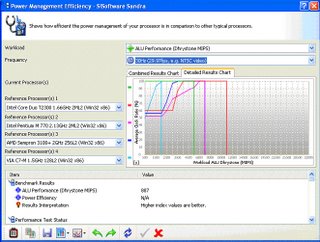
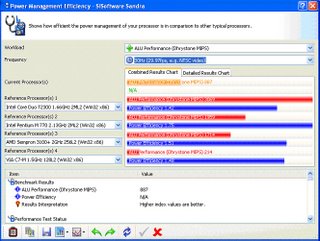
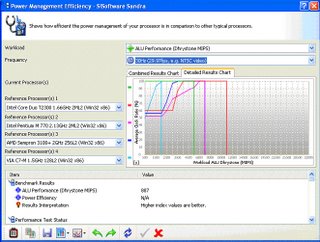
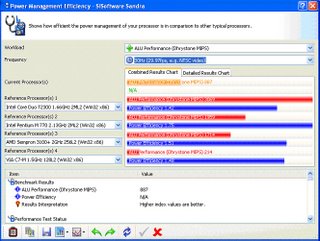
Glad this thread is still kicking - this benchmark is the #1 way I judge PCs.
Judging from the Core Duo numbers Hifriday reported, a Core Duo Laptop would probably be 550+ ints/watt, since power consumption would probably be <60W. That's pushing 3x the encoding efficiency of my Mobile Athlon XP...not bad. Hifriday's Pundit system remains one of my favorites, though - small, cheap, and very efficient.
Thanks for the posts!
Judging from the Core Duo numbers Hifriday reported, a Core Duo Laptop would probably be 550+ ints/watt, since power consumption would probably be <60W. That's pushing 3x the encoding efficiency of my Mobile Athlon XP...not bad. Hifriday's Pundit system remains one of my favorites, though - small, cheap, and very efficient.
Thanks for the posts!
-
smilingcrow
- *Lifetime Patron*
- Posts: 1809
- Joined: Sat Apr 24, 2004 1:45 am
- Location: At Home
According to this article, XP Pro 64 bit gives significantly better DivX encoding performance than the 32 bit version; AMD CPU’s are 27-31% faster and Intel 15-16% faster.
If Conroe can improve on the poor Pentium 4/D 64 bit performance, it will be the obvious efficiency winner versus Yonah, especially if a low power motherboard with integrated graphics is available.
If this is the case, Conroe will not only offer better efficiency per clock cycle, due to Yonah being 32 bit only, but when you add in the fact that Conroe will run at higher clock speeds at stock or when over-clocked, this means that you gain that leverage also.
If Conroe is no better than Pentium 4/D under XP Pro 64, then Athlon 64 X2 3800 35W looks a pretty good call.
If Conroe can improve on the poor Pentium 4/D 64 bit performance, it will be the obvious efficiency winner versus Yonah, especially if a low power motherboard with integrated graphics is available.
If this is the case, Conroe will not only offer better efficiency per clock cycle, due to Yonah being 32 bit only, but when you add in the fact that Conroe will run at higher clock speeds at stock or when over-clocked, this means that you gain that leverage also.
If Conroe is no better than Pentium 4/D under XP Pro 64, then Athlon 64 X2 3800 35W looks a pretty good call.
Update...I noticed smilingcrow's Celeron M v Core Solo v Yonah thread, in which he reports a 36.5W load measurement on a system with the following specs:

I wonder what a Core 2 Duo laptop would score...maybe it's time for an upgrade so I can find out.
The Tech Report's article Core Duo on the Desktop reported a Sandra Multimedia Integer score of 41,232 for the the Core Duo T2600, giving it a score of 1129 ints/watt!! That blows away even the speculations in this thread by a factor of two.smilingcrow wrote:<Core Duo T2600>, Abit iL-90MV, 1GB DDR2-533, Seagate Momentus 5400.2 120GB SATA, PicoPSU, EPS 55W 12V power brick
I wonder what a Core 2 Duo laptop would score...maybe it's time for an upgrade so I can find out.
