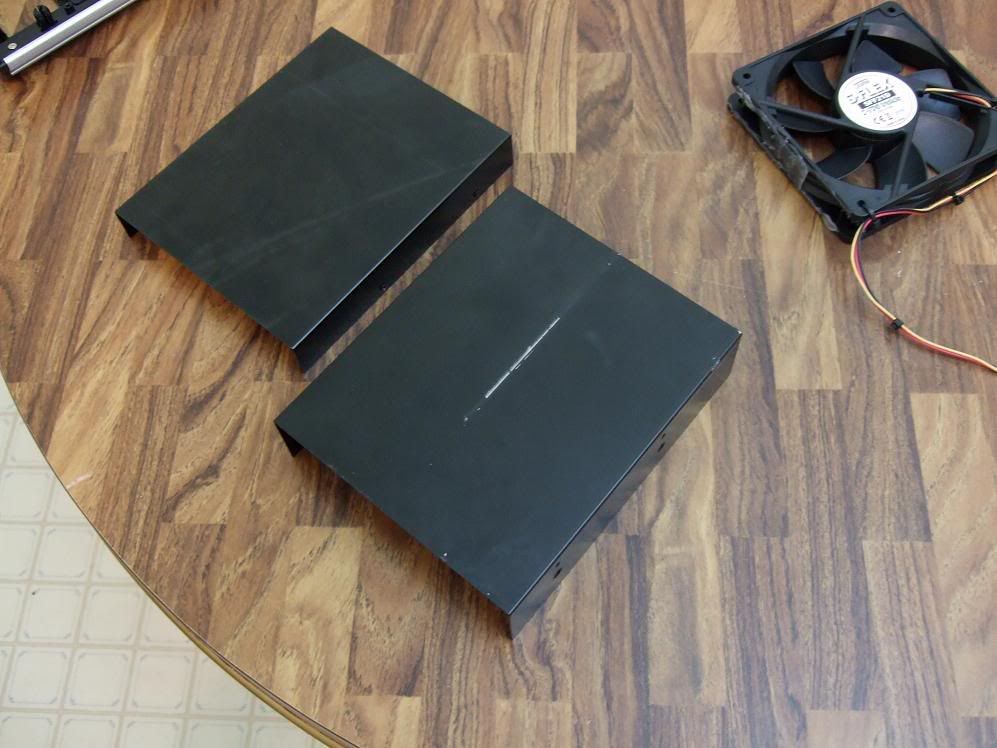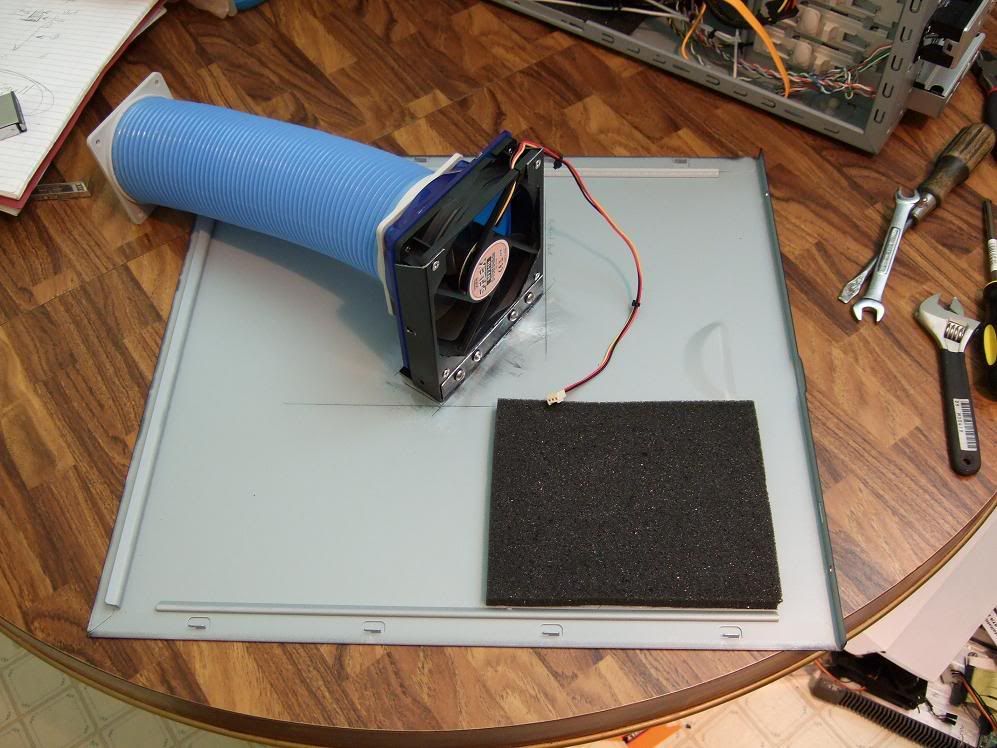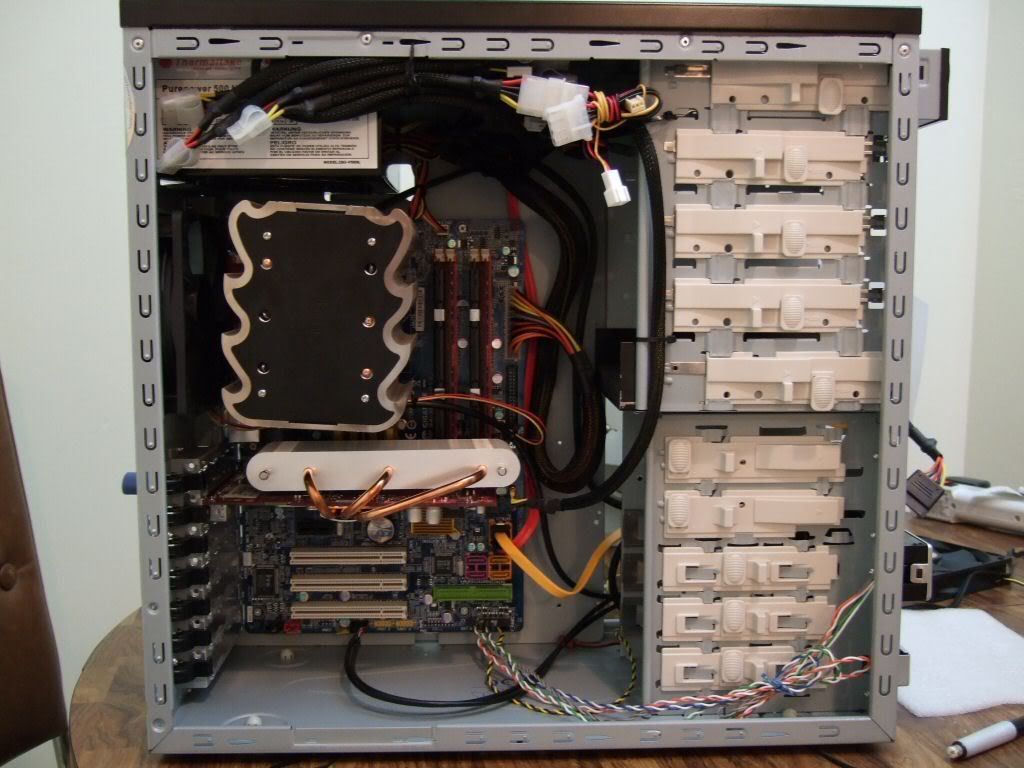
The case before suspending hard drive.

Suspended hard drive on elastic cords about half the diameter of a pencil. There are basically two cords at the top of the drive that carry the weight and keep the drive away from the video card. There's not a whole lot of give, but it can be pushed up and down about 3/4". The hard disk was located here to get it away from the mesh front and so that I could try using one fan for both the drive and video card.

View inside the case showing the CPU cooler at top, and from left to right - the hard drive, video card heat sink, and copper north bridge that were inteded to be cooled with a side 120mm fan.

I swapped case sides so that I could mount foam behind the hard drive. The Fan is currently attached with hot glue and directed towards the video card.

View inside case with fan. As you can see on the first install I did have the fan come off the side, so I might have to use epoxy or some other way to mount the fan at some point.

It looks the same as any other Centurion 5 except for the swapped side panels. The other side isn't pretty, but it will be hidden with A/V equipment. Running three 120mm fans (CPU, Rear, Side of Case) it's far quieter than my SXRD TV or the EVGA 8600GTS video card with stock fan. I haven't yet heard the suspended hard drive, which I could when it was mounted on foam up front. At this point the only thing I don't like is that the DVD drive isn't as dark a black as my old Nu and the rest of the front. Even as picky as I am, there's not much to complain about.
The only other modification not shown is that I shaved off the notches on the front bezel by the DVD drive so that I can remove the front without taking off the side. I'm planning on venting the side fan to the front with an adapter and 80mm duct to see if bringing air from 10" away has any effect. To do that, I needed to make the front easily removeable.
IDLE TEMPS FROM SPEEDFAN AND EVEREST TRIAL:
(Sorry I never measured stock temps because I considered it too loud)
- Open Case (only 12v CPU fan)
Motherboard - 49C
Hard Disk - 42C (on foam in 5-1/4 Drive Bay)
Hard Disk - 50C+ (using SilenX Luxurae Silencer)
CPU Cores - 29C
GPU Diode - 77C
GPU Ambient - 60C
- Case Without Side Fan (CPU and Rear Fans on 12v)
Motherboard - 47C
Hard Disk - 45C (on foam in 5-1/4 Drive Bay)
CPU Cores - 29C
GPU Diode - 62C
GPU Ambient - 47C
- Case With Unvented Side Fan (CPU, Rear, & Side fans ~950rpm)
Motherboard - 41C
Hard Disk - 39C (in location shown)
CPU Cores - 31C
GPU Diode - 52C
GPU Ambient - 40C
Across the board the temperatures with the setup shown are lower, except the CPU. I haven't checked, but it's probably because the top two temperatures were during just internet use and the last was when I was trying to get a new router setup. I had probably been running more programs and there was some fluctuation, so I did a print screen on the highest temps I saw. I haven't checked the CPU idle temp, but the only other time I've seen 31C was turning off the CPU fan.
**EDIT** It appears that the fan location did cause the rise in CPU temp.
PARTS:
Case - Coolermaster Centurion 5
Rear Fan - Scythe SFF21E (speedfan)
Front Fan - Disconnected
Side Fan - Scythe SFF21D (around 950 RPM @ 12v)
Power supply - Thermaltake Purepower 500W
Motherboard - Gigabyte GA-965p-DS3
CPU - E6600 Non-Overclocked
CPU Cooler - Tuniq Tower w/ Scythe SFF21F Fan (speedfan)
Hard Disk - Western Digital WD5000AAKS
Hard Disk Suspension - Elastic cord from Joann Fabrics and Wire Ties
Video Card - MSI NX8600GTS-T2D256EZ
DVD Writer - Lite-on LH-20A1S
Wireless - Dlink DIR-655 PCI Express
RAM - 3GB
Keyboard & Mouse - Logitech LX710
Misc - Foam and Hard Disk Heat Sinks from SilenX Luxurae