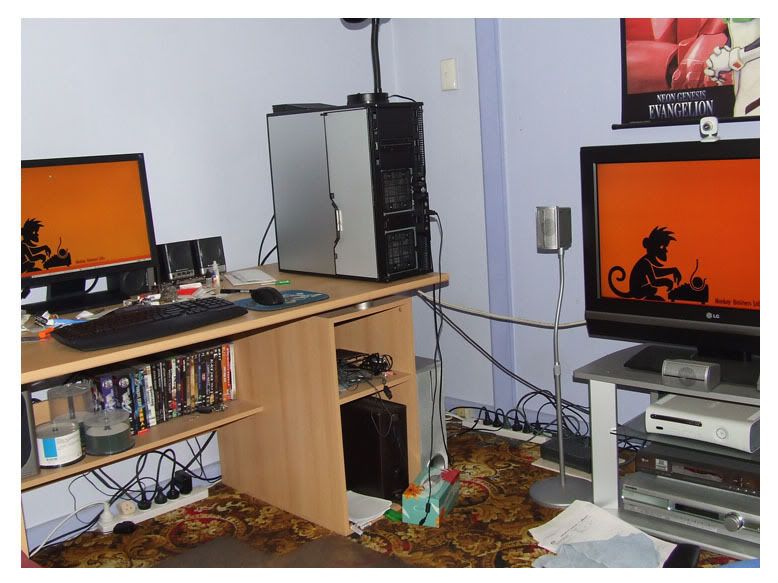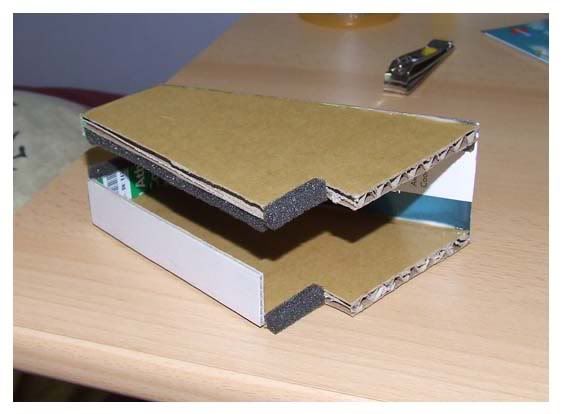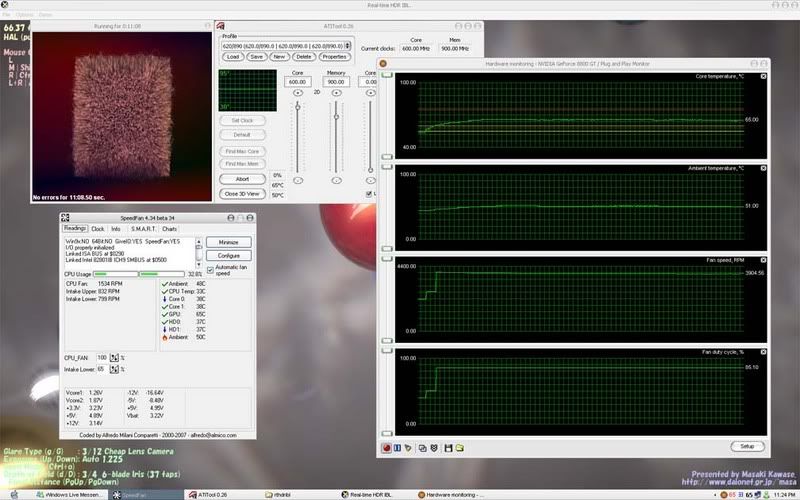With a new PC upgrade comes renewed fetish for tidying up the case and so here I am spending more money doing stupid things with the case.
Ran off and bought a dremel to chop up 2 sections of my case. I don't think there was a real point in chopping up the lower section of the case. Doesn't help in making the side panel any easier to get on.

do mind my poor hack job, it was 1130 at night. Its smooth as tho so no need to a seal.

With all the goodies back in after a having a painstakingly hard time getting the side panel back on.
With all that I'm still not happy with that. I think the main mess is because of the IDE hdd I have there but I don't really wanna ditch it. Looking for some Stretch Magic to tie it up in the 5.25" drivebay.
Then the only other thing left is the power cable for the motherboard. Stupid Seasonic made their cables so short. I've already extended the 12v rail when I first for the p180. Thinking of extending the motherboard power too. But if I route it behind the case it will be more of a challenge to get the panel back on.
Also waiting on the Nexus fans I've ordered which are taking their time to arrive.
Any other suggestions?