strategies for reliability and longevity:
- - use 2 mirrored (RAID1) drives with linux software raid.
- use ECC memory.
- use a motherboard with solid, Japanese-built capacitors.
- use moderately low-power components, and make sure everything is well-cooled and nothing is hot.
- use multiple low-speed case fans and cool the CPU and northbridge with passive heatsinks. with this setup, one or even 2 fans could fail, and everything would just get a little warmer, but no single component would burn up.
- antec solo case
seasonic S12 II 330W power supply
2 x nexus DF1209SL-3 92mm 1500rpm fans, slowed with zalman fanmates
scythe ninja cpu heatsink (used fanless)
thermalright HR-05 northbridge heatsink (used fanless)
2 x western digital WD10EACS 1 TB hard disk drive
Samsung SH-S202N IDE optical burner
abit AN-M2 micro-ATX socket AM2 motherboard
AMD BE-2350 2.1 GHz 45W CPU
kingston KVR800D2E5K2/2G – 2GB kit, unbuffered ECC RAM
here's a photo:
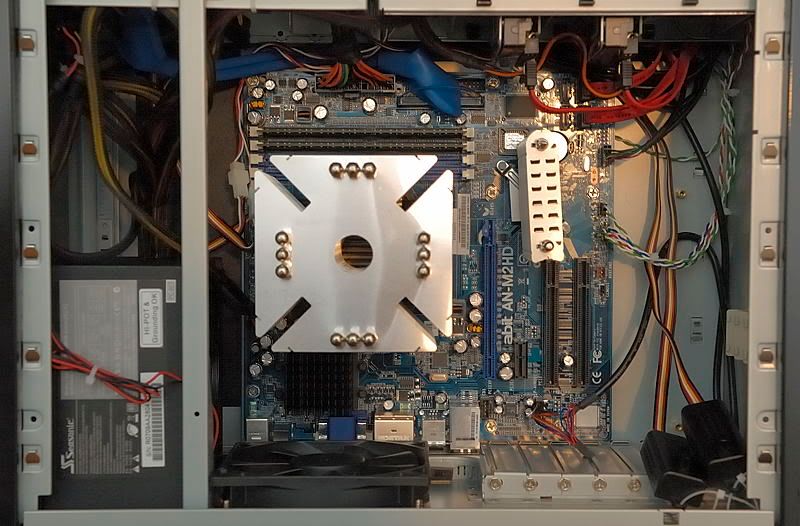
the one potential down-side of this build is that you couldn't add a video board that's passively cooled with a thermalright HR-03 or comparable heat sink, because it would conflict with the HR-05 on the northbridge. that won't be a problem for this file server, but it would be a problem for any application that requires more video performance than the on-board video can deliver. if you need at add a video board, you'd probably be better off using the stock northbridge cooler.
the system went together easily, and fedora core 8 came up nicely. the fedora installation procedure made it easy to partition the drives and set up software raid. loading a video driver required the following procedure:
- surf to rpm.livna.org/rlowiki
click “fedora 8 repository RPMâ€
