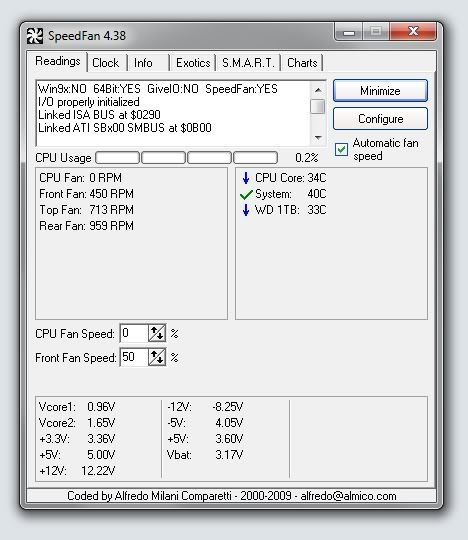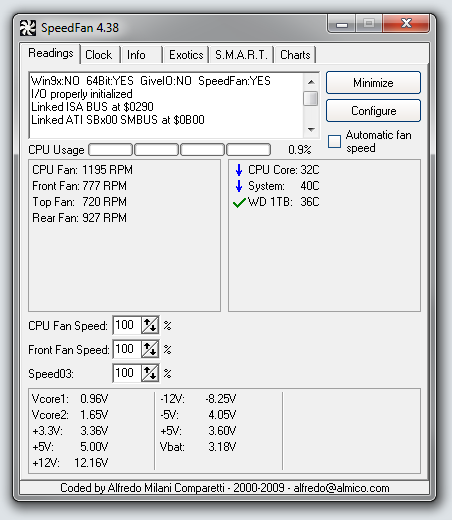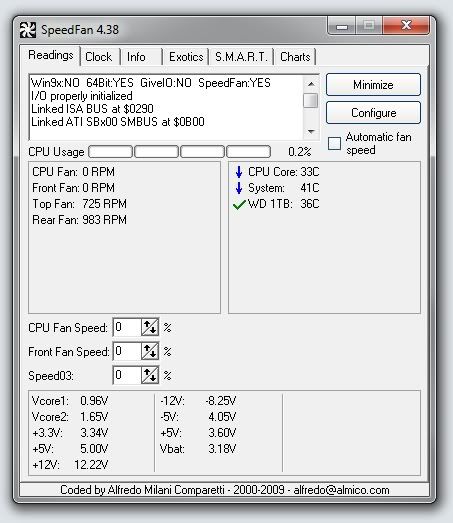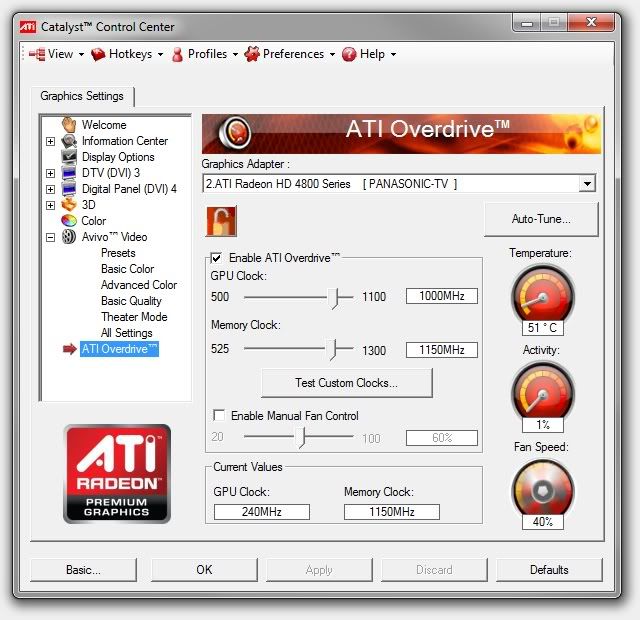Okay, I've had this system for a while now so I feel it's time to give my impressions.
Looks
I love the looks of this case!
It's simple and elegant.
The only thing I don't like about the looks is the Silverstone logo on the front intake grille.
But it's simple enough that it doesn't draw too much attention.
Function
This case is very functional.
On top right up front you have 2xUSB, FireWire, Mic, and Headphone.
No eSATA, so it's not perfect.
The fan filters is a let down.
The only one you will ever change is the fron because it can easily be accessed from the side.
The top filter slides to the front and is blocked, poor design.
They should have left a slot in the back of the case so the filter could be slide out from behind.
The bottom filter is stuck underneath the PSU.

So you would have to remove the PSU to get the filter out, not very convenient at all.
Installation
Installation was pretty simple.
I was able to tuck away most cables easily.
I love the holes that give you a straight path to the expansion card screws.

I've always hated having to screw cards in at an angle.
I was a little concerned with the HDD mounting but it was easy and I have not noticed and vibration passing through to the chassis.
Of course an SSD and a WD Green HDD aren't exactly know for creating vibrations.
Mounting the SSD was kind of lame though.
I bought a 2.5" to 3.5" adapter bracket kit figuring it should solve my problems, but it only kind of did.

A lot of people just set their SSDs in their cases.
I wanted mine to be secured.
I wasn't able to screw mount the kit into the Silverstone plastic sleds, but the sleds have these little dampeners which made it feel snug enough to feel comfortable without the screws.
The optical drive just slipped right in and was secure without tools, very convenient.
For those looking to get the same case and motherboard, these are the mounting posts you need:

The back fan is too loud and doesn't need to be rotating so fast.
So you'll want to FanMate it or slow it down some how.
If you get the same motherboard, only two fan headers can be controlled with SpeedFan, the CPU fan header and the SYS1 fan header.
Their easy to spot because they are 4pin PWN headers while the others are regular 3pin headers.
Also worth noting you AMD guys.
Every AM3 motherboard has their socket running North/South.
Good coolers than can be mounted East/West on a AM3 motherboard is hard to find.
The HR-01+ with S-Clip worked.

Now in this case with the top fan blowing down you maybe able to run the CPU cooler North/South and fanless, but don't think about overclocking.
Maybe even a duct would be nice.
The PSU was a little bit awkward installing.
The filter on the bottom is not going to line up with 99% of PSUs with a 120mm fan and when installed, 30% of the fan will be blocked by the rear feet.

See that red circle?
That's the sticker on the hub of the fan.
That's not nice and center now is it?
The front case headers and SATA lined up perfectly with the hole provided for hiding cables.
 Sound
Sound
Right out the box, the case is pretty good.
But I highly recommend turning down that rear fan or replacing it.
The front fan needs to be turned down just a notch to keep the evil howl at bay.
The HR-01+ with Scythe fan is perfect.
The Toxic 4890 is very quite.
At idle, it keeps the fan speed just a hair below 40%
I'm sure there's more to comment on but I'm getting tired.
Feel free to ask away if you have an questions about any of the components.