
..was running so hot. I tried dozens of solutions. In retrospect, the primary reason was right in front of me all along-- the case is starved for air. This is probably common for HTPC enclosures; a cool, clean "giant slab o' aluminum" front panel does not leave a lot of room for air intake!
Why did it take me so long to determine an answer that seems obvious in retrospect? Well, temps weren't always that bad. I upgraded this box to an Athlon 2500+ recently, and temps were never really great, but not terrible enough to be concerned about (~70c load). However. I later had an unrelated problem* that caused CPU temps to spike to ~85c under 100% load. 70c is fine as a rare peak, but 80+c? That's a bit too hot for my blood.
In the process of investigating the cause, I tried running the exact same configuration in two scenarios:
with the cover off... 55c load.
with the cover on... 85c load.
Uh, yeah. 30c difference with the cover on? That's a case which is starving for air, big time! The only front vents in the entire system are here, on each side:

What I did was tin snip across the edges to make this one giant square hole. That sounds ugly, I know, but I dremeled the edges even and I used this clever wire mesh mod to cover the hole, while retaining dramatically improved airflow:
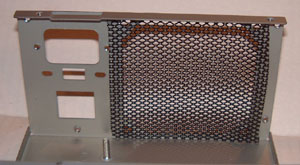
End result? 61c under load. Now, NOT all this is attributable to the airflow improvement*, but when you have a system that shows a 30c rise in temps between cover-on and cover-off, that's absolutely symptomatic of air starvation. The other way to benchmark this would be cover-off load temp (~55c) compared to cover-on load temp (~61c).
* This machine uses a SLK-900. Thermalright SLK-style heatsinks with those rows of tightly spaced copper fins perform HORRIBLY when the air is not blown horizontally over them. I had a fan with (I swear) a modest 5 degree tilt blowing air on the heatsink, which caused these insanely high 85+c load temps in the first place. Before the fan angle change, load temps were around ~71c.
