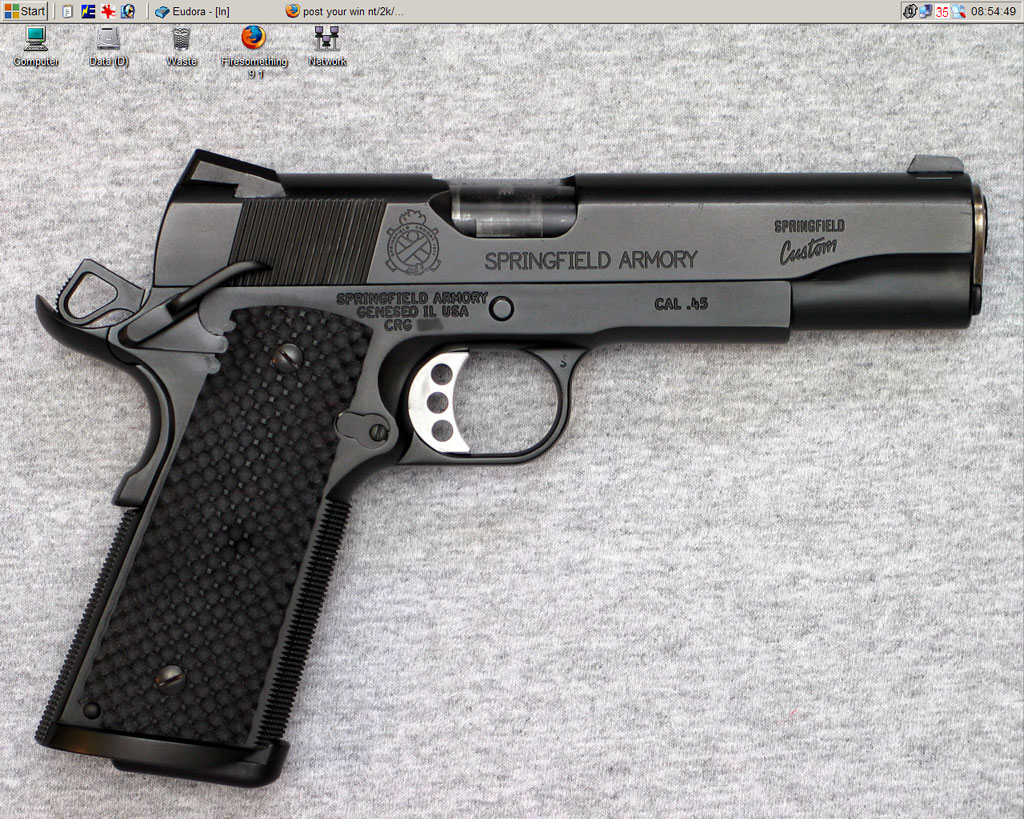Desktop ScreenShots
Moderators: NeilBlanchard, Ralf Hutter, sthayashi, Lawrence Lee
-
loren_brothers
- Posts: 230
- Joined: Thu Mar 25, 2004 7:11 pm
- Location: Friday Harbor, San Juan Island, WA, USA....Just West of B.F.Egypt
-
1398342003
- Posts: 324
- Joined: Wed May 07, 2003 10:35 pm
- Location: Surrey, B,C
Here's mine. 1600*1200*32
The bar at the bottom is called Objectdock. It's where I keep all my menus and icons.
The bar at the bottom is called Objectdock. It's where I keep all my menus and icons.
That looks cool. Do the windows fly from somewhere or what's exactly happening?Rusty075 wrote:The New Toy
Cheers,
Jan
-
Ralf Hutter
- SPCR Reviewer
- Posts: 8636
- Joined: Sat Nov 23, 2002 6:33 am
- Location: Sunny SoCal
Hey cool, now we can have the GUI crash in 3d. Far out man!Rusty075 wrote:The New Toy
How'd you get the mouse pointer in your screen capture? Is that yet another new feature of LH?
Longhorn is, um, interesting. That's probably the best word for it at this phase.
What you're actually seeing there is the "new-and-improved" Alt-Tab function. Since the desktop is all 3D, rather than the current Alt-Tab, where you just get impossible to differentiate icons that pop up, Longhorn rotates all the open windows in 3D space, so you can see what they are.
Like most GUI improvements, it's 10% function, 90% looks.
The new filesystem is full of fancy new features, about 10% of which you'll actually leave turned on once you using it. It's very much a continuation of what you've seen from win98, to ME, to XP. ie: XP added that "common task" pane to the left of each folder window...Longhorn adds one to both the top and the left, with more features, that's more integrated and harder to get rid of.
What's really going to get people is the hardware requirements. It requires a DVD drive to install, and a DirectX 9.0b VGA card, with 64megs of RAM, as a minimum. At the desktop, with nothing open or running, the OS consumes 480megs of RAM. Get a few windows open and a couple of apps running, and it easy crosses the 1gig mark. That's likely to drop as they refine the code, but it's still going to be huge.
At this stage, unless you're writing drivers for it, or developing software, there's no real reason try to use it as a day-to-day OS. But it is pretty fun to tinker with.
You're supposed to be a part of MS's developer/beta program to get it.....but a little googling will probably turn up a dozen or so links to downloads of leaked copies. One thing to note: if you decide to play with it, don't do it on your main machine! It has a new file system (WinFS, instead of XP/2000's NTFS) so it installs only as a clean install, and there's no going back.
What you're actually seeing there is the "new-and-improved" Alt-Tab function. Since the desktop is all 3D, rather than the current Alt-Tab, where you just get impossible to differentiate icons that pop up, Longhorn rotates all the open windows in 3D space, so you can see what they are.
Like most GUI improvements, it's 10% function, 90% looks.
The new filesystem is full of fancy new features, about 10% of which you'll actually leave turned on once you using it. It's very much a continuation of what you've seen from win98, to ME, to XP. ie: XP added that "common task" pane to the left of each folder window...Longhorn adds one to both the top and the left, with more features, that's more integrated and harder to get rid of.
What's really going to get people is the hardware requirements. It requires a DVD drive to install, and a DirectX 9.0b VGA card, with 64megs of RAM, as a minimum. At the desktop, with nothing open or running, the OS consumes 480megs of RAM. Get a few windows open and a couple of apps running, and it easy crosses the 1gig mark. That's likely to drop as they refine the code, but it's still going to be huge.
At this stage, unless you're writing drivers for it, or developing software, there's no real reason try to use it as a day-to-day OS. But it is pretty fun to tinker with.
You're supposed to be a part of MS's developer/beta program to get it.....but a little googling will probably turn up a dozen or so links to downloads of leaked copies. One thing to note: if you decide to play with it, don't do it on your main machine! It has a new file system (WinFS, instead of XP/2000's NTFS) so it installs only as a clean install, and there's no going back.
-
Ralf Hutter
- SPCR Reviewer
- Posts: 8636
- Joined: Sat Nov 23, 2002 6:33 am
- Location: Sunny SoCal
True, the code is nowhere close to the level of optimization that will in the final product. But even then, it's going to be a big leap from the current standard. (not that XP is exactly frugal in the RAM usage department  )
)
I still remember the controversy from when they announced the hardware requirements for Win95.
My advice: Buy stock in the memory companies.
EDIT: LH (at least in its current form) is not completely 3D. All the 3D aspects can be toggled off, leaving a GUI that is much more familiar in appearance.. Whether that feature will make it through to the final is another matter.
I still remember the controversy from when they announced the hardware requirements for Win95.
My advice: Buy stock in the memory companies.
EDIT: LH (at least in its current form) is not completely 3D. All the 3D aspects can be toggled off, leaving a GUI that is much more familiar in appearance.. Whether that feature will make it through to the final is another matter.
To point out - Longhorn has just proceeded to RC-1 status.
The good news, it now comes with gizmos. A colleague of mine is going to look at it at home (I can't be asked at the moment, to be too curious, haven't got the spare time).
The inquirer posted something about supposed Microsoft recommendations on for Longhorn (which i can't find right now, typical - should have bookmarked the thing).
What I remember was "HOLY CRAP" - something akin to:
- 2 GB of RAM miniumum
- CPU's 3x the speed of today's.
This isn't ENTIRELY surprising, as Microsoft seems to develop OS's with the approach of "it'll run smooth in a year or so", mostly (even though XP seems to be a nice exception, pretty well behaved OS IMHO, even though it's leaking left, right and center with security bugs ).
).
I'd assume the inquirer's rumour-mongering is somewhat overkill - we can ALWAYS be certain that if "you have the hardware" then "Microsoft will find a way to make use of it" ... somehow .
.
The good news, it now comes with gizmos. A colleague of mine is going to look at it at home (I can't be asked at the moment, to be too curious, haven't got the spare time).
The inquirer posted something about supposed Microsoft recommendations on for Longhorn (which i can't find right now, typical - should have bookmarked the thing).
What I remember was "HOLY CRAP" - something akin to:
- 2 GB of RAM miniumum
- CPU's 3x the speed of today's.
This isn't ENTIRELY surprising, as Microsoft seems to develop OS's with the approach of "it'll run smooth in a year or so", mostly (even though XP seems to be a nice exception, pretty well behaved OS IMHO, even though it's leaking left, right and center with security bugs
I'd assume the inquirer's rumour-mongering is somewhat overkill - we can ALWAYS be certain that if "you have the hardware" then "Microsoft will find a way to make use of it" ... somehow
-
wumpus
- Patron of SPCR
- Posts: 946
- Joined: Sat Sep 06, 2003 9:57 pm
- Location: Berkeley, CA, USA
- Contact:
Longhorn is WAY out, I'd say possibly very late 2006 as a relatively optimistic guess for release date. Do a google search on it if you don't believe me.
http://news.com.com/2100-1008_3-5189453.html
It is a major change to the UI, possibly the biggest change since Windows 3.1 -> Windows 95 in terms of interface. Still NT kernel of course, that part isn't changing as much, but everything around it is!
http://news.com.com/2100-1008_3-5189453.html
It is a major change to the UI, possibly the biggest change since Windows 3.1 -> Windows 95 in terms of interface. Still NT kernel of course, that part isn't changing as much, but everything around it is!
Longhorn is no where close to RC status. It's not even close to beta status.
Build 4074, the most recent one released, is a pre-Alpha.

Build 4074, the most recent one released, is a pre-Alpha.
Alpha, Beta, and RC are a long, long ways away.MSDN Longhorn Developer Center wrote:It (Build 4074) is the second public release of Longhorn, distributed to attendees of the WinHEC 2004 conference in May 2004. It was also made available to MSDN subscribers at the same time. Like its predecessor, the PDC Longhorn, the M7.2 Longhorn is a pre-Alpha (i.e., not feature complete) technical preview designed to get early feedback from developers.
-
ChucuSCAD
- Patron of SPCR
- Posts: 255
- Joined: Sun Jan 05, 2003 12:40 pm
- Location: Phoenix, AZ, USA
- Contact:
Longhorn is yet another prime example of useless poorly written software that forces the general population to upgrade to it and in turn forces the general population to upgrade their computers.... and so the vicious cycle continues....... no suprise..............
On an interesting side note you do realise that the rovers on MARS only use :
RAD6000 microprocessors are radiation-hardened versions of the PowerPC chips that powered Macintosh computers in the early 1990s, with 128 megabytes of random access memory (RAM) and capable of carrying out about 20 million instructions per second
information found at www.space.com.
And a pentium 4 chip does approx 1,700 million instructions per second
We can put a robot on Mars, control it, take pictures with it. But we can't boot up Longhorn with it.
ChucuSCAD
On an interesting side note you do realise that the rovers on MARS only use :
RAD6000 microprocessors are radiation-hardened versions of the PowerPC chips that powered Macintosh computers in the early 1990s, with 128 megabytes of random access memory (RAM) and capable of carrying out about 20 million instructions per second
information found at www.space.com.
And a pentium 4 chip does approx 1,700 million instructions per second
We can put a robot on Mars, control it, take pictures with it. But we can't boot up Longhorn with it.
ChucuSCAD
-
peteamer
- *Lifetime Patron*
- Posts: 1740
- Joined: Sun Dec 21, 2003 11:24 am
- Location: 'Sunny' Cornwall U.K.
Back on topic , I know... Sorry... but...
On my desktop...
http://img4.imgspot.com/u/04/212/19/Desktop.JPG
And the GF's desktop taken with her own fair hand... on a crappy camera believe it or not...
http://img4.imgspot.com/u/04/212/19/PassionFlowers.jpg
Pete & whatsername...
On my desktop...
http://img4.imgspot.com/u/04/212/19/Desktop.JPG
And the GF's desktop taken with her own fair hand... on a crappy camera believe it or not...
http://img4.imgspot.com/u/04/212/19/PassionFlowers.jpg
Pete & whatsername...
-
Ralf Hutter
- SPCR Reviewer
- Posts: 8636
- Joined: Sat Nov 23, 2002 6:33 am
- Location: Sunny SoCal
-
fancontrol
- Posts: 291
- Joined: Mon Feb 10, 2003 11:19 am
nevermind the OS stuff, here is the current image of choice. Thanks to explodingdog.com
-
Dos_Junkie
- Posts: 104
- Joined: Thu Jul 22, 2004 4:42 pm
Mine:
http://www.geocities.com/redairo/desktopRAGE.gif
It doesn't show, but I made a custom VooDoo ensignia mouse curser
http://www.geocities.com/redairo/desktopRAGE.gif
It doesn't show, but I made a custom VooDoo ensignia mouse curser
updated...
http://cdlinux.netfirms.com/desktop2.png
now using litestep....
also shows desktop of mini itx pc, through VNC
top left shows system info, top right is task bar (firefox viewing spcr, and a folding client)
bottom left is the run box, and winamp, bottom right is the system tray, and the virtual desktops
start menu is where ever the cursor is, and on mine is titled "cyrehlaeder" which is old englis for "menu"
http://cdlinux.netfirms.com/desktop2.png
now using litestep....
also shows desktop of mini itx pc, through VNC
top left shows system info, top right is task bar (firefox viewing spcr, and a folding client)
bottom left is the run box, and winamp, bottom right is the system tray, and the virtual desktops
start menu is where ever the cursor is, and on mine is titled "cyrehlaeder" which is old englis for "menu"