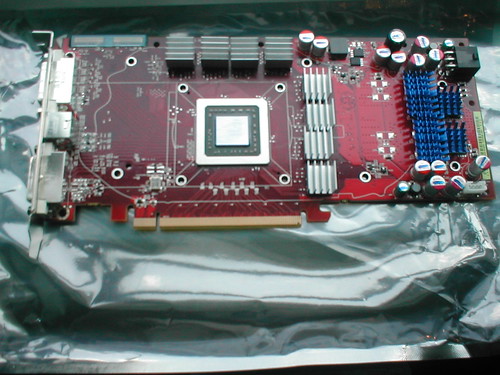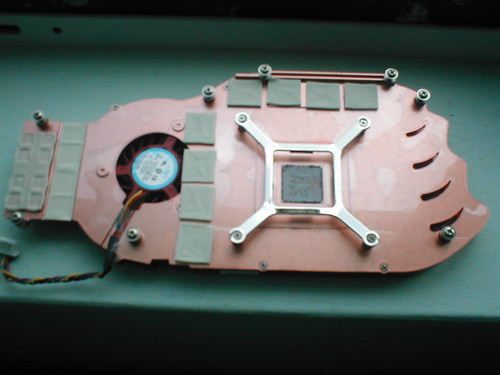monkiman wrote:There is one RAM sink that will need to be moved (the bottom most one in your picture) - at least it did on mine. It's hits one of the heat pipes.
What are you using to cool the VRMs on the side? I did the so called "hacksaw mod" which is to cut the stock cooler right at the line and reattach that portion. Very easy to do - really just a score and snap
I just ordered an Accelero S1 rev. 2 and a PowerColor Radeon HD4850 as well, and I'm a bit concerned about the possible inadequacy of the heatsinks which are included with the Accelero. I intend to run it passive.
Currently the product page of the Accelero on the Arctic Cooling website only mentions that it's compatible with the HD4850, nothing more. No detailed information on installation for the HD4850. I sent Arctic Cooling an e-mail with the technical support form to inquire about this.
I've searched a bit and I encountered the following websites which contain information about the combination of the HD4850 and the Accelero:
My Visiontek HD4850 w/ AC Accelero S1 - [H]ard|Forum
HD4850 Goes From 88C to 39C Using Accelero S1 - The Tech Report Forums
Radeon HD4850 + Accelero S1 - RedFlagDeals.com Forums
4850 vs 8800GT 3dmarks & Accelero S1 test - XtremeSystems Forums
And of course the
review on Hardware Canucks which was already mentioned.
All mention that the bottom RAM heatsink needs to be moved slightly to the right to clear the heatpipe. However, this means that a part of the RAM chip isn't covered by the heatsink, isn't that going to be a problem?
Arctic Cooling includes two voltage regulator heat sinks with the Accelero. Doesn't that imply that the two pwm chips (whatever they may be, they seem to be placed to the right of the two voltage regulators) don't need any cooling at all?
Still I see that in these links I gathered, the person who posted to [H]ard|Forum is using Zalman heatsinks on both the voltage regulators and the pwm chips. Any reason why he would not want to use the included heatsinks for voltage regulators?
The Zalman heatsinks which everyone is using, they are the
ZM-RHS1, right? In The Netherlands I've seen them for sale at my internet store for € 5,18 which I think is a bit much for just eight tiny heatsinks. And I'm reluctant to spend more money on heatsinks because Arctic Cooling should in principle just include adequate heatsinks. So my ultimate question here is, does everyone agree that I really need to buy these heatsinks? Will not using them lead to certain destruction of my HD4850, and has nobody been able to get a HD4850 working properly without them, and without heatsinks for the pwm chips?