Changing fan on the HD6950
Moderators: NeilBlanchard, Ralf Hutter, sthayashi, Lawrence Lee
Re: Changing fan on the HD6950
Some card makers released a new version of 6950 example this one:
http://www.club-3d.com/index.php/produc ... -6950.html
It is really easy to replace stock cooler to Accelero S1 rev2 with this card - open 4 screws, clean GPU, apply new paste and attach new cooler to place. No need to add any additional heatsinks. And I unlocked all shaders on this new card also without any problem using this script:
http://forums.techpowerup.com/showpost. ... tcount=381
http://www.club-3d.com/index.php/produc ... -6950.html
It is really easy to replace stock cooler to Accelero S1 rev2 with this card - open 4 screws, clean GPU, apply new paste and attach new cooler to place. No need to add any additional heatsinks. And I unlocked all shaders on this new card also without any problem using this script:
http://forums.techpowerup.com/showpost. ... tcount=381
Re: Changing fan on the HD6950
How are your temperatures with an Accelero S1 on the 6950? Fans used?
Re: Changing fan on the HD6950
Two 12cm Nexus fans spinning about 700rpm, max temp while gaming about 64-65 degrees.[F]bernZ wrote:How are your temperatures with an Accelero S1 on the 6950? Fans used?
-
rancorbeast
- Posts: 3
- Joined: Mon Feb 21, 2011 2:07 pm
Re: Changing fan on the HD6950
Hey folks, it's pretty unbelievable to see how little there is on the net about aftermarket cooling for the 6950 and 6970.
As usual, the waterblocks are right there, in stock but air cooling is not present at all. I live in Canada and apparently, no retailer carries the new thermalright shaman and the arctic cooling is MIA as well.
So I decided to take this thread as an example and do like maxxxim did. Except in my case, I'll be reusing my good old Thermalright HR-03 GT (http://www.thermalright.com/products/in ... =30&id=176)
Amazingly, thermalright says it's fully compatible with the 6950 and 6970. That good old boy kept my venerable 8800gt 512 in the brisk 40-50c range during intense gaming session never going past 55c. The stock cooler on my new 6950 is just scary... I play games with GPU-Z actively logging on my side monitor and I literally cannot game in peace as I obsess over how freakishly hot this cards gets... 70c playing Dragon age Origin.
So basically the only thing that scares me is VRM cooling. I decided to go for the next best thing which is the enzotech MOS-C1 heat sink(
http://www.enzotechnology.com/mos-c1.htm) I bought 2 kit so 16 pieces total... that should do it.
For memory cooling, I'll use the bigger enzotech BMR-C1 (http://www.enzotechnology.com/bmr_c1.htm)
Then I plan to zip tie two 120mm S-Flex fan on the old man to keep everything cool.
It's overkill I know but if the shaman ever gets to us poor Canadian at least my card will not have melted down yet
So if anyone is interested I'll post some pics of the operation and let you know how the temps are afterward.
Cheers from Canada!
As usual, the waterblocks are right there, in stock but air cooling is not present at all. I live in Canada and apparently, no retailer carries the new thermalright shaman and the arctic cooling is MIA as well.
So I decided to take this thread as an example and do like maxxxim did. Except in my case, I'll be reusing my good old Thermalright HR-03 GT (http://www.thermalright.com/products/in ... =30&id=176)
Amazingly, thermalright says it's fully compatible with the 6950 and 6970. That good old boy kept my venerable 8800gt 512 in the brisk 40-50c range during intense gaming session never going past 55c. The stock cooler on my new 6950 is just scary... I play games with GPU-Z actively logging on my side monitor and I literally cannot game in peace as I obsess over how freakishly hot this cards gets... 70c playing Dragon age Origin.
So basically the only thing that scares me is VRM cooling. I decided to go for the next best thing which is the enzotech MOS-C1 heat sink(
http://www.enzotechnology.com/mos-c1.htm) I bought 2 kit so 16 pieces total... that should do it.
For memory cooling, I'll use the bigger enzotech BMR-C1 (http://www.enzotechnology.com/bmr_c1.htm)
Then I plan to zip tie two 120mm S-Flex fan on the old man to keep everything cool.
It's overkill I know but if the shaman ever gets to us poor Canadian at least my card will not have melted down yet
So if anyone is interested I'll post some pics of the operation and let you know how the temps are afterward.
Cheers from Canada!
Re: Changing fan on the HD6950
Noob here - just found it during my preparations to add aftermarket air cooling to my 6970-flashed 6950 and my 6970.
Incidentally, my flashed 6950 with the stock cooler runs at the same temps (or a bit lower in crossfire as it is the secondary card) as my 6970. I can max both out around 90C in Furmark.
Anyway, I just ordered 2x Setsugen-2s from the Egg. This is a air solution that fits within the spec cooler space (2 slots total). Reviews have been good.
It uses a 120x120x12mm fan.
One difference is that I found a similar fan with PWM so I can use MSI's Afterburner to control my fan speeds.
I plan on ditching the thermal tape for the memory and VRM heatsinks and go with arctic silver or arctic alumina epoxy instead.
Here is what the cooler looks like installed:

I will probably not have all this installed for at least another week or three as I just ordered it and I have some business travel coming up, but I'll come back and let you know my results if interested.
Incidentally, my flashed 6950 with the stock cooler runs at the same temps (or a bit lower in crossfire as it is the secondary card) as my 6970. I can max both out around 90C in Furmark.
Anyway, I just ordered 2x Setsugen-2s from the Egg. This is a air solution that fits within the spec cooler space (2 slots total). Reviews have been good.
It uses a 120x120x12mm fan.
One difference is that I found a similar fan with PWM so I can use MSI's Afterburner to control my fan speeds.
I plan on ditching the thermal tape for the memory and VRM heatsinks and go with arctic silver or arctic alumina epoxy instead.
Here is what the cooler looks like installed:

I will probably not have all this installed for at least another week or three as I just ordered it and I have some business travel coming up, but I'll come back and let you know my results if interested.
-
rancorbeast
- Posts: 3
- Joined: Mon Feb 21, 2011 2:07 pm
Re: Changing fan on the HD6950 (Thermalright H3-03 GT Instal
Hey guys, I finally worked up the courage to undress my new 6950 2g.
I installed my old Thermalright HR-03 GT and sinked up all the ram and VRMs with enzotech sinks as planned.
I'm happy to report idle GPU temps of 42c and 60c under load which is awesome
I'll do some more testing and let it sit for a while until the sinks have cured.
In the mean time enjoy the pics
----------------------
Naked at last !!

All sinked up and ready to go:

Gratuitous bling blig shot... gotta love all that copper!!

This is an old zalman cpu cooler mounting bar that I had laying around... I decided to build a riser made out of a long screw and some motherboard risers. This will help to carry the weight of the dual 120mm fans and hopefully prevent some major sagging of the card

The cooler with the dual fans zipped tied on it.

Mounted inside the case... I know it's not pretty but until there's a better solution, i'm happy!

Cheers guys|
I installed my old Thermalright HR-03 GT and sinked up all the ram and VRMs with enzotech sinks as planned.
I'm happy to report idle GPU temps of 42c and 60c under load which is awesome
I'll do some more testing and let it sit for a while until the sinks have cured.
In the mean time enjoy the pics
----------------------
Naked at last !!

All sinked up and ready to go:

Gratuitous bling blig shot... gotta love all that copper!!

This is an old zalman cpu cooler mounting bar that I had laying around... I decided to build a riser made out of a long screw and some motherboard risers. This will help to carry the weight of the dual 120mm fans and hopefully prevent some major sagging of the card

The cooler with the dual fans zipped tied on it.

Mounted inside the case... I know it's not pretty but until there's a better solution, i'm happy!

Cheers guys|
Re: Changing fan on the HD6950
Very pretty!
I love the enzotechs...might have to get some of those for the VRMs
I love the enzotechs...might have to get some of those for the VRMs
Re: Changing fan on the HD6950
Looks great. Wish I'd ordered the HR-03 for my 6950 instead of the Accelero S1. But I guess both should work on this card in a Silverstone FT02 case (the one with the rotated motherboard). I'll look into those VRMs, though.
I currently have an unused set of Noctua NF-P12 lying around, and also a set of Nexus Real Silent. I think I'll try the Noctua's first. They'll be positioned vertically.
I currently have an unused set of Noctua NF-P12 lying around, and also a set of Nexus Real Silent. I think I'll try the Noctua's first. They'll be positioned vertically.
Re: Changing fan on the HD6950
I've spent a lot of time over the past few days trying to make an Accelero S1 happy on my 6950. I can not solve a problem with uneven cooling of the GPU. There are three readings in GPU-Z for temps and either GPU Temp 2 or 3 will overheat. All three start out close but when you load the card with Furmark, the difference begins to grow and I've seen >20C delta. I tried two different S1s and saw the same thing. I tried various fan combinations and tried to tweak the mounting tension. Either GPU Temp 2 or 3 will eventually break 100C in Furmark.
After some searching online, I found others with this problem. 4870s and 5870s - the really hot cards, like 6900. My guess is that this is caused by the heatpipes being of insufficient diameter. The 4 pipes on the S1 are relatively small, after all. I think the GPU has significant hotspots, hence the 3 separate sensors, and that some of the heatpipes are saturated.
So I would not recommend a Accelero S1 or the Accelero Twin Turbo (S1 w/ fans) for a 6900 series card.
After some searching online, I found others with this problem. 4870s and 5870s - the really hot cards, like 6900. My guess is that this is caused by the heatpipes being of insufficient diameter. The 4 pipes on the S1 are relatively small, after all. I think the GPU has significant hotspots, hence the 3 separate sensors, and that some of the heatpipes are saturated.
So I would not recommend a Accelero S1 or the Accelero Twin Turbo (S1 w/ fans) for a 6900 series card.
Re: Changing fan on the HD6950
Actually I don't recommend to use Furmark as testing program you can easily destroy your card with it. Even Guru 3D doesn't use Furmark any more for testing:swaaye wrote:I've spent a lot of time over the past few days trying to make an Accelero S1 happy on my 6950. I can not solve a problem with uneven cooling of the GPU. There are three readings in GPU-Z for temps and either GPU Temp 2 or 3 will overheat. All three start out close but when you load the card with Furmark, the difference begins to grow and I've seen >20C delta. I tried two different S1s and saw the same thing. I tried various fan combinations and tried to tweak the mounting tension. Either GPU Temp 2 or 3 will eventually break 100C in Furmark.
After some searching online, I found others with this problem. 4870s and 5870s - the really hot cards, like 6900. My guess is that this is caused by the heatpipes being of insufficient diameter. The 4 pipes on the S1 are relatively small, after all. I think the GPU has significant hotspots, hence the 3 separate sensors, and that some of the heatpipes are saturated.
So I would not recommend a Accelero S1 or the Accelero Twin Turbo (S1 w/ fans) for a 6900 series card.
Note: As of lately, there has been a lot of discussion using FurMark as a stress test to measure power load. Furmark is so malicious on the GPU that it does not represent an objective power draw compared to really hefty gaming. If we take a very-harsh-on-the-GPU gaming title, then measure power consumption and then compare the very same with Furmark, the power consumption can be 50 to 100W higher on a high-end graphics card solely because of FurMark.
After long deliberation we decided to move away from FurMark and are now using a game like application which stresses the GPU 100% yet is much more representable of power consumption and heat levels coming from the GPU. We however are not disclosing what application that is as we do not want AMD/ATI/NVIDIA to 'optimize & monitor' our stress test whatsoever, for our objective reasons of course.
http://www.guru3d.com/article/his-radeo ... b-review/7
Re: Changing fan on the HD6950
I agree that Furmark is of questionable validity but I also know that the stock cooler didn't have problems keeping the entire die near the same temp. Accelero S1 can't seem to keep one half from being 15-20C hotter.
Last edited by swaaye on Thu Mar 03, 2011 5:51 pm, edited 1 time in total.
Re: Changing fan on the HD6950
The two readings that goes above 100C, isn't those the RAM and VRM temps?
Re: Changing fan on the HD6950
No all three are sensors at different locations in the GPU itself. I found this out over on TechPowerUp. I also saw the temps rapidly change when I was putting pressure on different angles of the S1 trying to see if it was sitting incorrectly on the GPU.
Re: Changing fan on the HD6950
Hello,
I registered just for this topic ! It's true there is few information about alternative cooling on HD6xxx.
I got the HR-03 GT currently installed on my old HD3850 AGP. I just upgraded my computer and now I'm back to having a noisy video card (PowerColor HD6850), especially in load. I just installed MSI Afterburner and it helps, but I didn't buy the HR03-GT for only one card
So, I think that since you installed your HR03 on the 6950, I think I can do it with my HD6850. What bothers me is the VRM, I wonder if it's necessary to cool them, I don't plan to overclock.
I registered just for this topic ! It's true there is few information about alternative cooling on HD6xxx.
I got the HR-03 GT currently installed on my old HD3850 AGP. I just upgraded my computer and now I'm back to having a noisy video card (PowerColor HD6850), especially in load. I just installed MSI Afterburner and it helps, but I didn't buy the HR03-GT for only one card
So, I think that since you installed your HR03 on the 6950, I think I can do it with my HD6850. What bothers me is the VRM, I wonder if it's necessary to cool them, I don't plan to overclock.
Re: Changing fan on the HD6950
When we look at the pictures here:
http://www.hexus.net/content/item.php?item=27537&page=2
The memory chips are not even in contact with the heatsink !! Even less with the VRM
http://www.hexus.net/content/item.php?item=27537&page=2
The memory chips are not even in contact with the heatsink !! Even less with the VRM
Re: Changing fan on the HD6950
If you have a dremel or some other sort of metal saw you can easily make yourself a VRM heatsink by cutting that section off of the stock cooler. You may also need to cut off the raised part that goes around the power connectors because it is rather tall and can interfere with some heatsinks.
The stock screws work but you need washers to make up for the lost thickness of the backplate unless you attach it again too.
Save the stock thermal pad that is on the VRMs. You can't use paste in there.
The stock screws work but you need washers to make up for the lost thickness of the backplate unless you attach it again too.
Save the stock thermal pad that is on the VRMs. You can't use paste in there.
You do not have the required permissions to view the files attached to this post.
Re: Changing fan on the HD6950
Thanks for the tip, but I'll do what I can to keep the stock cooler in good condition, like I did with the HD3850, because I plan to keep my HR-03 for future cards.
I may simply try to take one of my spare heat sinks and fit it with a dremel if necessary.
I may simply try to take one of my spare heat sinks and fit it with a dremel if necessary.
-
rancorbeast
- Posts: 3
- Joined: Mon Feb 21, 2011 2:07 pm
Re: Changing fan on the HD6950
Dude you need to cool these guys off. They get wicked hot and I wouldn't be able to sleep with them naked... Eventually thermalright is supposed to release a dedicated vrm cooler like the VRM-R5 http://www.thermalright.com/products/in ... =29&id=105What bothers me is the VRM, I wonder if it's necessary to cool them, I don't plan to overclock.
That is a bit extreme and expensive but when they do make a 6950 compatible VRM I'll buy it.
In the mean time, the cute enzotech are working perfectly. All they need is good airflow.
Re: Changing fan on the HD6950
I see but did you look at the original coolers on the site I posted ? They don't touch the VRM ! They are only cooled by air, no heat sink.
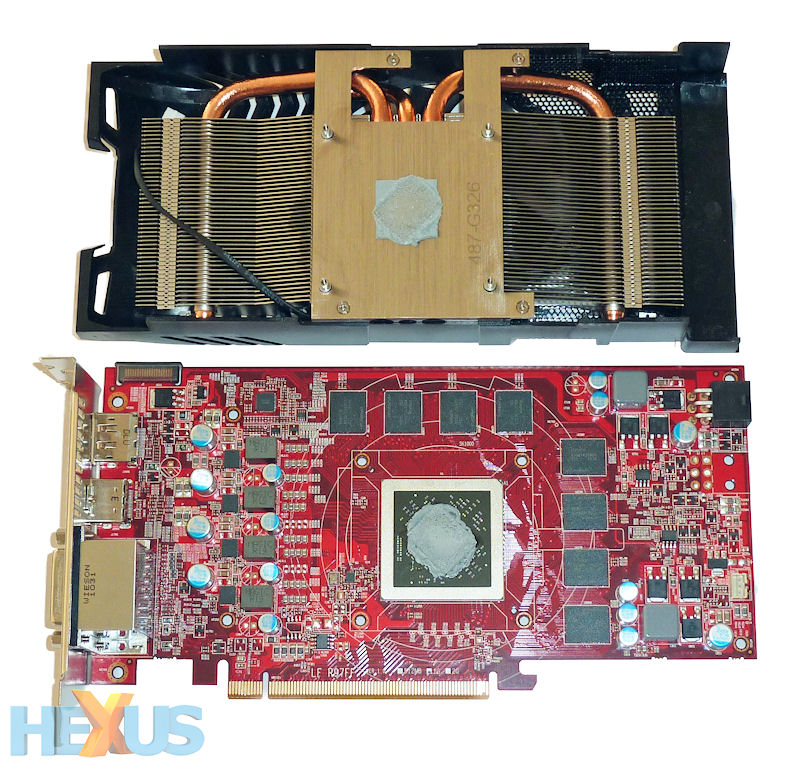
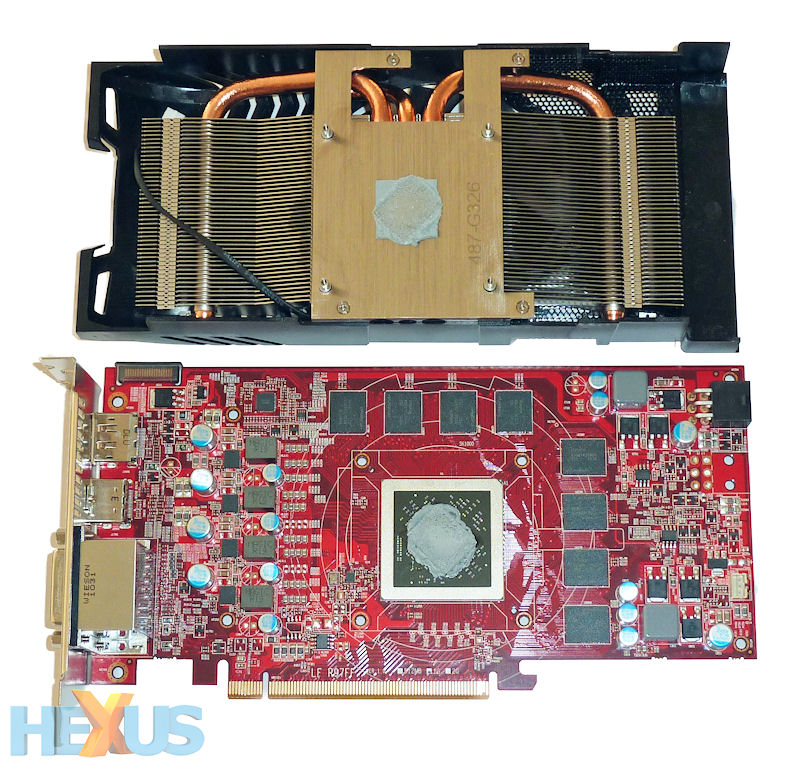
Re: Changing fan on the HD6950
That's a Radeon 6850 and it uses far less power than a 6950. The cards beneath the high end seem to sometimes just use this direct airflow cooling on the chips and not bother with heatsinks. If it wasn't adequate it wouldn't be used on so many cards. Even my GTX 560 is this way.
Just make sure you maintain airflow and you should be fine. Either that or you'll have to buy a bunch of small heatsinks and thermal tape them on because it looks like there are VRMs spread all over that card.
Just make sure you maintain airflow and you should be fine. Either that or you'll have to buy a bunch of small heatsinks and thermal tape them on because it looks like there are VRMs spread all over that card.
Re: Changing fan on the HD6950
I got the HD6850.
Sorry if I don't have my own thread, but this one looked good.
Sorry if I don't have my own thread, but this one looked good.
Re: Changing fan on the HD6950
As I said I think I will put heat sink on them, I will cut one I got with the HR-03 in half width and that should be enough with my ventilation.
I then plan to do the same as I did with my HD3850, put a fan between the SSD and the video card to cool the other VRMs:

Don't panic I have improved the cable management since
I then plan to do the same as I did with my HD3850, put a fan between the SSD and the video card to cool the other VRMs:

Don't panic I have improved the cable management since
Re: Changing fan on the HD6950
Yeah, unfortunately, a good S1 setup will take about 3.5-4 slots. But the result is well worth it, IMO.
Re: Changing fan on the HD6950
I'm back.
I just installed the Setsugen-2 on one of my cards. I have a 6950-flashed-to-6970 and a genuine 6970.
I installed the Setsugen-2 (first of two) on the 6950 which is located in a tight spot above my PSU in a CoolerMaster HAF case.
Here is my quickie review...
As with most Scythe stuff the instructions are shit, but, if you're used to modding, etc., it's a decent kit.
The pluses are:
1. The cooler itself works very well. At full fan speed it's much quieter than the stock cooler and will cool as well as the stock fan at 60% of max speed (which is very loud) in Furmark (good or bad). The 6970 at 60% max fan on the stock cooler hits about 62 C and the Setsugen-2 about the same at full (still relatively quiet) fan. At stock fan profiles the 6970 can hit 90 C.
2. It's a two slot (total as in no bigger than stock) solution.
3. It comes with a ton of aluminum heat sinks for all manner of video card.
The minuses are:
1. Stupid 3M thermal tape that doesn't work. Soak the heat sinks in 91% isopropanol and scrape that crap off. Use thermal epoxy instead.
2. Doesn't come with PWM fans (big WTF on that one). I ordered them separately but, even then you need to mod the cable or buy an adapter for the VGA PWM connector. I'm still waiting on my VGA-PWM adapters so I can program fan profiles for the Setsugen.
3. Back plate used to mount the cooler is designed to put all the load on a 3/8" round rubber bumper dead center behind the GPU. I haven't examined other cards to compare, but this real estate is occupied by a ton of surface mount parts - I don't really want to load them! I used the stock back plate.
I have second Setsugen-2 that will go on the "real" 6970. Not sure how soon. My replacement motherboard (Sandy Bridge) is on it's way from Newegg so I'll probably do it then and also move my PSU to the upper location in my case to get more airflow on the lower card.
Really looking forward to having the PWM fans on these so I can create a good, quiet fan profile in Afterburner.
I just installed the Setsugen-2 on one of my cards. I have a 6950-flashed-to-6970 and a genuine 6970.
I installed the Setsugen-2 (first of two) on the 6950 which is located in a tight spot above my PSU in a CoolerMaster HAF case.
Here is my quickie review...
As with most Scythe stuff the instructions are shit, but, if you're used to modding, etc., it's a decent kit.
The pluses are:
1. The cooler itself works very well. At full fan speed it's much quieter than the stock cooler and will cool as well as the stock fan at 60% of max speed (which is very loud) in Furmark (good or bad). The 6970 at 60% max fan on the stock cooler hits about 62 C and the Setsugen-2 about the same at full (still relatively quiet) fan. At stock fan profiles the 6970 can hit 90 C.
2. It's a two slot (total as in no bigger than stock) solution.
3. It comes with a ton of aluminum heat sinks for all manner of video card.
The minuses are:
1. Stupid 3M thermal tape that doesn't work. Soak the heat sinks in 91% isopropanol and scrape that crap off. Use thermal epoxy instead.
2. Doesn't come with PWM fans (big WTF on that one). I ordered them separately but, even then you need to mod the cable or buy an adapter for the VGA PWM connector. I'm still waiting on my VGA-PWM adapters so I can program fan profiles for the Setsugen.
3. Back plate used to mount the cooler is designed to put all the load on a 3/8" round rubber bumper dead center behind the GPU. I haven't examined other cards to compare, but this real estate is occupied by a ton of surface mount parts - I don't really want to load them! I used the stock back plate.
I have second Setsugen-2 that will go on the "real" 6970. Not sure how soon. My replacement motherboard (Sandy Bridge) is on it's way from Newegg so I'll probably do it then and also move my PSU to the upper location in my case to get more airflow on the lower card.
Really looking forward to having the PWM fans on these so I can create a good, quiet fan profile in Afterburner.
Re: Changing fan on the HD6950
Gee, I thought it must be for sound dampening...kensiko wrote: Don't panic I have improved the cable management since
Re: Changing fan on the HD6950
That HR-03 GT setup reminds me of my 8800GTX + HR-03 Plus. I loved how I could mount the cooler two ways because it allowed me to make the 8800GTX a single slot card when the heatsink would fit in that above-the-card configuration.
The Setsugen is also a nice idea. I like the idea of these coolers fitting in the original 2 slot form factor. But I was worried about the Setsugen 1 being on the edge with these cards. It's cool to hear that the cooler is still better than the annoying stock setup. The Setsugen 2 is a taller design and is less appealing as a result.
On another forum a poster suggested the Thermalright T-Rad2 GTX. So I dug around the web and found a few in stock but they are becoming rare. The GTX includes 2x92mm 1500 RPM fans.
Although I actually lapped my Accelero S1 and that improved temps a bit. It is still pretty hot in Furmark (one temp will go into the 90s) but in actual gaming the card is usually under 60C with a 7v 120mm. I'm concerned about a game heating it up though, and I know from experience that hotter games are out there (like STALKER).
I'm concerned about a game heating it up though, and I know from experience that hotter games are out there (like STALKER).
The Setsugen is also a nice idea. I like the idea of these coolers fitting in the original 2 slot form factor. But I was worried about the Setsugen 1 being on the edge with these cards. It's cool to hear that the cooler is still better than the annoying stock setup. The Setsugen 2 is a taller design and is less appealing as a result.
On another forum a poster suggested the Thermalright T-Rad2 GTX. So I dug around the web and found a few in stock but they are becoming rare. The GTX includes 2x92mm 1500 RPM fans.
Although I actually lapped my Accelero S1 and that improved temps a bit. It is still pretty hot in Furmark (one temp will go into the 90s) but in actual gaming the card is usually under 60C with a 7v 120mm.
Re: Changing fan on the HD6950
I have both Setsugen-2s in now.
I turned the fans down to the point where I can't hear them. I can run 3dmk11 and Just Cause 2 Concrete jungle benchmarks without ever breaking 56 C on either card.
Happiness.
Still looking forward to having PWM fans installed.
I turned the fans down to the point where I can't hear them. I can run 3dmk11 and Just Cause 2 Concrete jungle benchmarks without ever breaking 56 C on either card.
Happiness.
Still looking forward to having PWM fans installed.
Re: Changing fan on the HD6950
I'm reporting in that the Thermalright T-Rad2 GTX fits 6950 perfectly. With the 2 included 92mm Thermalright fans at 7v, the card stays under 80C in Furmark and it is essentially inaudible (I can't hear it in my quiet case). This considerably outperforms the Accelero S1 with 800RPM 120mm attached.






This was it with the Accelero S1 attached. (and prior to backplate re-attachment and modified VRM cooler chunk)
(and prior to backplate re-attachment and modified VRM cooler chunk)










This was it with the Accelero S1 attached.




Re: Changing fan on the HD6950
Okay, I finally finished my Scythe Setsugen-2 set-up. The results are what I would consider bordering on phenomenal.
To recap, one card (top in picture) is a 6950 flashed to 6970.
The other card is a genuine 6970.
The case is a CoolerMaster HAF 932 with great airflow.
The modification is a Scythe Setsugen-2 on each using the stock backplate and NOT using the fans that came with the cooler. The fans that came with the cooler are manually controlled. I have substituted Scythe Slip Stream Slim fans with PWM (had to order direct from Scythe). The solution fits in the same width - 2 slots total - (but taller) than the stock cooler).
Prior to modification my idle temps were in the 30s with Furmark hitting 90 C.
After mods my idles are 24-26 C (in a 21 C room) and Furmark tops out at 60-61C.
[Edit: at swaaye's bidding I ran Furmark scary-longer and it actually keeps climbing to 79C on the lower GPU and 80C on the upper. Still pretty good.]
Here's the final effort:

To recap, one card (top in picture) is a 6950 flashed to 6970.
The other card is a genuine 6970.
The case is a CoolerMaster HAF 932 with great airflow.
The modification is a Scythe Setsugen-2 on each using the stock backplate and NOT using the fans that came with the cooler. The fans that came with the cooler are manually controlled. I have substituted Scythe Slip Stream Slim fans with PWM (had to order direct from Scythe). The solution fits in the same width - 2 slots total - (but taller) than the stock cooler).
Prior to modification my idle temps were in the 30s with Furmark hitting 90 C.
After mods my idles are 24-26 C (in a 21 C room) and Furmark tops out at 60-61C.
[Edit: at swaaye's bidding I ran Furmark scary-longer and it actually keeps climbing to 79C on the lower GPU and 80C on the upper. Still pretty good.]
Here's the final effort:

Re: Changing fan on the HD6950
I'm reporting that the Setsugen 2 is almost the perfect cooler for the Radeon 6950. I bought a Radeon 6950, unlocked the shaders, and overclocked it. With the stock fan, temps idled in the 50's and load hit 90C. Also, at idle the fan was clearly audible in my system.
So I bought the Setsugen 2. Initially I was worried since it got a poor review on Xbitlabs. My main concerns were whether the heatsink assembly would block easy access to the PCI-E power connectors, and whether the heatsinks would properly cool the VRM area on the 6950. The heatsink ends just before the PCI-E power connectors, so these are easily removed without problem if you need to remove the card. Also, the Setsugen 2 comes with a long heatsink designed for the VRM of the 58xx series. This works perfectly on the 6950. Best of all, it uses screws to actually screw into the PCB, no adhesive needed!
The RAMsinks have thermal tape of questionable integrity, so I removed the tape and used Arctic Silver adhesive instead. The RAMsinks work well enough, but they get hot to the touch. In my unprofessional opinion, I think that they are cooled better in this setup compared to the stock setup, since in the stock setup a lot of heat is transferred from the GPU core. There is one other VRM component to the left of the left-most RAM chip, and I had to be a little more liberal in my application of adhesive for its heatsink, but it worked perfectly.
Temps at the lowest fan speed (inaudible in my system) are 35 idle, ~65 playing Assassin's Creed 2. I'm sure Furmark would get some rediculous temperature, but I don't like rendering fuzzy donuts all day...
I am completely and wholly satisfied with the Setsugen 2. The only reason why I say that it's only 'almost perfect' is that I had to use adhesive to attach the RAMsinks and the last sink onto the last VRM component. Also, since I have a fan controller, the fan controller on the Setsugen is superfluous.
So I bought the Setsugen 2. Initially I was worried since it got a poor review on Xbitlabs. My main concerns were whether the heatsink assembly would block easy access to the PCI-E power connectors, and whether the heatsinks would properly cool the VRM area on the 6950. The heatsink ends just before the PCI-E power connectors, so these are easily removed without problem if you need to remove the card. Also, the Setsugen 2 comes with a long heatsink designed for the VRM of the 58xx series. This works perfectly on the 6950. Best of all, it uses screws to actually screw into the PCB, no adhesive needed!
The RAMsinks have thermal tape of questionable integrity, so I removed the tape and used Arctic Silver adhesive instead. The RAMsinks work well enough, but they get hot to the touch. In my unprofessional opinion, I think that they are cooled better in this setup compared to the stock setup, since in the stock setup a lot of heat is transferred from the GPU core. There is one other VRM component to the left of the left-most RAM chip, and I had to be a little more liberal in my application of adhesive for its heatsink, but it worked perfectly.
Temps at the lowest fan speed (inaudible in my system) are 35 idle, ~65 playing Assassin's Creed 2. I'm sure Furmark would get some rediculous temperature, but I don't like rendering fuzzy donuts all day...
I am completely and wholly satisfied with the Setsugen 2. The only reason why I say that it's only 'almost perfect' is that I had to use adhesive to attach the RAMsinks and the last sink onto the last VRM component. Also, since I have a fan controller, the fan controller on the Setsugen is superfluous.
