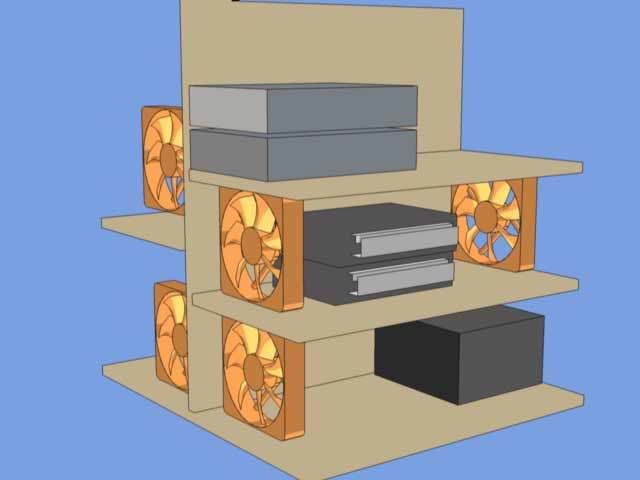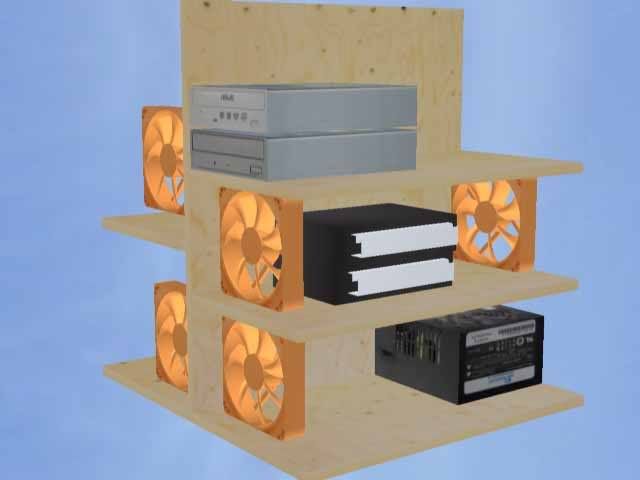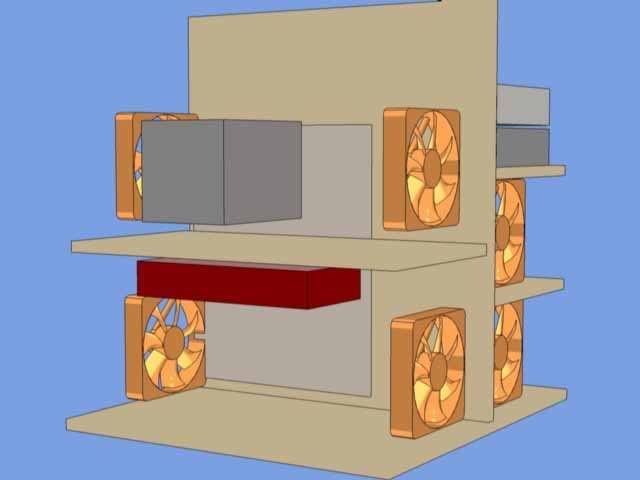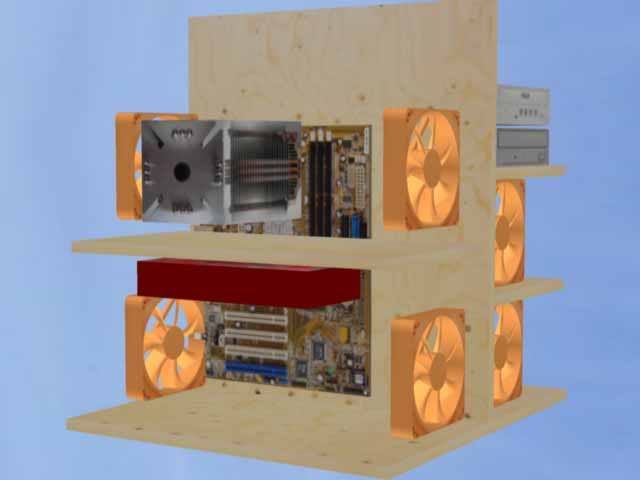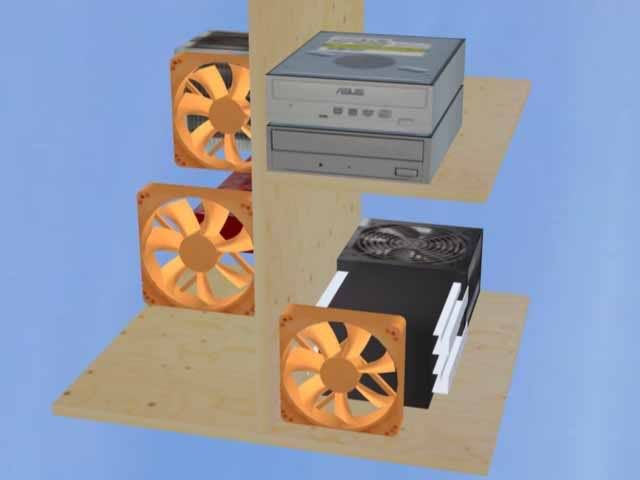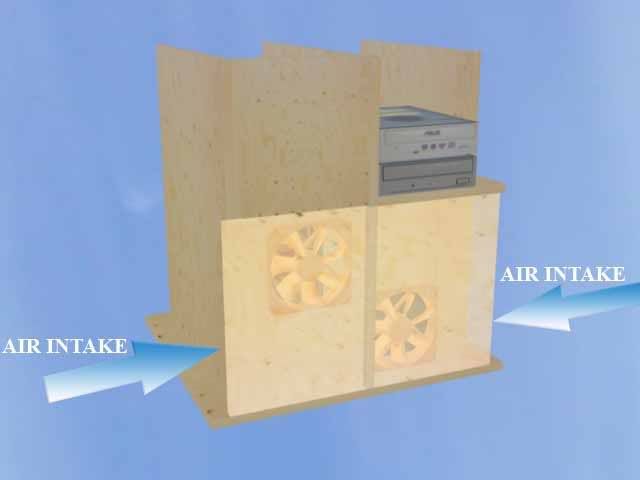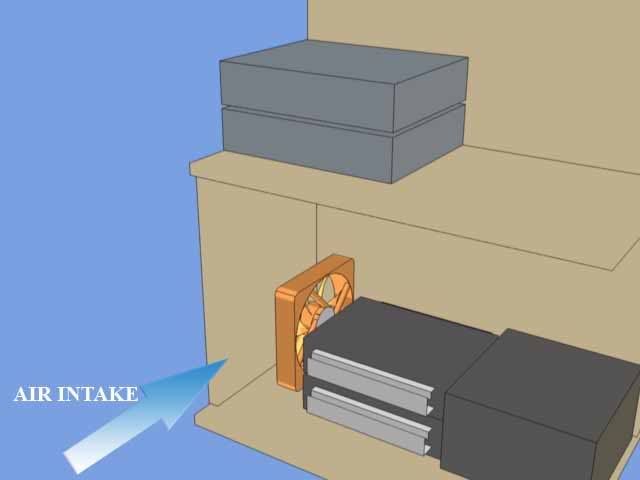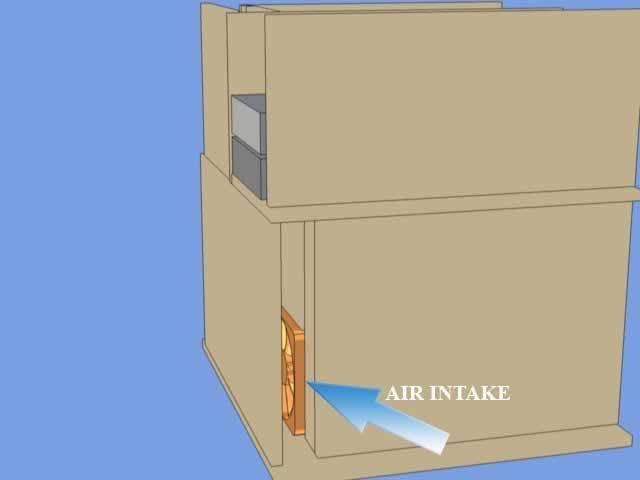qstoffe wrote: I'm thinking of "ducting". Seperate ducts for:
* CPU
* VGA
* HDDs
* PSU
It's generally more efficient to "recycle" HDD air to other components. In a traditional ATX case, air which cools the hard drives then goes on to cool the rest of the components.
However making all these ducts requires atleast one fan/duct.
Not necessarily. You can have just one or two intake fans which then feed air to many different ducts. Alternatively, you can have one or two exhaust fans which suck air from many different ducts.
My question is (if anyone has an idea): what will be best for LOW noise. Many ducts means many low spinning fans... however fewer ducts (i.e. combining CPU & VGA ducts) would mean fewer fans but at higher speeds (rpm).
I am increasingly of the opinion that complex ducting is just plain counterproductive. I've tried out different airflow strategies, and it seems like the ones which work out best are nice and simple. I think there are two basic strategies which really work better than all the others:
1. A "U-turn" airflow path. This is where air enters into a rear intake, goes forward and takes a "U-turn", and then exists out rear exhaust. My hottest workstation uses this strategy to cool the entire rig with one low flow 80mm fan; my file server/workstation also uses this strategy with a 120mm fan.
and
2. A "straight-thru" airflow path. This is where air enters front intakes and travels straight back to rear exhausts. Airflow doesn't bend at all, making this very efficient.
The "U-turn" strategy is best for low noise. It can cool a moderate power system silently with a single fan. The only openings for noise to escape are in the rear. However, if a system is powerful enough to warrant two fans...
The "straight-thru" strategy is best for a high power system. With a straight-thru strategy, you can get all of the benefits of ducting without complex ducts. Each of the main components gets fresh air from the front and exhausts warm air out the rear. No components have to deal with air that's already been warmed by other major components. However, the front intakes represent a more direct sound escape path.
Once you've chosen your basic airflow strategy, then you can think about fan placement. There are three good fan placement strategies:
1. Positive pressure strategy--only intake fans.
2. Negative pressure strategy--only exhaust fans.
or
3. Mid-fan placement--fans are in the middle of the airflow path rather than one end or the other.
If you're using a traditional PSU without doing any modifications, then a negative pressure strategy is the best. The PSU already has an exhaust fan acting to provide negative pressure. However, you can usually easily modify a PSU to act as an intake just by flipping its fan. Also, a non-traditional placement of PSU can place it in the "middle" of the airflow path. Aside from that, the pro/cons of fan placement are:
1. Intake fans can be a little more efficient at utilizing airflow. The air leaving the fan has a swirling motion which adds a little extra cooling effectiveness. However, this extra airflow can result in turbulence and noise.
2. Exhaust fans can be a little quieter. At minimum speed, the "lost airflow" from the swirling exhaust turbulence can actually be a plus. Essentially, it means that the minimum airflow from the fan is lowered a bit. There's a little less airflow within the case and potentially smoother airflow--so a little less noise.
3. Internal fans may be quieter due to the fact that they are deep within the case. This is a matter of open debate. Mike Chin feels that at very low noise levels, fans are actually quieter when placed externally. According to his experience, internal fans cause more air cavity resonance. I've noticed this effect also, but I believe this effect can be more than made up for with muffling and ensuring clean smooth airflow.
Another question that someone might have tested. When placing a fan right next to the CPU-cooler (like a Nexus 120mm next to a Ninja): how does noise/cooling get affected if you have more or less space between the cooler and the fan. I have a feeling that fans that has more "free space" on both sides are less noisy... but how is cooling affected ? And what would be an "optimal" distance ?
Having some distance is definitely beneficial! Backpressure and turbulence effects harm both the airflow and noise levels when the fan is mounted too closely. I find that about an inch of space is sufficient in either direction. However, if you're using the fan to "suck" air from a heatsink, you MUST have a duct between the fan and the heatsink. Otherwise, massive amounts of air will bypass the heatsink and leak in from the "edges".
If you're using a fan to blow toward a heatsink, then you can actually have several inches between the fan and the heatsink and it'll still be effective. Air leaving a fan tends to be very directional. HOWEVER, it's critically important that there be nothing obstructing the fan immediately in front of it. For example, consider a 120mm PSU with its fan flipped. My experience is that the air leaving this fan will be directed in strange off-axis directions. It's not at all like a tubular "column" of air. In order to get a decent tubular "column" of air from a flipped fan PSU, the fan needs to be mounted on the outside of the PSU case.
PS. You should know that right now I'm considering going fan-o-crazy in my design by using both intake and exhaust -fan for every duct... this means 4 ducts = 8 slow spinnging 120mm fans !!!...... can this really be good for low noise ?
I concur with McBanjo. This is not a good idea. The only time a push-pull arrangement of fans is a good idea is when there's an excessive amount of air restriction. Since you're building a case from scratch, you should avoid excessive air resistance in the first place.