System #1 ("Office" computer)

It contains:
Asus A8N-E Nvidia 4 mobo
AMD A64 3000+ "Venice"
Zalman cnps 7000Cu cooler
NorthQ 4001 PSU
Gigabyte GeForce 6600 Passively cooled
Pioneer DVD-rom
NEC DVD-RW
Samsung 160GB PATA (System)
Samsung 160GB SATA
WD 320GB SATA
temps are under typical use, writing this(from speedfan):
CPU: 43degrees Celcius
System: 37
Samsung #1: 38
Samsung #2: 40
WD: 46
I think that the WD temp is high. I have put the drives into slot #1, 4 and 7 to allow some air, and evidently the heat rises and adds to the WD temp. What I dont understand is why it is hot at all. I have set my power options to spin down after 3 minutes, and so, I would have guessed that only the system drive should heat up during normal use. When I click a drive in Explorer, I instantly get access to its contents, furthering my belief that spin down isn`t working for me. Any ideas?
Also, the drive rails are a joke. Especially my system samsung drive has a low-frequency vibration that resonante very nicely with the case structure. Propbably should suspend it within the 2 free 5.25" slots.
http://www.hitachigst.com/hdd/support/download.htm
The hitachi Feature Tool (v2.01) seems to have som interesting options:
*Change the drive Automatic Acoustic Management settings to the:
Lowest acoustic emanation setting (Quiet Seek Mode), or
Maximum performance level (Normal Seek Mode).
*Change Advanced Power Mode - allows you to change between the lowest power consumption and the highest power consumption (maximum performance level).
Perhaps I should change hot drives into low power consumption mode as well as figure how to really shut them down when not in use? And the noisy system drive should be suspended.
Looking forwards to any ideas!
System #2 - HTPC
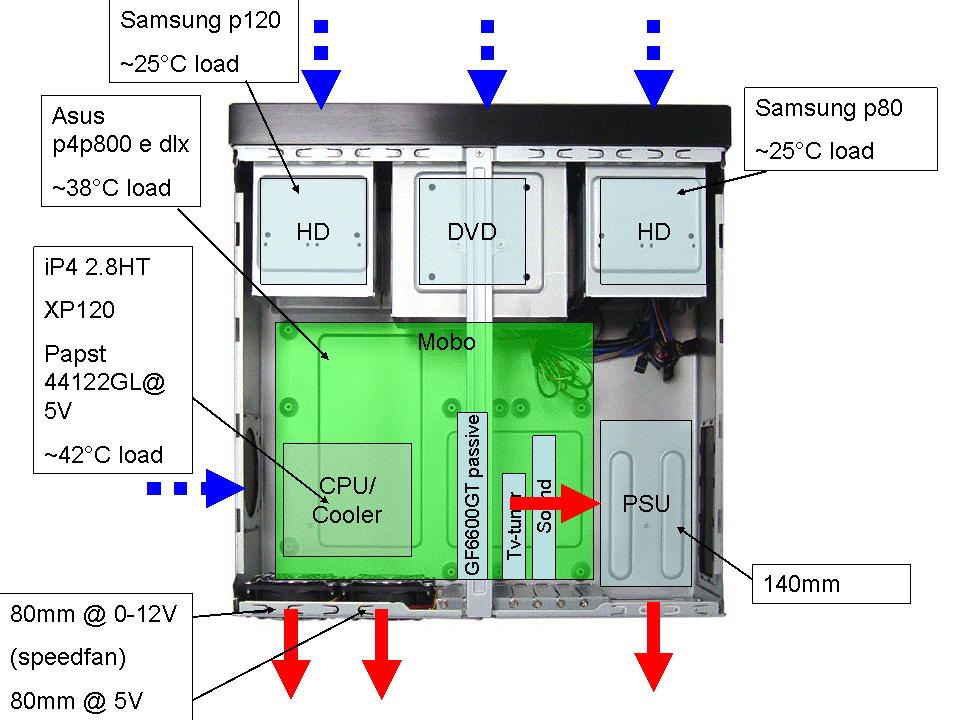
I have changed the cooling somewhat since this picture. The PAPST CPU fan is tunneled directly out of the enclosure, while the two 80mm cabinet fans are removed (one is still used in front of one harddrive @5V, but I will remove that one as well).
Typical temps while viewing SD tv (decoding PAL MPEG2 in software, no time-shifting):
System: 47C
CPU: 54C
GPU: 86C (145C is the throttle down limit!)
System drive: 36C
Media drive: 32C
The high system temp is probably due to the hot passive geforce and no dedicated system fan. The low HD temps are surprising. The CPU fan is set to the single available mobo fan plug that allows software control. In honesty, I cant hear the difference between 0 and 100%, and I believe that the 140mm PSU fan is also close to silent. The main source of noise is hard-drives, both seek noise and low-frequency vibration. I am considering putting the system drive in a 5.25" silencer box and placing it in the single available slot, while running the media drive at low power/low noise modes and rapid spin-down. It is only used for streaming music/movies, so it does not have to be very high performance.
regards
knut[/b]
