Diagnosing occasional shutdown
Moderators: NeilBlanchard, Ralf Hutter, sthayashi, Lawrence Lee
Diagnosing occasional shutdown
Hello everyone,
Hoping the SPCR community can help me with a nagging issue with a brand new build.
Sometimes when touching the computer's metal case or inserting a memory stick into a USB port, the computer will "seem" to shut down. I say "seem" because though the monitor goes black, nothing seems responsive but the power light on the case is still on. The only way to get things going again is to force a shutdown and reboot.
At first thought, it seems like a static electricity or grounding issue. Any advice on how to diagnose exactly which component is at fault? Should a computer be this sensitive to small static discharge, or should its case and/or PSU's grounding render it less suspectible?
The PSU is connected with a three-prong cord to a grounded surge protecter, itself connected with a three-prong cord to the wall socket.
The question is a general one I guess, but if it can help with the diagnosis, here are some of the computer's components:
- PSU: Corsair CMPSU-450VX
- case: Corsair Obsidian 800D
- mobo: ASUS M4A89GTD PRO/USB3
- cpu: AMD Phenom II X4 965 BE (HDZ965FBGMBOX)
Thanks in advance,
LAThierry
Hoping the SPCR community can help me with a nagging issue with a brand new build.
Sometimes when touching the computer's metal case or inserting a memory stick into a USB port, the computer will "seem" to shut down. I say "seem" because though the monitor goes black, nothing seems responsive but the power light on the case is still on. The only way to get things going again is to force a shutdown and reboot.
At first thought, it seems like a static electricity or grounding issue. Any advice on how to diagnose exactly which component is at fault? Should a computer be this sensitive to small static discharge, or should its case and/or PSU's grounding render it less suspectible?
The PSU is connected with a three-prong cord to a grounded surge protecter, itself connected with a three-prong cord to the wall socket.
The question is a general one I guess, but if it can help with the diagnosis, here are some of the computer's components:
- PSU: Corsair CMPSU-450VX
- case: Corsair Obsidian 800D
- mobo: ASUS M4A89GTD PRO/USB3
- cpu: AMD Phenom II X4 965 BE (HDZ965FBGMBOX)
Thanks in advance,
LAThierry
-
b_rubenstein
- Posts: 273
- Joined: Tue Aug 04, 2009 7:03 am
- Location: Brooklyn, NY
First, I would check all connections. Inside and outside of the computer.
Secondly, I think it needs to be said that just because your plugging into a 3-prong outlet doesn't mean it's grounded. The best way to check this is by buying a cheap ground tester from your local hardware store. The other way is to open it up (make sure u shut off power) and check to see if a green wire is attatched to the outlet ground. Either way, definitely make sure it's grounded because that could cause some issues like the one's you're having.
Secondly, I think it needs to be said that just because your plugging into a 3-prong outlet doesn't mean it's grounded. The best way to check this is by buying a cheap ground tester from your local hardware store. The other way is to open it up (make sure u shut off power) and check to see if a green wire is attatched to the outlet ground. Either way, definitely make sure it's grounded because that could cause some issues like the one's you're having.
-
b_rubenstein
- Posts: 273
- Joined: Tue Aug 04, 2009 7:03 am
- Location: Brooklyn, NY
Please explain the mechanism for how a poor ground can cause this when the memory stick is floating and not tied to ground? What is the source of the differential potential?RoGuE wrote: Either way, definitely make sure it's grounded because that could cause some issues like the one's you're having.
-
b_rubenstein
- Posts: 273
- Joined: Tue Aug 04, 2009 7:03 am
- Location: Brooklyn, NY
That was caused by a ground loop, which is a well understood phenomenon by anyone who knows something about electronics and grounding.psyopper wrote:Did you see the thread about the Antec Front Panel Audio issues?
I vote for an errant ground between the power, reset or sleep switch. Particularly if you have the Power Button mode in the BIOS set to sleep, or if you have a sleep switch.
Right now everyone is doing a lot of wild ass guessing, because the OP hasn't come back with any additional information.
Yes, indeed it was caused by a ground loop. What I am suggesting is the same thing in the switch circuit. If the switch goes to ground it might activate, particularly if it shares a common ground with the motherboard.b_rubenstein wrote:That was caused by a ground loop, which is a well understood phenomenon by anyone who knows something about electronics and grounding.psyopper wrote:Did you see the thread about the Antec Front Panel Audio issues?
I vote for an errant ground between the power, reset or sleep switch. Particularly if you have the Power Button mode in the BIOS set to sleep, or if you have a sleep switch.
Right now everyone is doing a lot of wild ass guessing, because the OP hasn't come back with any additional information.
-
b_rubenstein
- Posts: 273
- Joined: Tue Aug 04, 2009 7:03 am
- Location: Brooklyn, NY
The problem is that the PC goes into an apparent sleep state when a USB drive is inserted into some USB port.psyopper wrote:If the switch goes to ground it might activate, particularly if it shares a common ground with the motherboard.
This seems to be of no interest to you, because you want it to be a ground problem with the power switch.
Sorry for the delay. Thank you *ALL* for the feedback. Several of you made suggestion which I believe helped narrow the issue:
- RoGuE mentioned an 3-prong outlet tester. Finding one at the local hardware store was easy, and considering it was $4, I figure having one might be useful. In this case however, both the wall and surge protector's outlet were working correctly.
- b_rubenstein and psyopper's posts guided me to the front panel's USB port, which, come to think of it, was the only one which caused the issue.
- I then opened up the computer to check the USB's connection. The USB wires from the front panel were all the same color and there was no + or - mark (that would have been too easy...) But after a careful look (and a flash light) I saw a faint "G" as well as solid triangle on the side of the connector and figured it stood for "Ground". Well at least I'm hoping. I have since tested it by inserting quite a few USB memory sticks in the front panel's USB port. So far so good... *crossing fingers* Hoping that did it.
Again, thanks everyone.
- RoGuE mentioned an 3-prong outlet tester. Finding one at the local hardware store was easy, and considering it was $4, I figure having one might be useful. In this case however, both the wall and surge protector's outlet were working correctly.
- b_rubenstein and psyopper's posts guided me to the front panel's USB port, which, come to think of it, was the only one which caused the issue.
- I then opened up the computer to check the USB's connection. The USB wires from the front panel were all the same color and there was no + or - mark (that would have been too easy...) But after a careful look (and a flash light) I saw a faint "G" as well as solid triangle on the side of the connector and figured it stood for "Ground". Well at least I'm hoping. I have since tested it by inserting quite a few USB memory sticks in the front panel's USB port. So far so good... *crossing fingers* Hoping that did it.
Again, thanks everyone.
-
b_rubenstein
- Posts: 273
- Joined: Tue Aug 04, 2009 7:03 am
- Location: Brooklyn, NY
Hi LAThierry,
So I'm not sure I understand how you fixed the problem in the end (is it actually fixed now?).
Your original post picked my interest because I have the same exact hardware you mention minus the case and the memory. You see, I am having what seems to be the same issue right now. I have the SilverStone Fortress 2 (FT02B) without the side window. Here's a description of the problem: When the problem started, inserting a USB key into any front USB slot would occasionally cause the screen to go black and the system to become totally unresponsive. Pressing the reset switch would do nothing. Even touching the front panel's metal with my bare hand would cause those symptoms. I theorized that the problem must come from bad connections somewhere. I unscrewed the panel on the case and saw that some wires had some conductors sticking out through the insulation.

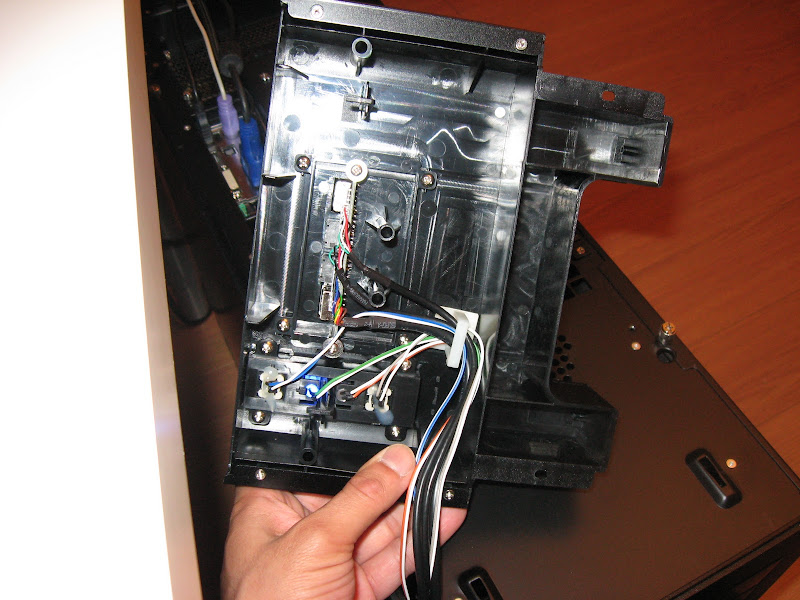
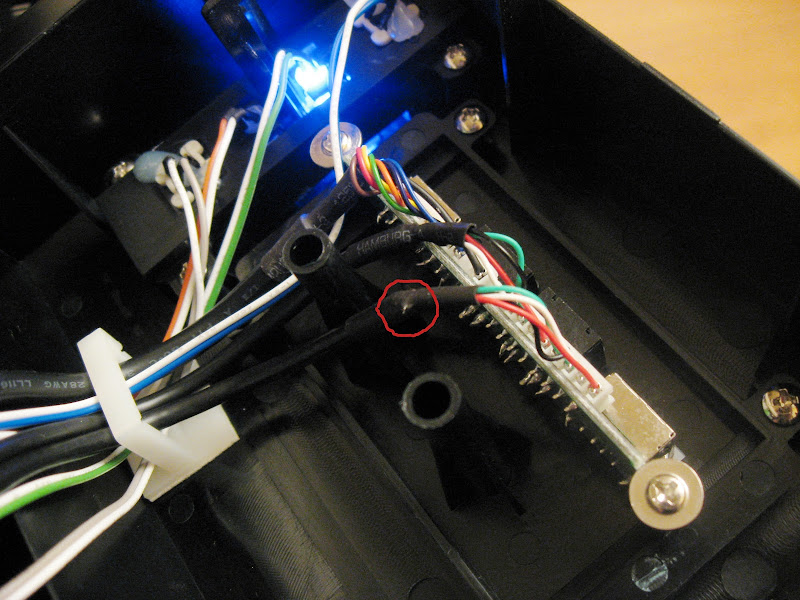
This is as clear a picture of it as I could take.
My thought at this point was that this was causing the problem (it's too bad really to see this on a case of this quality). Unfortunately, I had no way of knowing that for sure unless I either replaced the case or started changing the wiring myself (I still need to decide what to do about this or whether this is a problem at all.) In any case, continuing to troubleshoot the problem I then started looking inside the case. Asus provides what they call the Q-Connector to make wiring the front panel to the motherboard easy.
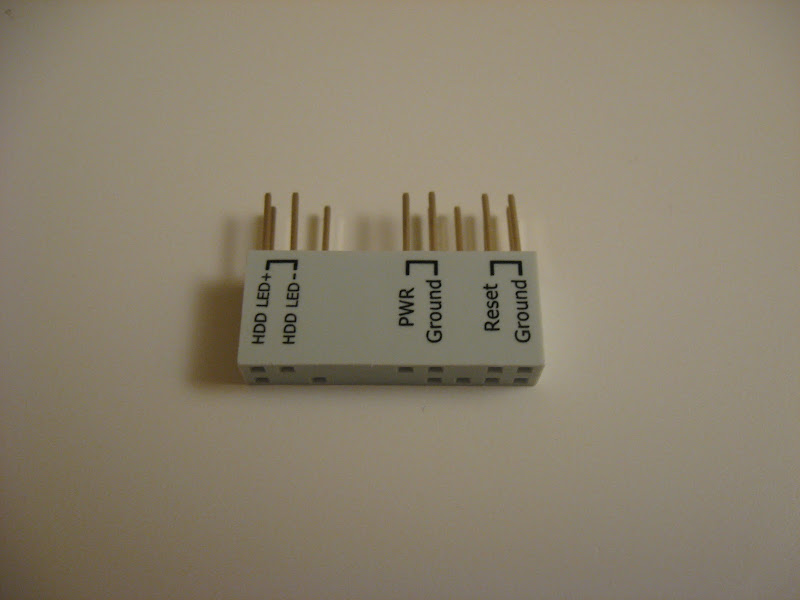
Upon exerting some pressure on this connector, essentially causing it to move slightly, the same exact behavior I described occurred again. So I decided to remove this connector and instead directly connect the wires to the motherboard. Things changed after this removal. The problem would no longer occur upon touching the panel or simply inserting a USB key. Instead, as I would discover later, having a USB cable touch the metal on a front USB slot would cause that problem again, whether a device was connected at the other end or not. This issue was getting weird. However, now, the reset button would work as expected. Finally, I decided to disconnect the reset switch's wire from the motherboard and the problem has not occurred since then (it's been about a week so far). But of course, I have to live without a reset switch for now.
I guess the main focus here is for us to try to determine whether this is a motherboard related issue or just faulty wiring in our respective cases.
Regards.
So I'm not sure I understand how you fixed the problem in the end (is it actually fixed now?).
Your original post picked my interest because I have the same exact hardware you mention minus the case and the memory. You see, I am having what seems to be the same issue right now. I have the SilverStone Fortress 2 (FT02B) without the side window. Here's a description of the problem: When the problem started, inserting a USB key into any front USB slot would occasionally cause the screen to go black and the system to become totally unresponsive. Pressing the reset switch would do nothing. Even touching the front panel's metal with my bare hand would cause those symptoms. I theorized that the problem must come from bad connections somewhere. I unscrewed the panel on the case and saw that some wires had some conductors sticking out through the insulation.
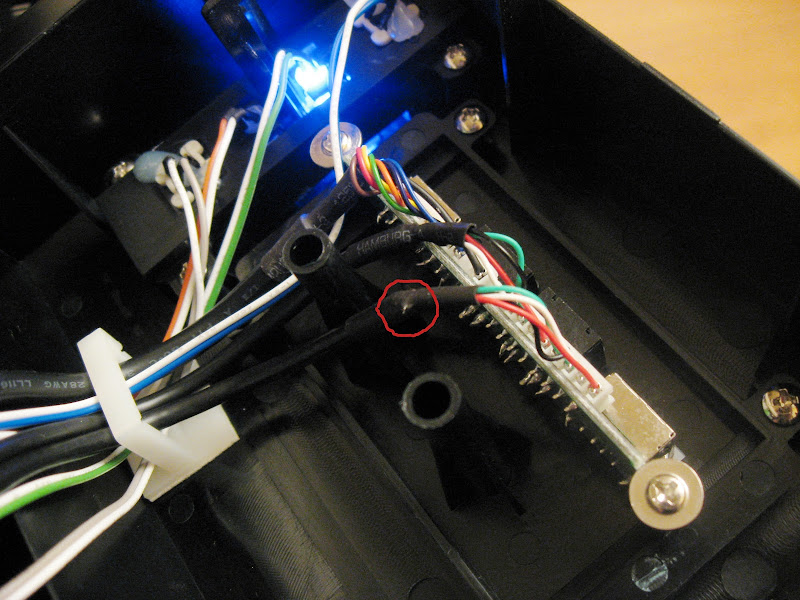
This is as clear a picture of it as I could take.
My thought at this point was that this was causing the problem (it's too bad really to see this on a case of this quality). Unfortunately, I had no way of knowing that for sure unless I either replaced the case or started changing the wiring myself (I still need to decide what to do about this or whether this is a problem at all.) In any case, continuing to troubleshoot the problem I then started looking inside the case. Asus provides what they call the Q-Connector to make wiring the front panel to the motherboard easy.
Upon exerting some pressure on this connector, essentially causing it to move slightly, the same exact behavior I described occurred again. So I decided to remove this connector and instead directly connect the wires to the motherboard. Things changed after this removal. The problem would no longer occur upon touching the panel or simply inserting a USB key. Instead, as I would discover later, having a USB cable touch the metal on a front USB slot would cause that problem again, whether a device was connected at the other end or not. This issue was getting weird. However, now, the reset button would work as expected. Finally, I decided to disconnect the reset switch's wire from the motherboard and the problem has not occurred since then (it's been about a week so far). But of course, I have to live without a reset switch for now.
I guess the main focus here is for us to try to determine whether this is a motherboard related issue or just faulty wiring in our respective cases.
Regards.
-
b_rubenstein
- Posts: 273
- Joined: Tue Aug 04, 2009 7:03 am
- Location: Brooklyn, NY
The OP's problem was due to the USB connector from the front panel being plugged in backwards (reversed polarity) into the MB. You probably have the same problem with the reset switch. Try plugging the switch into the MB with the lead wire colors reversed.
Normally, the leads on the reset switch are something like white and blue. Blue would be + and white -. If the switch is "floating" (neither switch lead is tied to chassis ground) polarity is irrelevant.
Normally, the leads on the reset switch are something like white and blue. Blue would be + and white -. If the switch is "floating" (neither switch lead is tied to chassis ground) polarity is irrelevant.
