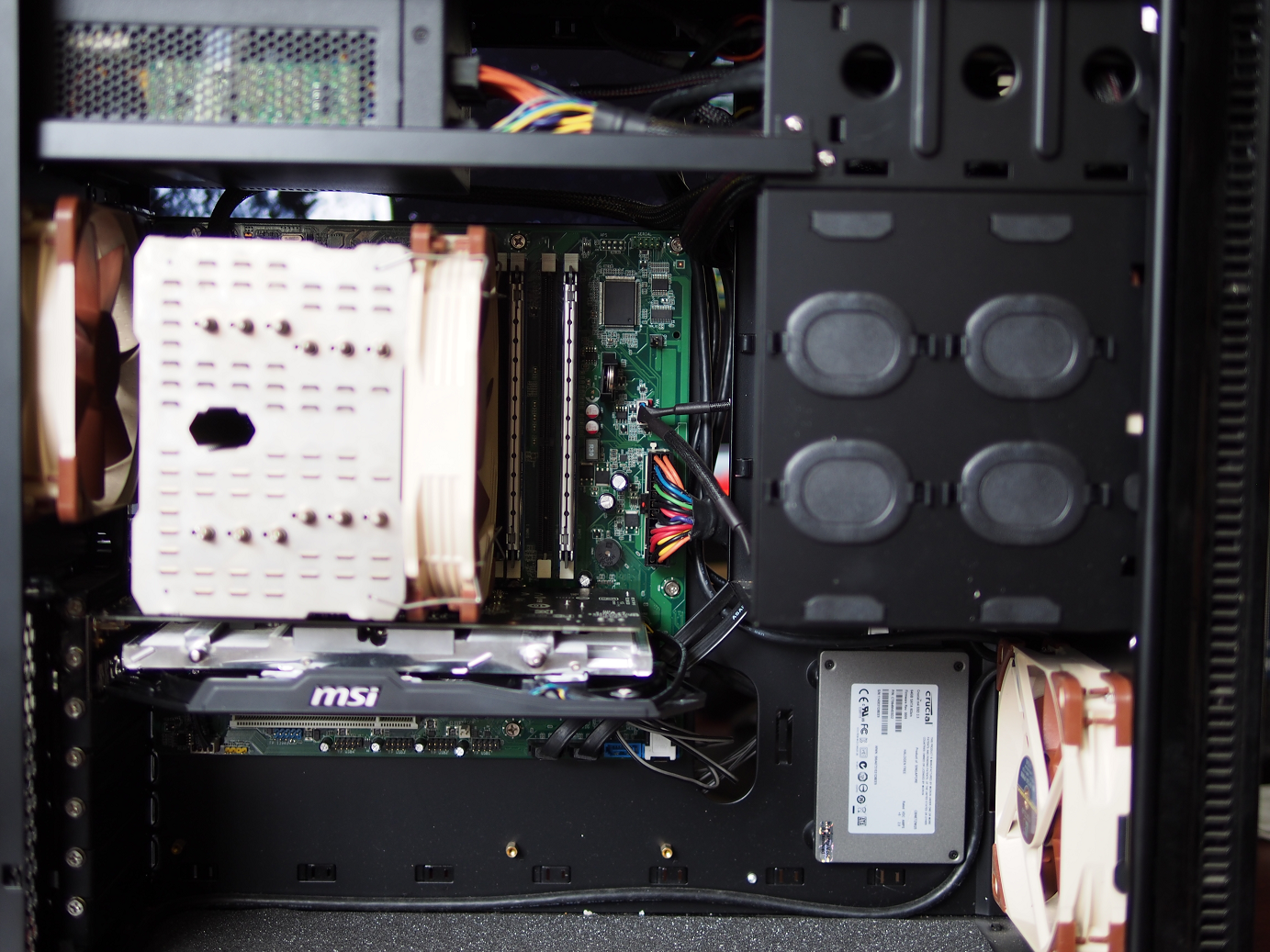Even though GPU (while gaming) doesn't go past 76C (ambient temp is 27C, summer here), case side panel is quite warm and GPU fans get really loud.
Here's the setup:
- Case: Solo II with 2x Scythe Gentle Typhoon 1,450RPM as intake. Antec TrueQuiet 120 (1,000RPM) as exhaust.
- MB: Gigabyte GA-Z68X-UD3H-B3.
- CPU: i7 [email protected] w/ Noctua NH-U12P (stock fan).
- GPU: MSI GTX980Ti Gaming 6G.
- PSU: Antec HCG-620M.
- Storage: 1x WD Black 1TB, 2x SSD. Only the HDD is installed in drive cage.
I'm not sure if there's a way to optimize this. First thing I've considered is replacing the exhaust fan with another Gentle Typhoon I was lucky to get some time ago. Apart from that, very few buying options here.
Any other ideas? I even tried removing the side panel but it doesn't seem to help much. I'm afraid all the components are getting warm air from the GPU (probably the worst victim is the PSU on top). If there's no option but replace the case I'll do it but I really like this case because of many reasons and would like to give it another chance before discarding it
TIA!