Motherboard chipset power draw & onboard video?
Moderators: NeilBlanchard, Ralf Hutter, sthayashi, Lawrence Lee
-
LiquidRain
- Posts: 38
- Joined: Wed Jan 04, 2006 9:49 pm
- Location: Canada
- Contact:
Motherboard chipset power draw & onboard video?
Two quick questions for the SPCR folk that I can't seem to find an answer for:
Which motherboards draw the least power? Do "loaded" boards like the A8N-SLI 32 Premium draw more than, say, an A8N-E? Or is it almost entirely dependant on the chipset and the extras are negligible, and in that case which chipsets eat the least power? It's something I've been wondering for a while.
Also - what are you better off doing: finding an ancient PCI video card and using that with a motherboard that doesn't have onboard video, or using a motherboard with onboard video like the nForce4 410? (GeForce 6100)
Thanks.
Which motherboards draw the least power? Do "loaded" boards like the A8N-SLI 32 Premium draw more than, say, an A8N-E? Or is it almost entirely dependant on the chipset and the extras are negligible, and in that case which chipsets eat the least power? It's something I've been wondering for a while.
Also - what are you better off doing: finding an ancient PCI video card and using that with a motherboard that doesn't have onboard video, or using a motherboard with onboard video like the nForce4 410? (GeForce 6100)
Thanks.
This article is sort of related to your question:Which motherboards draw the least power? Do "loaded" boards like the A8N-SLI 32 Premium draw more than, say, an A8N-E?
A8N32-SLI Deluxe Review
Mike concluded:
Despite the fanfare surrounding the efficiency of the eight-phase power circuitry, the A8N32-SLI Deluxe is a power hungry motherboard.
As the top ASUS enthusiast board, the A8N32-SLI Deluxe is guaranteed to have its followers. If you're looking for a SLI 939 board that does everything, and passive cooling is a necessity, this board can certainly deliver. But, if you don't need the all the features and just want a board that is quiet and cool, you'll probably want to keep looking. We think the less costly but still feature-packed fanless Asus A8N-SLI Premium is a better bet for silencers.
I've done both. The video quality from the ancient PCI card was not even good enough to playback normal DVD's (some people said this is because of the restricted bandwidth of the PCI bus). I personally found the GeForce 6100 a little too hot for silent computing; I now use an Asus K8V-MX with VIA integrated graphics which runs cool to the touch.Also - what are you better off doing: finding an ancient PCI video card and using that with a motherboard that doesn't have onboard video, or using a motherboard with onboard video like the nForce4 410? (GeForce 6100)
-
LiquidRain
- Posts: 38
- Joined: Wed Jan 04, 2006 9:49 pm
- Location: Canada
- Contact:
Thanks. The motherboard I'm looking at will be for a server machine, so video quality is not important at all, and I'm looking to squeeze every watt out of it I can to make the UPS last longer. (and the usual "be green" and "lower bills" thing, although not by much for the latter)jaganath wrote:I've done both. The video quality from the ancient PCI card was not even good enough to playback normal DVD's (some people said this is because of the restricted bandwidth of the PCI bus). I personally found the GeForce 6100 a little too hot for silent computing; I now use an Asus K8V-MX with VIA integrated graphics which runs cool to the touch.
What kind of server? If it's just a file server, then the minimum power solution will be a via motherboard with via processor; perhaps a mini-ITX motherboard. They're dog slow for desktop computing, but plenty fast enough for a file server. These will have on-board video already, making your debate moot.
Also, if you don't mind spending a premium on gigs/dollar, then using a 2.5" drive can reduce your power consumption even further.
Also, if you don't mind spending a premium on gigs/dollar, then using a 2.5" drive can reduce your power consumption even further.
-
LiquidRain
- Posts: 38
- Joined: Wed Jan 04, 2006 9:49 pm
- Location: Canada
- Contact:
This will be an all purpose SOHO server - database, web server, file server, and compiling, and routing, so I'm aiming to get a desktop platform with low power consumption so I can call on some fast processing power when I need it. I'm trying to keep this on as reasonable a budget as possible with good power options, which is why I'm thinking Athlon64 with CnQ, or waiting out for Core Solo. (Turions seem expensive, to me anyway)IsaacKuo wrote:What kind of server? If it's just a file server, then the minimum power solution will be a via motherboard with via processor; perhaps a mini-ITX motherboard. They're dog slow for desktop computing, but plenty fast enough for a file server. These will have on-board video already, making your debate moot.
Also, if you don't mind spending a premium on gigs/dollar, then using a 2.5" drive can reduce your power consumption even further.
I was intending on buying a laptop drive (the reference Samsung one on SPCR) and then buying additional 3.5 drives for storage that'll go to sleep when not used, since I only do a full backup about once a week, and suspending all of them in a P150. I only need about 10-20 gigs for the actual daily work this thing does. My only worry with a P150 is the PSU which won't boot without the 1A load on the three rails. On a low-power system that can be an issue, and if it will be I'll replace it with a Seasonic and use the NeoHE in my PC.
Speaking of backups, I currently have 2 old internal 100MB Zip drives and 3 zip disks I use in rotation for backups. You think it'd be a wise idea to replace these with flash USB drives for daily backups? My backup set is fairly small, but I can't imagine Zip drives eating much power in idle. (my only concern is that right now with the setup that's in the current server, I need an extra PCI IDE controller card which in my mind means more power consumed)
[edit] A friend of mine just recommend an IDE -> compact flash adapter. Thoughts? That'd work well for backups.
ULi has the best SATA and IDE performance of any of the chipsets. You might want to look for something using a ULi southbridge.LiquidRain wrote:This will be an all purpose SOHO server - database, web server, file server, and compiling, and routing, so I'm aiming to get a desktop platform with low power consumption so I can call on some fast processing power when I need it. I'm trying to keep this on as reasonable a budget as possible with good power options, which is why I'm thinking Athlon64 with CnQ, or waiting out for Core Solo. (Turions seem expensive, to me anyway)
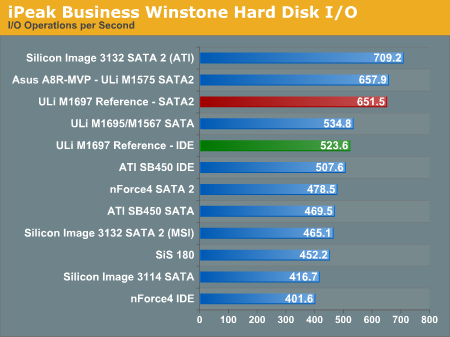
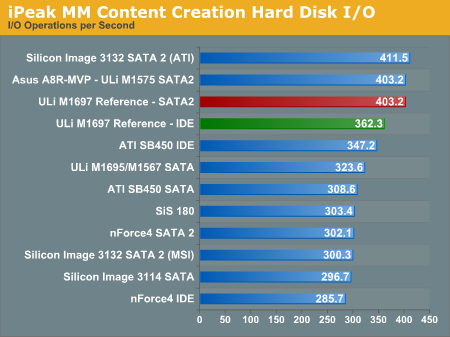
The compact flash interface is basically IDE. However, you can get USB2 to compact flash readers for less than $10. Why not just use CD-Rs for backup?A friend of mine just recommend an IDE -> compact flash adapter. Thoughts? That'd work well for backups.
-
LiquidRain
- Posts: 38
- Joined: Wed Jan 04, 2006 9:49 pm
- Location: Canada
- Contact:
Thanks for the tip.QuietOC wrote:ULi has the best SATA and IDE performance of any of the chipsets. You might want to look for something using a ULi southbridge.
My backup sets that I'd be using these drives for are very small - just the programming, around 3-4MB in a bz2. I use HDDs for larger backups. Something about using CD-Rs (even multisession) for 3-4MBs just rubs me the wrong way, I'd rather use CF for sets that small.QuietOC wrote:The compact flash interface is basically IDE. However, you can get USB2 to compact flash readers for less than $10. Why not just use CD-Rs for backup?
I think you should use USB thumbdrives instead. They're less expensive than CF cards, and more convenient. Of course, they don't draw any power at all when they're not plugged in.LiquidRain wrote:A friend of mine just recommend an IDE -> compact flash adapter. Thoughts? That'd work well for backups.
If you're stuck on using CF cards, then I second the recommendation for a USB card reader. You get the convenience of thumbdrives and don't use up an IDE port. The difference in speed will be irrelevant for 3-4megs--it's instantaneous either way.
A while back, I bought a CF->IDE adapter, thinking I'd use it at some point to make a solid state computer. However, since then prices on CF cards haven't gone down as much as I'd hoped. In the meantime, prices on thumbdrives have gone down a lot while capacities have gone up. It's hard for me to recommend any use for CF cards other than in a digital camera.
-
LiquidRain
- Posts: 38
- Joined: Wed Jan 04, 2006 9:49 pm
- Location: Canada
- Contact:
Thanks for the advice so far. I wanted to try to keep things internal, as opposed to external, as much as possible, which is why I was thinking of IDE -> CF - but what can you do. 
My original question is unanswered. This isn't surprising to me - I've never really seen tests for measuring how much power a motherboard draws. I should stay away from the A8N-32 Premium because of the 8-way power, but what about Via vs. nForce4? (or Intel?) Is it worth it to fuss over this, or are differences negligible?
My original question is unanswered. This isn't surprising to me - I've never really seen tests for measuring how much power a motherboard draws. I should stay away from the A8N-32 Premium because of the 8-way power, but what about Via vs. nForce4? (or Intel?) Is it worth it to fuss over this, or are differences negligible?
Couple of questions :
Why are you interested in a 32 lane PCIe board when less will suffice?
Why dont you run without a video card altogether? Judging by what you are doing you should be able to run linux w/o a video card.
Nforce4 is 130nm while the 6100 is 90nm so it should be better especially if you use a PCI card with the nforce. I have a Matrox Millenium II and a Rage64 and I doubt they use more than 5-10W (not hot, and no HS).
ULI/ATI are known to run cooler than nforce4 as well.
As to your original question about knowing power differences between boards, I dont recall ever seeing any useful comparisons.
Why are you interested in a 32 lane PCIe board when less will suffice?
Why dont you run without a video card altogether? Judging by what you are doing you should be able to run linux w/o a video card.
Nforce4 is 130nm while the 6100 is 90nm so it should be better especially if you use a PCI card with the nforce. I have a Matrox Millenium II and a Rage64 and I doubt they use more than 5-10W (not hot, and no HS).
ULI/ATI are known to run cooler than nforce4 as well.
As to your original question about knowing power differences between boards, I dont recall ever seeing any useful comparisons.
I don't think there are any reviews that compare motherboards VRM efficiency and overall power consumption, a small sample here: http://www.tomshardware.com/2006/03/02/ ... age24.html
It says that the A8R-MVP is good for a modern motherboard, but VIA chipsets have the reputation of being the best (for power consumption) and they aren't compared here.
Perhaps disabling anything you don't need in the BIOS could make a difference (stuff like floppy controllers, COM ports, LPT ports, unused RAID controllers etc...)
As for the graphics card, plug a PCI card in for installing the OS, then remove it and access your server through SSH (or equivalent) for maintenance. (also unplug anything else you don't need)
It says that the A8R-MVP is good for a modern motherboard, but VIA chipsets have the reputation of being the best (for power consumption) and they aren't compared here.
Perhaps disabling anything you don't need in the BIOS could make a difference (stuff like floppy controllers, COM ports, LPT ports, unused RAID controllers etc...)
As for the graphics card, plug a PCI card in for installing the OS, then remove it and access your server through SSH (or equivalent) for maintenance. (also unplug anything else you don't need)
-
frostedflakes
- Posts: 1608
- Joined: Tue Jan 04, 2005 4:02 pm
- Location: United States
Another trend to keep in mind is that AGP chipsets generally seem to use less power than PCI-E chipsets. So, if AGP/PCI is good enough for your current and future needs, I'd recommend a Via or SiS board with integrated video.
I'm having a tough time finding the link, if anybody has it please post. All I remember is that is was from TomsHardware. It showed very clearly that most chipsets of the same graphics acceleration (either PCI-E or AGP) consumed the same amount of power (the difference between chipsets was neglegible, a few watts -- could easily be chalked up to VRM efficiency and other factors), however, difference between AGP and PCI-E was usually quiet significant, 5-10w.
I'm having a tough time finding the link, if anybody has it please post. All I remember is that is was from TomsHardware. It showed very clearly that most chipsets of the same graphics acceleration (either PCI-E or AGP) consumed the same amount of power (the difference between chipsets was neglegible, a few watts -- could easily be chalked up to VRM efficiency and other factors), however, difference between AGP and PCI-E was usually quiet significant, 5-10w.
-
LiquidRain
- Posts: 38
- Joined: Wed Jan 04, 2006 9:49 pm
- Location: Canada
- Contact:
That is pretty significant. Good find, I'll have to keep it in mind. You think that if I wasn't even using a PCI-e card (I've got ancient PCI ones kicking around for this purpose) it'd still make a difference?frostedflakes wrote:... however, difference between AGP and PCI-E was usually quiet significant, 5-10w.
-
openwheelformula1
- Posts: 211
- Joined: Thu Sep 22, 2005 9:58 am
