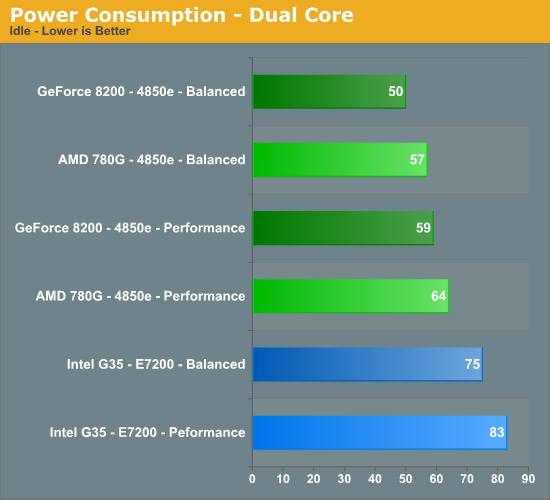I emailed the author about the G35 power data as it seemed disproportionately high and was skewing the results; he didn’t reply but the G35/E2200 at idle data has now been reduced from 84 to 74W. Below is an extract from my email outlining why I thought the G35 data seemed wrong:
“There does seem to me to be a glaring anomaly in the power data for the G35 which doesn’t match data recorded by SPCR, myself and a previous review by yourself.
SPCR were measuring 56W for the Asus P5E-VM HDMI at idle albeit it with a lower spec setup:
I have measured 53W at idle for a Gigabyte GA-G33M-S2H with an E2140 (M0), 2GB (2x1) DDR2-800, Samsung 500GB SATA, Samsung SATA DVD+-RW.
This is the older G33 chipset but I can’t see that the G35 at idle is going to consume much more power than the G33 and SPCR seem to confirm that.
In a
previous article of yours you looked at the same Asus G35 & Gigabyte 780G boards but compared them against an Asus GF8200 board and made the following comment:
“As far as power consumption goes during H.264 playback, the AMD platform averaged 106W, NVIDIA platform at 102W, and the Intel platform averaged 104W - too close to really declare a true winner.â€