My motherboard is making anyoing pitch noise
Moderators: NeilBlanchard, Ralf Hutter, sthayashi, Lawrence Lee
My motherboard is making anyoing pitch noise
I normally have my computer on during the night so now I bought a Lian Li V2110 and alot of Yate Loon 1350rpm fans to silence it. But I was deeply mistaken.
Now I have this annyoing on and off high tone noise that my sound dampend case does not stop. Its not very high, but when I have no music on and my fans at 5V its very easy to hear. And especially when your trying to sleep.
I have had a very hard time figuring out what was the root of my problem was but I am pretty sure I got it now. I think the motherboard is making the noise when data is being written to the harddrive or readen. Sometimes its a constant noise and sometimes its on and off. But I recon it must be the southbridge or something close to it?
If anyone have experienced anything like this and you maybe have even heard of a fix or something then please share!
System spec:
Q6600 @ Scythe Infinity
IP35 Pro
4 x 1Gb HyperX Kingston Ram
Asus 8800GTS 512
Auzentech Prelude
VelociRaptor 150Gb
Green Power WD 1Tb
Now I have this annyoing on and off high tone noise that my sound dampend case does not stop. Its not very high, but when I have no music on and my fans at 5V its very easy to hear. And especially when your trying to sleep.
I have had a very hard time figuring out what was the root of my problem was but I am pretty sure I got it now. I think the motherboard is making the noise when data is being written to the harddrive or readen. Sometimes its a constant noise and sometimes its on and off. But I recon it must be the southbridge or something close to it?
If anyone have experienced anything like this and you maybe have even heard of a fix or something then please share!
System spec:
Q6600 @ Scythe Infinity
IP35 Pro
4 x 1Gb HyperX Kingston Ram
Asus 8800GTS 512
Auzentech Prelude
VelociRaptor 150Gb
Green Power WD 1Tb
Coil whine is mechanical resonance of the coil with the frequency of the signal passing through it. Physically, a coil is just loops of wire, sometimes with a core other than air. If the frequency of the signal is in resonance with the physical wires of the coil, the coil may vibrate. Oft times, the vibration is beyond human hearing (yokes in TV's can do this), other times it's in the range of human hearing.
Sorry no fix is available short of buying new motherboard. Also there are alot of threads about this issue already posted.
http://silentpcreview.com/forums/viewto ... 30&t=16658
Sorry no fix is available short of buying new motherboard. Also there are alot of threads about this issue already posted.
http://silentpcreview.com/forums/viewto ... 30&t=16658
-
MikeC
- Site Admin
- Posts: 12285
- Joined: Sun Aug 11, 2002 3:26 pm
- Location: Vancouver, BC, Canada
- Contact:
If it is the motherboard, it is unlikely to be the SB. Those kinds of noises usually come from capacitors or coils, usually in the voltage regulation circuitry components nearer the CPU socket.
You really have to make sure of the noise source.
--Use something like a cardboard tube to isolate and listen to each potential noise source component.
--Turn off everything except one component, one at a time, to be absolutely sure.
Seeing that you have a VelociRaptor -- how is it mounted in your chassis? a 10krpm drive hard-mounted to an aluminum chassis will surely set off some tonal noises. Also, the WD Greenpower drive -- how is that mounted? The 2 drives together can set up intermodulation noises as well.
You really have to make sure of the noise source.
--Use something like a cardboard tube to isolate and listen to each potential noise source component.
--Turn off everything except one component, one at a time, to be absolutely sure.
Seeing that you have a VelociRaptor -- how is it mounted in your chassis? a 10krpm drive hard-mounted to an aluminum chassis will surely set off some tonal noises. Also, the WD Greenpower drive -- how is that mounted? The 2 drives together can set up intermodulation noises as well.
My velociraptor is laying on the ground in the case but on some antivibration cloth I have. I have a SQD 2.5" but for some reason I cant get any screws to fit in it so I cant mount that in my case, so for now I do not use that.
If its the coils, do such things get hot? Or can I stuff something ontop of them?
If its the coils, do such things get hot? Or can I stuff something ontop of them?
Can't RMA it. Bought it from a shop that went bankrupt, and now from the 31. of December Abit is out of buisiness too, like what are the odds of that.yamahaSHO wrote:I had this issue with MSI P6N Diamonds... Had so many issues with that board that I finally gave up. My new ASUS P5Q-E has been fantastic, both quiet AND stable. If it bothers you that much, you may try to RMA or get a new board.
Btw I can't really see any coils on my board.
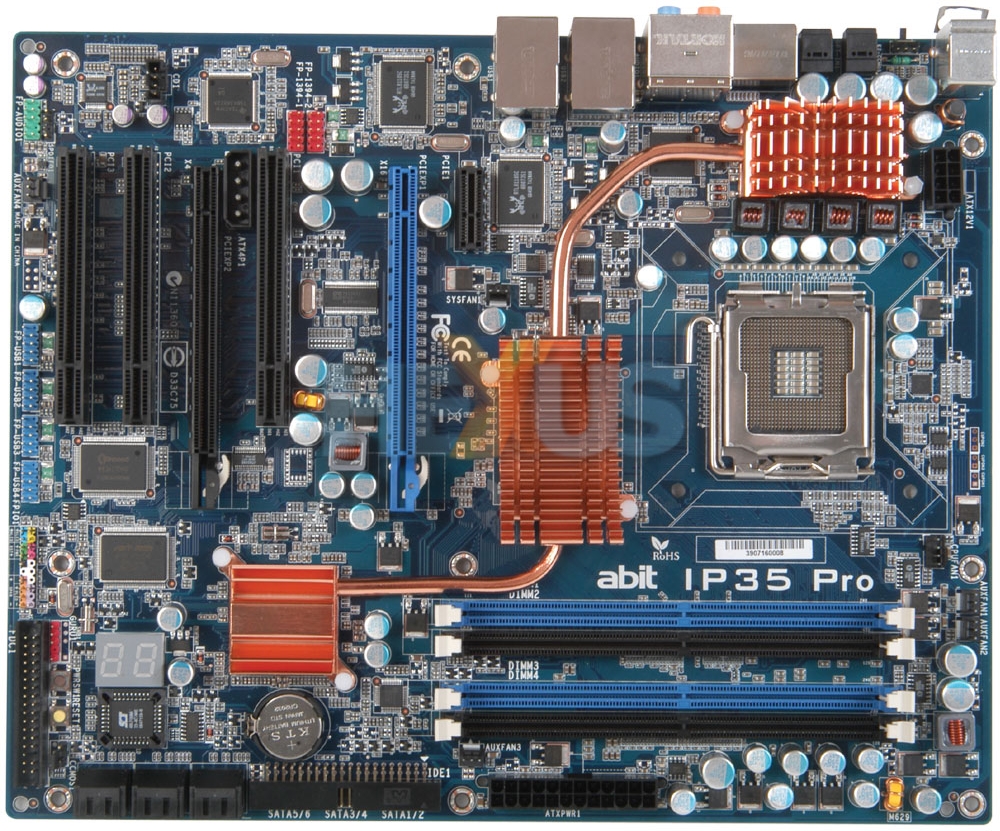
Could be since they also have coils in them. Even some vid cards have same issue. I had a 8800GTS that would whine as hell during heavy use..Mech0z wrote:To be completly honost Iam begging to doubt if its the motherboard but the PSU instead. Because of type of tone this is I can't pinpoint it :S Tried taking a newspaper and making a tube at my ear but that didnt help much
Well my pc is almost in idle when I notice it. During load it properly also whines but thats not when I am annyoied byt itRedzo wrote:Could be since they also have coils in them. Even some vid cards have same issue. I had a 8800GTS that would whine as hell during heavy use..Mech0z wrote:To be completly honost Iam begging to doubt if its the motherboard but the PSU instead. Because of type of tone this is I can't pinpoint it :S Tried taking a newspaper and making a tube at my ear but that didnt help much
The only thing it does when it still whines is downloading, and that should not really stress it writing those 2mbit/s
-
Ksanderash
- Posts: 353
- Joined: Sat Oct 18, 2008 6:30 am
- Location: Moldova, exUSSR
Hey, just pull out the PSU from the case as far as you can, and you'll hear at last what causes the noise. I have a whining PSU too -- it depends on the load's character, very annoying -- will replace it in the near future. I thought first time that it is motherboard... but what a surprise! it's my lovely Delta!Mech0z wrote:The only thing it does when it still whines is downloading, and that should not really stress it writing those 2mbit/s
-
Spare Tire
- Posts: 286
- Joined: Sat Dec 09, 2006 9:45 pm
- Location: Montréal, Canada
Actually, it's usually during idle that you hear whine and chirps, when switching power supplies lower the frequency down to human hearing range. I had a problem like that with Athlon that was idling very low, at that time my core 2 duo was not very efficient at idle so it never whined. One [unacceptable] solution is to peg the CPU at it's max multiplier.

