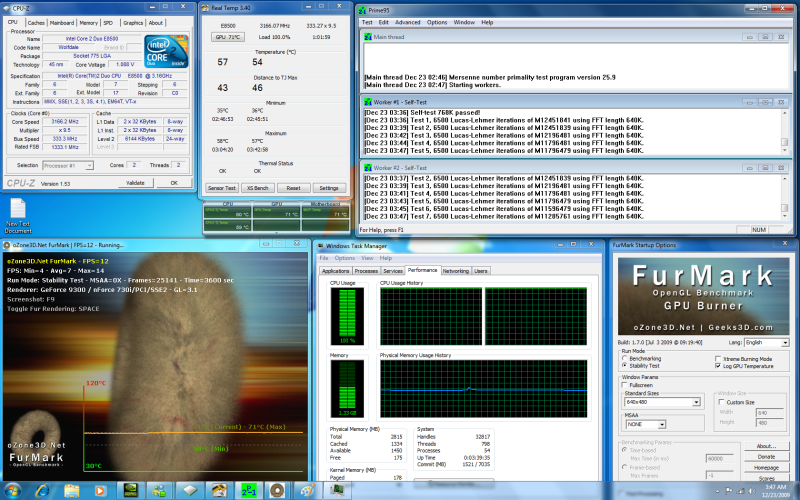HTPC with XFX 9300 Motherboard - 730i
Moderators: NeilBlanchard, Ralf Hutter, sthayashi, Lawrence Lee
HTPC with XFX 9300 Motherboard - 730i
Dear Forum users,
Not a long ago I built an HTPC using the following components:
- XFX 9300 Motherboad 730i;
- Intel E8500 CPU;
- Seagate 7200.12 500gb for OS and data;
- Western Digital Green 2tb for data only;
- Stock Intel Q6600 Cooper with Nidec Fan Cooler (for now);
- Sony BD BDU-X10s;
- LG DVD-R (forgot the model #);
- Enermax ECO 400w PSU;
- A little 80mm fan from MNB-MAT;
- A 120mm exhaust fan Noctua NF-S12-800 (800Rpm);
The system is PERFECT with windows 7, the processor is fast enough, the sound works pretty well, when playing BDs with power DVD 9. Well PD 9 does not like to work with 64bit Win 7, so I am currently using the 32bit Windows 7.
However once again, I have plenty of concerns...
I bought a very CHEAP case (Ultra MicroFly Micro-ATX for U$30,00), as I still have to decide between MStation HT-5000 and Antec Remote Black, the 5000 has touchscreen, and the Antec seems a lot more sturdy;
The MNB-MAT 80mm fan is noisy when running at full speed, and somehow I believe it might not be very efficient with this "puny" case.
While the CPU-temps are pretty ok (low 50s it never get passed 65 when fully loaded with prime 95), the GPU and MCP worries me a bit since it hits 73C IDLE!
I tried everything I even changed the 800rpm for the 1200rpm version of the Noctua Fan, which didnt really help, things get a little bit better, then I raise the CPU cooler a little bit, then temperatures drop from 73 to 67.
I reseated the heatsinks applying AS5.
Today I decided to order the Nexus Nexus LOW-7000 CPU Heatsink, but somehow I am afraid that it might not fit since the MCP heatsink is pretty big and close to the CPU....
So, after explaining a bit of my current situation I ask...
1- is 73C OK for the MCP/GPU?
2- is there any 3rd part cooler that I could get instead of using the original XFX heatsink?
3- is it worth keeping the MNB-MAT fan?
4- Does anyone know is the Nexus LOW-7000 will fit into XFX 9300 MB?
5- If I reverse the fans... using the 120mm to take air in, and the 80mm to exhaust air out thru the front, will it get better temperatures?
6- How can I silence this Ultra MicroFly Micro-ATX Case?
Thank you!!
Not a long ago I built an HTPC using the following components:
- XFX 9300 Motherboad 730i;
- Intel E8500 CPU;
- Seagate 7200.12 500gb for OS and data;
- Western Digital Green 2tb for data only;
- Stock Intel Q6600 Cooper with Nidec Fan Cooler (for now);
- Sony BD BDU-X10s;
- LG DVD-R (forgot the model #);
- Enermax ECO 400w PSU;
- A little 80mm fan from MNB-MAT;
- A 120mm exhaust fan Noctua NF-S12-800 (800Rpm);
The system is PERFECT with windows 7, the processor is fast enough, the sound works pretty well, when playing BDs with power DVD 9. Well PD 9 does not like to work with 64bit Win 7, so I am currently using the 32bit Windows 7.
However once again, I have plenty of concerns...
I bought a very CHEAP case (Ultra MicroFly Micro-ATX for U$30,00), as I still have to decide between MStation HT-5000 and Antec Remote Black, the 5000 has touchscreen, and the Antec seems a lot more sturdy;
The MNB-MAT 80mm fan is noisy when running at full speed, and somehow I believe it might not be very efficient with this "puny" case.
While the CPU-temps are pretty ok (low 50s it never get passed 65 when fully loaded with prime 95), the GPU and MCP worries me a bit since it hits 73C IDLE!
I tried everything I even changed the 800rpm for the 1200rpm version of the Noctua Fan, which didnt really help, things get a little bit better, then I raise the CPU cooler a little bit, then temperatures drop from 73 to 67.
I reseated the heatsinks applying AS5.
Today I decided to order the Nexus Nexus LOW-7000 CPU Heatsink, but somehow I am afraid that it might not fit since the MCP heatsink is pretty big and close to the CPU....
So, after explaining a bit of my current situation I ask...
1- is 73C OK for the MCP/GPU?
2- is there any 3rd part cooler that I could get instead of using the original XFX heatsink?
3- is it worth keeping the MNB-MAT fan?
4- Does anyone know is the Nexus LOW-7000 will fit into XFX 9300 MB?
5- If I reverse the fans... using the 120mm to take air in, and the 80mm to exhaust air out thru the front, will it get better temperatures?
6- How can I silence this Ultra MicroFly Micro-ATX Case?
Thank you!!
Hi Kate, are you talking about this motherboard?
I have one and started to look at it the other day and once got a basic XP build up on it with Speedfan was rather alarmed by the "GPU" temperature being reported over 90°C! A fan on the Northbridge heatsink helped a lot but shouldn't be necessary.
When you say “I reseated the heatsinks applying AS5â€
I have one and started to look at it the other day and once got a basic XP build up on it with Speedfan was rather alarmed by the "GPU" temperature being reported over 90°C! A fan on the Northbridge heatsink helped a lot but shouldn't be necessary.
When you say “I reseated the heatsinks applying AS5â€
Hello SebRad,
Yes! The same exact Motherboard!
I removed both NB and VRM, removed the old paste, i wanted to remove the sticker on the NB side but I wasnt really sure if i could (the white sticker that goes UNDER the mcp heatsink, apparently to protect the MCP), and re applied AS5, the VRM i used the original thermal sticker...
Now the CPU... I didnt even think of using the original compound, I used AS5 from the day 1.
Yes I heard HR-05 IFX should fit, however I never heard of a fit for the VRM as the size is different, the thermalright offers 60 and 70. Im not sure but I have to re-measure, but if I remember right the original VRM heatsink is like 65mm including pins.
The CPU temp does not worries me, the e8500 is pretty "cold", my main concern is the MCP and GPU @73 when idle!
Thank you!
PS: I was thinking of buying the HR 05 IFX and re-using the original VRM, but is it safe cutting the heat pipe? Doesnt it have some sort of gas inside, like those tower cpu heatsink?
Yes! The same exact Motherboard!
I removed both NB and VRM, removed the old paste, i wanted to remove the sticker on the NB side but I wasnt really sure if i could (the white sticker that goes UNDER the mcp heatsink, apparently to protect the MCP), and re applied AS5, the VRM i used the original thermal sticker...
Now the CPU... I didnt even think of using the original compound, I used AS5 from the day 1.
Yes I heard HR-05 IFX should fit, however I never heard of a fit for the VRM as the size is different, the thermalright offers 60 and 70. Im not sure but I have to re-measure, but if I remember right the original VRM heatsink is like 65mm including pins.
The CPU temp does not worries me, the e8500 is pretty "cold", my main concern is the MCP and GPU @73 when idle!
Thank you!
PS: I was thinking of buying the HR 05 IFX and re-using the original VRM, but is it safe cutting the heat pipe? Doesnt it have some sort of gas inside, like those tower cpu heatsink?
Hi Kate, if you've already re-done the thermal paste between MCP and heatsink and still high temps them maybe best bet is a Thermalright replacement.
You can try removing the protective pad on the bottom of the heatsink, i think they are intended to prevent uneven pressure, mostly during installation, to avoid cracking or chipping the side of the die. Also maybe use stronger springs or bolts to ensure strong mounting pressure may also help, possibly a lot.
I do agree 70+C is hot for idle temp.
According to Wikipedia heatpipes in computers are likely to use water or ethanol as the working fluid, neither are exactly harmful
The quantities of what ever are going to be small in any case so I really don't think there is any risk at all, guess to sure cut the pipe outside or well ventilated area.
On the CPU the AS5 is likely to be superior to whatever was supplied so no problem there.
Good luck, Seb
You can try removing the protective pad on the bottom of the heatsink, i think they are intended to prevent uneven pressure, mostly during installation, to avoid cracking or chipping the side of the die. Also maybe use stronger springs or bolts to ensure strong mounting pressure may also help, possibly a lot.
I do agree 70+C is hot for idle temp.
According to Wikipedia heatpipes in computers are likely to use water or ethanol as the working fluid, neither are exactly harmful
The quantities of what ever are going to be small in any case so I really don't think there is any risk at all, guess to sure cut the pipe outside or well ventilated area.
On the CPU the AS5 is likely to be superior to whatever was supplied so no problem there.
Good luck, Seb
I don't think cutting the heatpipe will significantly affect the ability of the heatsink on the VRMs ability to cool them. They may get hotter than the Northbridge end and hence transfer heat there but that gets hot too, as you know 
I would think will work fine with cut heatpipe.
Cutting the heatpipe will significantly reduce the possibility of returning the board to “standard appearanceâ€
I would think will work fine with cut heatpipe.
Cutting the heatpipe will significantly reduce the possibility of returning the board to “standard appearanceâ€
SebRad wrote:I don't think cutting the heatpipe will significantly affect the ability of the heatsink on the VRMs ability to cool them. They may get hotter than the Northbridge end and hence transfer heat there but that gets hot too, as you know
...
Seb
Hello SebRad,
The problemm is... if i cut the heatpipe.. and suddenly the VRM gets hotter than it was before and because of that the MB fails, there is NO replacement for the VRM heatsink.
That is why I am looking for a 3rd party solution for the VRM.
:p
Well...
It looks like I am getting there...
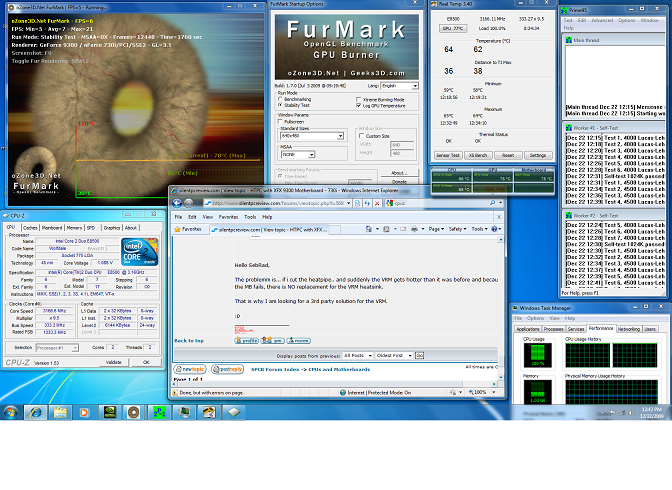
I addes a side fan to the case (80mm) since the case is a SFF, and I got better results:
after one hour ( a bit more than an hour, 1760 seconds to be precise) of furmark and prime95 with large FFT i got:
- CPU: 64 & 62 (by real temp) and 68 & 68 (By Nvidia System Monitor as TJ temp);
- The MCP & GPU got to 78oC reported by Nvidia System Monitor;
After 1760 sesconds I turned off both furmark and Prime95, and let everything cool down to:
- CPU: 47-46 (Real temp) and 54-55 (TJ temp by Nvidia Sys Mon);
- GPU & MCP: 63C (Nvidia Sys Mon);
It took 7-8 minutes for the system to completelly cool down to idle temps.
I Will add another intake 80mm CPU fan and report back with temps.
Before I forget the room temperature is around 27-28C
Thank you.
Also when everything is done I will create a full review at the "General Gallery" section with case photos, and mod photos.
It looks like I am getting there...
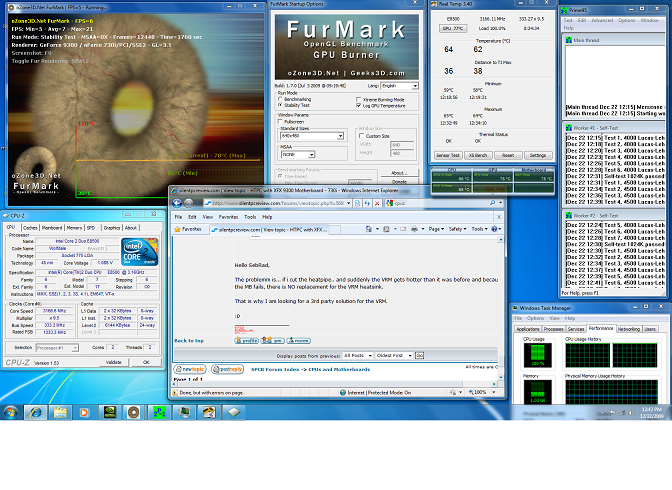
I addes a side fan to the case (80mm) since the case is a SFF, and I got better results:
after one hour ( a bit more than an hour, 1760 seconds to be precise) of furmark and prime95 with large FFT i got:
- CPU: 64 & 62 (by real temp) and 68 & 68 (By Nvidia System Monitor as TJ temp);
- The MCP & GPU got to 78oC reported by Nvidia System Monitor;
After 1760 sesconds I turned off both furmark and Prime95, and let everything cool down to:
- CPU: 47-46 (Real temp) and 54-55 (TJ temp by Nvidia Sys Mon);
- GPU & MCP: 63C (Nvidia Sys Mon);
It took 7-8 minutes for the system to completelly cool down to idle temps.
I Will add another intake 80mm CPU fan and report back with temps.
Before I forget the room temperature is around 27-28C
Thank you.
Also when everything is done I will create a full review at the "General Gallery" section with case photos, and mod photos.
OK, second round..
This time 2 additional 80mm, one intake and on as exhaust.
I guess I over estimated the fans, I thought I would have a GREAT temperature drop like I had when I added the 1st 80mm as intake.
The MCP & GPU temp reached the same 78C in 1440sec, running Prime95 (large FFT) and furmark, all together.
The only tempurature drop I saw was the CPU, with the 2nd 80mm (exhaust) it got 52-51 (Tj temp reported by NVidia sys mon) and 63-61 reported by Real Temp, so the CPU dropped ONLY 1 C adding the fan.
Useless, but since I already "cut" the case there I wont remove the fan, I might just turn it off..
Will do more testing when the new CPU cooler and case arrives.
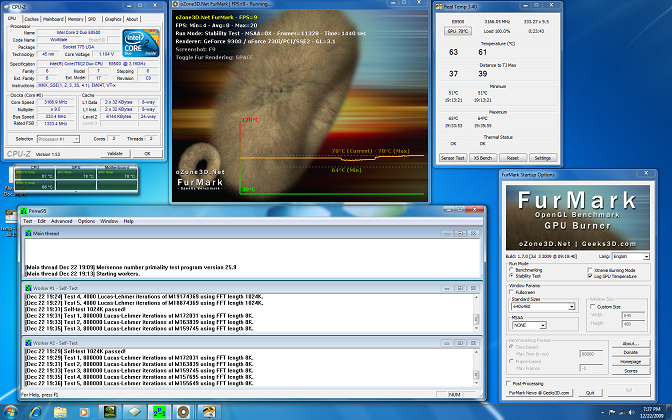
Well well, I guess its time to test in a REAL HT environment and make a pretty review for the general gallery.
This time 2 additional 80mm, one intake and on as exhaust.
I guess I over estimated the fans, I thought I would have a GREAT temperature drop like I had when I added the 1st 80mm as intake.
The MCP & GPU temp reached the same 78C in 1440sec, running Prime95 (large FFT) and furmark, all together.
The only tempurature drop I saw was the CPU, with the 2nd 80mm (exhaust) it got 52-51 (Tj temp reported by NVidia sys mon) and 63-61 reported by Real Temp, so the CPU dropped ONLY 1 C adding the fan.
Useless, but since I already "cut" the case there I wont remove the fan, I might just turn it off..
Will do more testing when the new CPU cooler and case arrives.
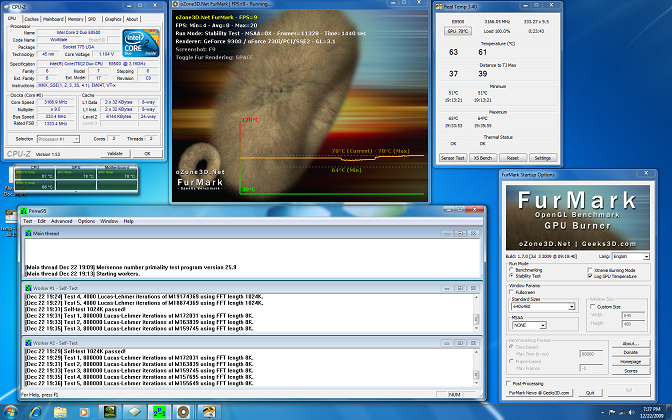
Well well, I guess its time to test in a REAL HT environment and make a pretty review for the general gallery.
Well finally I discovered the culprid!
The computer was inside a cabinet, closed in the back, which caused the temperature to rise a lot.
When I removed the computer from the cabinet, the temperatures dropped instantly to:
- CPU: 38-39 (reported by Realtemp) and 46-44 (Tj temp reported by Nvidia)
- the MCP & GPU: 55C
So more than 10C drop!!
here is the screenshot to prove:
[
and with both Prime95 & Furmark, the MCP & GPU temp never passed 70-71C! and the CPU was also impressive: 43-46 (by realtemp) and 60-69 (by Nvidia System Monitor).... This time I left it running for a FULL hour!
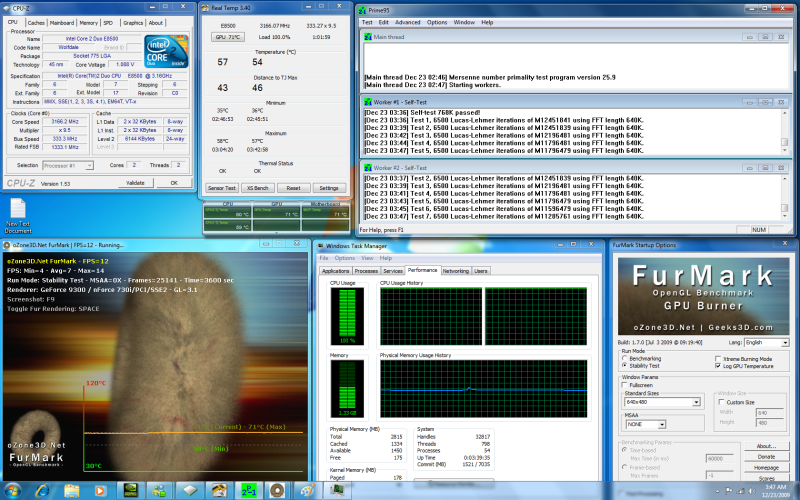
The computer was inside a cabinet, closed in the back, which caused the temperature to rise a lot.
When I removed the computer from the cabinet, the temperatures dropped instantly to:
- CPU: 38-39 (reported by Realtemp) and 46-44 (Tj temp reported by Nvidia)
- the MCP & GPU: 55C
So more than 10C drop!!
here is the screenshot to prove:
[

and with both Prime95 & Furmark, the MCP & GPU temp never passed 70-71C! and the CPU was also impressive: 43-46 (by realtemp) and 60-69 (by Nvidia System Monitor).... This time I left it running for a FULL hour!