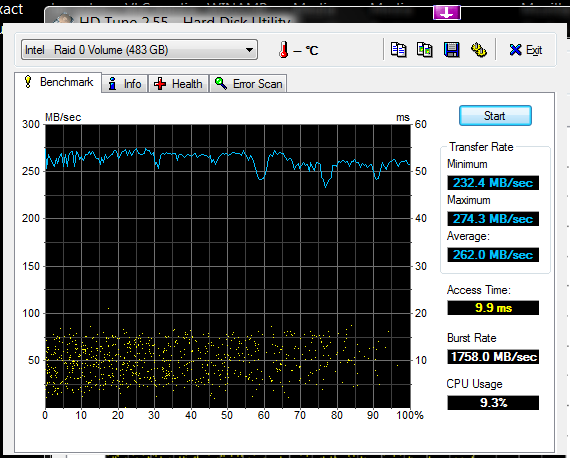WD Caviar GP 1TB 16MB WD10EACS(32ZJB0)
at this time I am testing it to make sure it's ok before starting to copy files
SMART shows everything is OK, formatted it fully, than checked SMART again for changes - everything is fine. tried copying files - fine, installed windows 7 beta - looks fine too.
but when I test hdd with HDTune, it makes some strange "clicking" sound every second(the same time hd tune test graph refreshes). I'm not sure if this is the bad click sound or not, so please watch this video where it is recorded and share your opinion:
http://www.mediafire.com/?ojzofjtmzoj
(quicktime, vlc plays fine, ticking is heard at the end of the video when I run HDTune. ticks just like a clock. turn volume up if needed to hear.)
I never had GP drive before, they are energy efficient series with lower rpm and(maybe)different seek algorithms so maybe this sound is normal for these drives?
Should I be concerned about keeping my data on this drive and send it back?
Also is this high Load Cycle Count number normal for this drive?

Though I am mainly concerned about the ticking sound.
Thanks.