Boot drive
Moderators: NeilBlanchard, Ralf Hutter, sthayashi, Lawrence Lee
Boot drive
I want to get a new boot drive for my HTPC and my file server. I need something that's:
1) Reliable
2) Fast
3) Quiet
4) Preferably 3.5"
I won't be considering SSD's (too expensive and not mature enough) or VelociRaptors (too expensive).
Only going to be used for OS and software.
I'm guessing I'm looking for a singe platter drive 7200rpm drive? Anyone bought one recently? Don't want to spend more than 50 quid per drive.
1) Reliable
2) Fast
3) Quiet
4) Preferably 3.5"
I won't be considering SSD's (too expensive and not mature enough) or VelociRaptors (too expensive).
Only going to be used for OS and software.
I'm guessing I'm looking for a singe platter drive 7200rpm drive? Anyone bought one recently? Don't want to spend more than 50 quid per drive.
Single platter drives I've found so far...
Name: Samsung F1 320Gb
Model: HD322HJ
Spec: 7200rpm, 16Mb NCQ, SATA-300
Review:
Price: Tekheads 38.50

Name: Samsung EcoGreen F2 500Gb
Model: HD502HI
Spec: 5400rpm, 16Mb, NCQ, SATA-300
Review:
Price: Tekheads 42.95

Name: Western Digital Caviar SE16 500Gb
Model: WD3200AAKS
Spec: 7200rpm, 16Mb, NCQ, SATA-300
Review: SilentPCReview, Anandtech
Price: eBuyer 37.72

Name: Seagate Barracuda 7200.12 500Gb
Model: ST3500410AS
Spec: 7200rpm, 16Mb cache, NCQ, SATA-300
Review: XCPUS
Price: Google Shopping
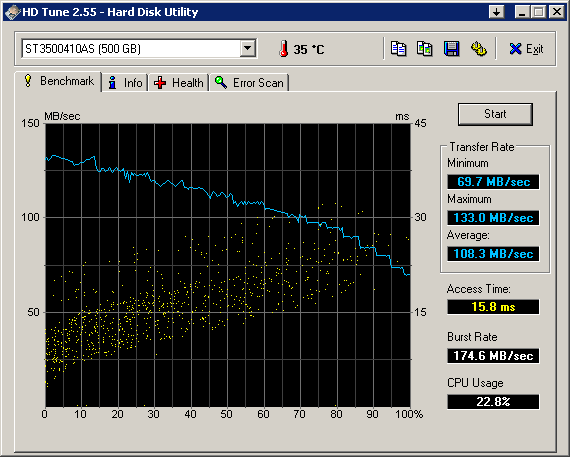
Name: Seagate Barracuda 7200.12 500Gb
Model: ST3500418AS
Spec: 7200rpm, 16Mb cache, NCQ, SATA-300, 1 platter, 500Gb platter
Review:
Price: Tekheads 42.95
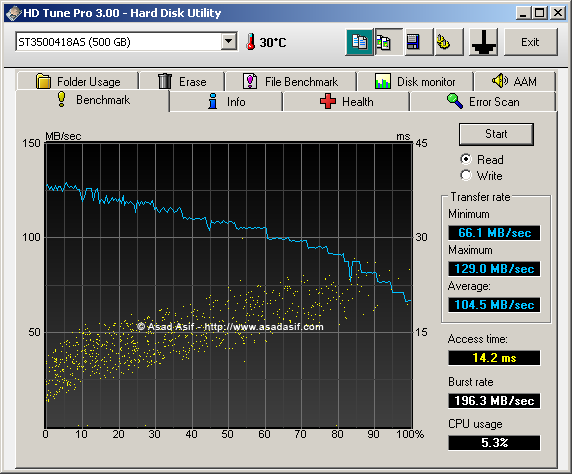
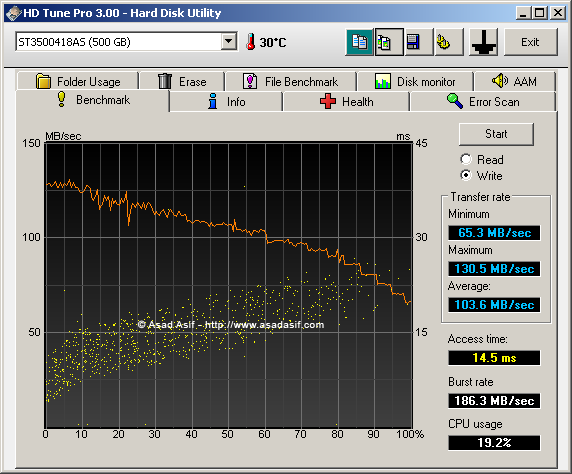
Name: Seagate Pipeline HD 500Gb
Model: ST3500321CS
Spec: 5900rpm, 16Mb cache, NCQ, SATA-300, 1 platter, 500Gb platter
Review:
Price: More Computers 48.75
Name: Samsung F1 320Gb
Model: HD322HJ
Spec: 7200rpm, 16Mb NCQ, SATA-300
Review:
Price: Tekheads 38.50

Name: Samsung EcoGreen F2 500Gb
Model: HD502HI
Spec: 5400rpm, 16Mb, NCQ, SATA-300
Review:
Price: Tekheads 42.95

Name: Western Digital Caviar SE16 500Gb
Model: WD3200AAKS
Spec: 7200rpm, 16Mb, NCQ, SATA-300
Review: SilentPCReview, Anandtech
Price: eBuyer 37.72

Name: Seagate Barracuda 7200.12 500Gb
Model: ST3500410AS
Spec: 7200rpm, 16Mb cache, NCQ, SATA-300
Review: XCPUS
Price: Google Shopping
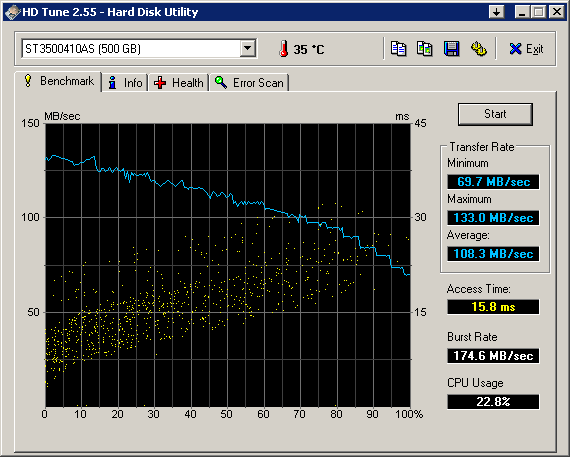
Name: Seagate Barracuda 7200.12 500Gb
Model: ST3500418AS
Spec: 7200rpm, 16Mb cache, NCQ, SATA-300, 1 platter, 500Gb platter
Review:
Price: Tekheads 42.95
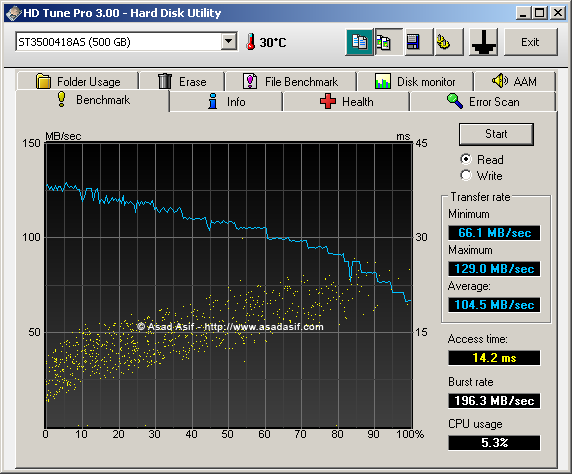
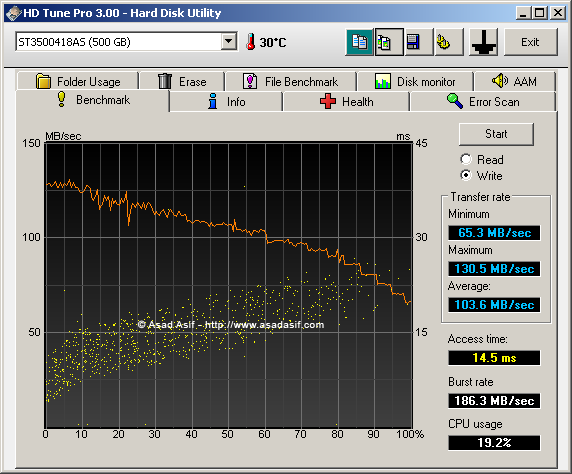
Name: Seagate Pipeline HD 500Gb
Model: ST3500321CS
Spec: 5900rpm, 16Mb cache, NCQ, SATA-300, 1 platter, 500Gb platter
Review:
Price: More Computers 48.75
-
InfyMcGirk
- Posts: 78
- Joined: Mon Mar 16, 2009 2:06 pm
- Location: East Midlands, UK
I agree with what you're saying, I suppose I meant a single platter drive is more reliable than a multi platter drive - less moving parts to go wrong and all!InfyMcGirk wrote:I wouldn't call any single spindle based drive 'reliable'. I've had loads fail over the years from all sorts of brands and models. In RAID they can be reliable, but that's because you're mitigating against one or two dying on you. I see SSDs as reliable, but I agree they're still way overpriced.
Mirroring would be ideal, although I don't particularly want to add a second drive to my HTPC.
I'm thinking about short stroking as well.
Hmmm... I'm kind of leaning towards the Seagate's (shock horror!); ST3500418A.
The Samsung HD502HI doesn't look great performance wise and it's probably going to be a while before they release a 7200. It'll probably also be a while before WD release a 500Gb EADS or a 7200 single platter 500Gb drive.
The Samsung HD502HI doesn't look great performance wise and it's probably going to be a while before they release a 7200. It'll probably also be a while before WD release a 500Gb EADS or a 7200 single platter 500Gb drive.
If you have the money, get an ANS-9010 or 9010B. This is a ramdrive, complete with battery backup and CF flash backup capability.
Otherwise, get the WD RE2 or RE3 drives. Run them in RAID1 for redundancy and data security in case of a failure. The 160GB RE2 drives are a whopping $60 each and are fast enough, since while writing isn't faster, having two heads to read with makes for much faster loading.
But the above is by far the fastest thing you can do for a server. Toss the swap file and the main OS on it(apps on a normal drive, then - no need for redundancy). 16GB should more than suffice for the OS and basic core apps and the swap file.
Otherwise, get the WD RE2 or RE3 drives. Run them in RAID1 for redundancy and data security in case of a failure. The 160GB RE2 drives are a whopping $60 each and are fast enough, since while writing isn't faster, having two heads to read with makes for much faster loading.
But the above is by far the fastest thing you can do for a server. Toss the swap file and the main OS on it(apps on a normal drive, then - no need for redundancy). 16GB should more than suffice for the OS and basic core apps and the swap file.
Its a nice Ramdisk idea, but the tests clearly show that like with cheap SSD's, its being held back by the controller on it ( and the SATA interface, but it looks like that one is not even getting stressed ).Plekto wrote:If you have the money, get an ANS-9010 or 9010B. This is a ramdrive, complete with battery backup and CF flash backup capability.
Still, it's as fast as any SSD. But far more robust in long-term use. I have turned on old 386 computers that have been in storage for a decade or more and the ram still worked fine. The real deal, though, is what it does to a swap file as there's no cueing and in theory an unlimited number of heads to read and write with.
Yes, the tests do show it being throttled a bit by the interface, which is why I suggested the non raid version for ~$140 less. 6 slots and nearly as quick. Given how dirt cheap 2GB ram modules are now, and how many are in the used marketplace, it's almost price-competitive with enterprise quality SSDs, IMO. Maybe $100 more, but that's not unreasonable considering what it does.
And it has a CF backup button - just hit it and it dumps the contents of memory to CF. Do it once a week for idiot-proof backups. (IMO, Apps and the like can easily be reinstalled if the drive they are on crashes - or at least easily recovered in most cases) Why I like it is because say you got hit with a rootkit or virus. Simply save out your changed emails or whatever you did in the last few days and hit the restore button(which also hard-reboots(OS independent) the machine). TADA! Back up in minutes. Other restore programs work through the OS and have a major hurdle if the OS itself is toast.
EDIT:
One other amazing thing about both RAM and SSD drives is that you can run your av/scanning/firewall/etc crap in the background and it makes no impact upon your computing as it grinds and flails away at the stuff in memory. Very slick.
Yes, the tests do show it being throttled a bit by the interface, which is why I suggested the non raid version for ~$140 less. 6 slots and nearly as quick. Given how dirt cheap 2GB ram modules are now, and how many are in the used marketplace, it's almost price-competitive with enterprise quality SSDs, IMO. Maybe $100 more, but that's not unreasonable considering what it does.
And it has a CF backup button - just hit it and it dumps the contents of memory to CF. Do it once a week for idiot-proof backups. (IMO, Apps and the like can easily be reinstalled if the drive they are on crashes - or at least easily recovered in most cases) Why I like it is because say you got hit with a rootkit or virus. Simply save out your changed emails or whatever you did in the last few days and hit the restore button(which also hard-reboots(OS independent) the machine). TADA! Back up in minutes. Other restore programs work through the OS and have a major hurdle if the OS itself is toast.
EDIT:
One other amazing thing about both RAM and SSD drives is that you can run your av/scanning/firewall/etc crap in the background and it makes no impact upon your computing as it grinds and flails away at the stuff in memory. Very slick.
Me either! My htpc has a 320GB drive. That's wasn't enough. I rebuilt a PC into a second HTPC/storage server with 1TB. Now that's not enough. Yikes. I'm done with this pussyfooting around. I'm studying opensolaris and ZFS, and starting to piece together components for a storage server. ZFS is awesome. Self healing, snapshots, easy admin, etc. I mean, you can create an array with a SINGLE command! Oh yeah, and it's free.InfyMcGirk wrote:I don't particularly want to add a second drive to my HTPC.
Anyway, my point is, maybe you'd be better served with a dedicated storage server? Keep your HTPC's light and lean. For the server, use something like nvidia's 7025 chipset and 45W athlon - folks have assembled systems that draw 20-ish watts at idle. I know I'll be higher than that since I'm planning for a minimum of 4 drives.
