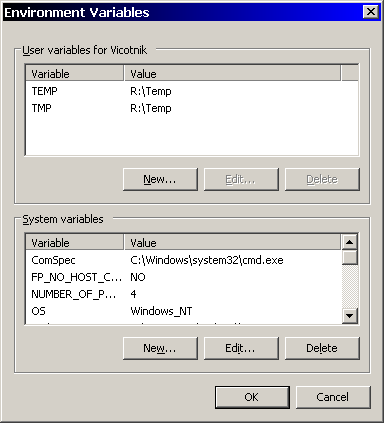A virtual RAMdisk is using a portion of your RAM and using it as if it's a regularly partitioned storage space. Then if you set your browser's cache folder to the ramdisk partition, then any data your browser fetches and stores during browsing is placed in this RAMdisk, which is silent!
Theoretically, putting cache on RAMdisk should make internet browsing a little faster/smoother, but I haven't noticed a big difference. The silence is what I was going for.
Drawbacks:
1) RAM is volatile, meaning if an unexpected power outage occurs, everything on the RAMdisk is gone with absolutely way of recovering it. So I would not put anything mission critical on it.
Fortunately, there is a way to store the RAMdisk image onto your non-volatile storage, so restarting the computer does not wipe the data.
2) the amount of ram you designate as the RAMdisk is not usable as RAM anymore. So only do this if you have memory to spare.
I followed this guide. Scroll down about 3/4 way down to see the section on RAMdisk. This guide uses Dataram RAMdisk software, which is free.
I followed that guide to install the RAMdisk and modified Chrome's cache file to the RAMdisk. I allocated 400mb of RAM to the RAMdisk and that seems to be enough. Chrome is currently only taking up about 100mb. However, I do have Chrome's phishing and malware protection turned off. That apparently takes up a lot of space over time.
I didn't bother with FF and IE since I don't use them often, and I don't want to tie up any more RAM than necessary. To modify Chrome's cache file location, right click on the Chrome shortcut (this method only works for Chrome shortcuts, don't right click on the actual Chrome.exe), select properties, then in the 'target' box, you should see something like this:
C:\Users\...\Chrome\Application\chrome.exe
Then simply append this to it: -user-data-dir="R:\Chrome_Cache"
Notice that there are no spaces in the entire phrase. I named my folder Chrome_Cache, but you can call yours whatever you like.
so now it should look like
C:\Users\...\Chrome\Application\chrome.exe -user-data-dir="R:\Chrome_Cache"
The first time you run chrome using that shortcut, a new folder called 'default' should be made in that folder. Now all your cache data will be in there.
If you want to keep your current data, you can find it at
C:\Users\YOUR_USER_NAME\AppData\Local\Google\Chrome . Just copy the entire default folder over to your RAMdisk then everything should be set.
Hope this helps someone. Good luck!