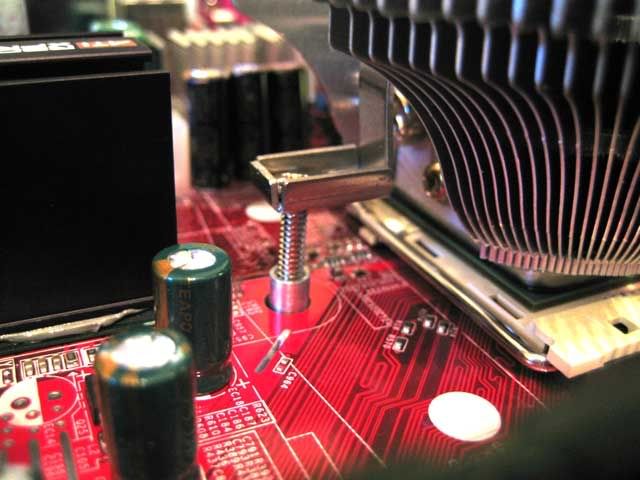Stock backplate or Zalman backplate?
Moderators: NeilBlanchard, Ralf Hutter, sthayashi, Lawrence Lee
-
angleseven
- Posts: 6
- Joined: Sat Apr 02, 2005 8:07 am
Stock backplate or Zalman backplate?
I have an A8N-SLI Deluxe mobo with AMD 64 3500+ CPU, and just bought a Zalman CNPS7700ALCU cooler.
My question is do I have to dismantle the whole PC, remove the old backplate and install Zalman's, or can I use the the backplate that came with the mobo?
Zalman's website says the answer is the former, various posts on this forum say that at least for other Asus socket 939 boards the answer is the latter; I'm confused!
Thanks
Phil
My question is do I have to dismantle the whole PC, remove the old backplate and install Zalman's, or can I use the the backplate that came with the mobo?
Zalman's website says the answer is the former, various posts on this forum say that at least for other Asus socket 939 boards the answer is the latter; I'm confused!
Thanks
Phil
-
Qwertyiopisme
- Posts: 237
- Joined: Tue Nov 11, 2003 6:48 am
- Location: Gothenburg, Sweden
- Contact:
-
angleseven
- Posts: 6
- Joined: Sat Apr 02, 2005 8:07 am
-
Qwertyiopisme
- Posts: 237
- Joined: Tue Nov 11, 2003 6:48 am
- Location: Gothenburg, Sweden
- Contact:
-
Qwertyiopisme
- Posts: 237
- Joined: Tue Nov 11, 2003 6:48 am
- Location: Gothenburg, Sweden
- Contact:
The problem with using the brass standoffs that a) they dont fit, the have a different type of screw, and b) even if they did, you would not get enough pressure downwards, as they are designed to go all the was down and contact the motherboard, but in this case the metal from the brack that sticks up gets in the way.
-
angleseven
- Posts: 6
- Joined: Sat Apr 02, 2005 8:07 am
It worked on my Asus K8V-X motherboard. The standoffs screwed into the posts, and the Zalman screws fit the standoffs. The assembly of the post and standoff was slightly shorter than the Zalman posts, and I was more worried about putting extra pressure on the CPU than I was about the heatsink falling off. I guess it depends on what items you have in your toolbox.The problem with using the brass standoffs that a) they dont fit, the have a different type of screw, and b) even if they did, you would not get enough pressure downwards, as they are designed to go all the was down and contact the motherboard, but in this case the metal from the brack that sticks up gets in the way.
-
Qwertyiopisme
- Posts: 237
- Joined: Tue Nov 11, 2003 6:48 am
- Location: Gothenburg, Sweden
- Contact:
Strange, the ones I tested with (Asus K8N-E and MSI RS480M2-IL) had a much finer pitch on the stock backplate, (probably M4) and the zalman one had some yankee threading.RonG wrote:It worked on my Asus K8V-X motherboard. The standoffs screwed into the posts, and the Zalman screws fit the standoffs. The assembly of the post and standoff was slightly shorter than the Zalman posts, and I was more worried about putting extra pressure on the CPU than I was about the heatsink falling off. I guess it depends on what items you have in your toolbox.The problem with using the brass standoffs that a) they dont fit, the have a different type of screw, and b) even if they did, you would not get enough pressure downwards, as they are designed to go all the was down and contact the motherboard, but in this case the metal from the brack that sticks up gets in the way.
Thank goodness for the search feature!
Aren't you guys worried about the distance between the Zalman and the cpu? Seems like it's a concern in this thread so I'm a bit worried.
I'm now reading the stock backplate is glued to the motherboard which is an ASUS K8N-E in my situation. I'm not sure which is worse ... trying to pry the backplate off or trying to get the height correct using the stock backplate.
Any words of wisdom?
Aren't you guys worried about the distance between the Zalman and the cpu? Seems like it's a concern in this thread so I'm a bit worried.
I'm now reading the stock backplate is glued to the motherboard which is an ASUS K8N-E in my situation. I'm not sure which is worse ... trying to pry the backplate off or trying to get the height correct using the stock backplate.
Any words of wisdom?
In my system (asus k8v-x) there is no distance between the Zalman and the cpu.
I had a look at the backplate on my motherboard, and just decided that all the troubles that others have gone through to remove it just didn't seem worthwhile. If I hadn't had those motherboard standoffs, I would have gone to Home Depot and bought some nuts and/or washers. The Asus backplate seems sturdier anyway.
I had a look at the backplate on my motherboard, and just decided that all the troubles that others have gone through to remove it just didn't seem worthwhile. If I hadn't had those motherboard standoffs, I would have gone to Home Depot and bought some nuts and/or washers. The Asus backplate seems sturdier anyway.
-
Qwertyiopisme
- Posts: 237
- Joined: Tue Nov 11, 2003 6:48 am
- Location: Gothenburg, Sweden
- Contact:
One of the points of reuseing the stock screws is that you can tighten it to the correct amount, regardless of the amount that sticks above the motherboard. Just tighten the screws untill the flanges that the screws go through are paralell with the motherboard.PretzelB wrote:Thank goodness for the search feature!
Aren't you guys worried about the distance between the Zalman and the cpu? Seems like it's a concern in this thread so I'm a bit worried.
I'm now reading the stock backplate is glued to the motherboard which is an ASUS K8N-E in my situation. I'm not sure which is worse ... trying to pry the backplate off or trying to get the height correct using the stock backplate.
Any words of wisdom?

I really feared removing the ASUS backplate because I wasn't sure how hard it would be and I didn't want to ruin re-sale value. But, I got a hair dryer and blew it on the area for maybe a minute or so and the backplate just poped right off. It was so very easy.RonG wrote:In my system (asus k8v-x) there is no distance between the Zalman and the cpu.
I had a look at the backplate on my motherboard, and just decided that all the troubles that others have gone through to remove it just didn't seem worthwhile. If I hadn't had those motherboard standoffs, I would have gone to Home Depot and bought some nuts and/or washers. The Asus backplate seems sturdier anyway.
Using the Zalman backplate, washers, standoffs, and screws was also a breeze. I haven't finished the install yet so still not sure if I messed anything up
-
angleseven
- Posts: 6
- Joined: Sat Apr 02, 2005 8:07 am
I thought I would let you know how this one turned out...
After scouring the local (Oxford, UK) shops for better than 90% isopropyl alcohol without success, I ordered some Articlean.
No real problems except for the CPU getting ripped out of its socket with the old cooler; however pins were ok.
As Qwertyiopisme mentioned, the brass standoffs wouldn't fit, so I went with his method. Looks good, CPU temperature after 15 mins of Burnmax with the fan on full was stable at 43 degs which is a couple of degs higher than the stock fan; after another 15 mins with the fan on low it was stable at 44 degs.
Right now it's dropped to 31 degs with fan on low.
Now for the graphics card!
Thanks for your help
Phil
After scouring the local (Oxford, UK) shops for better than 90% isopropyl alcohol without success, I ordered some Articlean.
No real problems except for the CPU getting ripped out of its socket with the old cooler; however pins were ok.
As Qwertyiopisme mentioned, the brass standoffs wouldn't fit, so I went with his method. Looks good, CPU temperature after 15 mins of Burnmax with the fan on full was stable at 43 degs which is a couple of degs higher than the stock fan; after another 15 mins with the fan on low it was stable at 44 degs.
Right now it's dropped to 31 degs with fan on low.
Now for the graphics card!
Thanks for your help
Phil
http://forums.silentpcreview.com/viewto ... ate#167311
filete wrote:Hi,
I have the K8V SE Deluxe motherboard, and like most of the guys,
I want to install a Zalman 7000´s/7700´s HS without having to mess with a hairdryer or any tool to take off the mobo backplate
(with the risk of having a dead mobo at the end!)
Well, after talking with some people, I made a deeper research and look what I found in Zalman website about this issue!
(info from February 2005):
1. Remove the retention frame only, and place the CNPS7700-Cu at the center of the CPU.There have been no reported problems regarding compatibility between the CNPS7700-Cu and the ASUS A8V Deluxe when using our backplate. But, we do recommend that CNPS7700-Cu be installed on the ASUS A8V Deluxe with the backplate provided with the motherboard.
According to AMD's official design guide, motherboard manufacturers MUST not put electric components that contact the backplate at the back side of a motherboard. However, Zalman will make efforts to minimize customers' inconvenience by searching for & informing of such motherboards.
If you would like to use the A8V Deluxe motherboard's original backplate with the the CNPS7700-Cu, please refer to following procedures.
2. Screw in the original bolts provided with the motherboard, then tighten each bolt a few turns at a time while alternating between
the two until the distance between the motherboard and the bottom of the L-Type grips is 13.5mm.
TIP : You can easily check the 13.5mm distance by placing the CNPS7700's "AMD64 nipple" between the motherboard and
the bottom of the L-Type grips as shown below.
This info was sign from Jinkook Kim/ZALMAN and refers to 7700´s models,
but I am sure it works with 7000´s models.
I hope this will help members to decide what procedure to take!
I myself, will go this way!!