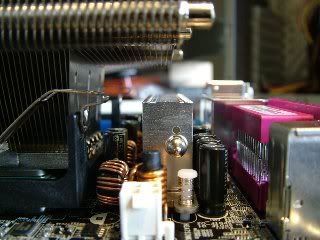HenryHonda
I have got the same card - GB GV-NX66T128 VP. Fortunately the passive heat sinks seems to be attached quite nicely.
Heat pipe orientation can go to either over the coolpipe radiator or DIMM end.
It seems a bit tight at the coolpipe radiator end due to a close capacitor, but I havn't got my CPU in yet (still waiting on a Dual Core 4400 and associated second mortgage

). With a bit of elevation from the CPU it would clear the capacitor. About 15mm clearance from the coolpipe radiator.
I've planned for a Nexus @ 7v, as we are very limited for decent alternatives, and the Nexus came with a US acoustipak shipment. The local PC guy wanted to sell me a Vantec. (This is the same guy who talked me into getting a Thermalwrong Noisey Cat for my current system. )
Haven't purchased the memory yet. Thanks for the heads up.
I'll try and get some pics of the assembly on a desk. As I have mentioned, still don't have CPU or memory.
What case will you be using?



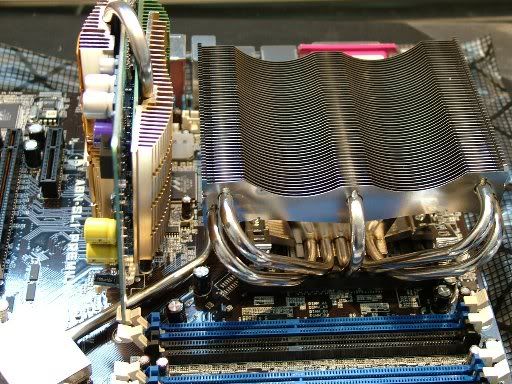
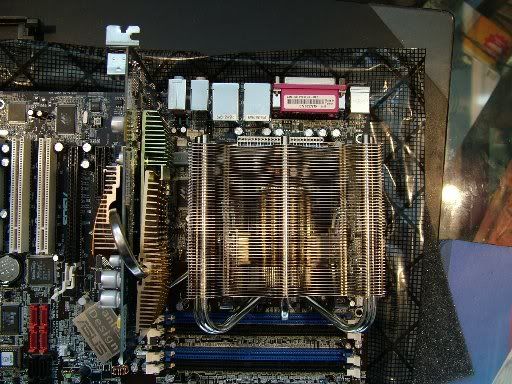




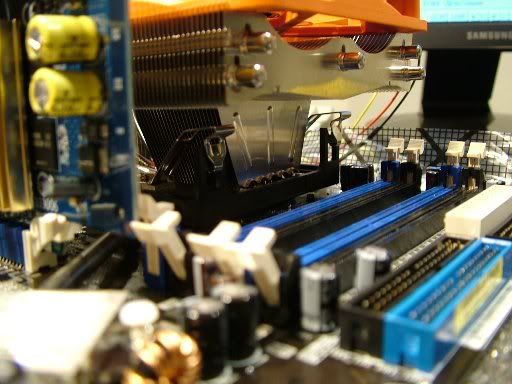
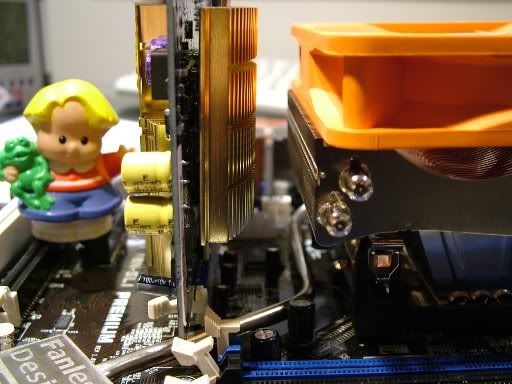
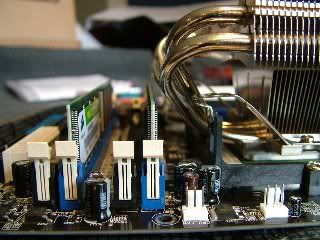 ...
...