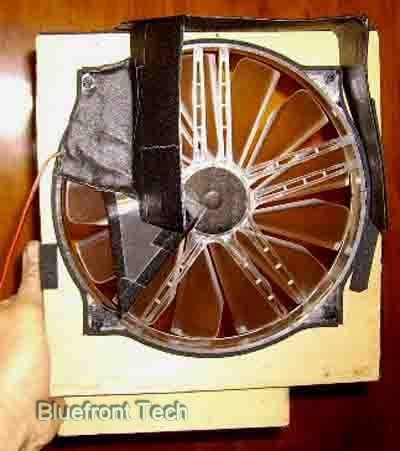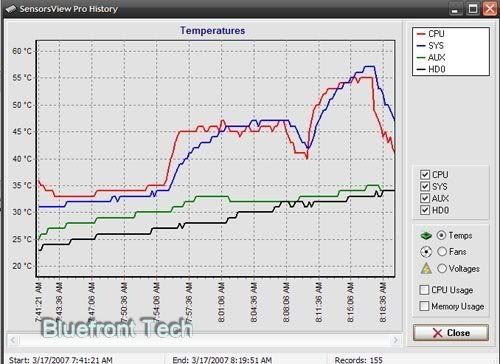I've been playing around with a Xclio 220mm big fan for a few weeks now. It's been modded to fit an Antec NSK 4400 case. I had to change motherboards this week-end, because my previous test board bit the dust during a heatsink change. Right now I'm using a Shuttle ATX board, with a P4-2.6, and an ATI AIW 8500DV. The OEM Antec PSU is being used for now, with no other fans, just the big fan.
In this thread I'll post the various mods I'm trying specific to the big fans....I have two types, another one with only seven blades (not tested yet). I am trying to run this whole computer on the one big fan....later I'll switch to a fanless Zen PSU, and a hotter CPU. For now here are a few findings.
I have tried an XP-120 and a Big Typhoon heatsink with this setup.....the temperature results were similar. So for now I'm using the Big Typhoon (it's fan removed). The fan is soft-mounted in a wooden housing, placing it to within 1/8" of the heatsink. Here are some temperature results using no filter, a 12x12x1" furnace filter, and a DIY filter made of 5/16 screen frame with an AC foam filter. Later on this filter will be in a housing, with all the intake from the rear.
No filter with the big fan at 5V.....23C ambient.
idle temp......27C
max temp.....37C
Furnace filter with big fan at 5V.
idle temp.......31C
max temp.....46C
AC foam filter with the big fan at 5V.
idle temp......27C
max temp.....39C.
Obviously the furnace filter is restricting airflow quite a bit, compared to the AC filter. To achieve the same temps with the furnace filter, I have to raise the voltage to about 8V. Still it's pretty quiet.....more testing to come, along with some mods to the fan itself. Anybody using this fan, feel free to post any of your own mods/results.