Motherboard : ASUS Sabertooth X58. Case is a Haf X. CPU is i7 930 at 4100 mhz. All power saving options are still enabled at this overclock. So it runs very cool at idle (33 C) and crazy hot during an OCCT stress test (85-90 C on the hottest core). It needs barely any air to cool it during normal use but needs a tornado when it's benchmarking time.
Using 4 wire PWM splitters, I ghetto rigged it so that all of the case's fans share the motherboard's 4 temperature controlled fan headers. 2 fans per header, I ripped out the yellow "fan RPM" wire for the second fan on each header. For those who have this specific board : the headers are
CPU_FAN ( for some weird reason, this one will NOT voltage regulate. It will ONLY do PWM regulation)
CHA_FAN1
CHA_FAN2
CHA_FAN3
In the BIOS or in a software utility from ASUS you can set the fan's regulation. For the CPU_FAN, you can specify a custom fan curve.
For the CHA_FAN headers, you can make it do 60% voltage (probably 7.2 volts) and smoothly ramp up when CPU temperature exceeds a certain point. I found that SpeedFan can also talk to the fan controller chip and do any % speed, which presumably means any voltage from 0 volts to 12 volts. The fans will stop spinning at all around 30%. I think SpeedFan can do custom fan speed curves but I couldn't figure out the interface or find any options for this.
So why undervolt with a fixed voltage when you can have the motherboard set any voltage you want and increase it when you need more cooling? Seems like it would be simpler to just buy a slower fan if you want to be at the same speed always. I just hate the idea of not making my hardware able to 'defend itself' from getting too hot. What if I put the machine in a hot room and want it to keep working?
My questions :
At the moment, one fan is unregulated. It's one of the cpu fans, which is the 140mm Noctua that comes with the DH-14 CPU cooler. Noctua fans do not support PWM. So I just purchased this one : Scythe Kama Flex 120mm PWM Fan. Is this fan any good? I found that similar fans scored highly on this site, but not this exact model.
As an experiment I unplugged this fan while the machine was running (there's another fan on the DH-14 that is running on a chassis header) and it was sweet, blessed near-silence. THAT's what you folks enjoy all the time. Wow. Course, I could still hear my Western Digital black making annoying clicks and could hear all sorts of little noises that are normally drowned out...
How the heck do you make SpeedFan regulate your fans automatically according to temperature?
And one final question : My case has a fan duct aimed at the front of my video card(s). It has a spot for a 120mm fan. I'd like to make this particular fan regulated by the temperature of my video card(s) rather than by cpu temp. The motherboard regulates all the case and cpu fans by cpu temp, which is normally fine - I know the northbridge and RAM get hotter only when the CPU is under heavy load. But some games only really stress my gpu, while my cpu just loafs along.
So I looked at the video card. It has a connector for a fan that looks like this : (photo courtesy of newegg)
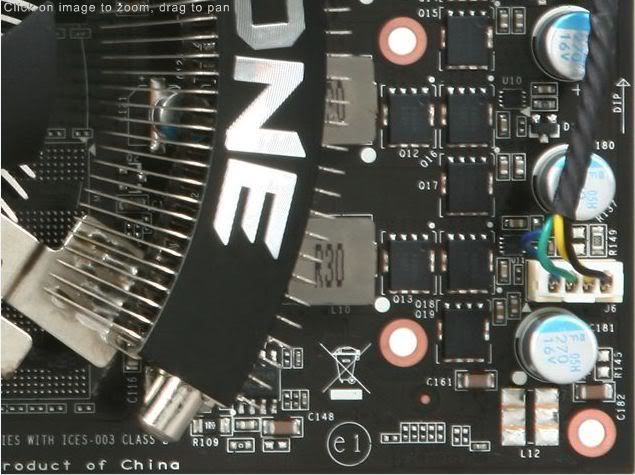
And this guy on ebay is selling this : http://cgi.ebay.com/PCI-E-Express-Cooli ... 740wt_1258
Basically I'd use a PWM fan and have that green wire sharing the PWM signal with my 120mm fan as well. Does anyone have an easy way to wire this up that doesn't require soldering?
