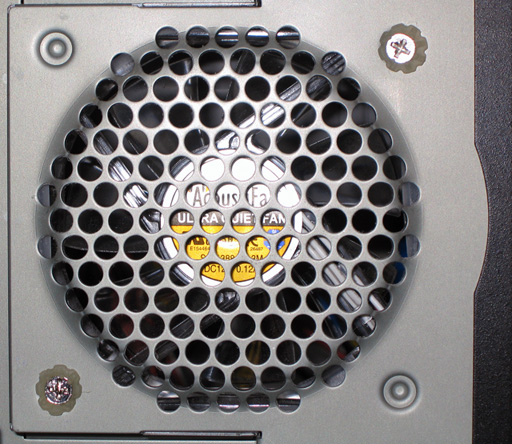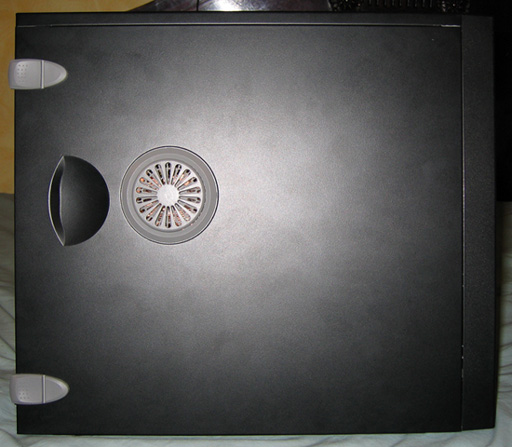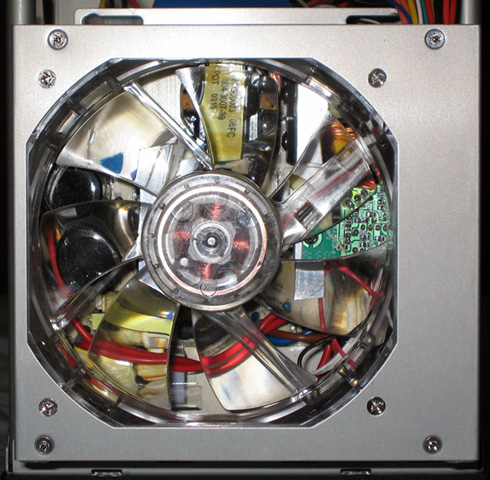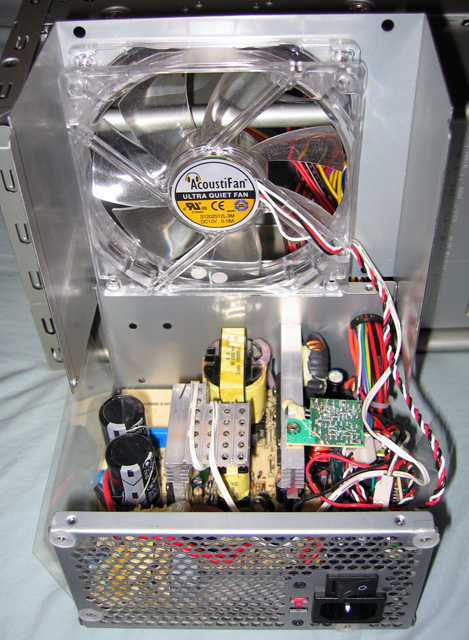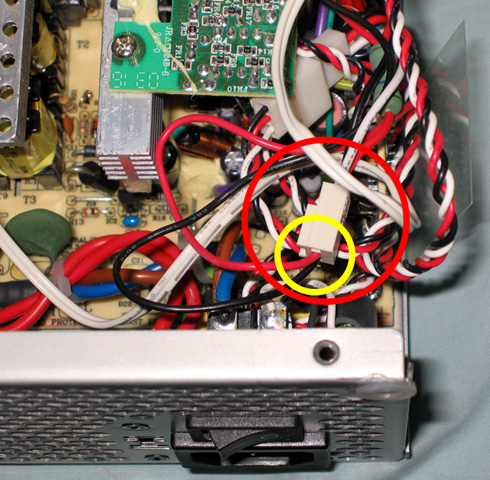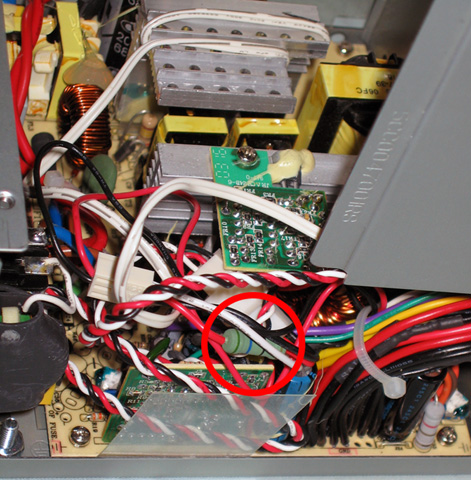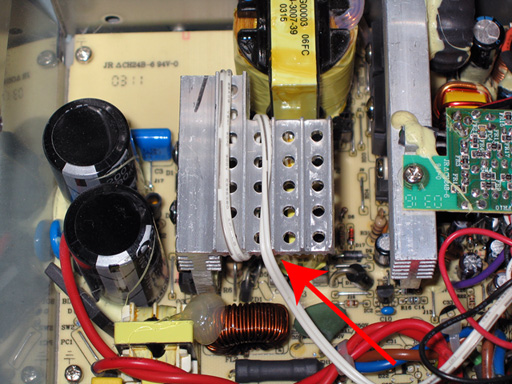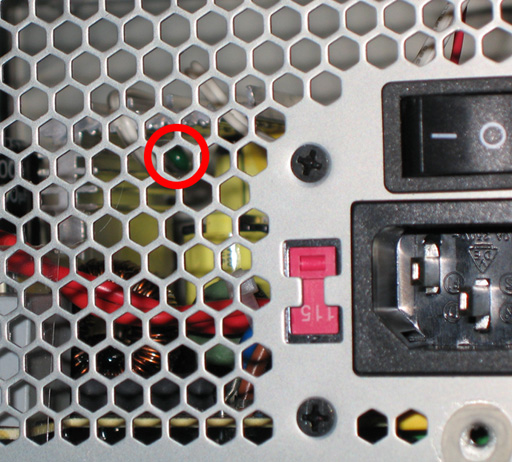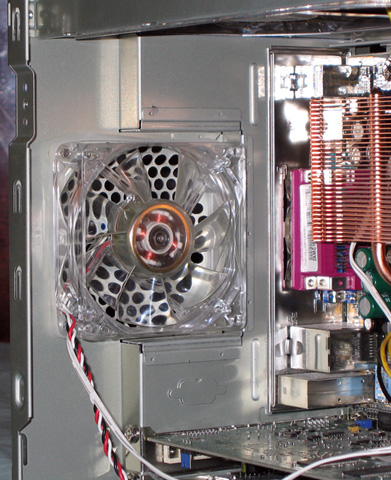Okay my Acoustifans from Acoustiproducts, which I purchased from QuietPC USA arrived last week and I have installed them, and have been living with them for a week before coming here to post on them.
I will update this thread as well as my web site with pictures of the changes I have made using these fans, first chance I get to shoot pictures and type it all up.
But to outline here what I've done, and how it's working out:
I ordered two full sets of Acoustifans. Two 80mm, two 92mm and two 120mm, and used them on both Sigma One and Alpha Three (I did a major overhaul on my power rig, Alpha Two, and as such have redesignated it to Alpha Three; I haven't mentioned it too much here at SilentPCreview just because it's not really silent).
For Alpha Three, I replaced the Sonata's 120mm exhaust fan with a 120mm Acoustifan, and replaced the Intel HSF with a Thermalright SP-94 and a 92mm Acoustifan unit. The exhaust fan is now attached to a 3.5" drive bay four-channel rheobus and mounted to a Zalman fan bracket to cool the overclocked video card; details on the modified card can be seen at my site, here, if you're interested in seeing it; the HSF in the card is also attached to the rheobus, and yes, I need to update the site because it still says Alpha Two. The thermal diode for both Acoustifans is tucked under the CPU HS.
For Sigma One, I replaced the 120mm fan in the PSU with a 120mm Acoustifan, by cutting the wires to the stock fan close to the fan, since it's soldered to the PSU board, then stripped about a half inch, folded them back, slightly twisted, and then pushed the bare leads into the power connected on the fans; perfect fit! The thermal diode for the fan was placed tightly against the heatsink in the PSU. Closed up the PSU and remounted it, then I replaced the 80mm exhaust fan that came with the case with a 80mm and placed its thermal diode right on top of the SP-94 that's in this system; I tried putting a 92mm Acoustifan on the SP-94 but its proximity to the PSU fan caused a wind turbulence sound, so I decided to skip on the fan for the CPU HS (so it's still got no fan on it) and then I went the extra distance and removed the fan grill on the PSU entirely.
As for my experience so far, I'll just put it this way:
As soon as I get off my lazy bum, I'll take a picture of how close my head is to my computer when I sleep at night, and let me just say this much; I hear virtual dead silence in my room when I sleep at nights, and Sigma-One is on 24/7.
In terms of absolute subjectivity, I will say this about the fans:
Without using the resistors that are included, the 80mm and 92mm models are the quietest fans I have ever used yet, in terms of motor noise (have not used Papst or Panaflow, but TheModfathers have compared these to Papst and found these favorable) and most definitely lacking the nasty motor noise of this 92mm Vantec Stealth unit I have sitting around unwanted. The 120mm model exhibits some slight, mid-low frequency whir noise at full speed, but it seems to mellow out after break-in.
When the inline resistors are used, the 80mm and 92mm fans are truly silent in terms of motor noise. They still move some air, and if you put your ear uncomfortably close to the fans' blades, you will still hear a small amount of air resistance noise; perhaps my only complaint with these fans is the design of the blades, which do move (admittedly, a useful amount) of air, and so can be audible, from within 6" (I may be asking too much for total dead silence at any distance, and nobody I ever seen sits within a foot of their rig anyway). The 120mm, when using the inline resistor, loses its motor noise entirely as well, and only makes turbulence noise, but it is moving enough air to keep my Fortron unit satisfied, in terms of cooling.
None of the fans exhibit any noticeable production of vibration from slight imbalance; the included silicone bushings, which are actually very much one-time use (try uninstalling the fan and the poor things are busted) are not really necessary, due to lack of vibration anyway. I'm using Antec and Vantec silicone fan frames along with silicone washer dampened screws to mount the fans in the PSU and to the case.
The 120mm unit in Alpha Three is mounted to the case using the Sonata's included silicone push-pins, which, imho, aren't as good a solution as full silicone fan frames, because they don't dampen as well, and they are only single-use (uninstalling the fan ruins them, just like the little silicone fan bushings that come with the Acoustifans).
Stay tuned for promised updates, including pics of the updated system with new fans, and even some open-PSU shots for your viewing pleasure.
Thanks for reading such a long winded shpiel.
-Ed
PS I am now considering a SilentDrive enclosure for the Seagate ST340014A that's inside Sigma One, only because if I put my ear against the front of Sigma One, I can sort of hear the drive; I think I've reached the point of obsession with the possibility of absolute dead silent. Also, if I slide myself under my desk, and stick my head within a foot of the system from behind, I do hear some wind noise, as well as the hard drive (the noise has to come out from somewhere, if not the front, then the back) so I'm also considering purchasing Acoustipack Deluxe V2 by Acoustiproducts from QuietPC USA to deal with that issue.