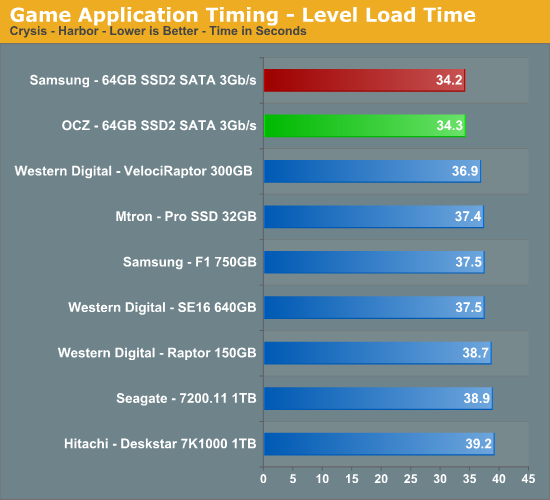I'm not bashing anyone that want/prefer/consider to buy a VelociRaptor. In fact I've reached this thread searching info about this drive myself (why do you think I was reading this?
If you look carefully what I've said, I'm only replying a statement saying that "The HD is the major bottleneck in almost every computer, especially those playing games[...]". I think this aseveration is plain wrong because it's meaning that general performance in almost every computer is being hold back by the slooooooow (which it is) performance of the hard drive, especially when gaming... and the truth is that the performance of the hard drive has literally no noticeably effect on 99% of the tasks that an application does because of how they're all programmed to avoid using the hard drive when possible (and that's the 99.99% of the time, I insist). So hardly the hd can be the "major bottleneck" in a computer except if we're talking about a computer dedicated to some especific kinds of file working, not nearly "almost every computer", and by no means a "gamer computer". And this kind of ideas lead the people to confusion.
Of course, I'm not saying that a fast drive is useless. I don't think that a launching time of OpenOffice of 2 or 3 seconds matters. But, for example, if you work some hours, and save your work very often (I use to do it), the stops may turn to be annoying. Maybe a faster drive could make this more bearable. I know very well that you're talking about this kind of things. Then, you value if that 6x more expensive, a little louder drive, it's a good trade for you... I wasn't talking about that, this time.